Security experts unanimously stress the urgency of implementing the best spam filtering service, one that deploys layers of increasingly sophisticated security. Why is this level of protection so pressing? The answer lies in the relentless evolution of attackers, who morph phishing and malware and employ highly effective evasion tactics to avoid detection. Consider this: around 162 billion spam emails are sent daily. In this onslaught, advanced spam filtering emerges as the knight in shining armor, protecting organizations from the overwhelming volume of spam and threats such as malware, phishing, and ransomware.
TitanHQ explores the features that should be prioritized when choosing the best business spam filtering service.
Do I need a Spam Filtering Solution?
Cybercriminals continue to target companies of all sizes and in all sectors worldwide. Cyber-attacks are now a part of everyday business life, and all companies must take proactive steps to prevent damaging attacks. Some facts and figures provide insights into the level of cyber-attacks and what techniques are used to attack companies:
- 35% of malware is delivered via email.
- 94% of organizations reported email security incidents.
- Email is the number one vector to deliver ransomware.
- 400% increase in ransomware attacks. Only 60% of companies fully recover their data after a ransomware attack.
- Phishing is the most common method used to attack companies.
- Microsoft is the most spoofed brand in phishing attacks for Q4 2023.
- Zero-day exploits are one of the main trends in cybersecurity.
An advanced spam filter is a luxury and a necessity in today’s cyber threat landscape. While basic spam filtering is a standard feature on most email platforms, cybercriminals are increasingly finding ways to bypass these filters. This is where an advanced spam filter steps in, providing multiple layers of increasingly sophisticated protection. It acts as a finely-grained sieve, capturing spam and other email-borne threats, even when attackers employ evasive tactics. In short, it’s your organization’s shield against email-borne cyber threats.
Basic spam filters simply do not have the required level of sophistication, facilitated by multi-layer email threat capture, to protect a company against email-borne threats. As a result, a powerful spam filtering service is needed to fully protect users and data.
Benefits of using an effective spam filtering service
Using a spam filter is essential to securing the enterprise from email-borne threats. Here are some main benefits of using a spam filter like SpamTitan.
Improve productivity
Dealing with spam emails is a time-consuming task for employees. Using a spam filter reduces the number of spam emails entering an inbox. By preventing spam from filling up inboxes, an organization allows staff to get on with their jobs, thus improving productivity.
Protect employee’s mental health.
Studies have shown that dealing with a tsunami of spam emails is exasperating for staff. This is made worse by the fact that many spam messages can lead to scams, negatively impacting employees’ mental health. Spam filtering massively reduces the number of spam emails entering an inbox.
Protect your organization against malware.
Spam emails may seem innocent and maybe just annoying. However, much spam is now used to carry malware or manipulate employees into performing actions that benefit attackers. Spam filtering software detects malware and stops malicious emails carrying dangerous attachments from reaching the employee’s inbox.
Keep your reputation from being damaged.
Anti-spam filters also stop spam from leaving the corporate email server. This is important as spambots can hijack domains and send spam using your brand. This leads to your domain being blocklisted and legitimate emails from your company not being delivered.
Challenges of spam filters
As well as benefits, some spam filters have challenges:
False positives
Spam filters have a reputation for producing many false positives. When this happens, legitimate email is misidentified as spam. This could negatively impact productivity, result in missed important emails, and ultimately affect business. Spam filters must be finely tuned to avoid generating false positives.
Keeping up with an evolving threat landscape
The email threat landscape is never still. Cybercriminals always seek ways to evade detection by spam filters and anti-phishing solutions. Basic spam filters, like Microsoft Office 365 EOP (Exchange Online Protection), cannot detect evasive malware and complex spam and phishing emails. Spam filters must apply AI-powered advanced spam filters to detect emerging threats and zero-day exploits.
Cost
Some more advanced spam filters are only available at an additional cost; they do not come as part of the out-of-the-box spam filter package. For example, to have advanced spam filtering with Office 365, you must buy Microsoft Defender as an add-on or as part of an expensive enterprise license. However, spam filters such as SpamTitan have advanced features, are cost-effective, and integrate seamlessly into O365.
What are the multiple layers of protection provided by the best spam filter?
The layers of protection offered by the best email spam filters incorporate integrated anti-phishing and anti-spam. Layers of protection use both conventional and advanced technologies. The following types of techniques are used to ensure that email-borne threats are detected and stopped before they enter a user’s inbox:
Conventional (essential) layers of protection
Header filter: This filter looks at an email’s header to determine whether it is from a legitimate source or a known scam email address.
Blocklist filter: Specialist organizations like Spamhaus keep track of known scammers and spammers and hold a database of their email addresses. The spam filter cross-references this email list and filters out recognized spammers. Spamhaus use DNS Blocklists (DNSBLs). However, it can be challenging to keep up-to-date with evolving spam domains.
Content Filter: Spam often contains specific language or elements, like explicit material, ” gift” statements, or “discount today only” statements. The content filter is configured to look for this type of language and block emails that contain it.
The above basic filters are used in conventional spam gateways like Microsoft Office 365 EOP (Exchange Online Protection). Conventional filters tend to be static but act as an excellent first layer of security. However, more advanced spam filters and gateways have taken a proactive approach, applying multiple layers of filters to stop evasive and evolving spam.
Advanced layers of protection
AI-driven threat intelligence: AI algorithms use data trained using a vast threat corpus. The system learns to identify patterns and adjusts tactics to capture emerging threats.
Real-time threat analysis: AI-driven anti-phishing software follows malicious email URLs and checks the associated website. If the website is legitimate, the email is released to the employee.
Time-of-click protection: URL rewriting is performed in real-time, and if the website the link goes to is malicious, the user will be prevented from opening the site.
Inbound and outbound filters: Spam isn’t just an inbound problem. Span can negatively impact an organization if the emails sent using the company’s domain are seen as spam. Advanced spam filters work on inbound and outbound email. Also, some advanced systems provide Data Loss Prevention (DLP) that stops sensitive information from leaving the corporate network.
Did You Know?
99.99%
SpamTitan's spam catch rate
11 Seconds
a ransomware attack occurs
$285
the average cost to manage spam per person without an email filter
56.50%
of all email is spam
The Best Spam Filtering Service
No two businesses are the same; therefore, each may have different reasons for implementing an email filtering service. TitanHQ has found that companies have many priorities when evaluating a spam filtering service. Some will undoubtedly have had security incidents that have prompted them to investigate spam filter service providers. In contrast, others may take a safety-first approach and implement an anti-spam filter as a precaution.
By analyzing our customer needs, TitanHQ has found that several factors contribute to making the choice about which spam filtering service is best for your company:
- A high spam detection rate
- Ease of use
- Provide outbound scanning and greylisting (stops suspicious emails but allows them to be checked before removing altogether).
- Cost-effective
What elements must a spam filter offer?
When you decide to evaluate the market for an effective spam filter, the following elements and features are essential and must be part of a solution offering:
An Email Spam Filter Service Should Have High Detection Rates
On average, employees receive around 121 emails daily and reply to around 40; the rest enter the dreaded ‘unread’ list. According to research conducted by the Radicati Group, at least 14 emails are spam emails that email filters have not detected. The Radicati research did not reveal how many spam emails were detected and blocked. Still, a detection rate of 99% (which most advanced spam filter services are capable of) suggests that almost 1400 spam emails are sent to every office-based employee daily.
SpamTitan’s email spam filter service has a verifiable spam detection rate of 99.97%. A high detection rate reduces the average number of spam emails received daily from 14 to 4, reducing the chances of employees falling for a phishing scam or exposing the network to malware by 72%. Employees would also spend 72% less time identifying and deleting spam emails, enhancing productivity. Of course, detection rates are variable depending on the settings applied, which brings us to our second consideration—ease of use.
An Anti Spam Filter Should be Easy to Use
To best manage phishing threats, email-borne malware, and ransomware, an anti-spam filter has multiple mechanisms to determine the risk level of each inbound email. These mechanisms include acceptable spam thresholds (mentioned earlier), Sender Policy Frameworks, allowlists and blocklists, and recipient verification tools. Most anti-spam filters – but not all – allow you to apply granular email policies per individual user, user group, or business-wide to protect potentially vulnerable teams from spam while relaxing the controls for others. (You may, for example, want to apply more relaxed controls for your Sales Department’s emails to prevent potential leads from being identified as spam).
Whatever user policies you choose to apply, they should be easy to implement. Setting the acceptable spam thresholds too leniently can result in more spam being delivered to employees´ inboxes – setting the thresholds too high can result in business-critical emails being quarantined until manually forwarded by an administrator. Fortunately, with SpamTitan, you will find our anti-spam filter works very well with LDAP and Active Directory to accelerate the simple application of user policies.
Why an Email Filtering Service Should Scan Outbound Emails
In the past, several businesses have evaluated their email filtering service based on their inbound email scanning abilities. Still, there are good reasons why a business should also scan its outbound emails for spam and malware. Cybercriminals can now compromise business email accounts and use them to send bulk spam emails from a “trusted source.” In these cases, cybercriminals could use your business email account to send malware to your clients.
An email filtering service with outbound scanning will identify any attempts to use your business account to send spam emails and block employees sending emails that have inadvertently been infected with malware. This precaution can prevent your business email and website from being incorrectly identified as a source of spam and blocked by spam detection agencies. If your emails are blocked and access to your website is denied, it could result in a substantial loss of business – and credibility.
Greylisting and why it is essential.
The “Greylisting” process is a controversial one. It effectively returns every non-whitelisted email to its sender to be added to the sender´s mail retry queue. The reason the greylisting process does this is to identify non-genuine email sent from spammers´ IP addresses not yet recorded on Real Time Blacklists and SURBL filtering mechanisms – the mail retry capability on spammers´ mail servers often being disabled due to the amount of undelivered spam emails that are returned.
Greylisting is a great way to prevent the delivery of spam and email-borne threats and contributes to SpamTitan’s high spam detection rate. However, it is a controversial process because it can delay the delivery of business-critical emails. Consequently, not all email filtering services include this feature among their security mechanisms. The way to overcome this issue is by whitelisting the senders of business-critical emails — a process that is simple to do via SpamTitan’s administrative portal with the click of a mouse.
Pricing email spam protection
There is no comparison between the cost of an email spam filter service and how much it can save businesses annually. However, the cost of manually identifying and deleting spam emails is estimated to be billions of dollars each year, and that does not include the costs of data recovery post-infection by malware or encrypted by ransomware. However, businesses must consider several factors to ensure a company gets the best deal.
Here at TitanHQ, we price our subscription email spam filter service according to the business’s choice of deployment (we offer “Gateway” and “Cloud” deployment with further “Cluster Node” and “Private Cloud” options), the number of mailboxes the business wants to protect, and the payment schedule. Typically, the cost of SpamTitan’s email spam filter service starts at $1.95 per person per month, depending on what options you choose, and you are more than welcome to contact us for a no-obligation quote before taking advantage of our free trial offer if you wish.
7 Reasons to Choose SpamTitan
SpamTitan is an award-winning anti-spam solution. The solution can be used standalone, bundled with PhishTitan and SafeTitan, as well as extended phishing prevention and security awareness training, and all can be seamlessly integrated into Microsoft Office 365.
SpamTitan has compelling reasons that set it apart from other solutions, making it the number one choice for businesses. But seven of the most compelling are the following:
Reason #1 Sandboxing
Email sandboxing uses various techniques to identify the signals of phishing and spam. Some of these techniques are similar to how antivirus software works. However, SpamTitan uses more sophisticated methods to capture dangerous emails that antivirus software cannot detect. This includes emerging threats and zero-minute phishing attacks. SpamTitan uses AI-enabled detection engines and behavioral analysis to identify evasive and emerging threats. Once an email is analyzed for malicious intent, if the checks show it is legitimate, it will automatically be sent to the correct recipient’s inbox. However, if the email has any signs that it contains dangerous content or malicious attachments, such as ransomware, the email is sent to the sandbox. Once located in the sandbox, the email can be thoroughly analyzed. Any attachments can be opened as the sandbox is isolated from the rest of the network. Security staff can use the information obtained from this analysis to modify email security policies further and configure SpamTitan to stop any similar emails in the future without the need to sandbox them.
Reason #2 Office 365 Protection
Office 365 EOP protection is built into the Office suite. However, EOP only provides the basic layers of spam protection. To add advanced layers of protection needed to prevent modern spam and phishing, an organization either needs to upgrade to expensive Microsoft Defender licenses or choose the advanced, cost-effective anti-spam solution SpamTitan. SpamTitan seamlessly integrates with O365 to strengthen the in-built Office 365 email security and provide a defense-in-depth approach to security.
Reason #3 Zero Day Attack Protection
Zero-day attacks are complicated to detect as no data on the exploitation method exists. Cybercriminals are increasingly using zero-day exploits because they are so difficult to detect. SpamTitan uses a combination of advanced technologies to identify zero-day threats. These technologies are AI-powered, allowing detection engines to predict emerging threats. SpamTitan also uses Natural Language Processing (NLP) to spot signals of social engineering and other types of behavior manipulation used in sophisticated spam and phishing attacks.
Reason #4 Email Blocking
Spam emails come in all forms, and blocking them must be efficient and accurate. SpamTitan Uses double antivirus protection, so spam blocking and phishing protection are twice as effective. SpamTitan also incorporates allowlisting, blocklisting, advanced reporting, recipient verification, and outbound scanning. This mix of techniques takes SpamTitan’s catch rate to over 99.97%.
Reason #5 Advanced Protection
Sophisticated spam and phishing will target users. For example, whaling and spear phishing emails are created by attackers based on intelligence gathering. The attackers will decide who to target and spend time working out the correct type of language and approach to take in a phishing email. Whaling, for example, targets C-level people, such as a CEO. The attacker will use behavioral manipulation to encourage the CEO or other target to do things that benefit the attacker, such as convincing the target to send funds to the attacker’s bank account by making them believe they are a legitimate supplier. SpamTitan uses behavioral analysis to identify complex, socially engineered malicious emails. PhishTitan is integrated with SpamTitan to add natural language processing (NLP) to detect common patterns in malicious messages.
Reason #6 Data Leak Prevention
Outbound emails can also cause issues for an organization. Sensitive data can be leaked in emails, and spambots can hijack email domains, causing reputational damage to an organization. SpamTitan prevents spam emails from leaving the company’s email server. It also enforces powerful data leak prevention rules to prevent internal data loss.
Reason #7 SpamTitan is cost-effective
SpamTitan is a cost-effective way to broaden the scope of your Office 365 EOP protection, taking email security to new levels of advanced protection. Add in our integrated solution, PhishTitan, and you will have 360-degree email security at a highly competitive price: SpamTitan starts at $1.95 per person per month. TitanHQ also offers flexible monthly pricing to ensure that your organization’s budget reaches the best email security fit.
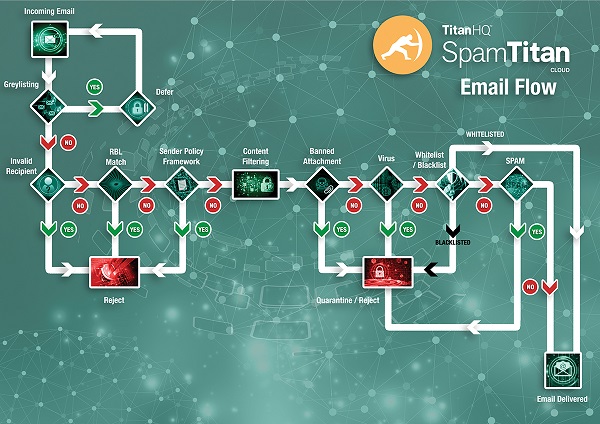
Hear from our customers
SpamTitan’s advanced protection and AI
SpamTitan incorporates advanced predictive techniques to detect new ransomware and malware variants, phishing and spear phishing attempts, and zero-day attacks. Each incoming message is subjected to a series of checks to identify spam emails and malicious messages. Before an email is delivered, each of these checks must be passed.
SpamTitan’s advanced threat detection uses built-in Bayesian auto-learning and heuristics to defend against advanced threats.
- Bayesian Analysis—Organizations can block an email based on its content or attached files. Bayesian analysis learns from each message scanned – the more messages it scans, the greater its effectiveness.
- Auto Learning – use of AI pre-empts cyber threats and thought pattern detection in real-time.
- Heuristics – detecting viruses by examining code for suspicious properties.
What do SpamTitan’s customers say about the product?
“Quite simply, this has almost eliminated the amount of spam email going out to users. And, on the rare occasions that spam does make it through, the blocklist (and allowlist) features are so easy to use that I can flag it there on the spot. The setup is also quite simple, ensuring that you will be up and running in no time!” Isley U.Grant Coordinator
“SpamTitan is outstanding! Between the Block Lists, Spam Filtering, and Virus controls, 95% of the messages targeting our mail server are rejected. Of the remaining 5% that get through, 99% are valid emails. Of the 95% that are blocked, less than 1% are false positives easily.” Harold B. Director, Forensics and Discovery
SpamTitan vs. Microsoft Office 365
Microsoft Office 365 is one of the world’s leading software platforms, with over 345 million business users in 2022. Microsoft has incorporated security features into Office 365 in the form of EOP to detect and block unsolicited messages and malware; however, a common criticism from users of Office 365 is that those checks fail to detect many more sophisticated spam and phishing messages. Some businesses find it lacking against highly sophisticated cyber threats, especially phishing attacks. Because of this, many organizations are adopting a defense-in-depth strategy, using SpamTitan spam filtering, to protect their Office 365 users from advanced and persistent phishing threats.
SpamTitan for Office 365 allows you to supplement Office 365’s native email security with award-winning protection from a dedicated security provider. Its sandboxing feature protects against breaches and sophisticated email attacks by providing a powerful environment to run in-depth, sophisticated analyses of unknown or suspicious programs and files. SpamTitan for Office 365 adds more advanced security, including protection from phishing and spear phishing, including Business Email Compromise and zero-day protection.
When using SpamTitan with Office 365, users are much better protected from email threats, including sophisticated phishing attacks and new malware variants.
More benefits from SpamTitan and PhishTitan
SpamTitan and PhishTitan integrate to provide powerful, advanced anti-spam and anti-phishing email protection. When used together, the two solutions go beyond Microsoft Defender.
SpamTitan + PhishTitan = 360-degree email security, which includes the following:
- A secure email gateway (SEG) to block threats before they reach your internal infrastructure.
- API connectors to integrate anti-phishing filters with your M365 email service.
- Artificial intelligence (AI) to detect zero-day threats and sophisticated phishing bypasses.
- Integration with Microsoft M365 to block phishing threats that bypass native Microsoft security.
- Remediation scans of all user inboxes post-delivery and receipt of threats.
- Machine learning and LLM-based detection for sophisticated phishing scams.
- Dashboards and reports to review quarantined messages and identify weaknesses in your user security awareness training.
- Outlook integration uses a menu button for users to scan their email for phishing manually.
- Threat intelligence for better threat detection of zero-day threats.
See SpamTitan spam filtering service in action.
The threat landscape is constantly evolving, with new threats emerging every day. SpamTitan offers protection from the most current and emerging threats. Moreover, TitanHQ is a cybersecurity specialist firm, so our spam filtering solution is not just another option on a long list of services; it is our core offering. This focus results in a higher overall catch rate and protection rate than experienced by other vendors who are trying to be “all things to all people.”
There are no one-size-fits-all spam filtering services, but we have tried to make the SpamTitan spam filtering service as flexible as possible to meet most business’s needs without over-complicating the filtering or administration process.
SpamTitan is integrated seamlessly into Microsoft Office 365. TitanHQ, an expert in email security solutions and security awareness, provides a defense-in-depth, integrated solution suite that covers advanced and human-centric cyber-attacks. This 360-degree approach to security gives your company the best possible protection at an affordable price.
If you want to learn more about SpamTitan, book a demo to see our spam filtering service in action.
Alternatively, do not hesitate to contact TitanHQ to discuss your current online security arrangements and seek advice about which of our deployment options would be best for your specific circumstances.
- Enhance productivity and reduce email threats by 72% or more.
- Easily apply filtering policies by user, user group, or business-wide.
- Protect IP reputations and business credibility with outbound scanning.
- Capture spam from previously unknown spamming sources with greylisting.
- Choose from a choice of deployment options – on-premises or in the cloud.
Frequently Asked Questions (FAQs)
How does SpamTitan block malware?
SpamTitan blocks malware using multiple layers of defenses. Dual antivirus engines detect known malware, and sandboxing is used to analyze suspicious email attachments and detect zero-day malware threats. Risky email attachments (.exe, .scr, .js, etc.) can be blocked to prevent emails containing those attachments from being delivered to inboxes. Content filtering is also used to identify text often associated with malicious messages, and previous sources of malware are automatically blocked.
What is an email impersonation attack?
An email impersonation attack occurs when the sender of an email is spoofed to make it appear that a message has been sent from their email account. Employees are often fooled by these scams when an email appears to have been sent from a trusted source. Features within SpamTitan prevent those messages from being delivered.
How can I block email impersonation attacks?
You can block email impersonation attacks by configuring tools such as Sender Policy Framework (SPF) and Domain-based Message Authentication, Reporting, and Conformance (DMARC) correctly. These email authentication techniques determine whether the sender of an email is authorized to send messages from that domain. Both are important controls for blocking email impersonation attacks, and SpamTitan uses both.
Will replacing Office 365 spam filtering improve spam detection rates?
Replacing Office 365 spam filtering with an alternative solution is not guaranteed to improve spam detection rates. How a spam filter is configured affects the spam detection rate as much as the software itself. Therefore, rather than replacing the Office 365 spam filter, augmenting it with a simple-to-configure spam filter such as SpamTitan may be better.
What is email content filtering?
Email content filtering evaluates an email’s content to determine whether it is likely to be spam or malicious. Advanced spam filters that incorporate content filtering are “trained” using a sample of legitimate messages, and machine learning techniques can then predict when messages deviate from the norm and are likely to be spam.
Why is my spam filtering service suddenly detecting fewer spam emails and allowing them into my inbox?
Your spam filtering service may suddenly detect fewer spam emails and allow them into your inbox for several reasons. The most likely reason is that the spam originates from a source not yet added to an RBL blocklist (an issue that Greylisting may resolve). Alternatively, the software provider, a system administrator, or a managed service provider may have changed your service’s spam filtering threshold.
Is it possible to block emails sent from outside the United States?
It is possible to block emails from outside the United States by configuring your mail filter’s geo-blocking capability to block emails from non-US IP addresses. However, this won’t guarantee a total block on emails from non-US sources because some spammers and cybercriminals use VPNs and proxy servers to disguise their location or make it appear they are located in the US.
What is the best configuration for a spam filtering service?
The best configuration for a spam filtering service varies from organization to organization and user, depending on various factors. These include the nature of an organization’s activities, the degree of risk an organization is willing to take, users’ susceptibility to phishing, and other controls the organization has implemented to protect the security of sensitive information.
What is an online spam filtering service?
Spam Filters can be delivered using a Software-as-a-Service (SaaS) model. These cloud-based online filtering services are often delivered using a Managed Service Provider (MSP) and are usually cost-effective. Online spam filters are highly scalable and support hybrid and remote working environments.
Hosted spam filtering service
A hosted email spam filtering service is an excellent way for smaller organizations to use powerful enterprise-grade spam filters. MSPs offer hosted spam filters, which makes them cost-effective. AN MSP can provide SMBs with a managed spam filter service, deploying, maintaining, and updating the service on behalf of the client.
Spam filter service providers
There are many spam filter service providers on the market. TitanHQ provides a spam filter service known as SpamTitan. Spam filter service providers offer their filters either as a hosted service provided by the vendor or via an MSP.
Spam filter service for MSPs
MSPs specializing in providing cybersecurity services to clients benefit from a spam filter service. Spam filters, like SpamTitan, are built to allow MSPs to deploy anti-spam technology to clients quickly. SpamTitan was designed with MSPs in mind. SpamTitan is API-enabled and easily integrated into an MSP technology stack for easy deployment, management, and maintenance.
What is PhishTitan and SpamTitan
TitanHQ offers integrated, layered solutions that work seamlessly together and as integrated solutions for Office 365. SpamTitan provides spam-focused email protection, whereas PhishTitan offers advanced AI-enabled phishing protection against zero-day and emerging threats. The two solutions can work independently or as a symbiotic paring to protect your organization from the threat of email-borne attacks, including ransomware, Business Email Compromise (BEC), and targeted phishing campaigns both outside and inside M365.
These two solutions can operate autonomously or synergistically, providing comprehensive protection for your organization against email-borne threats such as ransomware, Business Email Compromise (BEC), and targeted phishing campaigns, originating from external sources and within M365.

