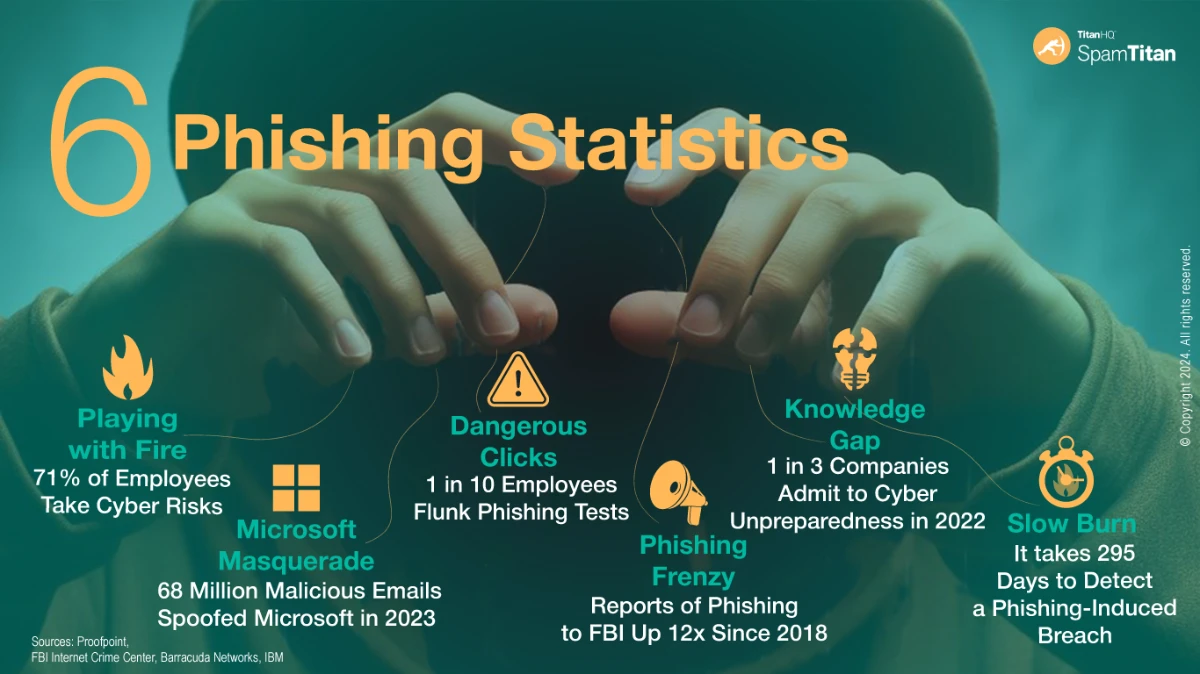Jennifer Marsh - Page 4
With a background in software engineering, Jennifer Marsh has a passion for hacking and researching the latest cybersecurity trends. Jennifer has contributed to TechCrunch, Microsoft, IBM, Adobe, CloudLinux, and IBM. When Jennifer is not programming for her latest personal development project or researching the latest cybersecurity trends, she spends time fostering Corgis.
by Jennifer Marsh | Mar 28, 2023 | Email Scams, Phishing & Email Spam |
The Emotet botnet has resumed activity after a break of around 3 months as the threat group attempts to build up the number of infected devices. The Emotet botnet consists of an army of devices that have been infected with Emotet malware, which gives the operators of the botnet access to those devices. That allows data to be stolen from the infected devices and for access to be sold to other threat actors to allow them to conduct attacks, such as by delivering additional malware payloads such as Cobalt Strike, banking Trojans, information stealers, and ransomware. Infected devices are also used to grow the botnet. Emotet malware can hijack email accounts, steal message threads, and send copies of itself to the victim’s contacts. Since the emails come from a trusted email account they are more likely to be opened.
Emotet campaigns do not run constantly throughout the year. The threat actor tends to have several months of downtime with the last campaign coming to an end in November 2022. The botnet is now active once again and is sending emails, which means businesses need to be on high alert. The activity commenced at the end of the first week of the month and now high volumes of emails are being sent.
While Emotet is well known for hijacking email threads and using reply-chain emails, this time around a campaign is being conducted that includes ZIP file attachments purporting to contain invoices. Some of the emails intercepted include compressed Word documents that are over 500 MB in size when they are extracted. The large file size is used to defeat antivirus software. If the documents are opened, the user is presented with a warning that the document is protected and they are told that they need to ‘enable editing’ and ‘enable content’ to preview the document. These security warnings are in place to prevent macros from running and enabling the content will see the macros run and Emotet malware be downloaded onto the device from a compromised website. The downloaded file – a DLL file – is similarly inflated to more than 500 MB to prevent scanning by AV solutions. The payloads often change to prevent detection, and detection rates are usually very low for each payload.
One of the campaigns detected in the past few days targets U.S. taxpayers. In this campaign, the Internal Revenue Service (IRS) and legitimate businesses are impersonated using fake W-9 tax forms. These W-9 tax forms are also included in a ZIP file attachment and the files are also inflated to more than 500 MB. In this campaign, the Emotet gang returns to using reply-chain emails so it appears that the emails have been sent from a trusted entity that has emailed in the past.
Fortunately, email-based attacks using macros to deliver malicious payloads are becoming much less effective due to a 2022 update from Microsoft that disables macros automatically in Internet-delivered Office files. In response, like other threat actors, the Emotet gang has changed tactics and is now sending emails with OneNote attachments, which do not support macros and therefore bypass Microsoft’s anti-macro controls. OneNote files allow embedded content, which in this case is a VBS attachment that is hidden under a view button. The user is told to double-click on the view button, but what they are really doing is double-clicking on the VBS attachment under the fake view button, which executes the script and delivers Emotet malware from a compromised website.
With Emotet back up and running it is a good idea to ensure that employees are trained to recognize these malicious emails and the SafeTitan security awareness training platform from TitanHQ allows you to easily do that and keep employees up to date on the latest Emotet tactics. SafeTitan also includes a phishing simulator that allows you to simulate Emotet emails in phishing tests to see which employees click. Those individuals can then be provided with additional training to ensure that if a real Emotet email is received, they will be able to recognize it as such.
For more information on SafeTitan Security Awareness Training, contact the TitanHQ team today.
by Jennifer Marsh | Mar 15, 2023 | Industry News, Spam Advice, Spam Software |
G2 (formerly G2 Crowd) has recently published its G2 Crowd Grid® Winter 2023 Report, which highlights the leading IT security products for businesses. G2 Grid Reports are based on satisfaction scores from genuine business users of IT solutions and are plotted into a quadrant along with market presence data, with each solution positioned in one of four quadrants: Leader, High Performer, Contender, and Niche. The Leader quadrant indicates products have high satisfaction scores from users and a strong market presence.
TitanHQ is happy to announce that SpamTitan Email Security has been placed in the Leader quadrant in five categories: Cloud Email Security, Small Business Email Security, Email Anti-Spam SMB, Email Protection, and Email Security, and was also given a top five position in 12 other categories.

G2 is a trusted source of reviews of technology for business and is used by thousands of businesses to help them with their purchasing decisions. G2 includes more than 2,072,000 reviews of business software from genuine users of the solutions, and those data are combined with social media reviews and other trusted online sources of data for its quarterly Grid reports. The G2 platform and Grid Reports are relied upon by more than 5 million buyers every month.
TitanHQ is a Galway, Ireland-based provider of cloud-based cybersecurity solutions. Those solutions include email security, DNS filtering, email archiving, email encryption, security awareness training, and phishing simulations. The products consistently attract high satisfaction scores from users on G2 and other business software review platforms such as Capterra, Gartner, GetApp, and Software Advice. Across those platforms, SpamTitan has attracted more than 500 5-star ratings based on customer reviews, and SpamTitan is also the category leader for email security on PeerSpot and Expert Insights, two other highly trusted review platforms.
The high scores show how much users love using SpamTitan products – SpamTitan Cloud, SpamTitan Gateway, and SpamTitan Plus – and how effective they are at blocking email-based threats. SpamTitan Plus is the latest addition to the SpamTitan family of products and was launched last year to provide leading-edge protection against phishing attacks, in particular, real-time phishing threats by utilizing AI and machine learning and extensive threat intelligence data – more than any other anti-phishing solution on the market. The result is 1.5x faster detection of malicious emails than the leading industry anti-phishing solutions from Barracuda, Proofpoint, and Mimecast. In addition to providing excellent protection, SpamTitan is easy-to-implement, easy to use, and far more affordable for businesses than many similar solutions. Users also benefit from exceptional front-line support. If any problems are experienced, help is rapidly provided.
The naming of SpamTitan as a leader in so many categories is a testament to the hard work of everyone at TitanHQ, and the considerable investment in the product. “The overwhelmingly positive feedback from SpamTitan users on independent review sites is a return for the massive investment we made into our products and threat intel,” said Ronan Kavanagh, CEO, TitanHQ.
If you want to save money on email security without sacrificing protection, why not give SpamTitan a try by taking advantage of the free trial of the solution today and see for yourself why SpamTitan products are consistently rated so highly by users.
by Jennifer Marsh | Feb 23, 2023 | Industry News, Internet Security, Spam Software |
The cybersecurity company Cyren has collapsed, leaving its customers at risk. If you use Cyren for email and web security, you should change provider immediately!
It is sad news when any company is forced to significantly reduce its workforce, which for Cyren recently involved laying off 121 employees “in response to current market conditions and associated challenges with raising additional capital.” Cyren issued a press release saying that such extensive layoffs represent a significant reduction in all of the company’s workforce, and that “in the absence of additional sources of liquidity, management anticipates that the Company’s existing cash and projected cash flows from operations will not be sufficient to meet the Company’s working capital needs in the near term.”
So what does that mean for close to 1 billion users that rely on the company’s cybersecurity solutions? TitanHQ contacted the company’s CISO in relation to the news and received a response. “The SDK will work for as long as the systems in the cloud will continue running. Unfortunately, we have no personnel left to watch after the systems, so it is hard to predict how long they will run for.”
As a provider of email and web security solutions, TitanHQ can confirm that without constant updates to anti-spam signatures, the ability of a solution to block new phishing attacks will rapidly diminish, which means that customers will be exposed to threats. While it is possible that Cyren will be able to attract further investment, in the short term customers should be very concerned. Unfortunately, a mass exodus of customers is the last thing Cyren needs, but those customers need to ensure that they continue to be protected against email and web-based threats, which means switching to another solution provider.
TitanHQ has already received many calls from Cyren customers following the company’s February 1, 2023, press release announcing the financial difficulties the company is facing and has offered those customers a special deal that can provide short-term protection while they decide on the best next step, and that is to extend the free trial of SpamTitan Email Security and the WebTitan DNS Filter to 30 days.
Both solutions can be implemented in a matter of minutes and will ensure Cyren customers remain protected against email and web-based threats. The TitanHQ team has been busy helping Cyren customers get up and running with the two solutions over the past 2 weeks since the announcement was made.
Naturally, TitanHQ would love to continue to provide these solutions to Cyren customers past the 30-day free trial and hopes they continue to use the solutions, but this is a no-obligation free use of the platform aimed at helping Cyren customers stay protected. If after the end of the 30 days they decide to go elsewhere, that is no problem at all. This is a totally free offer with no obligation to continue and with no strings attached.
The TitanHQ team will be monitoring capacity – which is already hugely overprovisioned – to ensure that there is no impact on current users, and response times to queries are constantly monitored to ensure that customers are not impacted. TitanHQ’s infrastructure can also be rapidly scaled up to meet demand should the need arise.
Cyren customers wishing to take advantage of the offer should contact TitanHQ to speak to the migration team, and assistance will be provided to get you up and running quickly.
by Jennifer Marsh | Feb 23, 2023 | Phishing & Email Spam |
SMS-based phishing attacks are becoming more common, and these attacks can be particularly effective. SMS phishing – commonly referred to as smishing – is the use of SMS messages for delivering malicious URLs. There are several advantages of smishing over phishing. Most companies have email security solutions in place such as spam filters that can easily detect malicious emails, so many phishing emails will not reach end users. Smartphones tend to have fewer cybersecurity controls than computers, so malicious SMS messages are more likely to be delivered. Another reason why smishing attacks have a high success rate is employees tend to be aware of the risk of email attacks but are more trusting about SMS messages as security awareness training tends to focus on email phishing. Further, since smartphones are often accessed on the go, people can be distracted and click links without stopping to think.
Businesses are often targeted with smishing attacks as it is an easy way of getting phishing URLs in front of employees. One recent attack targeted Coinbase employees. Coinbase is one of the world’s largest cryptocurrency exchanges with more than 1,200 employees and more than 103 million users, which makes the company a big target for cybercriminals (although smishing attacks are conducted on companies of all sizes!).
In this attack, SMS messages were sent to employees using a common ruse – They were told they needed to log in urgently about a security issue. Virtually all Coinbase employees ignored the message, but one employee responded and entered their username and password on the phishing page. Smishing campaigns do not need to fool a lot of employees. They only need to fool one person. Coinbase was protected against smishing attacks to a certain degree, as the company had implemented 2-factor authentication, so while the attackers obtained a username and password, those credentials alone would not allow access to be gained to the user’s account.
However, smishing can be combined with voice phishing to get around 2FA and MFA protections. The attackers then called the employee and pretended to be from the Coinbase IT department, and provided the employee with instructions, which were followed, allowing the attackers to bypass the 2FA protection and log in to the employee’s workstation. In this attack, unauthorized access was rapidly detected by the IT team, as the remote access generated a security alert. Fortunately, the attack was thwarted before the threat actor was able to achieve very much, although, in the short time that access was possible, the attacker was able to steal some employee data, including names, email addresses, and phone numbers. Similar attacks have been conducted on companies that did not have 2FA protection, and many attacks have not been detected rapidly by security teams, allowing much more damage to be caused.
With smishing attacks increasing, businesses need to prepare and ensure they have appropriate defenses in place, which should include 2FA or MFA protection on all accounts. As the Coinbase attack demonstrated, 2FA/MFA alone is not sufficient. Whitelisting IP addresses is recommended, and security alerts should be set up and immediately followed up on by security teams.
Web filtering can provide some protection by restricting access to the websites that employees can access, thus preventing them from accessing the phishing URLs where credentials are harvested. Another important measure is to provide security awareness training to the workforce to ensure that employees are aware of smishing and voice phishing attacks. By raising awareness, employers can greatly improve protection against these attacks.
Give TitanHQ a call today to find out how web filter and security awareness training can improve your defenses against smishing, vishing, and other types of cyberattacks targeting employees.
by Jennifer Marsh | Feb 22, 2023 | Phishing & Email Spam |
Phishing emails often spoof a company and include its logos and branding, but one of the red flags that allow these emails to be identified by users is the email address used in the campaign is set up on a domain unrelated to the brand being spoofed. For instance, a phishing email spoofing FedEx is sent from a Gmail account. Oftentimes, a display name is created that makes the email appear to come from a genuine account used by the spoofed company – FedEx customer service for instance – but a quick check will reveal the actual email address used, allowing users to identify the phishing attack.
However, these checks sometimes fail, as highlighted by a recent phishing campaign that impersonated the logistics company DHL and the software cryptocurrency wallet provider, MetaMask that targeted customers of the domain registrar Namecheap. The emails originated from the legitimate customer communication platform SendGrid, which Namecheap uses for sending marketing communications and renewal notices to customers. Namecheap responded quickly when the attack was identified and disabled the accounts, but not in time to prevent many phishing emails from being sent.
The emails spoofing DHL included the DHL Express logo and warned recipients that their parcel was not able to be delivered because the sender did not pay the necessary delivery fees, as such, the parcel has been retained at the delivery depot and will not be released until the delivery fees are paid.
The MetaMask emails purported to be a Know Your Customer verification request, which required the recipient to verify their identity to prevent their account from being suspended. If the verification is not completed, the emails claimed, users would be unable to withdraw or transfer funds without interruption.
In both cases, the emails included a link that the users were required to click to complete the request – a Namecheap.com marketing link that redirected users to a phishing page on an unrelated domain. This was not a data breach at Namecheap, but at the third-party system the company uses for sending emails – SendGrid. It is currently unclear how SendGrid was hijacked to send the phishing emails.
Phishing emails may be sent from legitimate company email accounts, either an account at the actual company being spoofed or other well-known services such as SendGrid. In the summer of 2022, a phishing campaign was conducted targeting customers of the hardware cryptocurrency wallet Trezor, following a hack at the email marketing platform MailChimp.
Phishing attacks such as these can sneak past email defenses and are harder for employees to identify, which is why businesses need to adopt a defense-in-depth approach. Email security solutions will block the majority of spam and phishing emails, but no email security solution will block all malicious messages. In addition to an advanced email security solution such as SpamTitan – which incorporates multiple layers of protection and machine learning mechanisms to block novel phishing attacks – businesses should invest in security awareness training for employees and should provide the training continually throughout the year. Through comprehensive training, employees can be taught more than just the basics and can learn how to recognize and avoid sophisticated phishing attacks.
A web filter is also recommended for blocking access to the malicious URLs that are used to harvest sensitive information. A web filter augments the spam filter by providing time-of-click protection against malicious links in emails and also protects against non-email methods used to drive traffic to phishing sites, such as malvertising, smishing, and vishing attacks.
If you want to improve protection against phishing, call TitanHQ to find out more about improving the depth of your security protections through spam filtering, security awareness training, and web filtering.
by Jennifer Marsh | Jan 31, 2023 | Security Awareness |
Cyberattacks on businesses increased during the pandemic and have continued at high levels since. Fortunately, businesses have responded and are taking cybersecurity seriously and have increased investment in cybersecurity. Data from ESG research suggests 65% of organizations are planning to increase investment in cybersecurity in 2023. While there is room for improving technical defenses to block more attacks and identify and address vulnerabilities faster before they can be exploited, it is important not to neglect the human element, which according to Verizon’s 2022 Data Breach Investigations Report, is a factor in 82% of data breaches.
While simple errors can easily lead to data breaches, many are the result of a lack of understanding of security. There is also a common view among employees that cybersecurity is the sole responsibility of the IT department. It is true that one of the roles of the IT department is to ensure that technical measures are implemented to block cyber threats and that vulnerabilities are identified and addressed promptly, but even companies that invest heavily in IT security still suffer data breaches, and that is because even sophisticated defenses can be bypassed.
Technology and hardware will block the majority of threats, but employees are still likely to encounter phishing, social engineering scams, business email compromise, and malware, and need to be provided with proper education to improve awareness of those threats and be taught the skills to allow them to identify and avoid cyber threats. The workforce needs to be educated on all aspects of security, not just how to identify a phishing email. Take password security for example. Password policies can be implemented, and employees provided with password managers, but as the recent credential stuffing attack on NortonLifeLock users revealed, many users of that password manager set a master password for their password vault that had been used elsewhere on the internet, which allowed the hackers to access their accounts.
By providing security awareness training, businesses can improve the baseline knowledge of the workforce, make sure everyone is aware of the threats they are likely to encounter, and security best practices can be taught, along with the importance of always following those best practices. The ultimate aim of security awareness training is to develop a security culture, where everyone in the organization understands that they have a role to play in the cybersecurity of the organization and that cybersecurity is not just a matter for the IT department.
Unfortunately, it is not possible to get to that point overnight. Providing a one-time security awareness training session is not enough and even conducting annual training sessions is unlikely to result in behavioral change. For training to be effective and to change employee behavior, training needs to be provided continuously, with short training sessions conducted regularly throughout the year. Training also needs to be individualized. There is no point in providing a single training course to every employee, as training needs to be role-specific and cover the specific threats each employee is likely to encounter.
The training also needs to be engaging to get employees to take the information on board, and training needs to be regularly reinforced. One of the best ways to do this is through phishing simulations, which test whether employees have understood the training and if they are applying that training day in, day out. Employees should also be empowered to help with cybersecurity by providing a phishing reporting button as an email client add-on, so they can alert the IT department when a suspicious email is encountered. Organizations that provide their workforce with training using the SafeTitan platform and conduct regular phishing simulations through the platform report significant improvements in security. Phishing simulation data also shows improvements in employee susceptibility to phishing attacks, with organizations seeing reductions of up to 92% in click rates by employees.
With 2023 looking like it will be another year with high levels of cyberattacks, January is the ideal time to review your security awareness training programs, make improvements, and implement a training program if you are not yet providing training to your employees. TitanHQ is here to help. Give the team a call today to find out more about how SafeTitan can benefit your business.
by Jennifer Marsh | Jan 31, 2023 | Phishing & Email Spam |
Phishers are constantly coming up with new ways to evade security solutions, steal credentials, and distribute malware. In January, two new tactics were observed in separate phishing campaigns, one hides malicious URLs from security solutions in a credential-stealing campaign, and the other uses OneNote attachments for distributing malware.
Blank Image Phishing Attacks
The blank image phishing attack involves hiding a Scalable Vector Graphics (SVG) image file within an HTML document sent via email. In this campaign, the email claims to include a DocuSign document, which office workers are likely to be familiar with. The email claims the document includes remittance advice. The user is required to click to view the document and will be directed to the legitimate DocuSign webpage if they do.
However, the attack starts when the user clicks to view the HTML document. The document contains a Base64 blank image file, which has embedded JavaScript that will redirect the victim to a malicious URL. The image itself contains no graphics, so does not render anything on the screen. It is just used as a placeholder for the malicious script. The URL that the user is directed to will prompt them to enter sensitive information. A similar technique using SVG files has previously been used to distribute QBot malware. Many email security solutions ignore HTML files, which increases the chance of the malicious email landing in inboxes. Security teams should consider blocking or quarantining HTML emails to protect against these types of attacks.
OneNote Attachments Used to Distribute Malware
Another campaign has been detected that uses OneNote attachments in phishing emails for distributing remote access malware, which can provide initial access to a victim’s system allowing further malicious payloads to be delivered, such as information stealers and ransomware. For many years, Office documents were the preferred attachment for distributing malware. These files can include macros that download a malicious payload, but Microsoft now blocks macros by default in Office files delivered via the internet, which has forced hackers to look for new ways to distribute their malware.
One new tactic is the use of OneNote attachments. OneNote is installed by default with Microsoft Office and Microsoft 365, which means OneNote files can be opened on most devices even if the user does not use the OneNote application. The lures used in these emails vary, although some of the intercepted emails claimed to be shipping notifications, with the details of the shipment included in the OneNote file.
OneNote files cannot contain macros, but it is possible to insert VBS attachments into a NoteBook. When opening the file, the user is told they must double-click to view the file. Doing so will launch the VBS script, which will download and install malware from a remote site. If the user does click, they will be warned that opening attachments can harm their computer. If that warning is ignored and the user chooses to open the attachment, the script will download a decoy OneNote file – a genuine file – so the user is unlikely to realize that anything untoward has happened, but the script will execute a batch file in the background and will install the second downloaded file, which is malware.
How to Defend Against Phishing Attacks
Cybercriminals are constantly developing new methods for distributing malware and stealing credentials, and phishing is the most common way to do this. Defending against these attacks requires a defense-in-depth approach, involving multiple overlapping layers of protection. If anyone measure fails to detect a threat, others are in place to detect and block the threat.
In addition to a secure email gateway or spam filter, businesses should consider a web filter for blocking the web-based component of the attack, multifactor authentication for all accounts, antivirus software/endpoint security solutions, and security awareness training for employees to help them identify and avoid phishing threats. For assistance improving your defenses against phishing, contact TitanHQ.
by Jennifer Marsh | Jan 30, 2023 | Phishing & Email Spam |
Toward the end of 2022, a new AI-based chatbot was made available to the public which has proven popular for creating written content. Concern is now growing about the potential for the tool to be used by cybercriminals for creating new phishing lures and for rapidly coding new malware.
ChatGPT was developed by OpenAI and was released on 30 November 2022 to the public as part of the testing process. Just a few days after its release, the chatbot had reached a million users, who were using the tool to write emails, articles, essays, wedding speeches, poems, songs, and all manner of written content. The chatbot is based on the GPT-3 natural language model and can create human-like written content. The language model was trained using a massive dataset of written content from the Internet and can generate content in response to questions or prompts that users enter into the web-based interface.
While articles written using the chatbot would be unlikely to win any awards, the content is grammatically correct, contains no spelling mistakes, and in many cases is far better than you could expect from an average high school student. One of the problems is that while the content may superficially appear to be correct, it is biased by the data it was trained on and may include errors. That said, the generated content is reasonable and sufficiently accurate to pass the Bar exam for U.S. lawyers and the US Medical Licensing exam, although only just. It is no surprise that many school districts have already implemented bans on students using ChatGPT.
To get ChatGPT to generate content, you just need to tell it what you want to create. It is no surprise that it has proven to be so popular, considering it is capable of writing content better than many humans could. While there are many benefits from using AI for chatbots that can create human-like text, there is growing concern that these natural language AI tools could be used for malicious purposes, such as creating social engineering scams and phishing and business email compromise attacks.
The potential for misuse has prompted many security researchers to put ChatGPT to the test, to see whether it is capable of generating malicious emails. The developer has put certain controls in place to prevent misuse, but those controls can be bypassed. For instance, asking ChatGPT to write a phishing email will generate a message saying the request violates the terms and conditions, but by experimenting with the queries it is possible to get the chatbot to generate the required content.
Further, it is possible to write a phishing email and spin up many different combinations that are all unique, grammatically correct, and free from spelling errors. The text is human-like, and far better than many of the phishing emails that are used in real phishing campaigns. The rapid generation of content has allowed security researchers to spin up an entire email chain for a convincing spear phishing attack. It has also been demonstrated that the technology can be rapidly trained to mimic a specific style of writing, highlighting the potential for use in convincing BEC attacks. These tests were conducted by WithSecure prior to public release and before additional controls were implemented to prevent misuse, but they continued their research after restrictions were added to the tool, clearly demonstrating the potential for misuse.
The potential for misuse does not stop there. The technology underlying the chatbot can also be used to generate code and researchers have demonstrated ChatGPT and its underlying codex technology are capable of generating functional malware. Researchers at CyberArk were able to bypass the restrictions and generate a new strand of polymorphic malware, then were able to rapidly generate many different unique variations of the code. Researchers at Check Point similarly generated malicious code, in fact, they generated the full infection process from spear phishing email to malicious Excel document for downloading a payload, and the malicious payload itself – a reverse shell.
At present, it is only possible to generate working malicious code with good textual prompts, which requires a certain level of knowledge, but even in its current form, the technology could help to rapidly accelerate malware coding and improve the quality of phishing emails. There are already signs that the tool is already being misused, with posts on hacking forums including samples of malware allegedly written using the technology, such as a new information stealer and an encryptor for ransomware.
With malicious emails likely to be generated using these tools, and the potential for new malware to be rapidly coded and released, it has never been more important to ensure that email security defenses are up to scratch. Email security solutions should be put in place that are capable of detecting computer-generated malware. SpamTitan includes signature-based detection mechanisms for identifying known malware along with email sandboxing. The sandbox is an isolated and secure testing environment where suspicious email attachments are subjected to behavioral analysis. The next-gen sandbox means SpamTitan can detect zero-day malware variants that would otherwise not be detected since their signatures have yet to be added to the blocklists. SpamTitan also uses machine learning mechanisms for detecting zero-day phishing threats, based on deviations from the standard messages received by companies.
TitanHQ also recommends implementing multifactor authentication, web filtering for blocking access to malicious websites, and security awareness training for employees. The quality of phishing emails may get better, but there will still be red flags that employees can be trained to recognize.
by Jennifer Marsh | Jan 24, 2023 | Phishing & Email Spam, Spam News |
This month has seen an increase in phishing campaigns targeting professionals purporting to be messages from Human Resources advising them about salary increases, promotions, updates to policies and procedures, and other annual updates. The start of the year typically sees the HR department issue updates to employees, including notifications about changes to employee benefits, proposed pay rises, and annual updates to policies and procedures. It is therefore no surprise that cybercriminals are taking advantage of the increase in HR communications and have adopted lures related to these start-of-year messages. Several campaigns have been detected this month that have targeted employees and used HR-related lures.
The emails have realistic subject lines, appear to have been sent internally, and have lures that are likely to prompt a quick response. Messages about changes to employee benefits, pay rises, and promotions are likely to be opened by employees quickly without thinking, as are other notifications from the HR department such as updates to internal policies. Phishing simulation data shows that these types of emails have some of the highest click rates.
These emails include a combination of attachments and hyperlinks. One campaign claimed to include important information about a new benefits package and required employees to open an attached .shtml file. The email claimed employees needed to review and digitally sign the document to acknowledge receipt. In this case, opening the attached file would load a local copy of a phishing page, which generated a fake Microsoft 365 login prompt in the user’s browser. The user’s email address is populated as the username, and they are required to enter their password. The user is told that their password must be entered as they are accessing sensitive internal information.
These phishing emails may be sent from external email addresses and spoof the HR department, but internal email accounts compromised in previous phishing attacks are often used, adding to the realism of the campaign and making it harder for email security solutions to detect the emails as malicious. It is common for these campaigns to include malicious hyperlinks rather than attachments, where the user is directed to a phishing page that mimics the domain of the organization or a well-known, unrelated company. In one campaign, a healthcare organization was impersonated in an email purporting to provide details of updated medical benefits for employees. One campaign involved notifications about changes to the employee security awareness training program for the new year.
Phishing is one of the most common tactics used by cybercriminals to gain initial access to business networks. The campaigns are easy to conduct, requiring little effort by the attackers, and they are often effective. Simply opening a malicious attachment and enabling the content to view the document is all that is needed to install malware, and if a user can be convinced to disclose their Microsoft credentials, the attacker can gain access to all associated Microsoft applications, including Email, OneDrive, Teams, and SharePoint, giving them the foothold they need for conducting a more extensive attack and access to a considerable amount of sensitive company data.
Cybercriminals mimic the types of emails that employees are likely to receive at different times of the year. Over the next few weeks, it is likely that there will be an increase in phishing campaigns targeting tax professionals, and phishing campaigns targeting individuals that use tax-related lures, such as notifications about tax returns, tax rebates, and unpaid tax as tax season gets into full swing.
Businesses need to take steps to block these attacks. While antivirus software and a spam filter were once effective and could block the vast majority of email-based attacks, phishing is becoming increasingly sophisticated and the speed at which new, previously unseen malware variants can be created and released means these defenses are no longer as effective as they used to be.
To block more phishing attempts, businesses need to adopt a defense in-depth approach. In addition to antivirus/endpoint detection software and an advanced spam filter, they should consider adding a web filter to block access to the web-based component of phishing attacks and block malware downloads from the Internet. Multi-factor authentication should be implemented for accounts, although phishing kits are now being used that can bypass MFA. While any form of MFA is better than nothing, phishing-resistance MFA is ideal and should be implemented, which is based on FIDO standards and provides a much greater level of protection.
While it is the responsibility of organizations to block malicious emails and prevent them from reaching employees, it is inevitable that some will be delivered. It is therefore important to also provide security awareness training to employees to train them how to identify and avoid phishing attempts. Security awareness training combined with phishing simulations, such as those provided by TitanHQ through the SafeTitan platform, are proven to reduce susceptibility to phishing attacks.
by Jennifer Marsh | Dec 29, 2022 | Spam Advice |
Entities covered by the Health Insurance Portability and Accountability Act (HIPAA) are required to implement safeguards to ensure the confidentiality, integrity, and availability of protected health information (PHI). PHI is individually identifiable information that relates to the past, present, or future health of an individual or payment for healthcare. The security safeguards are detailed in the HIPAA Security Rule and compliance is enforced by the Department of Health and Human Services’ Office for Civil Rights and state Attorneys General. When there is a data breach involving PHI, OCR investigates. Investigations are also commonly conducted by state attorneys general to determine if a data breach was the result of a failure to comply with HIPAA.
OCR and state attorneys general understand that it is not always possible to prevent data breaches. Many data breaches are reported each year that are investigated, and the cases are closed because the covered entities have implemented appropriate security measures, only for them to be bypassed. However, when insufficient measures are put in place to safeguard PHI, financial penalties are typically imposed.
The HIPAA Security Rule does not provide a list of security measures that must be implemented to block phishing attacks, as HIPAA was developed to be flexible. HIPAA-covered entities should conduct a risk analysis and reduce risks to a low and acceptable level using a range of measures and by adopting recognized security practices. HIPAA specifies access controls as a security safeguard, which involves the use of strong passwords and ideally multifactor authentication. HIPAA-covered entities must also stay abreast of recently disclosed vulnerabilities and make sure that patches are applied and software is updated to the latest version. The HIPAA Security Rule also calls for security awareness training to be provided to the workforce, and while the frequency of training is not specified, OCR has explained in its cybersecurity newsletters that the program should cover new and current threats and that the training program should be continuous, rather than providing a once-a-year training session.
Recently, Avalon Healthcare, a provider of skilled nursing and assisted living facilities, discovered that the failure to implement appropriate defenses to block phishing attacks is grounds for a financial penalty for non-compliance with the HIPAA Security Rule. After being notified by Avalon Healthcare that email accounts containing the PHI of 14,500 individuals had been accessed by unauthorized individuals, the Oregon and Utah Attorneys General launched an investigation to determine whether non-compliance with the requirements of HIPAA was a factor. The investigation was triggered by a very late breach report, which was 10 months after the phishing attack was detected when data breaches must be reported within 60 days. In addition to determining that the delay violated HIPAA and state laws, the investigation revealed a lack of security safeguards for combatting phishing.
Avalon Healthcare chose to settle the case and paid a $200,000 financial penalty and agreed to adopt a comprehensive information security program that includes email filtering and training for all members of the workforce on phishing and social engineering identification and avoidance, including conducting phishing simulations on the workforce. Had a comprehensive training program been in place, it is possible that the phishing attack would have been detected and avoided.
TitanHQ understands the importance of providing training to the workforce which is why a security awareness training solution has been added to the product portfolio. SafeTitan is a comprehensive training solution for businesses of all sizes that covers all aspects of security, including training employees to recognize phishing, social engineering, and other cyber threats. The platform also includes a phishing simulator for creating and automating phishing simulations on the workforce. SafeTitan security awareness training and phishing simulations have been shown to reduce the susceptibility of the workforce to phishing attacks by up to 80%, and will help to ensure that HIPAA-regulated entities comply with the security awareness training requirements of the HIPAA Security Rule.
If you do not currently provide ongoing security awareness training to your workforce, contact TitanHQ to find out more about the difference this will make to your security posture and how easy it is to provide training through the SafeTitan platform. Like all TitanHQ cybersecurity solutions, SafeTitan is available on a free trial to allow businesses to see for themselves how easy the platform is to use.
by Jennifer Marsh | Dec 28, 2022 | Email Scams, Phishing & Email Spam |
Cybercriminals are constantly coming up with new tactics for stealing credentials and other sensitive information. Phishing is one of the main ways that this is achieved, but most businesses have spam filters that block these malicious messages. If a phishing email is developed that can bypass email security measures and land in the inboxes of a business, there is a good chance that the emails will be clicked and at least some accounts can be compromised.
Spam filters such as SpamTitan incorporate a range of advanced measures for detecting phishing emails, including reputation checks of IP addresses, analyses of the message headers and bodies, and machine learning algorithms determine the probability that an email is malicious. Dual anti-virus engines are used for detecting known malware, and the next-gen email sandbox is used to detect zero-day malware threats by analyzing how files behave when opened, and hyperlinks in emails are scanned and followed to determine if they are malicious.
To bypass email security solutions, threat actors may link a legitimate website in an email, such as providing a URL for SharePoint, Google Drive, Dropbox, or another legitimate platform. These URLs are more difficult to identify as malicious as these websites pass reputation checks. Malicious URLs on these platforms are often reported and are then blocked by email security solutions, but the URLs often change and are never used for long.
A campaign has recently been detected that uses this tactic and attempts to direct users to the genuine Facebook.com site, with the phishing emails containing a link to a Facebook post. The phishing email comes from a legitimate-looking domain – officesupportonline.com – and warns the user that some of the features of their Facebook account have been deactivated due to copyright-infringing material. Like many phishing emails, the user is told they must take urgent action to prevent the deletion of their account. In this case, they are threatened with the deletion of their account if there is no response within 48 hours.
A link is supplied to a post on Facebook.com that the user is required to click to appeal the decision. The post masquerades as a Facebook.com support page from Facebook Page Support, which provides a link to an external webpage that the user is required to click to “Appeal a Page Copyright Violation”. The URL includes the name of Facebook’s parent company, Meta, although the domain is actually meta.forbusinessuser.xyz – A domain that is not owned by Meta or Facebook. URL shortening services are used in these campaigns to hide the true URL.
If the user clicks the link they will be directed to a page that closely resembles the genuine Facebook copyright appeal page. In order to appeal the decision, the user must complete a form that asks for their full name, email address, phone number, and Facebook username. If that information is submitted through the form, geolocation information is also collected along with the user’s IP address, and the information is sent to the scammer’s Telegram account.
The next stage of the scam sees the user redirected to another page where they are asked to provide a 6-digit one-time password, which they are told is required when a user attempts to sign into their account from a new device or browser. This is a fake 2-factor authentication box, and if the user enters any 6-digit code it will produce an error, but the code entered will be captured by the attacker. The user will be directed to the genuine Facebook site if they click the “need another way to authenticate?” option on the page.
Campaigns such as this highlight the importance of layered defenses. Spam filters are effective at blocking the majority of spam and phishing emails, but some messages will bypass spam filters and will be delivered to inboxes. One of the best ways to augment your phishing defenses is to provide security awareness training to your workforce, and this is key to combatting new phishing tactics such as this Facebook phishing scam.
Employees should be taught how to identify phishing attempts and what to do if a potentially malicious email is received. In addition to providing training, phishing simulations should be conducted on the workforce to give employees practice at identifying phishing threats while they are completing their usual work duties. If a simulation fails, the employee can be told what went wrong and how they could identify similar threats in the future.
TitanHQ offers businesses a comprehensive security awareness training and phishing simulation platform called SafeTitan. The platform includes an extensive range of training content on all aspects of security, and a phishing simulation platform with hundreds of phishing templates taken from real-world phishing attacks. SafeTitan automates the provision of training and is the only behavior-driven security awareness training platform that delivers intervention training in real-time in response to security mistakes by employees, ensuring training is provided at the time when it is likely to be most effective at changing employee behavior.
by Jennifer Marsh | Dec 24, 2022 | Internet Security |
A new variant of the Android banking Trojan, Godfather, has been detected with the latest version of the malware being used to target more than 400 financial institutions worldwide, including 215 international banks, 110 cryptocurrency exchanges, and 94 cryptocurrency wallets in at least 16 countries including the United States, Canada, United Kingdom, Spain, France, and Germany.
Godfather malware is thought to have evolved from the Anubis banking Trojan, and while it was first detected 18 months ago, it has been rarely used until recently. The malware was only distributed in low volume during its first year, then it disappeared entirely in June 2022, suggesting the developers were working on a new version. That new version was released in September 2022.
While banking Trojans can have quite extensive functionality, their primary purpose is to steal the login credentials for financial institutions, which they usually obtain by generating fake login pages for the institutions that they target. What makes Godfather malware stand out is the number of financial institutions that are targeted. When installed on a device, Godfather malware will generate a fake login page when a user attempts to use the app of a targeted bank or cryptocurrency exchange. These fake login pages are overlays, that are displayed on top of the legitimate targeted app. The fake login page created by the malware will capture the user’s credentials when they are entered.
Most financial institutions have additional authentication requirements and no longer rely on a username and password for granting access. Banking Trojans therefore need to have the capability to bypass these additional authentication measures if they are to be successful. Godfather malware achieves this by masquerading as Google Play Protect and attempts to get the user to grant it accessibility rights, which allows the app to log keystrokes and also read SMS messages and perform screen captures. Those rights will allow the malware to capture the necessary information to bypass multi-factor authentication and other security features. Once credentials and other login information are harvested, accounts are accessed and emptied.
The new version of the malware was detected and analyzed by security researchers at Group-IB, who believe the malware was developed by Russian speakers, as the malware has a kill switch that will deactivate it if it detects any of the languages in former Soviet states, apart from Ukraine. The researchers believe that Godfather malware has been created for use under the malware-as-a-service model, where the developers offer the malware to a range of threat actors for a fee, allowing them to steal login credentials for financial accounts without having to develop their own malware.
Since multiple threat actors will likely be using the malware, the vectors used to distribute the banking Trojan will likely be diverse. As was the case with Anubis, one of the distribution methods is via decoy applications in the Google Play store. Godfather malware is more advanced than its predecessor and it is thought that it will grow into a major threat and will likely be modified further to target even more financial institutions.
by Jennifer Marsh | Dec 22, 2022 | Phishing & Email Spam, Security Awareness |
Phishing is one of the most common ways that cybercriminals attack businesses. Phishing is used to install malware and steal credentials, both of which will provide them with initial access to the network. Since phishing targets individuals, one of the most important steps to take to prevent phishing attacks is to provide security awareness training to the workforce.
Employees should be warned about the risk of phishing attacks and taught what to look for to help them identify, avoid, and report phishing threats. Training alone is not the answer though, as employees need practice at identifying phishing. Phishing simulations should therefore be conducted. These are realistic but fake phishing emails that are sent to all members of the workforce, the responses to which are tracked. When a user fails a phishing simulation, they can be provided with relevant training to help them identify similar threats in the future and to correct any risky behaviors. The combination of security awareness training and phishing simulations – both of which are provided through SafeTitan – can reduce susceptibility to phishing attacks by up to 80%.
Security awareness training should teach employees the red flags that indicate a phishing attempt. Employees should also be encouraged to report phishing attempts to their security team, as there is a good chance that the phishing email will not be the only such threat in the email system. When these threats are reported, security teams can remove all other copies of that message from the email system, thus preventing other users from being exposed to the threat. It is also important to encourage users to report phishing threats that they have responded to, as the faster the security team is made aware of a clicked link or file download, the faster mitigations can be implemented to reduce the harm that can be caused.
One problem for businesses is employees are often fearful of reporting responses to phishing emails due to the potential for negative repercussions, such as disciplinary action. If reporting is delayed, then mitigations are also delayed, which can potentially have serious consequences. The UK’s National Cyber Security Centre (NCSC) has recently suggested that in order to address this issue, businesses need to change their mindset. At many businesses, employees are made to feel that it is their responsibility to identify and avoid phishing attempts when the reality is it is the responsibility of the employer to block threats by implementing a range of technical controls. Employees should be trained on how to identify phishing attempts of course, but in order to develop a strong reporting culture, employees must not be made to think that a failure to avoid a phishing threat is their fault. The NCSC also takes issue with the commonly provided advice that employees should not click hyperlinks in unsolicited emails as, in many cases, that is actually a requirement of their job.
Technical Recommendations for Protecting Against Phishing Attacks
So how should businesses combat phishing? What technical measures should be implemented to improve defenses and make it much harder for phishing attacks to succeed? TitanHQ has long recommended what the NCSC suggests, and that is phishing prevention requires a defense-in-depth approach, where multiple overlapping layers of protection are implemented. This is vital, as no single anti-phishing measure will be 100% effective, 100% of the time.
The NCSC recommends multiple technical measures, the most important of which are a spam filtering solution that scans all inbound emails for phishing signatures and the setting of DMARC and SPF policies, as these are effective at blocking the majority of phishing threats. TitanHQ’s SpamTitan solution incorporates DMARC, DKIM, and SPF for blocking phishing threats, machine learning for identifying zero-day threats, as has constantly updated blacklists of malicious IP addresses and domains. SpamTitan also has a sandbox for deep behavioral inspection of attachments, in addition to dual anti-virus engines.
The NCSC also recommends implementing web proxies or web filters to prevent employees from accessing malicious websites linked in phishing emails. SpamTitan Plus rewrites URLs in phishing emails and follows them, providing protection against these malicious links. The WebTitan DNS filter will block access to known malicious websites and will also prevent downloads of malicious or risky files from the Internet, such as executable files – another recommendation of NCSC.
While not often considered by businesses as a phishing prevention measure, a password manager does provide a degree of protection against phishing attacks that harvest credentials, so businesses should provide one for their employees to use and they should encourage employees to use it. Password managers suggest strong passwords and then autofill them when they are required. Since the password is tied to a specific URL or domain, if a user lands on a phishing site that spoofs a brand, the password manager will not auto-fill the password, since the URL/domain is not associated with that password. It is also important to ensure that multi-factor authentication is enabled. Ideally, businesses should opt for passwordless authentication with a FIDO token.
Additional safeguards that should be considered include allow-listing to prevent executable files from running from any directories that users can write them and configuring the Registry to ensure that dangerous scripting or file types are opened in Notepad and are not executed. NCSC also recommends using PowerShell in constrained mode, script signing, disabling the mounting of .iso files on endpoints, locking down the macro settings, and only allowing users to enable macros if they need to do so for their job. Businesses should also stay up to date on the latest threats and ensure that mitigations are implemented against those threats and that they are incorporated into security awareness training programs, as TitanHQ does with SafeTitan.
By implementing all of these mitigations and adopting a defense-in-depth approach it becomes less important that employees can recognize and avoid threats, although training is still important because one or more of the above measures may fail. Businesses should also avoid punishing employees for failing to identify phishing attempts, as that is likely to create a culture of fear rather than a culture of reporting threats.
TitanHQ can help businesses significantly improve their defenses and implement many of the NCSC recommendations for combatting phishing. For more information on TitanHQ solutions, give the team a call today, or take advantage of the free trials on all TitanHQ products.
by Jennifer Marsh | Dec 15, 2022 | Internet Security, Phishing & Email Spam, Spam Advice, Website Filtering |
Phishing is one of the most effective ways of gaining initial access to business networks, either by stealing credentials or installing malware. Phishing exploits human weaknesses and involves tricking individuals using social engineering into taking a certain action, such as visiting a website where they are asked for sensitive information or opening a file that contains malicious code.
One of the best defenses against phishing attacks is an anti spam service. A spam filter will scan all incoming (and often outbound) emails looking for the signatures of spam and phishing. Suspect messages are quarantined pending a manual review and rules can be set for confirmed phishing emails, which is often to delete the messages or quarantine them for further investigation. Spam filters will prevent the majority of malicious emails from reaching inboxes, but crucially, not all. Some malicious messages will bypass the spam filter and will land in inboxes, no matter what spam filtering solution you use.
Advanced spam filters such as SpamTitan provide several layers of protection against spam, phishing, and malware but even advanced spam filters are not sufficient on their own to combat phishing. Cybercriminals are now conducting highly sophisticated attacks, so further layers need to be added to your defenses. A web filter is recommended for blocking access to the URLs linked in phishing emails. Spam filters may check links in emails, but these may be made malicious after emails are delivered. A web filter provides time-of-click protection against malicious links. Web filters can also be configured to block certain file downloads from the Internet.
To protect against credential theft, businesses should consider providing a password manager to their employees. Phishing attacks that seek credentials usually direct users to a spoofed website, such as a site with a fake Microsoft login prompt for stealing Microsoft 365 credentials. Employees are often fooled by these scams as the phishing sites look exactly the same as the brands they spoof. Password managers provide some protection. When a password is added to the password vault, it is associated with a specific URL or domain. If the user lands on that URL or domain, the password manager will autofill the password. If the user lands on an unrelated domain, the password will not be filled as the URL or domain is not associated with that password. That serves as a warning that the URL has not been visited before.
Sometimes, employees will be fooled and will disclose their login credentials. This is where multi-factor authentication helps. With multi-factor authentication enabled, compromised passwords will not grant access to accounts unless an additional factor is provided. Since phishing kits are in use that are capable of intercepting MFA codes, the choice of MFA is important. For the best protection use phishing-resistant MFA, which is based on FIDO authentication.
By implementing all of the above technical measures, businesses will be well protected against phishing attacks, but that does not mean it is not necessary to provide security awareness training to the workforce. Security awareness training forms the final layer of protection and prepares employees for the threats they are likely to encounter. Security awareness training teaches employees about phishing, malware, business email compromise, and other cyber threats, and explains best practices and why they are essential for security. The goal of security awareness training is to create a security culture where all employees are aware that they play a role in the security of their organization and to develop a reporting culture where the IT department is made aware of any threats that bypass defenses. That allows the IT department to tweak security solutions to make sure similar threats are blocked in the future.
Security awareness training should be accompanied by phishing simulations. These simulated phishing attacks identify weaknesses that can be addressed. That may be a gap in the training content or an individual who has not understood the training. Simulations allow gaps to be proactively addressed before they are exploited in real cyberattacks. Simulations also help to keep training fresh in the mind and give employees practice at identifying cyber threats.
TitanHQ can help your business to improve defenses against phishing and cyberattacks through layered defenses provided by SpamTitan email security, WebTitan web filtering, and SafeTitan security awareness training. For more information on improving your phishing defenses, give the TitanHQ team a call.
by Jennifer Marsh | Nov 30, 2022 | Security Awareness |
Today is International Computer Security Day – A day when the focus is on improving cybersecurity and ensuring all computers and electronic devices are appropriately secured against the increasing number of cyber threats. It has only been 30 days since the end of Cybersecurity Awareness Month, but International Computer Security Day serves as a reminder of the importance of cybersecurity.
International Computer Security Day was the brainchild of the Association for Computer Machinery (ACM), which created this national day of recognition to raise public awareness of the importance of computer security. The first International Computer Security Day was in 1988 when computers were first starting to become widely used by businesses and governments, although were yet to become popular in homes, and a year before the world wide web came into existence. Fast forward 45 years, and not only are computers used extensively in homes, but devices are also now carried in pockets that are around 1,000 times faster than the Cray-2 supercomputer of the mid-80s!
The purpose of International Computer Security Day is to raise awareness of the need to secure all computers, whether they are PCs, laptops, smartphones, or IoT devices, and to empower users of these devices to secure their digital presence. International Computer Security Day is also an ideal time for businesses to take stock of their cybersecurity defenses and assess areas where improvements can be made, and to take the day to improve the awareness of employees and reemphasize the importance of cybersecurity in the workplace.
International Computer Security Day and Cybersecurity Awareness Month are concerned with raising awareness of cybersecurity and its importance for all individuals whenever they use their computer or access the Internet, not just during these national days and months of recognition, but throughout the year. Businesses can raise awareness at these times, but cybersecurity needs to be an ongoing conversation. Security awareness training programs should be running continuously throughout the year if they are to be truly effective.
Running a once-a-year training session for the workforce on computer security is useful, but these classroom-based training sessions have their limitations. A more effective strategy for security awareness training is to run computer-based training courses continuously, with training modules completed regularly throughout the year. If you choose a training platform that delivers training in short modules lasting no more than 10 minutes, these can easily be completed by employees without disrupting workflows. 2-3 three modules completed by each employee every month will only take up 20-30 minutes of their time, but this is likely to be far more effective than a 2-hour training session once a year at helping you to develop a security culture in the workplace, where employees stop and think about security before taking any action on a computer.
An even more effective way of training is to use a training platform that provides intervention training. The most effective training is provided instantly when a mistake is made, such as when an employee responds to a phishing email, saves sensitive data in an insecure location, or engages in any other risky cyber behavior. With the right training platform in place, when employees engage in these behaviors, the platform instantly sends them the relevant snippet of the company policy, along with a short training module relevant to that behavior or threat. This is important for correcting that behavior, as in many cases, the employee in question will not be aware that they have made a mistake. Don’t provide intervention training and that risky behavior is likely to be repeated.
SafeTitan from TitanHQ is a comprehensive security awareness training platform for businesses that has been proven to improve the security awareness of employees and reduce risky cyber behaviors and susceptibility to all common cyber threats. The platform is the only behavior-driven training platform to provide intervention training to employees in real time in response to risky behaviors and security mistakes. The platform automates the provision of that training to reduce admin time and ensures consistent and repeatable training is delivered.
The SafeTitan platform also includes a phishing simulator, for sending realistic dummy phishing emails to the workforce. These are proven to reinforce training by giving employees experience at recognizing and responding correctly to phishing threats. Through SafeTitan security awareness training, intervention training, and phishing simulations, staff susceptibility to phishing threats, ransomware, malware, BEC attacks, CEO spoofing is reduced by up to 92%.
If you want to make a real difference and greatly improve your human defenses, this International Computer Security Day take advantage of the free trial of SafeTitan and sample the training content and see for yourself how easy the platform is to use. Start using SafeTitan and Next International Computer Security Day your company will have a much stronger security posture and will be significantly more resilient to cyber threats.
by Jennifer Marsh | Nov 29, 2022 | Industry News |
Growth at TitanHQ has been tremendous over the past two years thanks to a sizable investment from the UK private equity firm, Livingbridge, in 2020, and the release of new cybersecurity solutions to better meet the needs of SMBs, enterprises, and the MSPs that serve them. TitanHQ has released SpamTitan Plus, which builds on the strong performance of SpamTitan Cloud and delivers industry-leading protection from phishing along with the security awareness training and phishing simulation platform SafeTitan – The only behavior-driven security awareness training platform that delivers security awareness training in real-time in response to security mistakes by employees.
For many years, TitanHQ has been enjoying strong organic year-on-year growth, and over the past couple of years has significantly expanded its footprint in the United States, helped by several strategic new hires and a new office in Shelton, Connecticut, staffed by a highly experienced team. That growth has recently been recognized by Deloitte, which has ranked TitanHQ as the 45th fastest-growing company in Ireland at the 2022 Deloitte Technology Fast 50 Awards. This is the second year in a row that TitanHQ has made the Top 50. The 2022 Deloitte Technology Fast 50 Awards is one of the most prestigious award programs for technology companies in Ireland and has been running for 23 years. The positions calculated by Deloitte are based on the previous four years of revenue growth.
“As the business environment becomes more complex, the Irish technology sector has shown great resilience and tenacity. This year’s ranking shows growth across a broad range of sectors with companies coming up with innovative solutions to address changing consumer and business demands while faced with adversity,” said David Shanahan, Partner, Deloitte. “It’s also encouraging to see so many new entrants, including seven in the top ten. Despite the challenges of late, the Irish indigenous tech sector continues to succeed.”
Combined, the top 50 companies in the list have generated more than €500 million in revenue, averaging €10 million per company, and in 2021 employed more than 5,500 people. The average growth rate for all companies was 594%. This year there were 17 companies that made it into the top 50 for the first time, with 7 of those companies ranking in the top 10. 8 Irish counties and all four provinces are represented in the list, and this year has seen an increase in the number of companies with female CEOs. 7 of the 50 companies are led by women.
“Organic year-on-year growth and recent significant investment have turbocharged TitanHQs growth. This has allowed TitanHQ to accelerate ambitious growth plans through increased investment in product development – and in people,” TitanHQ’s CEO, Ronan Kavanagh.

by Jennifer Marsh | Nov 23, 2022 | Phishing & Email Spam |
This month has seen a return of the Emotet botnet after a 4-month period of inactivity, with a high-volume email campaign identified that is increasing the size of the botnet. Emotet started life as a banking Trojan but has been updated over the years to add new functionality. Devices infected with Emotet are added to the botnet and can be used for a variety of purposes, but one of the main functions of Emotet is as a malware dropper, delivering additional malicious payloads on devices once the botnet operator has achieved their own goals. Currently, Emotet is being used to drop a new variant of the IcedID loader. IcedID is a banking Trojan that is similarly used to drop other malware variants.
Emotet is primarily spread via phishing emails, with the campaigns typically consisting of hundreds of thousands of emails a day. The lures used in these messages are often changed, but the threat actor behind Emotet tends to opt for traditional lures such as IRS notifications and business-themed emails. The Emotet Trojan is able to hijack message threats from infected devices and reply, including a copy of itself in the emails. Since the emails come from a genuine email account and appear to be a response to a past conversation, the probability of the recipient opening the email and attachment is all the greater.
The emails in the latest campaign still use XLS attachments with Auto_Open macros to deliver the malicious payload, despite Microsoft disabling macros in files delivered via the Internet. In some of the emails, the .xls file is directly attached to the email, although it is commonly included in a .zip file. The zip files are often password-protected to prevent them from being scanned by email security solutions, with the password – and often little else other than the file name and a signature – included in the message body.
To get around Microsoft’s macro protections, the user is advised when they open to the .xls file to copy the file to a whitelisted directory and reopen it. The user is told this is a necessary requirement of their security policy to be able to view the contents of the file, with instructions provided for different Microsoft Office versions. By copying the file to the suggested location and then reopening it, Microsoft’s protections will not be applied, and the macro will be able to run. The latest campaign is predominantly targeting the United States, although it is likely that the campaign will be expanded to target other geographical regions.
Defending against Emotet requires a combination of measures. While email security solutions such as SpamTitan can detect and block Emotet phishing emails, a defense-in-depth approach is recommended that includes comprehensive security awareness training for the workforce and more advanced endpoint detection solutions than standard antivirus software.
TitanHQ offers security awareness training and phishing simulations through the SafeTitan platform which trains employees how to recognize the phishing emails that are being used to deliver Emotet. The phishing simulator includes real-world examples of the types of emails that the gang uses to trick employees into installing Emotet.
For further information on improving your defenses against Emotet and other email threats, give the TitanHQ team a call. All TitanHQ cybersecurity solutions are available on a free trial to allow you to test them for effectiveness and usability before making a decision about a purchase.
by Jennifer Marsh | Nov 18, 2022 | Phishing & Email Spam |
A new malware variant called StrelaStealer has been identified that is being distributed via email that targets credentials for two of the most popular email clients: Outlook and Thunderbird. This previously unknown malware was first identified earlier this month, and so far, has been used to target Spanish speakers.
The campaign was identified by security researchers at DCSO CyTec. The intercepted emails have an ISO (optical disc image) file attachment. These files contain all the data that would normally be written to an optical such as a CD, DVD, or Blu-ray disc, sector by sector, with the content bundled into a single file.
One of the files analyzed by the researchers contained an executable file that sideloads the malware contained in the ISO file via DLL order hijacking. The ISO file also contains a .lnk file and polyglot file. A polyglot file can be treated as several different file formats depending on the application that opens it. In this case, the polyglot file is an x.html file, which is both an x.html file and a DLL program that loads StrelaStealer malware. Execution sees the malware loaded in the memory and simultaneously a decoy document is displayed in the web browser while the malware is executed.
Interestingly the malware does not target browser data, cryptocurrency wallets, and other data commonly obtained by information-stealing malware. Instead, it searches for the %APPDATA%\Thunderbird\Profiles directory looking for login.json and key4.db. The former contains the account and password, and the latter is the password database. Both are then exfiltrated to the attacker’s command and control server.
The malware also searches the Windows Registry and retrieves the Outlook software key, and locates the IMAP User, IMAP Server, and IMAP password values. The passwords for Outlook are encrypted, but the malware uses the CryptUnprotectData function of Windows to decrypt the data before exfiltrating the decrypted data to the C2 server
Cybercriminals are constantly developing new techniques for distributing malware. Security awareness training typically focuses on raising awareness of the most common methods of malware delivery, such as Office files containing malicious macros. Since employees are likely to be much less familiar with ISO files, they may not identify these emails as malicious, or may not report them to their security teams due to the decoy document that is displayed, in the belief that nothing untoward has happened.
To improve protection against campaigns such as this, businesses should consider configuring their email security solution to quarantine emails containing risky file attachments such as executable files, and also configure their web filter to block downloads of these file types from the Internet. That is a simple process with SpamTitan cloud-based anti-spam service and the WebTitan web filter.
by Jennifer Marsh | Nov 15, 2022 | Phishing & Email Spam |
A new phishing campaign has been detected that is being used to distribute a relatively new malware threat called IceXLoader. The malware was first identified in the summer and is being actively developed, with version 3.3 of the malware being distributed in the latest campaign. The malware appears to be a work in progress, with the latest version of the malware having enhanced functionality and a new method of installation is now being used. While it has only been distributed for a few months, it already represents a significant threat.
As the name suggests, IceXLoader is a malware dropper that is designed to deploy additional malicious payloads on infected devices. This could include additional tools to help the operators of the malware achieve their aims or it could be offered to a range of threat actors under the malware-as-a-service model for delivering information stealers, ransomware, and other malicious payloads. The malware was first identified by researchers at Fortinet, who named the malware IceXLoader due to the presence of ICE_X strings in samples of the malware code.
The malware is delivered via phishing emails with a .zip compressed file attachment, which contains the first stage extractor. If allowed to run, this will create a new hidden folder in C:\Users\<username>\AppData\Local\Temp, and will then drop and execute the second stage executable file, which creates a new registry key and deletes the temporary folder. The second stage executable downloads a PNG file from a hardcoded URL, and converts it into an obfuscated DLL file, which is IceXLoader. The dropper will perform checks to see if it is running in a virtual environment and will wait 35 seconds before executing IceXLoader to avoid sandbox detection. IceXLoader will collect a variety of information about its host, will connect to its command-and-control server and exfiltrate that information, and will then drop additional malicious payloads.
The malware is capable of evading Windows Defender and other anti-malware programs to prevent scanning of the folder where IceXLoader resides. Researchers at Minerva Labs note that the exfiltrated data is freely accessible on the C2 server, so the threat actors are currently not interested in securing the stolen data.
Due to the ability of the malware to evade traditional antivirus software solutions, the key to blocking this threat is implement next-generation endpoint detection solutions that are able to identify malware by their behavior, and ensure that strong, multi-layered anti phishing defenses are implemented to block the initial phishing emails, including an advanced spam filter for blocking the email and web filtering technology to prevent downloads of malicious files from the Internet.
It is also important not to neglect the human element of defenses. Security awareness training for the workforce will go a long way toward preventing these and other email-based attacks from succeeding, by teaching employees email security best practices.
by Jennifer Marsh | Oct 31, 2022 | Email Scams, Spam Advice, Spam News |
Phishing attempts are often very convincing as the emails mimic trusted brands, include their logos and color schemes, and the message format is often copied from genuine company messages. The most commonly spoofed brands are well-known companies that have millions of customers, which increases the chances of the message landing in the inbox of a person who has, at least at some point in the past, used that company’s products or services.
Every quarter, Check Point releases its Brand Phishing Report, which highlights the latest phishing trends and the brands being impersonated most often. LinkedIn, Microsoft, Google, and Netflix are regulars in the top 10 List, with LinkedIn being the most commonly spoofed brand in phishing attacks in the first half of the year; however, the top spot has now gone to the German logistics and package delivery firm, DHL.
DHL accounted for 22% of all worldwide phishing attempts in Q3, 2022. DHL itself issued a warning to customers in July after the company became aware that it was being spoofed in a massive phishing campaign that was being conducted globally. It is probable that DHL will remain in the top spot in Q4 due to the increase in online purchases in the run-up to Christmas.
While there is some variation in the phishing emails impersonating DHL, one of the most common appears to have been sent by DHL Express and alerts the recipient about an undelivered package. The message warns that it will not be possible to attempt redelivery of the package unless delivery information is confirmed. The phishing emails include a link to a website to allow that information to be provided; however, the link directs the user to a website where they are required to log in and provide their name, username, password, and other sensitive information, such as payment details.
While email phishing is the most common form, DHL has been spoofed in SMS messages that achieve the same purpose. Of course, SMS messages are not subject to spam filtering controls and mobile devices are less likely to be protected by web filters, which can detect and block attempts to visit malicious websites. SMS phishing – termed smishing – has been growing in popularity in recent years.
Unsurprisingly, given the number of users, Microsoft achieved second place, accounting for 16% of phishing emails in the quarter. The phishing emails spoofing Microsoft are more varied due to the extensive product range, although OneDrive phishing emails were common. These emails claim to be collaboration requests and target businesses and ask the recipient to click on a button to view a shared document. Like many phishing emails, the messages warn the recipient that urgent action is required, as the document will be deleted in 48 hours. The user is directed to a malicious website where they are asked to enter credentials for their Microsoft account.
It is unclear why LinkedIn has fallen out of favor slightly, although it still achieved 3rd spot and accounted for 11% of phishing attempts in the quarter. The rest of the top ten consists of Google (6%), Netflix (5%), We Transfer (5%), Walmart (5%), WhatsApp (4%), HSBC (4%), and Instagram (3%).
Phishing is one of the main ways that cybercriminals gain access to business networks. The attacks are easy to conduct, low cost, and do not require extensive technical knowledge. Businesses can block the majority of these malicious messages by implementing an advanced spam filter such as SpamTitan Cloud. They should also consider adding an extra layer to their defenses – A web filter such as WebTitan Cloud.
Technical defenses such as these are vital for protecting against phishing attempts, but it is also important for businesses to ensure that they provide regular security awareness training to their employees to make them aware of the threat of phishing and to teach them how to identify phishing emails. In addition to training, phishing simulations should be conducted on the workforce. These have been proven to reduce susceptibility to phishing attempts, as they give employees practice at identifying phishing and any failures are turned into a training opportunity.
With the SafeTitan security awareness training and phishing simulation platform, training is automatically triggered in real-time in response to phishing simulation failures and other security errors, when the training is likely to have the greatest effect.
If you run a business and want to improve your defenses against phishing, give TitanHQ a call. TitanHQ products are available on a free trial to allow you to put them to the test before making a decision about a purchase. MSPs that have yet to add spam filtering, web filtering, and security awareness training to their service stacks should give the TitanHQ channel team a call to find out more about these opportunities to improve their clients’ defenses against phishing and other cyberattacks.
by Jennifer Marsh | Oct 25, 2022 | Network Security, Phishing & Email Spam |
The construction firm Interserve has been slapped with a £4.4 million GDPR fine for failing to prevent a phishing attack and the theft of the personal and financial information of up to 113,000 employees.
Interserve is a construction and outsourcing group, which, at the time of the cyberattack in 2020, was a strategic supplier to the UK government, including the Ministry of Defense. An employee received a phishing email and forwarded it to a colleague, who opened the email and downloaded the malicious content, which saw malware installed on its network. What happened next is all too common in cyberattacks. The threat actors had a foothold in the network, then moved laterally, and compromised 283 Interserve systems and 16 accounts.
Interserve’s anti-virus software was then uninstalled by the threat actors, and ransomware was deployed to encrypt files on the network. The information accessed, encrypted, and stolen by the attackers included highly sensitive employee information such as contact information, national insurance numbers, and bank account details. Data classed as special category data under the GDPR was also compromised, including ethnic origin, religion, details of any disabilities, sexual orientation, and health information.
The Information Commissioner’s Office (ICO) investigated the cyberattack and data breach and determined Interserve had failed to put appropriate security measures in place to prevent cyberattacks such as this, and the lack of appropriate safeguards left Interserve vulnerable to cyberattacks from March 2019 to December 2020.
The ICO identified several areas where the attack could have been identified and blocked. The initial phishing email was not blocked, nor was the malicious email detected when it was forwarded internally. The company had anti-virus software installed, which quarantined the malware and generated a security alert, yet Interserve failed to investigate the suspicious activity. Had it been investigated Interserve should have been able to determine that the attacker still had access to its network. The ICO also found outdated software systems and protocols in use, there was a lack of staff training, and insufficient risk assessments had been performed.
The failure to implement appropriate safeguards violated information privacy laws, resulting in a £4.4 million fine being proposed. The response of Interserve to that notice of intent to fine did nothing to warrant any reduction in the penalty.
“The biggest cyber risk businesses face is not from hackers outside of their company, but from complacency within their company. If your business doesn’t regularly monitor for suspicious activity in its systems and fails to act on warnings, or doesn’t update software and fails to provide training to staff, you can expect a similar fine from my office,” said UK Information Commissioner, John Edwards.
These cybersecurity failures are all too common at businesses and they leave the door wide open for hackers, yet malware and ransomware attacks such as this can easily be prevented. In this case, following cybersecurity best practices, ensuring employees practice good cyber hygiene, and responding to security alerts quickly could have prevented or certainly reduced the severity of the data breach.
An effective email security solution should have been in place for detecting malicious emails, first when the initial email was received and again when it was forwarded. The email should have been quarantined and checked by the IT security team. Had appropriate end-user training been provided, both employees should have been aware of the threat of email-based attacks and known how to identify phishing emails. The IT security team should also have investigated the alert and suspicious network activity.
It is not possible to prevent all cyberattacks but implementing an advanced spam filter and providing security awareness training to employees will go a long way toward improving an organization’s security posture. Those are areas where TitanHQ can help. TitanHQ has developed a suite of cybersecurity solutions including SpamTitan Email Security, the SafeTitan Security Awareness and Phishing Simulation Platform, and the WebTitan DNS Filter for blocking web-based attacks.
For more information on improving your security posture to block cyberattacks, prevent data breaches, and protect against financial penalties from regulators, give the TitanHQ team a call.
by Jennifer Marsh | Aug 16, 2022 | Network Security, Phishing & Email Spam |
Phishing attacks are mostly conducted via email but there has been a major increase in hybrid phishing attacks over the past 12 months, especially callback phishing. Here we explain what callback phishing is, why it poses such a threat to businesses, and why threat actors are favoring this new approach.
What is Callback Phishing?
Email phishing is used for credential theft and malware distribution, but one of the problems with this type of phishing is most businesses have email security solutions that scan inbound emails for malicious content. Phishing emails and malicious files distributed via email are often identified as such and are rejected or quarantined. Some threat actors conduct voice phishing, where an individual is contacted by telephone, and attempts are made to trick them into taking an action that benefits the scammer using a variety of social engineering tactics.
Callback phishing is a type of hybrid phishing where these two methods of phishing are combined. Initially, an email is sent to a targeted individual or company that alerts the recipient to a potential problem. This could be an outstanding invoice, an upcoming payment or charge, a fictitious malware infection or security issue, or any of a long list of phishing lures. Instead of further information being provided in an attachment or on a website linked in the email, a telephone number is provided. The recipient must call the number for more information and to address the issue detailed in the email.
The phone number is manned by the threat actor who uses social engineering techniques to trick the caller into taking an action. That action is usually to disclose credentials, download a malicious file, or open a remote desktop session. In the case of the latter, the remote desktop session is used to deliver malware that serves as a backdoor into the victim’s computer and network.
This hybrid approach to phishing allows threat actors to get around email security solutions. The only malicious element in the initial email is a phone number, which is difficult for email security solutions to identify as malicious and block. That means the emails are likely to reach their targets.
Major Increase in Callback Phishing Attacks
Callback phishing was adopted by the Ryuk ransomware threat group in 2019 to trick people into installing BazarBackdoor malware, in a campaign that was dubbed BazarCall/BazaCall. Typically, the lure used in these attacks was to advise the user about an upcoming payment for a subscription or the end of a free trial, with a payment due to be automatically taken unless the trial/subscription is canceled by phone.
The Ryuk ransomware operation is no more. The threat actors rebranded as Conti, and the Conti ransomware operation has also now shut down; however, three threat groups have been formed by members of the Conti ransomware operation – Silent Ransom, Quantum, and Zeon – and all have adopted callback phishing as one of the main methods for gaining initial access to victims’ networks for conducting ransomware attacks. These three groups impersonate a variety of companies in their initial emails and trick people into believing they are communicating with a genuine company. The aim is to get the user to establish a remote desktop session. While the user is distracted by the call, a second member of the team uses that connection to install a backdoor or probe for ways to attack the company, without the user being aware what is happening.
Callback phishing is also used by other threat groups for credentials theft and malware distribution, often by impersonating a cybersecurity firm and alerting the user to a security threat that needs to be resolved quickly. These attacks see the user tricked into installing malware or disclosing their credentials. According to cybersecurity firm Agari, phishing attacks increased by 6% from Q1, 2022 to Q2, 2022, and over that same time frame hybrid phishing attacks increased by an incredible 625%.
How to Protect Against Callback Phishing Attacks
As is the case with other forms of phishing, the key to defending against attacks is to implement layered defenses. Email security solutions should be implemented that perform a range of checks of inbound emails to identify malicious IP addresses. Email security solutions such as SpamTitan incorporate machine learning mechanisms that can detect emails that deviate from those normally received by an organization. Multi-factor authentication should be implemented on accounts to block attempts to use stolen credentials.
The best defense against callback phishing is to provide security awareness training to the workforce. Employees should be told about the social engineering tactics used in these attacks, the checks everyone should perform before responding to any email, and the signs of callback phishing to look out for. Callback phishing simulations should also be conducted to gauge how susceptible the workforce is to callback phishing. A failed simulation can be turned into a training opportunity to proactively address the lack of understanding.
TitanHQ offers a comprehensive security awareness training platform for businesses – SafeTitan – that covers all forms of phishing and the platform included a phishing simulator for conducting phishing tests on employees. For more information, give the TitanHQ team a call today.
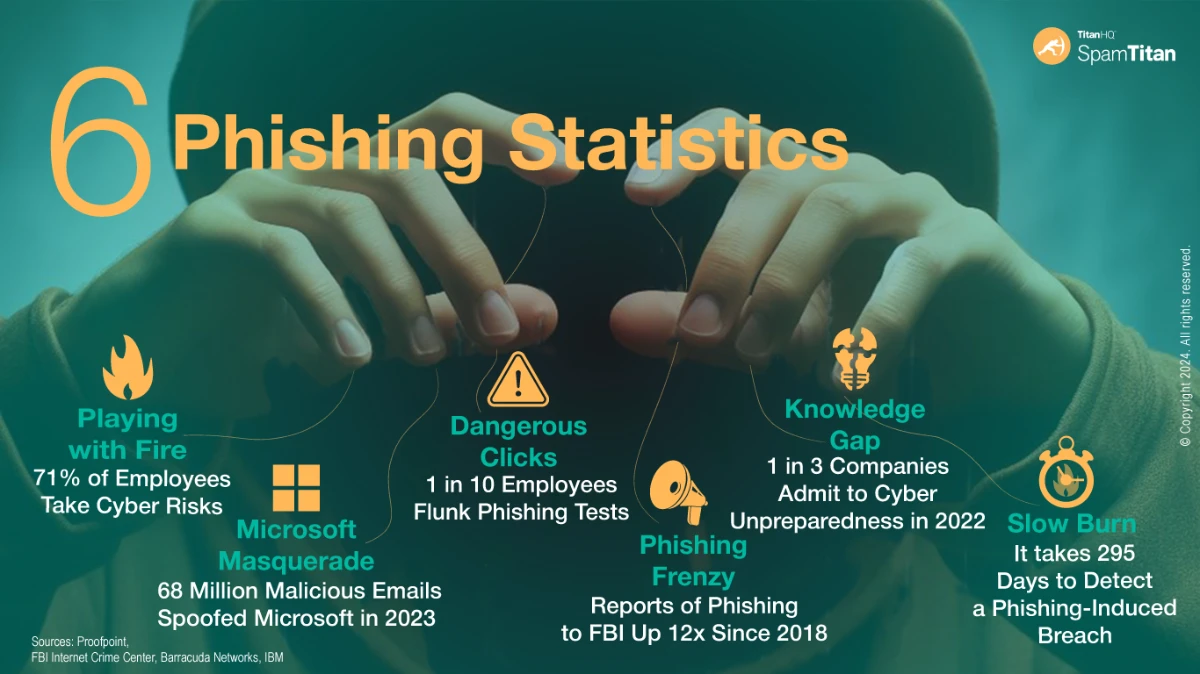
by Jennifer Marsh | Jun 28, 2022 | Security Awareness |
If you want to create a culture of security in your organization, you need to provide comprehensive security awareness training to teach employees the skills they will need to be able to identify and avoid cyber threats. It is also important to conduct phishing simulations on all members of the workforce.
Phishing simulations are realistic but fake phishing emails that are sent to employees to determine the level of security awareness of the organization, assess whether employee security awareness training has been effective, identify any gaps in knowledge that need to be addressed, and to identify any individuals who require further training.
If phishing simulations are not used, organizations will be unaware whether their training has worked and has reduced the susceptibility of the workforce to phishing attacks, and gaps in knowledge could exist that could easily be exploited in real world phishing attacks.
Sending phishing emails to employees to see if they click links or open potentially malicious attachments is important, but to get the full benefits of phishing simulation exercises you need to create a structured phishing simulation program. To help you get started we have provided some tips on how to run effective phishing simulations in the workplace, and highlight some areas where businesses go wrong.
How to Run Effective Phishing Simulations at Work
One of most common assumptions made about phishing simulations is that in order to determine whether employees will respond to genuine phishing emails, employees should not be aware that you will be conducting phishing simulations. That is a mistake. When employers conduct phishing simulations on an unsuspecting workforce, it has the potential to backfire.
Employees often feel like they are being targeted and it can create friction between employees and the IT department, and that is best avoided. You should warn employees when you provide training that part of the training process will involve phishing simulations and that the simulations are not being conducted to catch employees out but to assess how effective training has been. Do not provide specific notice when you are conducting campaigns, just make the workforce aware that you do periodically run phishing simulations.
When you conduct phishing simulations, the emails you send need to be realistic. You should use templates that are based on real-world phishing attacks, after all, the aim of the simulations is to determine if employees will fall for real phishing emails. You should use a variety of lures and send different types of phishing emails, including emails with links, attachments, and Word documents with macros. You should also vary the difficulty of the simulations and include targeted spear-phishing attacks.
Before sending simulated phishing emails to the workforce, test out the emails in small numbers, as this will allow you to correct any problems. Do not send the same email to everyone at the same time, as this often results in employees tipping each other off and will not give you accurate data. Vary the emails you send in any one campaign, and this can be avoided. Each email should include at least two red flags that will allow it to be identified as a phishing attempt. Be careful about the lures you choose. If you send an email offering a pay rise – there are genuine phishing campaigns that do this – be prepared for a backlash, as such a campaign is likely to cause upset. These types of phishing simulations are best avoided.
The first phishing campaigns you send should serve as a baseline against which you can measure how awareness improves over time, so use a moderately difficult phishing attempt, not an incredibly difficult spear phishing email. Anyone can be fooled by a phishing email so ensure that everyone is part of the program, including board members. They too need to be taught how to recognize phishing emails and be tested to see how security aware they are. The C-suite is the top target for phishers.
It is important not to name and shame employees that fail phishing simulations. A failed phishing simulation should be seen as an opportunity for further training, not a reason for punishing an employee. If you opt for positive rather than negative reinforcement, you are likely to get much better results.
Security Awareness Training and Phishing Simulations from TitanHQ
SafeTitan from TitanHQ is a comprehensive security awareness training platform with an extensive library of training courses, videos & quizzes. The content is highly interactive and fun, with short and efficient testing and a phishing simulation platform with hundreds of real-world phishing templates to use. SafeTitan is also the only behavior-driven security awareness solution that delivers security training in real-time. Phishing simulations have shown that SafeTitan reduces staff susceptibility to phishing by up to 92%.
For more information and to arrange a product demonstration, give the TitanHQ team a call.
by Jennifer Marsh | May 3, 2022 | Network Security, Security Awareness |
Providing security awareness training to the workforce is necessary for compliance and is often a requirement for getting cybersecurity insurance, but the real purpose of security awareness training is to reduce risk and avoid costly cyberattacks and data breaches.
To get the full benefits you need an effective security awareness training program, where susceptibility to phishing attacks is reduced and your resilience to cyberattacks targeting employees is significantly improved. To help you, we offer some top tips for creating an effective security awareness training program.
Security Awareness Training Must be a Continuous Process
Security awareness training should not be seen as a checkbox item for compliance. To be effective, training needs to be an ongoing process, where the training is reinforced over time. That if unlikely to happen with a once-a-year training session. Another reason for providing ongoing training is cyber threat actors are constantly changing their tactics and regularly come up with new scams. It would be unreasonable to expect employees to be able to recognize these new threats if they have not been covered in training sessions. Through regular training, provided in bite-sized chunks, you can make your employees are made aware of the latest threats which will help them to recognize them when they are encountered.
Make Sure Your Training Content is Interesting
Different employees will respond to different training methods. A classroom-based training session may be good for some employees, but others will respond better to computer-based training, infographics, videos, and quizzes. Keep your training varied to make sure it appeals to a wide audience and try to make the training interesting and engaging to improve knowledge retention, such as using storytelling to trigger emotions and the imagination, and don’t be afraid to use humor. Cybersecurity can be a pretty dry topic for many people and if they can enjoy it, they are more likely to retain the information and apply the training on a day-to-day basis.
Get Buy-in from the C-Suite
If you want to create a security culture in your organization, you will need to get buy in from the C-suite. Any change in culture in an organization needs to start at the top. The C-Suite must be made aware of the importance of security awareness training and cybersecurity, and using data is usually the best approach. Using a security awareness training company that can provide data on the effectiveness of training at reducing risk will help. You will be able to prove the return on investment you are likely to achieve.
Conduct Phishing Simulations After Providing Training
Providing security awareness training is only one step toward developing a security culture and reducing risk. You also need to conduct tests to determine whether your training is being applied on a day-to-day basis, and the best way to test that is with phishing simulations. Conduct realistic simulations to determine whether the training has been effective. If employees fail simulations, provide extra training.
Do Not Punish Employees for Failing Phishing Simulations
Many companies operate a three strikes and you’re out policy for failing phishing simulations or penalize employees in other ways for falling for phishing emails. Around 40% of organizations take disciplinary action against employees for cybersecurity errors such as phishing simulation failures. Punishing employees for failing to identify phishing simulations often does not have the desired effect.
If you want to encourage employees to be more security-aware and create a security culture, creating a culture of fear is unlikely to help. This approach is likely to cause stress and anxiety, which can lead to the creation of a hostile working environment, and that does not help employees become more security aware. Further, when mistakes are made, employees will be much less likely to report their mistakes to the security team out of fear of negative consequences.
Conduct Real-Time Security Awareness Training
Training is likely to be most effective immediately after employees have made a mistake. By using a security awareness training solution such as SafeTitan, the only behavior-driven security training solution that delivers contextual training in real-time, you can deliver relevant training immediately and explain how a mistake was made and how similar errors can be avoided in the future. For instance, if an employee is discovered to be downloading free software from the Internet, an immediate alert can be delivered explaining why it is not allowed and the risks of installing software without approval from the IT department. If a phishing simulation is failed, employees can be alerted immediately, and it can be turned into a relevant training session.
Benchmark to Learn the Effectiveness of Security Awareness Training
Businesses conduct security awareness training to reduce susceptibility to phishing attacks and other cyber threats, but to gauge the effectiveness of the training there must be a benchmark to measure against. Conducting phishing simulations prior to providing training will allow you to measure how effective the training has been. You can use pre-training simulations to determine how many employees are falling for scams and the percentage of simulated phishing emails that are being reported. You can then reassess after providing training and can determine exactly how effective the training has been.
Security Awareness Training and Phishing Simulations are Not Enough
Providing regular security awareness training and conducting phishing simulations are important for improving resilience to cyber threats and will allow you to prove training has been provided for compliance or insurance purposes, but you also need to make sure that training has been absorbed by employees. Don’t just provide training – use quizzes to assess whether the training has been absorbed. You should also analyze the results of phishing simulations to identify any knowledge gaps that need to be addressed with future training courses. If employees are still falling for a certain type of scam, it could be your training that is the issue.
For more information about security awareness training, conducting phishing simulations, and to discover the benefits of real-time security awareness training, contact TitanHQ today for more information about SafeTitan. You can also take advantage of a free trial of the solution before deciding on a purchase.
by Jennifer Marsh | Apr 30, 2022 | Network Security, Security Awareness |
It is important for security to implement an advanced spam filtering solution to block email threats such as phishing and malware, but security awareness training for the workforce is still necessary. The reason why phishing attacks are successful is that they target a weak point: employees. Humans make mistakes and are one of the biggest vulnerabilities as far as security is concerned. All it takes is for one phishing email to sneak through your defenses and land in an inbox and for the recipient to click a link in the email or open a malicious attachment for a threat actor to get the foothold they need in your network.
The easiest way to target employees is with phishing emails. The majority of phishing emails will be blocked by your spam filter, but some emails will be delivered. It doesn’t matter how advanced and effective your spam filter is, it will not block every single phishing email without also blocking an unacceptable number of genuine emails.
Phishing emails are used to achieve one of three aims: To trick individuals into disclosing credentials, to trick them into emailing sensitive data, or to trick them into installing malware. There are many tactics, techniques, and procedures (TTPs) employed in phishing attacks to make the emails realistic, convincing, and to get employees to act quickly. The emails may closely match standard business emails related to deliveries, job applications, invoices, or requests for collaboration. Spoofing is used to make the messages appear to have come from a trusted sender. Emails can spoof brands and often include the correct corporate logos, formats, and color schemes. While phishing emails include red flags that indicate all is not what it seems, busy employees may not notice those flags. Further, sophisticated, targeted phishing attacks contain very few red flags and are very difficult to identify. Even system administrators can be fooled by these attacks.
Businesses cannot expect every employee to be an expert at identifying phishing emails and other email threats, nor should they assume that employees have a good understanding of security practices that need to be employed. The only way to ensure employees know about security practices and how to recognize a phishing email is to provide security awareness training.
Security Awareness Training Improves Resilience to Phishing Attacks
The purpose of security awareness training is to make the workforce aware of the threats they are likely to encounter and to provide them with the tools they need to recognize and avoid those threats. Security awareness training is not a checkbox item that needs to be completed for compliance, it is one of the most important steps to take to improve your organization’s security posture and it needs to be an ongoing process. You could provide a classroom-based training session or computer-based training session once a year, but the TTPs of cyber threat actors are constantly changing, so that is not going to be sufficient. More frequent training, coupled with security reminders, newsletters, and updates on the latest threats to be wary of will ensure that security is always fresh in the mind, and it will help you to develop a security culture in your organization.
One of the most effective strategies is to augment training with phishing simulations. Phishing simulations involve sending fake but realistic phishing emails to employees to see how they respond. If you do not conduct these tests, you will not know if your training has been effective. The simulations will identify employees that require further training and the simulations will give employees practice at recognizing malicious emails. Reports from these simulations allow security teams to assess how resilient they are to phishing attacks and other email threats and will allow them to take action and focus their efforts to make immediate improvements.
SafeTitan Security Awareness Training & Phishing Simulations
TitanHQ can now help businesses create a human firewall through SafeTitan Security Awareness Training. SafeTitan is the only behavior-driven security awareness platform that delivers training in real-time and will greatly improve resilience to social engineering and advanced phishing attacks.
If you want to improve your resilience to cyberattacks, prevent more data breaches, and avoid the costs and reputation damage caused by those incidents, you need to be training your workforce and running phishing simulations. Get in touch with TitanHQ today for more information and get started creating your human firewall.