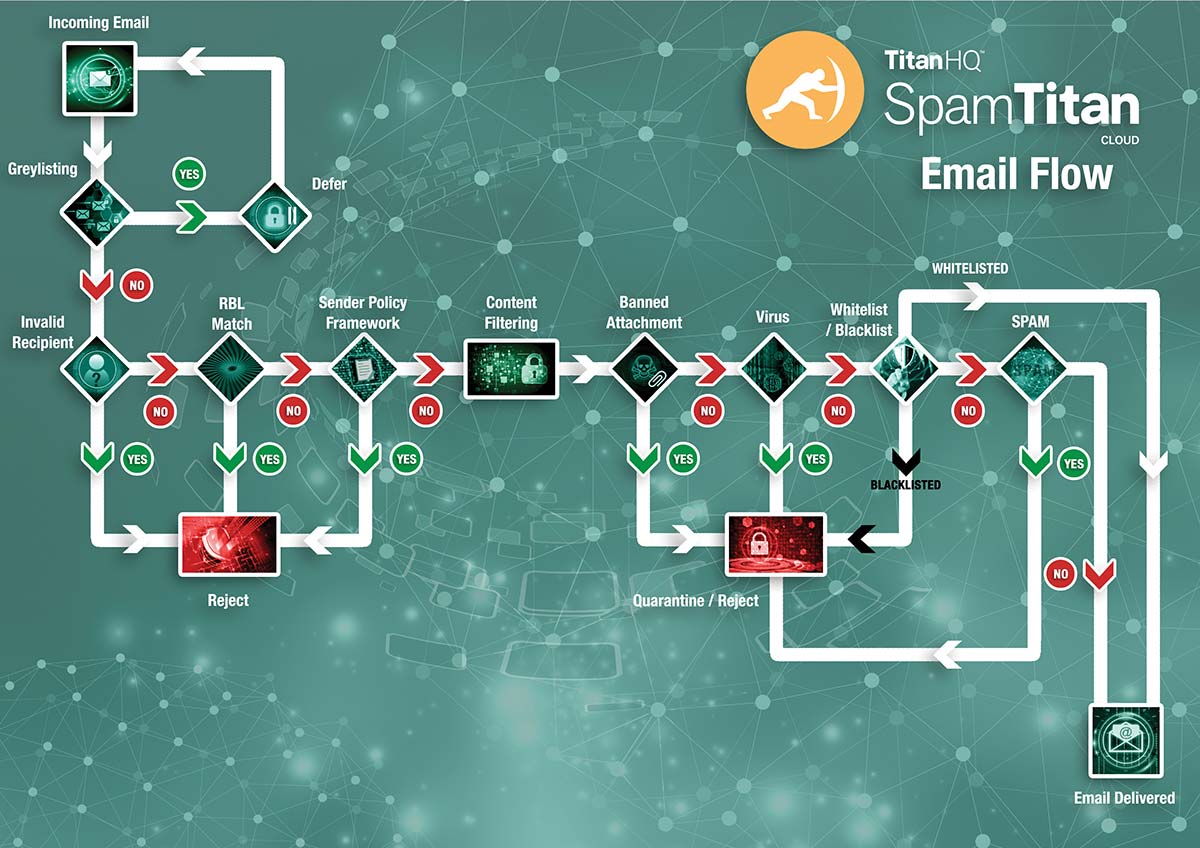titanadmin - Page 15
by titanadmin | Jan 25, 2017 | Email Scams, Phishing & Email Spam, Spam News, Spam Software |
Its tax season in the United States, which means the start of scamming season. W2 phishing scams and other tax-related email and telephone scams are rife at this time of year. Businesses need to be particularly careful. There have already been a number of victims of W2 phishing scams and the year has barely started.
2016 Saw a 400% Rise in Tax Season Phishing and Malware Incidents
Tax season in the United States runs from the start of January to April 15. It is the time of year when Americans calculate how much tax they need to pay from the previous financial year. It is also a busy time for cybercriminals. They will not be filing their own tax returns however. Instead they are concentrating on filing tax returns on behalf of their victims.
In order for tax refunds to be fraudulently filed, cybercriminals need information about their victims. Given the number of data breaches that have resulted in the theft of Social Security numbers in the past 12 months, 2017 could well be a record year for tax scams.
However, while past data breaches can provide cybercriminals with the information they need to file fraudulent tax returns, tax season usually sees a massive increase in phishing scams. The sole purpose of these scams is to get victims to reveal their Social Security numbers and the other personal information necessary to file tax returns.
Since the IRS started allowing Americans to e-file their tax returns, scammers had a new option for filing fraudulent tax returns. Phishing emails claiming to have been sent by the IRS request the recipients update their IRS e-file. A link is included in the emails for this purpose. Clicking on the link in the emails will not direct the recipient to the IRS website, but a spoofed version of the site. The information entered online is then used to e-file on behalf of the victims and the scammers pocket the tax refunds.
In 2016, the IRS reported a massive increase in phishing and malware incidents. These scams and malware infections increased by an incredible 400%. The massive rise in scams prompted the IRS to issue a warning to Americans about the scams, with the IRS confirming that it does not initiate contact with taxpayers by email to request personal or financial information.
2017 is likely to be no different. Until April 15, tax-related scams are likely to be rife. All Americans should therefore be wary and must exercise caution.
Tax Season Sees a Massive Rise in W2 Phishing Scams
While consumers are at risk. Businesses in the United States are also extensively targeted at this time of year. The scammers impersonate CEOs, CFOs, and other individuals with authority and make requests for W2 data and other financial information about employees. The requests can be highly convincing and each year many employees fall for these types of scams. The scammers are well aware that some employees would be nervous about questioning a request that has been emailed from their SEO or CFO.
It is difficult to determine how many attempted W2 phishing scams took place last year, but in the first quarter of 2016, at least 41 U.S companies reported that they were the victims of successful W2 phishing scams. Employees were sent email requests to send W2 data by return and they responded. By doing so, employees’ tax information was sent directly to the scammers’ inboxes.
2017 is not yet a month old, yet already W2 phishing scams have been reported. The week, the Tipton County Schools District in western Tennessee reported that it had fallen victim to one of these W2 phishing scams. The attacker had posed as the director of the schools and had requested W2 tax data on all employees. W2 form data were then emailed to the attacker by an employee.
A similar email phishing scam was reported to have been used to attack 8 school districts in Missouri, according to a report by the Missouri Department of Elementary and Secondary Education. In this case, only one of the eight school districts responded to the scam: An employee from the Odessa School District was fooled and send the tax details of the district’s employees to the attackers.
It is not only schools that are being targeted. A hospital in Campbell County, Wyoming was attacked this week. According to a Campbell County Health news release, a hospital executive was impersonated in this attack. A 66-year old hospital worker fell for the scam and emailed W-2 information about employees as requested.
Preventing successful W2 phishing scams requires a combination of technological solutions, employee training, and updates to policies and procedures. All employees with access to sensitive data must be advised of the risk and told to exercise caution. Policies should be introduced that require all email requests for employees’ tax information to be authenticated via telephone or other means. Organizations should also implement a robust spam filtering solution to prevent the scam emails from being delivered to employees’ inboxes.
However, if nothing is done to mitigate risk, 2017 is likely to be another record breaking year for the scammers.
by titanadmin | Jan 24, 2017 | Email Scams, Phishing & Email Spam, Spam News |
You have no doubt heard of Locky and Cryptolocker, but what about Satan ransomware? Unfortunately, you may soon be introduced to this new ransomware variant. No matter where your organization is based, if you do not have a host of cybersecurity defenses to block ransomware attacks, this nasty file-encryptor may be installed on your network.
Satan Ransomware is being offered to any would-be hacker or cybercriminal free of charge via an affiliate model known as ransomware-as-a-service or RaaS. The idea behind RaaS is simple. Developers of ransomware can infect more computers and networks if they get an army of helpers to distribute their malicious software. Anyone willing to commit a little time to distributing the ransomware will receive a cut of any profits.
Ransomware authors commonly charge a nominal fee for individuals to participate in these RaaS schemes, in addition to taking a percentage of any ransomware payments that are generated. In the case of Satan ransomware, the developers offer RaaS totally free of charge. Anyone who wants to distribute the malicious software is free to do so. In exchange for their efforts they get to keep 70% of the ransom payments they generate. The remaining 30% goes to the ransomware authors. The gang behind the RaaS also offers higher percentages as infections increase as a reward for effort. All that is required to get started is to create a username and password. Access to the ransomware kit can then be gained.
What is alarming is how easy it is to participate in this RaaS scheme and custom-craft the malware. The gang behind the campaign has developed an affiliate console that allows the malware to be tweaked. The ransom amount can be easily set, as can the time frame for making payments and how much the ransom will increase if the payment deadline is exceeded.
Help is also offered with the distribution of the malware. Assistance is provided to make droppers that install the malware on victims’ systems. Help is offered to create malicious Word macros and CHM installers that can be used in spam email campaigns. Help is also offered to encrypt the ransomware to avoid detection. Even multi-language support is provided. Any would-be attacker can craft ransom demands in multiple languages via the RaaS affiliate console.
Satan ransomware performs a check to determine if it is running on a virtual machine. If it is, the ransomware will terminate. If not, it will run and will search for over 350 different file types. Those files will be locked with powerful encryption. File extensions are changed to. stn and the file names are scrambled to make it harder for victims to identify individual files. The ransomware will also wipe all free space on the hard drive before the ransom demand is dropped onto the desktop.
There is no decryptor for Satan ransomware. Recovery without paying the ransom will depend on organizations being able to restore files from backups. Since the ransomware also encrypts backup files, those backups will have to be in the cloud or on isolated devices.
RaaS is nothing new, but what is so worrying about Satan ransomware is how easy it has been made for affiliates. Next to no skill is required to run a ransomware campaign and that is likely to see many individuals take part in the RaaS program.
by titanadmin | Jan 23, 2017 | Internet Security, Network Security |
Take a look at the list of the worst passwords of 2016 and you would be forgiven for thinking you are looking at the worst password list for 2015. Or 2014 for that matter. Little appears to have changed year on year, even though the risk to network and data security from the use of weak passwords is considerable.
Every year, SplashData compiles a list of the worst 25 passwords of the year. 2017 is the sixth consecutive year when the company has produced its list. Given the number of largescale data breaches that occurred in 2016, it would be reasonable to assume that organizations would take a proactive step and introduce restrictions on the passwords that can be used to secure corporate networks, computers, and email accounts. Many still don’t. It is still possible for end users to use passwords with no capital letters (or no letters at all), no symbols, and consecutive number strings are still permitted.
Should a hacker attempt a brute force attack – attempting to gain access using an automated system that guesses potential password combinations – a weak password would allow access to be gained incredibly quickly.
If any of the passwords from the list of the worst passwords of 2016 were used, it would be like there was no password required at all. How quickly can a hacker crack one of these passwords? According to Random ize, most of the passcodes on the list of the worst passwords of 2016 could be guessed in under a second. BetterBuys is more pessimistic, claiming most could be guessed in about 0.25 milliseconds.
To compile its list, SplashData scraped data dumps that included passwords. 2016 saw a great deal of data published on darknet sites by cybercriminals that had succeeded in breaching company defenses. For its list, SplashData analyzed more than 5 million credentials, most of which came from data breaches in North America and Europe.
The most commonly used password in 2016 was 123456, as it was in 2015. Password was the second most common password in 2016. There was no change in the top two worst passwords even though cybersecurity awareness has increased. As we saw last year, even John Podesta, chairman of Hillary Clinton’s 2016 presidential campaign, allegedly used a variation of the word password to “secure” his accounts. That poor choice clearly demonstrated that the use of poor passwords offers very little protection against hackers.
The worst password of 2016 was used on an incredible 4% of user accounts, and almost as many individuals used password. SplashData says around 10% of individuals use a password that was on the list of the 25 worst passwords of 2016.
Some individuals have got clever, or so they think. They use a variation of ‘password’. However, password1 and passw0rd are barely any better. The small change would not delay a hacker by any noticeable degree. Hackers are well aware of the use of numbers to replace letters and other techniques to make passwords more secure, such as adding a digit to the end of a word. – Password1 for example.
SplashData’s List of the Worst Passwords of 2016
- 123456
- password
- 12345
- 12345678
- football
- qwerty
- 1234567890
- 1234567
- princess
- 1234
- login
- welcome
- solo
- abc123
- admin
- 121212
- flower
- passw0rd
- dragon
- sunshine
- master
- hottie
- loveme
- zaq1zaq1
- password1
If you were wondering how the list has changed year on year, take a look at last year’s list and you will see a number of similarities.
List of the Worst Passwords of 2015
- 123456
- password
- 12345678
- qwerty
- 12345
- 123456789
- football
- 1234
- 1234567
- baseball
- welcome
- 1234567890
- abc123
- 111111
- 1qaz2wsx
- dragon
- master
- monkey
- letmein
- login
- princess
- qwertyuiop
- solo
- passw0rd
- starwars
In order to make it harder for hackers, complex passwords should be chosen. Passwords should be at least 9 characters, contain numbers, letters (lower and upper case), and symbols. They should not be words, although pass phrases of 15 or more characters would be acceptable. Passwords should also be changed frequently. The use of a password manager is recommended to ensure that these complex passwords can be remembered.
by titanadmin | Jan 20, 2017 | Email Scams, Phishing & Email Spam, Spam News |
A spate of Gmail phishing attacks has hit the headlines this week. While the phishing scam is not new – it was first identified around a year ago – cybercriminals have adopted the campaign once more. The phishing emails are used to obtain Gmail login credentials are highly convincing,. A number of different tactics are used to evade detection, some of which are likely to fool even the most security aware individuals.
The Gmail phishing attacks start with an email sent to a Gmail account. Security aware individuals would be wary about an email sent from an unknown source. However, these attacks involve emails sent from a contact in the target’s address book. The email addresses are not masked to make them look like they have come from a contact. The email is actually sent from a contact’s account that has already been compromised.
Email recipients are far more likely to open emails sent from their contacts. Many people do not perform any further checks if the sender is known to them. They assume that emails are genuine solely from the source.
However, that is not the only technique used to fool targets. The attackers also use information that has been taken from the contact’s sent and received messages and add this to the email. An screenshot of an attachment or image that has already been included in a previous email between the contact and the target is included in the message. Even if the target is slightly suspicious about receiving an email, these additional touches should allay concern.
The aim of the email is to get the target to click on the image screenshot. Doing so will direct them to a Gmail login page where the target is required to sign in again. While this is perhaps odd, the page that the user is directed to looks exactly as it should. The page exactly mirrors what the user would normally expect.
Checking the website address bar should reveal that the site is not genuine; however, in this case it does not. The address bar shows the site is secure – HTTPS – and the web address includes accounts.google.com. The only sign of the scam is the inclusion of ‘data.text/html’ before accounts.google.com in the address bar.
Entering in account credentials will send that information directly to the attackers. The response is lightning quick. Account credentials are immediately used to log into the victim’s account. Before the victim even suspects they have been scammed, the entire contents of their Gmail account could be stolen, including sent and received emails and the address book. Contacts will be subjected to these Gmail phishing attacks in the same fashion.
Google is aware of the scam and is currently developing mitigations to prevent these types of attacks from occurring. In the meantime, however, users of Gmail should be particularly wary. Many users just glance at the address bar and look for the HTTPS and the web address. Failure to very carefully check the address bar and protocol before entering login credentials can – and certainly will in this case – result in the user’s account being compromised. Gmail accounts contain a huge amount of personal information. Information that could be used in future spear phishing attacks, extortion attempts, and other scams on the target and their contacts.
by titanadmin | Jan 17, 2017 | Phishing & Email Spam, Spam News |
A new ransomware variant – Spora ransomware – has been identified by Emisoft which features a new twist. Victims have a wide range of their files encrypted as with other forms of file-encrypting malware, but they are given the option of preventing future ransomware attacks if they pay up.
The attackers would not be able to prevent attacks performed by other gangs – with other ransomware variants – although if the attackers can be believed, victims would only be attacked with Spora once. That is, if they choose the more expensive option of ‘Spora immunity’ rather than just paying to unlock the encryption.
The bad news for the victims is that payment will be required to unlock the infection if a viable backup of data does not exist. At present, there is no decryptor for Spora.
Emisoft reports that the encryption used is particularly strong, and even if a decryptor was developed, it would only be effective against a single user due to the complex method of encryption used – a combination of AES and RSA keys using the Windows CryptoAPI.
In contrast to many ransomware variants that communicate with a command and control server, Spora ransomware does not receive any C&C instructions. This means that files can be encrypted even if the computer has no Internet connection.
The authors have also not set a fixed ransom amount, as this depend on the ‘value’ of the encrypted data. The ransom payment will be set based on who the user is and the files that have been encrypted. Before files are encrypted, a check is performed to see who has been infected. Encrypted files are sorted based on extension type and the information is combined into the .KEY file along with information about the user. The .key file must be supplied in the payment portal. An HTML file is also created on the desktop with details of how payment can be made.
The ransomware is being spread via spam email. Infection occurs when an email recipient opens the infected attachment. The attached file appears to be a genuine PDF invoice, although it includes a double file extension which masks the fact it is actually a .HTA file. Infection occurs via JScript and VBScript contained in the file.
Opening the file launches a Wordpad file which displays an error message saying the file is invalid. In the background, the ransomware will be encrypting data.
Emisoft reports that the ransomware is slick and appears highly professional. Typically, the first versions of ransomware invariably contain multiple flaws that allow decryptors to be developed. In this case, there appear to be none. Spora ransomware also tracks infections via different campaigns. The information will likely be used to determine the effectiveness of different campaigns and could be used to direct future attacks.
The slick design of the HTML ransom note and the payment portal show considerable work has gone into the creation of this new ransomware. Emisoft suggests that Spora ransomware has been developed specifically for the ransomware-as-a-service market.
Prevention remains the best defense. Since Spora ransomware is spread via spam email, blocking malicious messages is the best defense against infection, while recovery will only be possible by paying the ransom demand or restoring data from a backup.
by titanadmin | Jan 16, 2017 | Internet Security, Network Security, Phishing & Email Spam |
A Barts Health malware attack forced the shutdown of hospital IT systems on Friday last week as the UK NHS Trust attempted to limit the damage caused and contain the infection.
Barts Health is the largest NHS Trust in the United Kingdom, operating six hospitals in the capital: Mile End Hospital, Newham University Hospital, St Bartholomew’s Hospital, The London Chest Hospital, The Royal London Hospital, and Whipps Cross University Hospital.
The Barts Health malware attack occurred on Friday 13, 2016. Given the number of ransomware attacks on healthcare organizations in recent months, rumors started to quickly circulate that this was another healthcare ransomware attack.
A statement was released on Friday claiming the Trust had experienced an ‘IT attack,’ and that as a precaution, a number of drives were taken offline to prevent the spread of the infection. The type of malware that had been installed was not known, although the NHS trust did say in its statement that it did not believe ransomware was involved.
Multiple drives were shut down following the discovery of the malware including those used by the pathology department, although patient data were unaffected and the NHS Trust’s Cerner Millennium patient administration system remained operational, as did the systems used by the radiology department.
Today, Barts Health reports that all of its systems are back online and the infection has been removed. Medical services for patients were not affected, although Barts Health said due to the need for requests to be processed manually, it may take a few days for the pathology department to deal with the backlog.
Barts Health also reiterated that at no point were patient medical records compromised. No mention has been made about how the malware was installed and the type of malware involved was not announced. However, the Barts Health malware attack involved a form of malware that had not previously been seen and was a ‘Trojan Malware.’
The Trust said “whilst it had the potential to do significant damage to computer network files, our measures to contain the virus were successful”.
Ransomware Attacks on UK Hospitals
In November last year, the Northern Lincolnshire and Goole NHS Trust was attacked with ransomware which resulted in IT systems at three hospitals being crippled. As a result of that attack, the NHS Trust was forced to cancel 2,800 operations and appointments while the infection was removed and systems restored. The majority of IT systems had to be taken offline, hence the major disruption to medical services.
While Locky and Samas have been used extensively in attacks on U.S. hospitals, the Northern Lincolnshire and Goole NHS Trust ransomware attack involved a ransomware variant known as Globe2 – A relativity new variant that was first identified in August 2016.
Globe ransomware has been spread primarily via spam email and malicious file attachments. Opening the file attachment triggers the downloading of the ransomware. As with other ransomware variants, the attachments appear to be files such as invoices or medical test results.
Malicious links are also used to spread ransomware infections. Clicking a link directs users to malicious websites where ransomware is automatically downloaded. Fortunately for organizations attacked with Globe ransomware, a decryptor has been developed by Emisoft, which is available for free download.
However, relatively few ransomware variants have been cracked. Recovery can also take time resulting in considerable disruption to business processes. Ensuring backups of all critical data are regularly made will ensure that files can be recovered without giving in to attackers’ demands.
Preventing malware and ransomware attacks requires multi-layered defenses. Since many infections occur as a result of infected email attachments and links, organizations should employ an advanced spam filtering solution such as SpamTitan. SpamTitan has been independently tested and shown to block 99.97% of spam email. SpamTitan will also block 100% of known malware.
by titanadmin | Jan 10, 2017 | Network Security, Spam Software, Website Filtering |
A Los Angeles Valley College ransomware attack has resulted in file systems being taken out of action for seven days and considerable costs being incurred to resolve the infection.
Attackers succeeded in taking control of one of the college’s servers on December 30, 2016. When staff returned after the Christmas break they discovered the computer system to be out of action and essential files locked with powerful encryption.
The attackers had succeeded in locking a wide range of file types on network drives and computers. Unfortunately, the college was unable to recover the files from a backup. Administrators therefore faced a tough decision. To try to recover from the attack without paying the ransom and risk file loss or to give in to the attacker’s demands and pay for the keys to unlock the encryption.
Los Angeles Valley College Ransomware Attack Nets Criminal Gang $28,000
Due to the extent of the infection and the number of devices affected, the ransom payment was considerable. The attackers set the price at $28,000 for the decryption keys. The ransom demand was high but the college had little in the way of options.
The ransom note that was loaded onto the college’s X-drive said if the ransom was not paid within 7 days, the unique keys to unlock the encryption would be permanently deleted. That would likely have resulted in all of the locked files being permanently lost.
The college enlisted help from cybersecurity experts to determine the likelihood of files being recovered without paying the ransom. However, college administrators were advised to dig deep and pay the attackers for the key. While there is no guarantee that paying the ransom would result in viable keys being supplied, the college’s cybersecurity experts said there was a high probability of data recovery if the ransom was paid and a very low probability of data being recovered if the ransom demand was ignored. The likely cost of resolving the infection without paying the ransom was also estimated to be higher than attempting to remove the infection. The decision was therefore made to pay the attackers in Bitcoin as requested.
The attackers made good on their promise and supplied the keys to unlock the data. Now IT staff must apply those keys and remove the encryption on the server, network drives, and the many infected computers. Fortunately for the college, a cyber insurance policy will pay out and cover the cost of the ransom and resetting systems. However, there will be other costs that need to be covered, which will must be paid by the district.
Recovery from the Los Angeles Valley College ransomware attack will not be a quick and simple process, even though the decryption keys have been supplied by the attackers. The district’s Chief Information Officer Jorge Mata said “There are often a lot of steps where there’s no coming back, and if you pick the wrong path, there’s no return.” The recovery process therefore requires care and precision and cannot be rushed. The process could well take a number of weeks. The main priority is to recover the email system. Other systems and devices will then be methodically restored.
Los Angeles Valley College Ransomware Attack One of Many Such Attacks on Educational Institutions
The Los Angeles Valley College ransomware attack has hit the headlines due to the extent of the infection and high ransom demand, but it is one of many such attacks to have occurred over the past 12 months. Educational institutions have been heavily targeted by attackers due to the value of college and school data. Educational establishments cannot risk data loss and are therefore likely to pay the ransom to regain access to files.
In the past few months, other educational institutions in the United States that have been attacked with ransomware include M.I.T, University of California-Berkeley, and Harvard University as well as many K-12 schools throughout the country. Figures from Malwarebytes suggest that 9% of ransomware attacks targeted educational establishments.
How Can Educational Institutions Protect Against Ransomware Attacks?
There are a number of steps that educational institutions can take to reduce the risk of ransomware attacks and ensure that recovery is possible without having to resort to paying a ransom. The most important step to take is to ensure that all data is backed up regularly, including the email system. Backups should be stored on air-gapped devices, not on network drives. A separate backup should be stored in the cloud.
However, backups can fail and files can be corrupted. It is therefore important that protections are implemented to prevent ransomware from being delivered via the two most common attack vectors: Email and the Internet.
Email is commonly used to deliver ransomware or malicious code that downloads the file-encrypting software. Preventing these malicious emails from being delivered to staff and students’ inboxes is therefore essential. An advanced spam filter such as SpamTitan should therefore be installed. SpamTitan blocks 99.97% of spam emails and 100% of known malware.
To protect against web-borne attacks and prevent exploit kit activity and drive-by downloads, schools and colleges should use a web filter such as WebTitan. WebTitan uses a variety of methods to block access to malicious webpages where malware and ransomware is downloaded. WebTitan can also be configured to prevent malicious third-party adverts from being displayed. These adverts – called malvertising – are commonly used to infect end users by redirecting their browsers to websites containing exploit kits.
For further information on SpamTitan and WebTitan, to find out more about how both anti-ransomware solutions can prevent infection, and to register for a free 30-day trial of both products, contact TitanHQ today.
by titanadmin | Jan 8, 2017 | Internet Security, Spam News |
Apple malware infections are relatively rare, although Mac users should not get complacent. New threats do appear from time to time and cybercriminals do target Mac users. This month another malware variant has been discovered – a type of screen locker – that is linked to a tech support scam and its Mac users that are being targeted.
The attack starts when the user clicks on a malicious link in a spam email message, although links on social media sites could also be used to direct end users to the malicious website where the attack occurs. When the malicious website is visited, malicious code on the site causes a denial-of-service attack which freezes the device as its memory is consumed.
The method of locking the computer depends on the version of OS X installed on the device. On older OS X versions, a visit to the malicious website will trigger the creation of multiple emails until the Macs memory is overloaded. The emails have the subject “Warning: Virus Detected”. Since no memory is available, users will not be able to launch any other programs. The email messages are only created as drafts – they are not delivered – although this will be sufficient to freeze the device.
Additionally, a message is loaded into the draft folder containing a phone number to call to have the virus removed. While the message appears to have been sent by Apple, this is part of the scam. This is how the attackers make their money. Removal of the infection will require payment. The attackers appear to be after credit card numbers.
The second variant of the attack affects newer OS X versions. Rather than trigger draft emails, a similar style of attack occurs via iTunes. Multiple iTunes windows are launched, similarly using up the Macs memory. As with the first attack, a message also appears with a telephone number to call to remove the infection.
These tech support scams may not involve any downloaded malware, although responding to this type of scam and providing credit card details will result in multiple payments being taken until the card provider blocks the card or credit limits are reached.
Tech support scams such as this frequently target Windows users via Firefox, IE, Edge or Chrome browsers. Multiple browser windows are launched with a tech support number displayed. A call is required to unlock the infection.
These browser-locking attacks are relatively common. Only last month, Symantec identified a new campaign which locks the screen on Windows computers and displays a browser window detailing imagery from the police force of the country where the user is based – Most of the attacks occurred in the US (FBI) and Europe (Europol).
Users are advised that they have been caught engaging in illegal online activity, usually related to pornography or child abuse. A code must be obtained from the police department to unlock the screen. A phone number is supplied which the user must call to make payment. The attackers rely on victims’ fear and embarrassment to obtain payment.
by titanadmin | Jan 5, 2017 | Email Scams, Phishing & Email Spam, Spam Advice, Spam Software |
Research conducted by the anti-phishing training company PhishMe has shown a worrying increase in phishing attacks in 2016 and has highlighted the importance of taking steps to reduce the risk of spear phishing attacks.
Unfortunately, cybercriminals are becoming much more adept at crafting highly convincing spear phishing campaigns. A wide range of social engineering techniques are used to fool employees into responding to the emails and the campaigns are becoming much harder to identify.
Unfortunately responding to these emails can result in email and network credentials being compromised, malware and ransomware being installed on corporate networks, and sensitive data being emailed to the attackers.
The study of phishing attacks in 2016 showed attacks increased by 55% year on year. PhishMe research shows that out of the successful data breaches in 2016, 90% started with a spear phishing email.
In 2016, business email compromise attacks rose by an incredible 1300%, while ransomware attacks increased 400%. Cybercriminals are attacking companies with a vigor never before seen and unfortunately many of those attacks have been successful.
The figures from the U.S. Department of Health and Human Services’ Office for Civil Rights – which tracks U.S. healthcare data breaches – show that 2016 was the worst ever year on record for healthcare data breaches. At least 323 breaches of more than 500 records occurred in 2016. Undoubtedly many more breaches have yet to be discovered.
Cybercriminals and hackers have employees firmly in their crosshairs. Unfortunately, employees are easy targets. A recent survey conducted by cybersecurity firm Avecto showed that 65% of employees are now wary about clicking on links emailed to them by strangers. Alarmingly, that means 35% are not.
The same survey showed that 68% of respondents have no concerns about clicking on links sent by their friends and colleagues. Given the extent to which email addresses and passwords have been compromised in the last year, this is incredibly worrying. 1 billion Yahoo accounts were breached and 117 million email addresses were compromised as a result of the LinkedIn breach. Gaining access to email accounts is not a problem for cybercriminals. If those accounts are used to send spear-phishing emails, the chance of links being clicked are very high. Unfortunately, all it takes is for one email account to be compromised for access to a network to be gained.
The risk of spear phishing attacks was clearly demonstrated in 2015 when the largest ever healthcare data breach was discovered. 78.8-million health plan members’ records were stolen from Anthem Inc. That breach occurred as a result of an employee of one of the insurer’s subsidiaries responding to a spear phishing email.
Anthem Inc., is the second largest health insurer in the United States and the company spends many tens of millions of highly complex cybersecurity defenses. Those multi-million dollar defenses were undone with a single email.
Organizations must take steps to reduce the risk of speak phishing attacks. Unfortunately, there is no single solution to eradicate risk. A multi-layered defense strategy is required.
An advanced anti-spam solution is essential to prevent the vast majority of spam and phishing emails from being delivered to end users. SpamTitan for example, blocks 99.97% of spam email and 100% of known malware.
Employees must be trained and their training must be tested with phishing exercises. Practice really does make perfect when it comes to identifying email scams. Endpoint defenses should also be employed, along with anti-virus and antimalware software.
The risk of spear phishing attacks will increase again in 2017. Doing nothing to improve cybersecurity defenses and combat the spear phishing risk could prove to be a very costly mistake.
by titanadmin | Jan 3, 2017 | Email Scams, Phishing & Email Spam, Spam News |
Last month, L.a. County reported one of the largest phishing attacks in the United States. A single phishing campaign directed at Los Angeles County employees saw an incredible 108 individuals fall for the scam. Each employee that responded to the campaign inadvertently divulged their email credentials to the attacker. 108 email accounts were compromised as a result of the one phishing campaign.
While it is not known whether the individual behind the campaign successfully retrieved any data from L.A County email accounts, the compromised email accounts were a treasure trove of sensitive information. The email accounts contained the sensitive information of more than 750,000 individuals.
While the announcement of the phishing attack was only made in December, the actual incident occurred on May 13, 2016. In contrast to the phishing and spam email campaigns of old that contained numerous spelling mistakes, grammatical errors, and bordered on the unbelievable, this campaign was expertly crafted. The attacker used realistic text and images, hence the reason why such a large number of employees fell for the scam.
Fortunately for L.A. County, the phishing attack was identified promptly – within 24 hours – therefore limiting the damage caused. A detailed forensic investigation revealed that 756,000 individuals had their sensitive information – including Social Security numbers and protected health information- exposed as a result of the attack.
There was further good news. The lengthy investigation confirmed the identity of the attacker, a Nigerian national – Austin Kelvin Onaghinor. A warrant has been issued for his arrest. Bringing that individual to justice may be another matter. Extraditing foreign nationals to the United States can be a difficult and long winded process. However, L.A District Attorney Jackie Lacey has vowed to “aggressively to bring this criminal hacker and others to Los Angeles County, where they will be prosecuted to the fullest extent of the law.”
Phishing attacks on this scale are unfortunately not that rare. Cybercriminals are becoming much better at crafting convincing emails and gaining access to corporate email accounts. All too often, the phishing attacks are not identified quickly, giving criminals plenty of time to exfiltrate data from compromised accounts. Many phishing campaigns are conducted to obtain network credentials and other information that can be used to gain a foothold in corporate networks. Once access is gained, all manner of nefarious activities take place.
This L.A. County phishing scam clearly demonstrates that employees are the weakest link in the security chain, which is why cybercriminals are committing more time and effort into phishing attacks. It is far easier to compromise an email account or gain access to a network if an employee provides their login credentials than attempting to find a chink in advanced cybersecurity defenses.
Protecting against phishing attacks requires an advanced spam filtering solution. Without such a solution in place, organizations have to rely on employees identifying emails as malicious. Something which is becoming much harder to do as cybercriminals perfect their social engineering techniques.
Blocking phishing emails and preventing them from being delivered to inboxes is the single-most effective solution to counter the phishing threat. Along with staff anti-phishing training and anti-phishing exercises, organizations can mount a defense against such attacks and avoid the not inconsiderable mitigation costs. Providing credit monitoring and identity theft protection services to 756,000 individuals is a sizeable cost for any organization to absorb.
by titanadmin | Dec 30, 2016 | Email Scams, Internet Security, Network Security, Phishing & Email Spam |
2016 was a particularly bad year for data breaches. A large number of huge data breaches from years gone by were also discovered in 2016.
The largest breach of 2016 – by some distance – affected Yahoo. The credentials of more than 1 billion users were obtained by the gang behind the attack. A massive cyberattack on MySpace was discovered, with the attackers reportedly obtaining 427 million passwords. 171 million vk.com account details were stolen, including usernames, email addresses, and plaintext passwords. 2016 also saw the discovery of a massive cyberattack on the professional networking platform LinkedIn. The credentials of more than 117 million users were stolen in the attack. Then there was the 51-million iMesh account hack, and 43 million Last.fm accounts were stolen….to name but a few.
The data stolen in these attacks are now being sold on darknet marketplaces to cybercriminals and are being used to commit a multitude of fraud.
One of the biggest threats for businesses comes from business email compromise (BEC) scams. BEC scams involve an attacker impersonating a company executive or vendor and requesting payment of a missed invoice. The attacker sends an email to a member of the accounts team and requests payment of an invoice by wire transfer, usually for several thousand dollars. All too often, even larger transfers are made. Some companies have lost tens of millions of dollars to BEC fraudsters.
Since the email appears to have been sent from a trusted email account, transfer requests are often not questioned. Cybercriminals also spend a considerable amount of time researching their targets. If access to corporate email accounts is gained, the attackers are able to look at previous emails sent by the targets and copy their writing style.
They learn about how transfer requests are usually emailed, the terms used by each company and executive, how emails are addressed, and the amounts of the transfers that have been made. With this information an attacker can craft convincing emails that are unlikely to arouse suspicion.
The scale of the problem was highlighted earlier this year when the FBI released figures as part of a public awareness campaign in June. The FBI reported that $3.1 billion had been lost as a result of BEC scams. Just four months earlier, the losses were $2.3 billion, clearly showing that the threat was becoming more severe.
This year also saw a huge increase in W-2 scams in the United States. W-2 data is requested from HR departments in a similar manner to the BEC scams. Rather than trying to fool email recipients into making fraudulent transfers, the attackers request W-2 data on employees in order to allow them to file fraudulent tax returns in their names. The IRS issued a warning earlier this following a huge increase in W2 attacks on organizations in the United States.
Companies large and small were targeted, with major attacks conducted on Seagate, Snapchat, Central Concrete Supply Co. Inc, and Mainline Health. Between January and March 2016, 55 major – and successful – W-2 scams were reported to the IRS.
Attackers do not even need email account passwords to conduct these attacks. Email addresses of CEOs and executives can easily be spoofed to make them appear that they have been sent internally. The sheer number of stolen email addresses – and in many cases also passwords – makes the threat of BEC and W-2 attacks even greater. Security experts predict next year will be even tougher for businesses with even more cyberattacks than in 2016.
Improve Your Defenses Against Email-Borne Threats in 2017
Reducing the risk of these attacks requires multi-layered defenses. It is essential that all employees authorized to make corporate bank transfers receive training on email security and are alerted to the risk of BEC scams. Policies should be introduced that require bank transfer requests to be authorized by a supervisor and/or authenticated by phone prior to the transfer being made.
All employees should be instructed to use strong passwords and never to share work passwords anywhere else online. Many employees still use the same password for work as for personal accounts. However, if one online platform is breached, it can give the attackers access to all other platforms where the same password has been used – including corporate email accounts.
Organizations should also implement controls to block phishing and spear phishing attacks. Blocking phishing emails reduces reliance on the effectiveness of anti-phishing training for employees.
SpamTitan is a highly effective tool for blocking malicious spam emails, including phishing and spear phishing emails. SpamTitan uses a range of techniques to identify spam and scam emails including Bayesian analyses, greylisting and blacklists. SpamTitan incorporates robust anti-malware and anti-phishing protection, as well as outbound email scanning to block spam and scams from corporate email accounts. SpamTitan is regularly tested by independent experts and is shown to block 99.97% of spam email with a low false positive rate of just 0.03%.
2016 may have been a particularly bad year for data breaches and the outlook doesn’t look good for 2017, but by taking affirmative action and implementing better defenses against email-borne attacks, you could ensure that your company is not added to the 2017 list of data breach and scam statistics.
by titanadmin | Dec 27, 2016 | Phishing & Email Spam, Spam Software |
How do spam filters block spam email? Spammers are constantly adapting their strategies to bypass spam filters and deliver more malicious messages to corporate users’ inboxes, so how do antispam solutions keep pace and block these annoying and often malicious messages?
Many anti-spam services rely on blacklists to identify spammers’ email addresses and IP addresses. Once a spammer’s IP address has been identified, it is added to a global spam blacklist.
Antispam solutions check incoming messages against these blacklists. As soon as an IP address is blacklisted, any email sent from that IP address is automatically marked as spam and will be deleted or quarantined.
Spammers are aware that the lifespan of an email address for spamming is short. As anti-spam solutions have improved, the time delay between an email address being used for spamming and it being added to a global spam blacklist has reduced considerably. Whereas spammers used to be able to use an email address for weeks before it was identified by anti-spam solutions and blacklisted, now the lag has been reduced to days or even hours.
Spammers therefore have a very small window of opportunity to use email addresses and mail servers for spamming before they are detected and blacklisted.
Snowshoe and Hailstorm Spam Tactics to Get Messages to Inboxes
Spammers have attempted to increase the timespan for using email addresses using a number of methods, the most common being conducting snowshoe campaigns. This tactic involves sending out very low numbers of spam email messages from each IP address. If spam email volume is kept low, there is less chance of the IP address being recognized as used for spamming. To ensure sufficient numbers of messages are sent, spammers use millions of IP addresses. Even using this tactic will not allow the spammers to conduct their activities undetected for very long. Spammers therefore need to constantly add new IP addresses to their spamming networks to enable them to continue conducting their campaigns.
Snowshoe tactics are now widely used and the technique is highly effective, although a new tactic has recently been uncovered that is referred to as hailstorm spamming. Hailstorm spam campaigns similarly involve extremely large numbers of IP addresses, yet they are used very briefly and intensely. Rather than trying to stay under the radar, the spammers use those IP addresses to send huge volumes of messages very quickly.
Researchers at Cisco Talos recently analyzed both tactics and determined that the DNS query volume from a typical snowshoe campaign involved around 35 queries an hour. A hailstorm spam campaign involved around 75,000 queries an hour. The snowshoe campaign would continue at that rate for many hours, whereas the hailstorm spam campaign spiked and then fell to next to nothing. Hailstorm campaigns can therefore be used to deliver huge volumes of emails before the IP addresses are added to blacklists.
How do Spam Filters Block Spam Email?
How do spam filters block spam email when these tactics are used? Snowshoe and hailstorm spam campaigns are effective against antispam solutions that rely on blacklists to identify spammers. Only when an IP address is added to a blacklist will the spam email messages be blocked. Advanced spam solutions offer far greater protection. Blacklist are still used, although a number of other methods of spam detection are employed.
Conducting a Bayesian analysis on all incoming spam email messages greatly reduces the volume of spam email messages that are delivered to end users. A Bayesian analysis involves reading the contents of a message and assessing the words, phrases, headers, message paths, and CSS or HTML contained in the message. While scoring, messages based on content can be effective, Bayesian spam filters also learn as they go. They constantly compare spam emails to legitimate emails and build up the range of spam characteristics that are checked. As spammers change tactics, this is picked up by a Bayesian spam filter and spam messages continue to be filtered.
The use of greylisting is also important in a spam filter. There will be some messages that pass all of the checks and some that monumentally fail. Categorizing these messages as genuine or spam is therefore simple. However, there is a sizeable grey area – messages that could potentially be spam.
If all of these messages are blocked, many genuine emails would not be delivered. If they are all allowed, many spam messages would get through. This would result in poor catch rates or extremely high false positive rates. Greylisting helps in this regard. Suspect messages are returned to the sender’s mail server and a request is made for the message to be resent. Since spammers mail servers are typically constantly busy, these requests are either ignored or they are not dealt with promptly. The time it takes for the message to be resent is therefore a good indicator of whether the message is genuine.
SpamTitan – Keep Your Inboxes Spam Free
SpamTitan uses a range of methods to identify spam emails including blacklists, Bayesian analyses, and greylisting. These checks ensure that more spam emails are identified and blocked, even if IP addresses have yet to be added to spam blacklists. This makes SpamTitan highly effective, even when spammers use snowshoe and hailstorm spamming tactics. By using a range of methods to identify spam emails, spam detection rates are improved and false positives are reduced.
SpamTitan is independently tested every month to determine its effectiveness. SpamTItan is consistently verified as capable of blocking more than 99.97% of spam emails, with a false positive rate below 0.03%.
If you want to find out the difference that SpamTitan makes to the volume of spam messages that are delivered to your employees’ inboxes, why not take advantage of our free, no-obligation 30-day trial. You can implement the solution quickly, evaluate its effectiveness, and you will receive full customer and technical support for the duration of the trial.
by titanadmin | Dec 13, 2016 | Phishing & Email Spam, Spam Advice, Spam Software |
All antispam solutions and spam filters check inbound messages for common spam signatures; however, it is also important to choose a solution that performs outbound email scanning. Outbound email scanning ensures spam emails, or emails containing malware, are not sent from an organization’s email accounts or domains.
Your employees would be unlikely to knowingly use their corporate email accounts to send spam emails, but malware infections can allow cybercriminals to gain access to email accounts and use them to send high volumes of spam email messages. Cybercriminals could also compromise email accounts and use an organization’s domain to send malware and ransomware to clients and customers.
Should this happen, it can have a seriously detrimental effect on an organization’s reputation and may result in corporate email accounts or an entire domain being blacklisted.
Blacklists are maintained by a number of organizations – spamhaus.org for example. Internet Service Providers (ISPs), web servers, and antispam solutions check these blacklists before allowing emails to be delivered to end users. If a particular IP address, email account, or domain is listed in one of the blacklist databases, emails sent from the domain, IP address or email account will not be delivered.
Blacklists are updated in real-time and contain many millions of blocked domains and email addresses that have been reported as having been used for unwanted activity such as the sending of spam emails. If emails are sent from a blacklisted account, domain, or IP address those emails will either be directed to a quarantine folder, deleted, or will simply be rejected.
If a business has its domain added to a spam blacklist important emails to clients and customers will not get through. This can prove costly, as real estate firm Keller Williams has recently discovered.
Blacklisted Domains and Email Accounts Can Prove Costly for Businesses
Over the past few days, email messages sent from the kw.com domain used by Keller Williams have been rejected by AOL. Yahoo has been blocking emails from the kw.com account for some time. The problem appears to be the addition of the kw.com domain to spam blacklists.
If a Keller Williams real estate agent needs to send an email to a customer who has an AOL or Yahoo account, it will not be delivered. Agents have therefore been forced to get customers to open Google email accounts in order to send online paperwork or documents requiring e-signatures.
The issue also affects online paperwork sent via the transaction management software program Ziplogix, with one Keller Williams agent also claiming Dotloop is also affected. Some agents at Keller Williams have reportedly had to send important paperwork for listings and sales via personal email accounts to ensure emails are delivered.
The AOL website explains that when domains have been flagged as being abusive, the server will be temporarily blocked until the spamming stops. Until a domain is removed from its blacklist, AOL account holders will be prevented from receiving emails from the blocked domain. Removing the domain from the blacklist can take up to a week.
Removing a domain from the 80+ commonly used spam blacklists can be a time-consuming task; furthermore, if spam emails are sent from the account again, the domain will simply be added to the blacklists once more.
Outbound Email Scanning Prevents the Blacklisting of an Organization’s Domain
Unlike many third-party antispam solutions, SpamTitan checks incoming email messages for spam signatures as well as performing outbound email scanning. If an email account has been compromised and is being used to send spam emails, if malware is sending spam, those messages will be blocked and will not be sent. Outbound email scanning is an important protection that will prevent an organization’s domain or email accounts from being used to send spam or malware.
Organizations can therefore avoid the embarrassment and reputation damage that results from being suspected as engaging in spamming or malware delivery. They can also rest assured that in addition to blocking 99.97% of inbound email spam, their domains and email accounts will not be added to spam blacklists.
by titanadmin | Dec 2, 2016 | Phishing & Email Spam, Spam News, Website Filtering |
‘Tis the season to be jolly, although ‘tis also the season to be infected with malware. The holiday season is an annual highlight for cybercriminals. Holiday season malware infections are to be expected as cybercriminals increase their efforts and try to infect as many users with malware as possible.
Malware is an ever-present threat, but the increase in online activity in the run up to the holiday season means easy pickings for cybercriminals. Consumers are starting to prepare for the holidays earlier, but not as early as the scammers. As consumers head online in their droves, scammers and other cybercriminals are lying in wait.
The advent of Black Friday and Cyber Monday – days where shoppers are offered amazing deals to prompt early Christmas purchases– see a frenzy of online activity. There are discounts aplenty and great deals to be had.
However, not all of those discounts are genuine. Many are scams that are used to phish for sensitive information or spread malware infections. As is the case every year, the holiday season sees a spike in malware infections, with the biggest spike over Thanksgiving weekend. This year has been no exception. Holiday season malware infections have increased significantly year on year.
Holiday Season Malware Infections Rise 118% Above Normal Levels
This year, over the first official shopping weekend of the holiday season, malware infections increased by 106% according to data compiled by the Enigma Software Group. On Cyber Monday, when even more great deals on online purchases are made available, malware infections were 118% higher than normal.
Those figures are only for Windows users. Add in smartphones and Apple devices and the figures would be higher still. The problem is also getting worse. Last year there was a spike of 84% over normal levels during the Thanksgiving weekend.
There have been a number of suggestions put forward as to why the figures are so high this year. One of the main reasons is simply due to the number of shoppers heading online. Each year sees more individuals choosing to go online shopping over Thanksgiving weekend. More online shoppers mean more opportunities to infect users with malware.
However, there are also more actors involved in online scams, malware-as-a-service and ransomware-as-a-service has also grown in popularity, and many cybercriminals have started up affiliate schemes to get more help spreading their malicious software. Individuals who succeed in infecting computers with ransomware are given a cut of the profits and there is no shortage of people willing to try the affiliate schemes to boost their own earnings.
Cybercriminals are also getting better at developing convincing scams and malicious email messages. The grammatical and spelling mistakes that were common in phishing emails in years gone by are largely gone. Now, almost perfect emails are sent and scammers are using a wide range of social engineering techniques to lure end users into clicking on malicious links or opening infected email attachments. Spoofed retail sites are also now commonplace – and extremely convincing.
The growth of social media has also helped boost cybercriminal activity. Malicious posts are being shared online offering discounts, special offers, and unmissable deals. However, all end users get is a malware download.
Avoiding a Bad Start to Holiday Season
To avoid becoming a victim of a scam or having to deal with a malware or ransomware infection, shoppers must be vigilant and exercise more caution. Offers that sound too good to be true usually are. Unsolicited emails should always be treated as suspicious and extra care should be taken when clicking on any link or visiting a retail site.
Businesses should also take extra precautions. A malware or ransomware infection can prove extremely costly to resolve. While warnings should be sent to end users about the risks of holiday season malware infections, technological solutions should also be in place to prevent malicious file downloads.
Antispam solutions are highly effective at blocking malicious messages such as phishing emails and emails containing malware. SpamTitan blocks 99.97% of spam messages, contains a powerful anti-phishing module, and blocks 100% of known malware.
Malicious links on social media sites and on third-party ad networks (malvertisting) are a very real risk. However, a web filter can be used to control access to social media sites, block malicious third-party adverts, and prevent end users from visiting websites known to contain malware.
If you want to keep your network free from malware this holiday season, if you have not already used these two solutions, now is the time. They will also help to keep your network malware free around the year. And with security experts predicting a massive increase in ransomware and malware attacks in 2017, there is no better time to start improving your defenses.

by titanadmin | Nov 30, 2016 | Phishing & Email Spam, Spam Advice, Website Filtering |
The Federal Trade Commission (FTC) in the United States has responded to the current ransomware epidemic by issuing ransomware advice for businesses and consumers. The FTC ransomware advice for businesses comes following a spate of high profile ransomware attacks on U.S businesses. The threat has prompted many U.S. government agencies to release ransomware advice for businesses in the past few months.
Ransomware is a form of malware that encrypts files on a victim’s computer and prevents them from being accessed. After a computer is infected, the attackers issue a ransom demand. In order to obtain the key to unlock the encryption the victim is required to pay a ransom. The ransom amount can be set by the attackers, although it is often around $500 per infected computer.
Ransomware has proved incredibly popular with cybercriminals as it offers a quick source of revenue. Since payment is made in an anonymous cryptocurrency such as Bitcoin, money can be collected without fear of being caught.
The scale of the problem has been shown by numerous reports by security firms. This month, SentinelOne released the results of a global survey that showed 48% of organizations had experienced at least one ransomware attack in the past 12 months. The companies that had been attacked had been forced to deal with an average of 6 ransomware incidents in the past year.
A report released by Beazley’s Breach Response Unit suggests ransomware attacks between January and September were four times higher than in 2015, while a report from Kaspersky Lab suggests there has been an eightfold increase in attacks in the past year.
Ransomware is installed via a number of different attack vectors. Ransomware gangs use exploit kits on websites that probe for vulnerabilities in browsers. Those vulnerabilities are leveraged to download ransomware. Malvertising is also used. This is the use of third party ad networks to spread malware. Adverts are created containing malicious code which directs users to websites that silently download ransomware. Ransomware downloaders were also allegedly sent out via Facebook Messenger this week.
However, the biggest attack vector is email. Spam emails are sent containing attachments that have been infected with malicious macros, JavaScript files, and other ransomware downloaders. Links to malicious websites are also distributed via email. The attackers use a range of social engineering techniques to convince email recipients to click on malicious links or open infected attachments. Doing so results in ransomware being installed.
While not all ransomware attacks result in files being encrypted, attacks carry a significant cost. SentinelOne suggests that in the United States, organizations spend an average of 38 man-hours restoring files from backups after a ransomware attack. Additional investment in security is also required after an attack.
Since ransomware can spread laterally across a network, a single infection can result in many computers being infected. Ransom demands of the order of tens of thousands of dollars are not uncommon. The recent ransomware attack on the San Francisco ‘Muni’ rail system saw a ransom demand of $73,000 issued.
Ransomware Advice for Businesses
Unfortunately, antivirus software can be ineffective at preventing ransomware attacks. Businesses looking to defend against ransomware must therefore use a range of techniques. These include:
- Ensuring all software is kept up to date and patches applied promptly
- Setting antivirus and antimalware programs to update definitions automatically
- Use endpoint security controls to prevent ransomware installations
- Implement a robust spam filter to prevent malicious emails from being delivered to end users
- Use a web filtering solution to prevent employees from visiting malicious websites and to monitor users’ online activities to identify high risk activities
- Use intrusion prevention software
- Train the workforce on security best practices and test knowledge to ensure training has been effective
- Ensure all members of staff are aware who to contact and what to do if they believe they have inadvertently installed malicious software
To avoid paying a ransom, it is essential to ensure that regular backups of data are performed. Multiple backups should be made to minimize the risk of data loss. Those backups should be stored on an air-gapped device to avoid backup files also being encrypted. A ransomware response plan should also be developed to reduce disruption to the business in the event of an attack.
by titanadmin | Nov 25, 2016 | Email Scams, Phishing & Email Spam |
The email marketing service MailChimp employs security controls to ensure that its customers do not use the service to send spam; yet, this week malicious spam emails were sent from multiple accounts after a MailChimp account hack.
Customer accounts that were breached included Business News Australia, Brisbane’s The Sit Down Comedy Club, and gardening and home services provider Jim’ Group.
MailChimp accounts are valuable to spammers as subscribers to company newsletters are more likely to trust the emails than they would an email from an unknown sender. The hijacked accounts were used to send spam emails demanding an invoice be paid. Spammers often target businesses with malicious emails that spread malware. If malware such as a keylogger can be installed, the attackers can gain access to corporate email accounts or gain network access. Corporate bank account details can be stolen and fraudulent transfers made.
A fake invoice is a common ploy used to fool email recipients into opening an infected email attachment or clicking on a malicious link. A sense of urgency is often included to scare the recipient into opening the attachment. A threat of legal action if the outstanding invoice is not paid promptly is a common tactic.
In this case, a number of different variants were sent. Some emails contained an image with an embedded hyperlink which recipients could click to view the invoice. The spammers also included the logo of accounting software Quickbooks for extra authenticity.
Other emails included an attached zip file which contained a malicious JavaScript file. If run, the JavaScript downloaded malware onto the email recipient’s computer.
Initially, it appeared that MailChimp had experienced a security breach that resulted in spammers gaining access to accounts; although the company issued a statement saying that an investigation of the incident did not point to an internal breach.
MailChimp told Motherboard “MailChimp’s normal compliance processes identified and disabled a small number of individual accounts sending fake invoices. We have investigated the situation and have found no evidence that MailChimp has been breached. The affected accounts have been disabled, and fraudulent activity has stopped.”
How the MailChimp account hack was pulled off remains a mystery. The spammers may have managed to guess the passwords that were used to secure accounts or they could have obtained those passwords by other means. The practice of reusing passwords on multiple platforms could be to blame. If a breach of one platform occurs, cybercriminals can gain access to all other online services that use the same password.
In a recent post, computer security blogger Graham Cluley suggested some passwords were obtained by the password stealing Trojan Vawtrak. Cluley was contacted by an anonymous source who claimed to be in possession of two thousand MailChimp login credentials which were recorded by Vawtrak.
Details of the MailChimp account hack are unlikely to be released, although the incident shows how important it is for businesses to use two-factor authentication to secure their online accounts. The incident also shows how important it is to exercise caution and to treat any email attachment of hyperlink as potentially malicious, even if the sender of the email is known.
by titanadmin | Nov 25, 2016 | Email Scams, Phishing & Email Spam |
The biggest hacking threat to businesses comes not from unpatched software, but phishing. An incredibly simple, yet highly effective way that cybercriminals gain access to networks. Phishing can be used to bypass even the most sophisticated of cybersecurity defenses. Why go to the trouble of trying to find a weakness in highly sophisticated cybersecurity defenses when a simple email can get an employee to give the attacker their login credentials?
As Jeh Johnson, Secretary for the U.S. Department of Homeland Security, recently explained to attendees at the Financial Crimes and Cybersecurity Symposium in New York, phishing is one of the department’s biggest fears.
“The most devastating attacks by the most sophisticated attackers almost always begin with the simple act of spear-phishing,” says Johnson. It is no surprise that phishing is the biggest hacking threat to businesses. Phishing is alarmingly effective.
Even multi-million dollar cybersecurity defenses can be bypassed with a simple phishing email. The social engineering techniques used by cybercriminals often get the desired response.
Most of the largest hacks in the United States were possible not due to a security weakness, but because an employee responded to a phishing email. The cyberattacks on Ebay, Target, the Office of Personnel Management, JP Morgan, Anthem, and Sony Pictures all started with a simple phishing email.
Cybercriminals have also started using phishing emails to distribute ransomware. Malicious links are sent to company employees along with a request to click for free items, to take part in prize draws, or even to secure their computers to prevent cyberattacks.
Phishing has been around for as long as email and cybercriminals will not stop using phishing to gain access to networks, install malware, lock files with ransomware, and steal data. Phishing is likely to remain the biggest hacking threat to businesses. Organizations – and their employees – just need to get better at identifying and blocking phishing attempts.
One of the best defenses against phishing is to ensure that all staff members from the CEO down receive security awareness and anti-phishing training.
Training alone is insufficient. Staff can be told how to identify phishing attempts, but their ability to spot a phishing email must be put to the test. Anti-phishing skills need to be regularly tested. Dummy phishing emails should be sent to check to see who responds. Johnson says his department often sends fake phishing emails – free Redskins tickets for example – to test anti-phishing prowess. Anyone who responds is provided with further training.
Training is important in case a phishing email reaches an employee’s inbox, although it is far better to ensure phishing emails are not delivered. The best technological defense against phishing is the use of an anti-spam service. If phishing emails are not delivered to inboxes, staff members will not be able to respond and their anti-phishing skills will not be put to the test.
SpamTitan is a highly effective spam filtering solution for businesses that blocks 99.97% of spam email. Each month SpamTitan is independently tested for effectiveness. SpamTitan has now won 36 consecutive VB Bulletin antispam awards.
SpamTitan is a highly scalable anti-spam solution that’s suitable for businesses of all sizes. SpamTitan can be installed as a software solution, as a virtual appliance, or as a 100% cloud-based solution, the latter being ideal for managed service providers (MSPs).
Each solution is quick and easy to install, requires a low management overhead, and incorporates a host of features to block malware and prevent the delivery of phishing emails.
We are so confident that you will be impressed with SpamTitan that we offer the full product on a 100% free, 30-day trial. For further information contact TitanHQ today and take the first step toward banishing spam.
by titanadmin | Nov 18, 2016 | Email Scams, Network Security, Phishing & Email Spam, Spam News |
Malicious email spam volume has increased again. According to the latest figures from Kaspersky Lab, malicious email spam volume in Q3, 2016 reached a two-year high.
In Q3 alone, Kaspersky Lab’s antivirus products identified 73,066,751 malicious email attachments which represents a 37% increase from the previous quarter. Malicious spam email volume has not been at the level seen in Q3 since the start of 2014. Kaspersky Lab’s figures show that six out of ten emails (59.19%) are spam; a rise of around 2% from Q2, 2016. September was the worst month of the year to date, with 61.25% of emails classified as unsolicited spam.
Spam includes a wide range of unsolicited emails including advertising and marketing by genuine companies, although cybercriminals extensively use email to distribute malware such as banking Trojans, keyloggers, and ransomware. The use of the latter has increased considerably throughout the year. In Q3, the majority of malicious emails contained either ransomware or downloaders that are used to install ransomware on personal computers and business networks.
Ransomware is a form of malware that locks files on a computer with powerful encryption, preventing the victim from gaining access to their data. Many ransomware variants are capable of spreading laterally and can encrypt files on other networked computers. All it takes is for one individual in a company to open an infected email attachment or click on a malicious link in an email for ransomware to be downloaded.
Spammers often use major news stories to trick people into opening the messages. The release of the iPhone 7 in Q3 saw spammers take advantage. Spam campaigns attempted to convince people that they had won an iPhone 7. Others offered the latest iPhone at rock bottom prices or offered an iPhone 7 for free in exchange for agreeing to test the device. Regardless of the scam, the purpose of the emails is the same. To infect computers with malware.
There was an increase in malicious email spam volume from India in Q3. India is now the largest source of spam, accounting for 14.02% of spam email volume. Vietnam was second with 11.01%, with the United States in third place, accounting for 8.88% of spam emails sent in the quarter.
Phishing emails also increased considerably in Q3, 2016. Kaspersky Lab identified 37,515,531 phishing emails in the quarter; a 15% increase compared to the Q2.
Business email compromise (BEC) attacks and CEO fraud are on the rise. These scams involve impersonating a CEO or executive and convincing workers in the accounts department to make fraudulent bank transfers or email sensitive data such as employee tax information. Some employees have been fooled into revealing login credentials for corporate bank accounts. Cybercriminals use a range of social engineering techniques to fool end users into opening emails and revealing sensitive information to attackers.
Security awareness training is important to ensure all individuals – from the CEO down – are aware of email-borne threats; although all it takes is for one individual to be fooled by a malicious email for a network to be infected or a fraudulent bank transfer to be made.
The rise in malicious email spam volume in Q3, 2016 shows just how important it is to install an effective spam filter such as SpamTitan.
SpamTitan has been independently tested by VB Bulletin and shown to block 99.97% of spam emails. SpamTitan has also been verified as having a low false positive rate of just 0.03%. Dual antivirus engines (Bitdefender and ClamAV) make SpamTitan highly effective at identifying malicious emails and preventing them from being delivered to end users.
If your end users are still receiving spam emails you should consider switching antispam providers. To find out the difference that SpamTitan can make, contact the Sales Team today and register for a free, no obligation 30-day trial.
by titanadmin | Oct 31, 2016 | Email Scams, Phishing & Email Spam, Spam News |
Thanksgiving weekend sees Americans head on line in the tens of millions to start online Christmas shopping in earnest and this year the holiday season scams have already started.
Black Friday and Cyber Monday are the busiest online shopping days, but some retailers are kickstarting their promotions early this year and have already started offering Black Friday deals. Amazon.com for example launches its first Black Friday offers tomorrow, well ahead of the big day on 25th November.
It is no surprise that retailers are trying to get ahead. 41% of shoppers start their holiday shopping in October according to a recent National Retail Federation survey. 41% of shoppers wait until November. 82% of shoppers like to make an early start, and this year so are the scammers.
A popular tactic used by cybercriminals is typosquatting – the registration of fake domains that closely match the brand names of well-known websites. Phishers use this tactic to obtain login credentials and credit card numbers. In recent weeks, there has been an increase in typosquatting activity targeting banks and retailers.
A fake domain is registered that closely matches that of the targeted website. For instance, the Amaz0n.com domain could be purchased, with the ‘o’ replaced with a zero. Alternatively, two letters could be transposed to catch out careless typists. A website is then created on that domain that closely matches the targeted website. Branding is copied and the layout of the genuine site is replicated.
There is another way that scammers can take advantage of careless typists. Each country has its own unique top level domain. Websites in the United States have .com. Whereas, websites registered in the Middle Eastern country of Oman have the .om domain. Scammers have been buying up the .om domains and using them to catch out careless typists. In the rush to get a holiday season bargain, many users may not notice they have typed zappos.om instead of zappos.com.
Visitors to these scam websites enter their login credentials as normal, yet all they are doing is giving them to the attackers. The scammers don’t even need to spoof an entire website. When the login fails, the site can simply redirect the user to the genuine site. Users then login as normal and complete their purchases. However, the scammers will have their login credentials and will be able to do the same.
However, many websites now have additional security features to prevent the use of stolen login credentials. If a login attempt is made from an unrecognized IP address, this may trigger additional security features. The user may have to answer a security question for example.
Some scammers have got around this problem. When a user attempts to login on a scam site, a login session is automatically opened on the genuine website. The information entered on the scam site is then used by the attackers on the genuine site. When the unusual IP address triggers an additional security element, this is then mirrored on the scam site with the same question forwarded to the user. The question is answered, and an error message is generated saying the login was unsuccessful. The user is then redirected to the genuine site and repeats the process and gains access. Chances are they will be unaware their account details have been compromised. Hours later, the scammers will login to the genuine site using the same credentials.
Businesses must also exercise caution at this time of year and should take steps to reduce the risk of employees falling for holiday season scams. Employees keen to get the latest bargains will undoubtedly complete some of their purchases at work.
Email scams increase at this time of year and business email accounts can be flooded with scam emails. Offers of discounts and special deals are likely to flood inboxes again this year. Email holiday season scams may not be about stealing login credentials. Given the increase in malware and ransomware infections in 2016, this holiday season is likely to see many holiday season scams infect businesses this year. A careless employee looking for an online bargain could all too easily click a link that results in a malware download or ransomware infection.
As holiday season fast approaches, the scammers will be out in force. It is therefore important for both businesses and consumers to take extra care. If you want to find out how you can protect your business from malware and ransomware, contact the TitanHQ team today and find out more about our security solutions.
by titanadmin | Oct 28, 2016 | Phishing & Email Spam, Spam News, Spam Software |
Spam email volume has reduced over the past couple of years following the takedown of key botnets – and individuals – behind some of the biggest spamming campaigns. It was starting to look like the super-spamming days of the early 2010s were a thing of the past. However, spam email volume has been increasing in recent months.
Necurs botnet activity has increased and last month the Tofsee botnet came back to life after years of dormancy. Both of these botnets had previously been used to send annoying but relatively harmless spam emails offering cheap pharmaceuticals and offers of beautiful Russian brides. However, the increase in activity is also coupled with the move to malicious email attachments containing malware and ransomware.
These and other botnets such as Helihos are also growing in size at alarming rates and spam email volume is soaring. Some reports suggest spam email volume has increased from around 200,000 spam emails per second to 450,000 emails per second over the past couple of months.
But what are these malicious email attachments, and how big is the risk?
97% of Malicious Spam Email Attachments Contain Locky Ransomware
Locky ransomware first appeared in February 2016. It has since become one of the biggest email threats. The ransomware is being sent in massive spam campaigns and increasingly sophisticated social engineering techniques are used to infect end users.
To put these email campaigns into some perspective, historically, the volume of spam email used to deliver malware, ransomware, and other email nasties stood at around 2% of the total spam email volume. By around April this year, two months after Locky first appeared on the scene, malicious spam emails containing the ransomware accounted for around 18% of total spam email volume.
The Quarterly Threat Report issued by ProofPoint earlier this month suggests the volume of spam email containing malicious attachments or links reached record levels in quarter 3, 2016. The vast majority of those emails contained Locky. According to the report, 97% of captured spam emails with malicious attachments were used to deliver Locky. That’s a 28% increase from Q2, and a 64% increase since Q1.
Since its release, Locky ransomware has been infecting users via Word documents containing malicious macros, JavaScript files, executable HTML files (HTA), and more recently Windows Script Files (WSF) hiding the Nemucod downloader. Now, another change has been detected. Earlier this month, researchers at the Microsoft Malware Protection Center discovered the actors behind Locky ransomware had made another change to the way they infect computers and made the switch to shortcut files (LNK) containing PowerShell commands.
This discovery coincided with a drop in detection and a relatively quiet period for the past two weeks. However, Locky is back with a vengeance. On Monday this week, three new campaigns were detected, one of which was massive and involved 14 million messages in around half a day. 6 million of those messages were sent in a single hour!
The risk from Locky is considerable. Locky is capable of deleting Windows Shadow Files and encrypting a wide range of data, including data on portable storage devices and network drives. Resolving an attack can prove extremely costly. It is therefore essential to improve defenses to prevent attacks.
Ransomware and Malware Protection
Larger botnets and the move to malicious messages means organizations need to be prepared and take steps to ensure that these messages are effectively blocked.
Protecting your organization from email attacks is critical. It is therefore essential to employ a robust enterprise spam filtering solution. SpamTitan blocks 99.7% of spam email, preventing malicious email attachments and links from being delivered to your end users. This reduces reliance on training programs to educate end users on email threats.
Preventing ransomware infections requires a multi-layered approach. There is no silver bullet that will offer total protection against ransomware infections, but there are security products that can greatly reduce risk.
Protecting against exploit kits and malvertising requires a web filtering solution. By blocking websites known to contain malware or exploit kits, and carefully controlling the website content that can be accessed by employees, organizations can effectively protect against web-borne infections. WebTitan offers that protection and can be used to block malicious websites and reduce the risk from infections via malvertising.
Along with intrusion detection systems, firewalls, antivirus and anti-malware solutions, it is possible to defend against ransomware and malware attacks and keep your data secured.
by titanadmin | Sep 23, 2016 | Email Scams, Internet Security |
In July, news started to break about a massive Yahoo Inc data breach. It has taken some time, but the Yahoo Inc data breach has now been confirmed. And it was huge.
The Yahoo Inc data breach beats the massive cyberattack on Heartland Payment Systems in 2009 (130 million records), the LinkedIn cyberattack discovered this summer (117 million records), and the 2011 Sony data breach (100 million records). In fact, the Yahoo Inc data breach is the largest ever reported. More records were stolen in the cyberattack than those three breaches combined. More than 500 million accounts were compromised, according to Yahoo.
Yahoo Inc Data Breach Worse than Initially Thought
The Yahoo Inc data breach came to light when a hacker added a listing to the Darknet marketplace, theRealDeal. The credentials of 280 million account holders were offered for sale by a hacker called ‘Peace’. To anyone who follows Internet security news, the name of the hacker selling the data should be familiar. Peace recently listed the data from the LinkedIn hack for sale.
The 280 million Yahoo records were listed for a paltry $1,800. That payment would buy a cybercriminal names, usernames, easily crackable passwords, backup email addresses, and dates of birth. While the data were listed for sale 2 months ago, Yahoo has only just announced the breach.
After being alerted to the listing, Yahoo initiated an internal investigation. The investigation allegedly did not uncover any evidence to suggest that the claims made by “Peace” were genuine. However, the internal investigation did reveal that someone else had hacked Yahoo’s systems. Yahoo claims the hack was performed by a state-sponsored hacker.
Yahoo issued a statement saying “The investigation has found no evidence that the state-sponsored actor is currently in Yahoo’s network.” While that is undoubtedly good news, the bad news is that access is no longer required because user’s data have already been stolen.
The stolen data include names, email addresses, dates of birth, telephone numbers, security questions and answers, and hashed passwords. According to Yahoo, users’ bank account information and payment card details do not appear to have been stolen. Those credentials were stored in a separate system.
What is most concerning about the Yahoo Inc data breach is not the fact that its systems were compromised, but how it has taken so long for Yahoo to discover the cyberattack. The breach did not occur over the summer. The hack took place in 2014.
The results of the Yahoo Inc data breach investigation will have come as a nasty shock to Verizon. The company agreed to buy Yahoo’s core web business, including Yahoo email, in the summer for $4.8bn. It is possible that Verizon may now be having second thoughts about that deal. Whether the hack will have an impact on the purchase remains to be seen, but for Yahoo the timing could not be much worse.
Yahoo Account Holders Advised to Change Passwords and Security Q&As
Yahoo account holders are unlikely to be concerned about any potential sale of their email accounts to Verizon. They will however be concerned about the sale of their credentials to cybercriminal gangs. Even if the data that were listed for sale by Peace are not genuine, someone somewhere does have their data. Most likely, their data are in the hands of multiple criminals. Those data can – and will – be used in a variety of malicious ways.
Yahoo has now placed a notice on its website alerting users to the breach of their data. Yahoo has also sent out emails to affected users urging them to login to their accounts and change their passwords and security questions. The old security questions and answers have now been invalidated and Yahoo has told users to check their accounts for any suspicious activity, albeit out of “an abundance of caution”.
Fortunately for account holders, the majority of passwords were encrypted with bcrypt – a relatively secure form of encryption. However, that does not mean that the passwords cannot be cracked nor that email account holders are not at risk as a result of the Yahoo Inc data breach.
Yahoo Users at Risk of Phishing Attacks
Cybercriminals may not be able to crack the passwords and gain access to user accounts, but they have all the data they need to conduct phishing campaigns.
Yahoo has already emailed users alerting them to the breach, but the emails contained links that can be used to change passwords and security questions. Any cybercriminal in possession of the stolen data is likely to copy the official emails sent by Yahoo. However, instead of links to Yahoo’s website, the emails will contain links to phishing sites.
Those sites are likely to look exactly the same as the official Yahoo site. However, any user entering a new password or security question, would simply be disclosing that information to the attacker. Emails are also likely to be sent that direct users to websites containing exploit kits. Clicking the links will result in malware and ransomware downloads.
If the criminals behind the attack – or those in possession of the data – do manage to crack the passwords, it is not only Yahoo email accounts that could be compromised. Any individual who has used the same password on other websites faces a high risk of other accounts being compromised. Bank accounts, social media accounts, other email accounts, E-bay and Amazon.com accounts could all be at risk.
The data could also be used for social engineering scams, via email or telephone. Criminals will be looking to obtain the extra data they need to commit identity theft and other types of fraud.
How to Minimize Risk and Protect Yourself
- Never click on any links contained in emails. Even if an email looks official and contains a link to help.yahoo.com or login.yahoo.com, do not click on the links. Instead, login to your account in the usual way by entering the web address directly into your browser and change your password and security questions.
- Use a strong password containing letters (capitals, and lower case), numbers, and special characters.
- If you have used the same password for multiple websites, change those passwords immediately. Each website requires a different password. Use a password manager – either a free or paid service – to remember all your passwords.
- Use Yahoo Account Key, which will eliminate the need for a password altogether
- Never respond to any email request for personal information
- Never open any attachments sent via email unless you are certain of their genuineness
by titanadmin | Sep 13, 2016 | Network Security, Phishing & Email Spam |
In response to the massive rise in ransomware attacks on healthcare organizations, the Department of Health and Human Services’ Office for Civil Rights has developed new HIPAA guidance on ransomware for covered entities.
The guidance covers best practices that can be adopted to prevent cybercriminals from installing ransomware, along with helpful advice on how to prepare for ransomware attacks and how to respond when critical files are encrypted by malicious software. Importantly, the new HHS guidance on ransomware also confirms how these security breaches are classified under the Health Insurance Portability and Accountability Act. Many healthcare security professionals feel that HIPAA guidance on ransomware has been long overdue due to the uncertainty about maintaining HIPAA compliance following a ransomware attack. .
HIPAA Guidance on Ransomware Clarifies Attacks ARE Reportable Data Breaches
In the new HIPAA guidance on ransomware, OCR has clarified the reporting requirements for ransomware attacks under HIPAA. Over the past few months, as ransomware attacks on healthcare organizations have soared, there has been much confusion over whether these attacks are classed as security incidents under HIPAA Rules.
It has been argued that since ransomware blindly encrypts files and does not usually involve the attackers actually gaining access to data, the incidents should not be reportable to the HHS. Also, it has been argued that there is no need to issue breach notification letters to patients whose data are temporarily encrypted.
The OCR has now confirmed that ransomware attacks are reportable and require a full breach response, including the mailing of breach notification letters to affected patients and health plan members.
A ransomware attack is considered to be a data breach unless the covered entity can demonstrate that there was only a “low probability that PHI has been compromised.” The OCR considers a breach to have occurred if “unauthorized individuals have taken possession or control of the information.”
How HIPAA Covered Entities Must Respond to Ransomware Attacks
Any HIPAA covered entity that experiences a ransomware attack must orchestrate a full breach response and proceed as they would for a malware attack or if a hacker gained access to PHI.
An accurate and thorough risk assessment must be conducted to determine whether there is any risk to the confidentiality, integrity, or availability of electronic protected health information (ePHI). HIPAA requires the infection to be contained and data must be restored to allow normal operations to continue. Security measures must be implemented to mitigate risks and prevent future attacks.
The Office for Civil Rights must be notified of the breach within 60 days of the discovery of the attack if the breach impacts 500 or more patients, or at the end of the year in the case of a smaller breach of patient records. Breach notification letters must also be mailed to patients within 60 days, in accordance with the HIPAA Breach Notification Rule. A breach notice must also be submitted to the media if the breach impacts 500 or more individuals.
Preparing for a Ransomware Attack
The new HIPAA guidance on ransomware explains that organizations must be prepared to deal with ransomware attacks.
Healthcare organizations should implement cybersecurity protection measures to prevent ransomware attacks, such as installing a robust spam filtering solution such as SpamTitan. Spam filters can prevent the majority of malicious emails from being delivered to end users. Staff members should also be trained on the risk of ransomware and advised how to identify phishing emails and malicious websites.
A risk analysis should be conducted to identify potential cybersecurity vulnerabilities that could be exploited by hackers to install ransomware. Any vulnerabilities that could increase the risk of a ransomware attack being successful should be addressed in a timely fashion.
An emergency operation plan must also be developed that can be immediately put in place upon discovery of a ransomware attack. The new HIPAA guidance on ransomware also states that emergency response plans should be regularly tested to ensure that they are effective.
Ransomware Attacks on Healthcare Organizations Soar
This year has seen an extraordinary number of ransomware attacks on healthcare organizations. In February, ransomware was installed on computers at Hollywood Presbyterian Medical Center in California and a ransom demand of $17,000 was issued. Hollywood Presbyterian Medical Center felt the best course of action to minimize damage was to pay the ransom and obtain the decryption keys to unlock data. On receipt of the funds, the attackers made good on their promise and supplied the keys to unlock the encryption.
However, some organizations have discovered that simply paying a ransom demand does not spell the end of the problem. There have been cases – notably Kansas Heart Hospital – where a ransom has been paid, only for a second ransom demand to be issued. Other companies have paid and not been supplied with working keys. Paying a ransom is no guarantee that data can be decrypted.
The FBI advises against paying ransom demands. Not only is there no guarantee that the attackers will supply working keys, but payment of ransoms only encourages the attackers to continue with their ransomware campaigns. Only by preparing for ransomware attacks can organizations ensure that in the event of ransomware being installed, they will be able to recover their files quickly without giving in to attackers’ demands.
The Ransomware Threat Should Not Be Ignored
The threat to healthcare organizations is severe. Research conducted by anti-phishing company PhishMe showed that in Q1, 2016, 93% of phishing emails contained ransomware. Figures from Symantec Security Response show that on average, 4,000 ransomware attacks have occurred every day since January 1, 2016. A report from security firm Solutionary, shows that in 2016, 88% of ransomware detections were by healthcare organizations.
So far this year, in addition to the attack on Hollywood Presbyterian Medical Center, ransomware attacks have been reported by MedStar Health and DeKalb Health, while Prime Healthcare reported that three of its hospitals – Desert Valley Hospital, Chino Valley Medical Center and Alvarado Hospital Medical Center – were attacked with ransomware. Methodist Hospital in Kentucky, Massachusetts General Hospital, and Yuba Sutter Medical Clinic in California have also reported ransomware attacks this year, to name but a few.
It may not be possible to prevent ransomware attacks, but if healthcare organizations invest in better security protections, the majority of attacks can be prevented. Provided that adequate preparations are made for ransomware attacks, in the event that the malicious software is installed, damage can be limited.
The HIPAA guidance on ransomware can be downloaded from the HHS website.
by titanadmin | Sep 8, 2016 | Spam Advice |
Knowing how to avoid email server blacklisting is vitally important for any organization that relies on email as a channel of communication. The consequences of your email server being blacklisted can be costly, inconvenient, and potentially damaging to your organization´s credibility.
To best understand what email server blacklisting might mean to your organization, it is ideal to have a little knowledge about how email server filters work. Consequently we have divided this post into three sections explaining a little about email server filters, what may cause your email server to be blacklisted, and how to avoid email server blacklisting.
A Little about Email Server Filters
Email server filters do not actually filter your incoming emails at server level. They protect your organization from spam emails and other email-borne threats from the cloud or as a virtual appliance installed between your firewall and your email server. The distinction between the two types of filter is that virtual appliances can be more appropriate for some larger organizations.
Regardless of how they are deployed, email filters effectively work in the same way – using fast front-end tests to detect and reject the majority of spam emails before a deeper analysis is conducted of the email that remains. One of these front-end tests is a comparison of each email against a list of known sources of spam. This list is known as the Realtime Block List or RBL.
If your organization´s IP address appears on this list, all of your emails will be rejected by most email filters until the IP address is removed from the list – something that can take anything from 24 hours to six months to resolve completely. During this time you will have to ask your customers and other contacts to add your email address to a safe list or “whitelist”.
Why Was My Email Server Blacklisted?
There are several reasons why an email address (or IP address) can be blacklisted, and it is important to find out the exact reason(s) before trying to get your organization´s IP address removed from the Realtime Block List. If you fail to identify the cause, and fail to take steps to avoid email server blacklisting in the future, it can be much tougher to get un-blacklisted second time around.
Blacklisting typically occurs for one of several reasons:
- Your system has been infected with a spambot that has created multiple email accounts within your organization´s domain and is using those accounts to send out spam email.
- Someone in your organization may have revealed their login credentials and a spammer is using that information to send spam emails from the end-user´s email account.
- Emails sent innocently from one or more end-user accounts have had a high proportion of spam-related keywords, or have had infected files attached to them.
The last scenario is entirely possible if an end-user has prepared a presentation or spreadsheet on an infected home computer and bought the infected file into the workplace on a flash drive. Most email filters have antivirus software for identifying malware in attachments. If the infected attachment is sent to multiple recipients – and identified by multiple email filters – your organization´s IP address will quickly be blacklisted.
How to Avoid Email Server Blacklisting
Ideally, organizations should be able to avoid email server blacklisting by having robust antivirus protection and educating their end-users about online security. There should also be an email usage policy in place that would avoid email server blacklisting due to inappropriate content or unsafe attachments – even when these events occur inadvertently.
Unfortunately end-users are the weakest link in the security chain, and it only takes one end-user to click on a malicious URL or reveal their login credentials for an organization´s IP address to be blacklisted. In fact, if blacklisting is the worse consequence of a security breach, your organization has got off lightly and should consider itself lucky that the consequences were not far more serious.
Consequently, the best way how to avoid email server blacklisting is with an email filter that has malicious URL blocking to prevent end-users visiting malware-infested websites, with phishing protection to reject emails directing an end-user to fake website, and outbound scanning to identify potential spam and infections contained in – or attached to – outgoing emails.
Avoid Email Server Blacklisting with SpamTitan
Not all email filtering solutions have mechanisms to avoid email server blacklisting. However, SpamTitan has taken these factors into account in the design of SpamTitan Cloud and SpamTitan Gateway. Both of our solutions for email filtering use “URIBL” and “SURBL” protocols to compare links contained within inbound emails and their attachments against a global blacklist of known malicious and phishing sites.
The same protocols – along with several other mechanisms – are used in the scanning of outbound mail to ensure it is clear of viruses and could not be interpreted as having spammy content. Outbound scanning would also identify spam emails originating from a spambot or a compromised email account in order to prevent it from being sent and avoid email server blacklisting.
Naturally, you do not want your end-users to be under the impression that their emails have been sent when they are caught by the outbound filter. So SpamTitan Cloud and SpamTitan Gateway have comprehensive reporting features that advise of any problems in order that the problems can be rectified quickly and effectively – certainly more quickly than trying to get your organization´s IP address removed from a Realtime Block List.
by titanadmin | Aug 31, 2016 | Phishing & Email Spam, Spam News |
The use of Word macros and malicious JavaScript to deliver malware is nothing new; however, Microsoft has recently discovered that malicious actors are using malicious OLE embedded scripts to deliver a different payload. The discovery had prompted the software giant to issue a warning to Windows users to alert them to the risk.
Attackers are using the MS Office object linking and embedding (OLE) function to insert malicious scripts into spam emails. Social engineering techniques are also used to encourage users to double click on the malicious OLE embedded scripts.
The spam email messages used for these campaigns are simplistic, but effective. They appear to contain an invoice or receipt in the form of an attached Word document. However, the document contains a malicious JS script called Trojan:JS/Certor.A. Running the script will result in the users’ proxy settings being changed which will allow the attackers to steal authentication credentials and other sensitive data.
Opening the attached Word document will not automatically result in a user’s computer being compromised. The attached documents contain malicious OLE embedded scripts which are masked by text or icons. Typically, these embedded objects contain text asking the user to double click to view the invoice or receipt.
If the user double clicks as requested, they will receive a security warning on screen asking for confirmation that they want to open the file. The file will be identified as a Jscript Script file, but it will have an innocuous name. The user may not realize that the file is malicious. Although the names of the file are different for each campaign, they typically include terms such as PayPal, invoice, or receipt.
Allowing the file to be opened will see a range of malicious functions executed. Registry keys related to browser proxy settings will be modified, and a number of components will be dropped and executed. The malware even carries its own certificate.
The malware can be used to redirect users to malicious websites containing exploit kits, phishing campaigns, or ads. However, the malware will also enable the attackers to monitor HTTPS content and traffic and steal sensitive data such as login credentials entered on secure websites. The end user will be unaware that their computer has been compromised and that their actions online are being monitored.
To avoid infection, users have been told not to open attached files that are sent from unknown senders. Microsoft also says that this advice is all too often ignored by end users. For large businesses with many employees, preventing all users from running malicious OLE embedded scripts is a problem. There is always one employee that ignores security best practices. Unfortunately, all it takes for a network to be compromised is for one employee to run a malicious script.
The best step to take to ensure this doesn’t happen is to use a powerful spam filtering solution such as SpamTitan. SpamTitan stops 99.97% of spam emails from being delivered to end users’ inboxes.
Additionally, to prevent malicious OLE embedded scripts from being run, Microsoft offers the following advice:
“For added defense-in-depth, you can reduce the risk from this threat by following [Microsoft] guidance to adjust the registry settings to help prevent OLE Embedded Objects executing altogether or running without your explicit permission.”
by titanadmin | Aug 25, 2016 | Email Scams, Phishing & Email Spam |
Users of Apple devices have been warned about a new fake invoice email scam that attempts to get them to provide attackers with their bank details.
Another Email Scam Targets Apple Device Users
Criminals are sending spam emails in the millions in the hope that they will be received by owners of Apple devices. The spam emails contain a bogus invoice which indicates the user’s iTunes account has been used to download a number of videos, games, singles, and albums.
The fake invoice includes Apple logos and details of the amounts charged for each purchase. The email is intended to scare iTunes account holders into thinking their account has been compromised and used to make fraudulent purchases.
At the bottom of the invoice is a link for users to click if they did not authorize the purchases. The email recipient is told that they have 14 days to query purchases and receive refunds. However, clicking the “manage my refunds” link will not take the user to the Apple App Store website, but to a spoof site where they are asked to enter in their bank account information. The attackers claim that a refund will be given; however, divulging bank account details will enable the attackers to make fraudulent charges to the users’ accounts.
Both Apple and the FBI are investigating the latest fake invoice email scam. While Apple has not released a statement about this fake invoice email scam, after previous email spam campaigns Apple has told customers that they would not be asked to reveal sensitive information such as bank account details, passwords, and credit card numbers in emails.
When bank account information is required, such as to set up an iTunes account, the web address will be a subdomain of apple.com: store.apple.com for example. Apple advises customer never to reveal their sensitive information on any non-Apple website.
Fake Invoice Email Scam Targets Netflix Users
Criminals often spoof popular websites and attempt to phish for sensitive information such as credit card numbers and bank account details. Netflix it another popular target for scammers due to the number of subscribers to the service. A similar fake invoice email scam is also being used to fool Netflix account holders into disclosing their bank account information.
The spam emails contain an invoice for a subscription to Netflix claiming the user’s account will be charged to renew their subscription. The funds will be automatically taken from users’ accounts unless action is taken to change their auto-renew settings.
As with the Apple scam, a link is provided on the invoice which allows the email recipient to manage their subscription settings. The email appears to have been sent from Netflix, but clicking the link in the email will similarly take the user to a scam site. They are then taken through a series of steps to manage their subscription, which involves confirming their bank account details.
How to Avoid Becoming a Victim of Email Scams
These fake invoice email scam are designed to catch out the unwary and scare people into revealing sensitive information. However, by adopting some email security best practices it is easy to avoid scams such as these.
If you are sent an invoice in an email that claims to be from a web service, never click on the links in the email, no matter how realistic the email appears to be. Instead visit the official website and check account details or account charges directly on that website.
Cybercriminals often include links to spoofed websites in an attempt to obtain sensitive information, although the links can also direct the email recipient to a website hosting an exploit kit. Exploit kits probe for vulnerabilities in browsers and plugins that can be exploited to automatically download malware.
It is safest to assume that all attachments sent via email could be malicious. Never open an email attachment contained in an email unless you are 100% sure that it is genuine. Cybercriminals use email attachments to transmit malware and ransomware. Opening an attachment can potentially result in a malware infection.
Small business owners should use software solutions to prevent the downloading of malware. While anti-virus and anti-malware software can prevent malware from being installed, cybercriminals are developing highly sophisticated malware which is not detected by anti-virus software. By installing a spam filtering solution such as SpamTitan, small businesses can prevent these malicious emails from being delivered to end users’ inboxes. This reduces reliance of employees’ ability to identify phishing and scam emails.
Version française de cet article.
by titanadmin | Jul 30, 2016 | Email Scams, Phishing & Email Spam, Spam News |
A highly sophisticated PayPal email scam has been uncovered that is being used to deliver banking malware. Rather than promise the email recipient a sum of money or the opportunity to claim an inheritance from a long lost relative, this PayPal email scam claims a payment has been made to the victims account and that the money needs to be refunded.
The scam emails say that $100 has been fraudulently sent to the victims account and a refund is requested. The emails contain PayPal logos and appear to have been sent directly from PayPal. The emails appear to have been sent from the members@paypal.com email account. The message contains the subject line “You’ve got a money request”.
It is not clear how the attacker has managed to spoof the PayPal email account, or how the email manages to bypass the spam filter of Gmail.
If the victim responds to the email and makes the payment they will have lost $100; however, that is not all. The victim will also have malware loaded onto their computer. The malware will be loaded automatically regardless of whether the payment is made.
A link is contained in the email which the user must click to find out more about the transaction. The link contains a shortened URL and directs to a document detailing the transaction. The document has a goo.gl address and the link appears to be a jpeg image of the transaction details.
However, clicking the link will result in a javascript (.js) file being downloaded onto the victim’s computer. The script will download a flash executable file, which will install the malware if it is run.
Chthonic Banking Malware Delivered via PayPal Email Scam
The malware that is installed is a variant of the infamous Zeus banking malware – Chthonic. This malware has been programmed to inject its own code and images into banking websites. When the victim visits their online banking website the malware captures login names, passwords, PIN numbers, and answers to security questions. Many banking malware variants target a small number of financial institutions; however, Chthonic is capable of recording information entered into more than 150 different banking websites. Victims are primarily in the UK, US, Russia, Japan, and Italy.
Chthonic isn’t the only malware delivered. Researchers at Proofpoint have determined that an additional previously unknown malware variant called AZORult is also installed onto victims’ computers. Little is known about this new malware variant.
by titanadmin | Jul 28, 2016 | Email Scams, Internet Security, Phishing & Email Spam |
As the sports spectacular fast approaches it is time to be on high alert for Rio Olympics email scams. The Olympics have not yet started, but the scammers have certainly been active. Many new Rio Olympics email scams have been spotted in recent weeks and the number will certainly increase as the opening ceremony draws closer.
Any large sporting event that attracts massive global media interest is a good opportunity for scammers. With sports fans hungry for news of the latest events, information about competitors, or the latest betting odds, it is all too easy for the guard to be let down. A scramble for last minute tickets sees scammers rake in hundreds of thousands of dollars.
Many scammers feel that the Olympics is shooting fish in a barrel season. Which sadly it is.
Kaspersky Lab has reported that the first Rio Olympics email scams were uncovered as early as 2015; however, as the opening ceremony draws closer activity has increased by several orders of magnitude. In the UK, Action Fraud – the National fraud reporting body – has already received reports of 47 cases of fraud relating to the Rio Olympics, which has resulted in attackers gaining more than £300,000 ($392,800) in funds.
Watch out for these Rio Olympics Email Scams
The Rio Olympics email scams are as diverse as the events being competed over the 17-day competition. It is therefore a time to be particularly cautious.
Criminals are after bank details for fraudulent transfers, credit card details to make purchases, personal data for identity theft, and login credentials for all manner of nefarious activities. It is a time for everyone to be on their guard. Be prepared for a barrage of Rio Olympics email scams over the next few weeks and keep your wits about you online.
Fake Tickets Scams
The price of a ticket to the opening ceremony will cost anywhere between $60 to $1,400, although touts are offering tickets at vastly inflated prices. Ticket prices to see the most popular events can cost several thousand dollars. If a scammer can get a victim to part with their hard earned cash it could potentially be a big payday. If you are still planning on attending and you haven’t yet purchased a ticket, only buy from official sellers.
Scammers have already registered a host of official-looking domain names to fool the unwary into purchasing tickets and parting with their credit card numbers. The websites use official logos that have been lifted from the Internet and appear genuine. Fake or cheap SSL certificates are also purchased making the connections appear secure, yet checks may not have been performed on the company. A SSL (website starting with https) does not guarantee it is genuine. Before parting with your money, at least perform a WHOIS search on the domain owner. Fake domains have usually been purchased in the past few weeks or months. Also perform some online checks to make sure the website is genuine.
Be aware that just because a website ranks highly in the search engines it doesn’t mean it is legitimate. Many scammers use search engine poisoning to increase the rank and position of their websites. They may even appear above those of official ticket vendors.
Many Rio Olympics email scams direct sports fans to unofficial ticket sellers and scam websites. You will at best pay over the odds for a ticket, but most likely you will just be giving your money to a scammer and no tickets will ever arrive in the post.
Congratulations! You Have Won!
If you receive an email informing you that you have won (insert amazing prize here), chances are it is a scam. If it sounds too good to be true, it most probably is. While many Rio Olympics email scams attempt to get individuals to disclose bank details and credit card information, a great deal attempt to obtain money by other means.
Many Rio Olympics email scams direct users to official looking scam websites. Be very careful about disclosing any information on any website during the Olympics.
Emails are sent with fake attachments which, if opened, will infect the email recipients’ computer with malware or ransomware. Malware can log keystrokes and obtain login credentials. Ransomware will encrypt files and a ransom must be paid in order to obtain decryption keys. Links contained in websites often direct users to malicious websites where drive-by malware downloads take place.
Olympics and Zika News
If you are a sports fan and you want to follow the latest news, search for sports sites online and bookmark the pages. Do not click links contained in emails that are delivered to your inbox or spam folder. Many people click on any links contained in emails that seem interesting. Doing so could prove very costly. Scammers are sending out fake news emails or links to legitimate stories. Those links do not direct the recipient to news websites, but to sites loaded with exploit kits which download malware and ransomware onto users’ computers.
Fake Prize Draws
Social media is awash with offers to enter prize draws to win tickets to the Olympics. Be exceptionally careful about disclosing any personal information on social media sites. Scammers often use fake prize draws to obtain sensitive personal data. Those data can be used for future email scams, or to gain access to online accounts. Phishing campaigns are rife during the Olympics.
Fake lottery scams are also commonplace. Emails are sent out in the millions telling recipients they have won a prize draw or lottery. To claim the winnings, it is necessary to pay an admin fee and disclose credit card details or provide bank details for the transfer along with other sensitive information. The golden rule is: If you have not entered the draw, you cannot have won it. If you are asked to make a payment in order to receive winnings it is likely a scam.
If in any doubt as to the legitimacy of an email, delete it. Chances are you have not won a competition you have not entered and you are not lucky enough to have won an all-expenses paid trip to Rio to see the Olympics. It is likely to be one of the many Rio Olympics email scams currently circulating cyberspace.
Protecting Employees and Networks from Attack
Businesses need to take care to protect their networks and prevent their employees from inadvertently downloading malware or giving attackers a foothold in their network. There are plenty of malicious actors that will be using the frenzy surrounding the Rio Olympics to conduct their nefarious activities.
One of the best defenses against Rio Olympics email scams – and other malicious email spam in general – is to use a robust email spam filter such as SpamTitan. SpamTitan blocks 99.97% of email spam, preventing malicious emails from being delivered to end users.
To find out how SpamTitan can help you improve your security posture and prevent malware, ransomware, and phishing emails from being delivered to your employees, give the TitanHQ sales team a call today.
by titanadmin | Jul 27, 2016 | Internet Security, Network Security, Phishing & Email Spam, Spam News |
According to the latest threat report from Proofpoint the top email security threat is now Locky ransomware. Locky, which is primarily distributed via spam email, has become the biggest threat to businesses in the past quarter. Locky is delivered via JavaScript email attachments which download the malicious file encrypter onto the computers of unsuspecting users.
Locky Ransomware Replaces Dridex as the Top Email Security Threat
Locky was first identified in February 2016 and is believed to have been released by the criminal gang behind the Dridex banking malware. In fact, Locky is distributed using the infamous Necurs botnet, one of the largest botnets currently in operation. Necurs was also used to deliver Dridex malware, which was the top email security threat in Q1. Figures from Proofpoint suggest Locky has been used in 69% of email attacks involving malicious documents in Quarter 2, 2016.
Not only is Locky now the top email security threat, malicious message volume also increased significantly in quarter 2. Proofpoint charted the rise in malicious email volume and the Quarterly Threat Summary shows volume has increased by 230% since Q1, 2016.
Bear in mind that the huge rise in malicious emails occurred even though the Necurs botnet went silent in early June and Locky emails essentially stopped being delivered. However, the botnet did not remain inactive for long. By the end of June it was back with a vengeance, with huge volumes of Locky emails delivered as part of a massive new campaign.
Malicious emails are now being sent at rates that have never before been seen, with JavaScript email attachments the delivery method of choice. Stopping these messages from being delivered now requires automated anti-spam solutions. According to Proofpoint, “Organizations must have a scalable, automated defense against email-based advanced threats that can adapt to new techniques and approaches.”
Exploit Kits Are Mostly Delivering CryptXXX Crypto-Ransomware
While Locky may be the top email security threat, exploit kits still pose a major risk to businesses and personal computer users. The Angler exploit kit may have died a death in early June, but Neutrino has now taken over as the EK of choice. Neutrino is targeting numerous vulnerabilities and CryptXXX crypto-ransomware is the main threat. The ransomware variant only appeared in Q2, but it has fast become a major problem and the most common EK threat.
CryptXXX may now be the most prevalent EK ransomware variant in use; however, there has been an explosion in the number of ransomware variants in 2016. Since the final quarter of 2015, the number of ransomware variants has increased by a factor of between 5 and 6 according to Proofpoint. The majority of ransomware is delivered via exploit kits, although many users are directed to malicious websites via links delivered by spam email.
Fortunately, EK activity has fallen considerably since April. Angler EK activity started to decline in late April and by the start of June EK activity had dropped by around 96%. Since the end of June, EK activity has started to increase with Neutrino the main EK now in use. Fortunately, EK activity has not returned to pre April levels. So far at least.
by titanadmin | Jul 22, 2016 | Internet Security, Phishing & Email Spam, Spam News |
CryptXXX has fast become one of the most prevalent strains of ransomware, although until recently infection was only possible via malicious websites. Now researchers at Proofpoint have spotted CryptXXX ransomware emails. The group behind the attacks have added a new attack vector. CryptXXX ransomware emails contain a Word document containing a malicious macro. If the macro is allowed to run it will load a VB script into the memory which will use Powershell to make contact with the attackers’ command and control server. Once a connection has been made, CryptXXX will be downloaded onto the victim’s computer. Authors have realized the benefits to be gained from adopting an affiliate model to help infect machines and now a number of new players have entered the ransomware market.
If a “ransomware kit” is provided, individuals with little hacking skill can conduct their own ransomware campaigns. The ransomware authors can charge a nominal fee for supplying the kit, and can also take a cut on the back end. When an affiliate infects a computer and a ransom is paid, the authors receive a cut of the payment. This model works well and there is no shortage of individuals willing to try their hand at running ransomware campaigns. The CryptXXX ransomware emails are being sent by an affiliate (ID U000022) according to Proofpoint.
Identifying CryptXXX Ransomware Emails
The CryptXXX ransomware emails are being sent with a subject line of “Security Breach – Security Report #Randomnumber.” The emails contain only basic information about a supposed security breach that has occurred. The security report is supplied as an attached Word document. The body of the email contains the date, time of the attack, the provider, location, IP address, and port. The email recipient is instructed to open the file attachment to view details of the attack and find out about the actions that should be taken.
The file attachment is given a name such as “info12.doc” according to Proofpoint. If the attached Word file is opened, a Microsoft Office logo is displayed. The user is informed that the document has been created in a newer version of Microsoft Office. The content of the document will only be displayed if macros are enabled. Enabling the macros will result in the VB script being loaded. Then ransomware will then be downloaded and users’ files encrypted.
There is no fix if files are encrypted. The victim must pay the ransom or lose their files. Once an infection has occurred, files can only be recovered from backups if the victim does not pay the ransom.
CryptXXX Ransomware Still Being Delivered by Neutrino
Since the demise of the Angler exploit kit, CryptXXX was moved over to Neutrino. There was a dramatic fall in infections as activity temporarily stopped; however, Invincea recently reported a surge in activity via compromised business websites. The SoakSoak botnet is being used to scan the Internet for vulnerable websites. The websites being targeted run the WordPress Revslider slideshow plugin. Scripts are appended to the slideshow that redirect visitors to a malicious site containing Neutrino.
CryptXXX will only be downloaded if the endpoint lacks certain security tools that would detect an installation. If Wireshark, ESET, VMware, Fiddler, or a Flash debugging utility is present, the ransomware will not be downloaded.
by titanadmin | Jul 12, 2016 | Email Scams, Phishing & Email Spam |
The Tennessee Board of Professional Responsibility has issued an alert warning of a new phishing scam after a number of attorneys received a fake notification of action phishing email.
The notification of action phishing email appears to have been sent from attorney regulatory agencies and requests the recipient clicks on a link or opens an infected email attachment to view the details of a new legal complaint. If the attachment is opened or the link is clicked, crypto-ransomware will be installed on the email recipient’s device. Files will be locked and a ransom demand will appear demanding payment in exchange for a decryption key.
Alerts Issued After Spate of Phishing Emails Received by U.S Attorneys
The Center for Internet Security also issued a cyber-alert recently after becoming aware of new email scams that were targeting U.S lawyers. Lawyers in Alabama, California, Florida, Georgia, Nevada, and Tennessee have all been targeted.
Last month, more than 50 lawyers reported receiving fake emails about new discipline investigations. The emails appeared to come from state disciplinary bodies and bar associations. The emails were designed to cause concern and prompt the recipient to click on links to find out more information.
In contrast to many phishing emails, this campaign appears to be targeted. The emails contain personal information about the recipient which may fool some attorneys into thinking the messages are authentic. The emails are particularly well written, which makes it harder to identify them as phishing scams.
While personal information is included, that information is likely to have been taken from attorneys’ websites or social media websites such as LinkedIn.
Some of the emails indicate a complaint has been filed against the recipient, some claim that the individual’s bar membership has lapsed. The links contained in the emails direct users to a spoofed website where a drive-by malware download occurs.
How to Identify a Notification of Action Phishing Email
Since the latest emails have been personalized and are well written, identifying them as fake is a little harder than with standard phishing emails.
To prevent a drive-by download of malware it is important to ensure that browsers and plugins are kept up to date. Email links from unknown recipients should not be clicked, and even if the email appears to be genuine care should be exercised.
If a notification of action phishing email appears to have come from a regulatory body, the recipient should visit the appropriate website by entering in the URL directly into their browser. Hovering the mouse arrow over the link will show the real address that that the recipient will be directed to if the link is clicked. Oftentimes this will display an alternate URL.
Anti-spam email solutions such as SpamTitan offer an additional level of protection. SpamTitan blocks 99.97% of spam emails from being delivered.
by titanadmin | Jul 11, 2016 | Email Scams, Phishing & Email Spam, Spam News |
A new, sophisticated Game of Thrones phishing scam has been uncovered which is targeting individuals who illegally download pirated copies of the HBO series. Game of Thrones is the most pirated TV show in history, with many individuals choosing to illegally download the latest episodes to get their GOT fix. This has not escaped the attention of scammers.
Game of Thrones Phishing Scam Emails Sent via ISPs
The scammers have used an innovative trick to make their scam more realistic. The emails claim to have been sent by IP-Echelon, the company that is used by HBO and other entertainment companies to enforce copyright claims. IP-Echelon has already sent many copyright infringement emails to illegal downloaders of movies and TV shows on behalf of a number of companies.
The Latest Game of Thrones phishing scam uses emails that appear to have been generated by IP-Echelon. The emails are extremely well written and contain the same language that is used by the organization when sending out legitimate notices to ISPs.
The ISPs, believing the copyright infringement notices to be genuine, then forward the emails to customers. Since the notice is sent by the ISP, the Game of Thrones phishing scam appears to be genuine.
The customer is told that they must settle the case promptly – within 72 hours – in order to avoid legal action. To settle the case, the customer must visit a link to review the settlement offer and make payment. Failure to do so will see that settlement offer withdrawn. The email says that the settlement about will increase as a result.
The scam has been run in the United States, although there have been a number of reports of individuals in Canada, Europe, and Australia also having been targeted with the same email scam.
A Convincing Phishing Scam That Has Fooled Many ISPs
It is unclear at this point whether the scammers are specifically targeting individuals who have accessed torrent sites and have downloaded torrent files, or whether the emails are being sent out randomly. Some individuals have taken to Internet forums to claim that they have not performed any illegal downloads, while others have been using torrent sites to illegally download TV shows and movies.
HBO has previously taken action over illegal downloaders and has used IP-Echelon to send out notices very similar to those being used by the scammers. Since the Game of Thrones phishing scam appears to be so realistic, many illegal downloaders may be fooled into making the payment. However, that payment will go directly to the scammers.
As is the case with all email requests such as this, the recipient should take steps to verify the authenticity of the email prior to taking any action. Contacting the company that sent the message – using the contact telephone number on the company’s official website – is the best way to confirm authenticity. Email recipients should never use any contact information that is sent in the email body.
Some ISPs have taken steps to confirm the authenticity of the emails and have discovered they are a scam, but not all. Many have been forwarded on by ISPs who believed the scam emails to be legitimate.
by titanadmin | Jul 7, 2016 | Email Scams, Phishing & Email Spam |
A new phishing scam has been discovered that is being used to steal the login credentials and phone numbers of employees. The new scam uses blurred images of invoices to lure victims into revealing sensitive information. In order to view the document or spreadsheet in higher resolution, the victim must supply their email address and password. It is not clear whether this blurred image phishing scam is being used for targeted attacks on businesses or whether the emails are being sent out randomly.
The Blurred Image Phishing Scam
A number of different versions of the same scam have been discovered by the Internet Storm Center, each of which uses a different document.
The initial email appears to have been sent from a legitimate company – a well-known company likely to be very familiar to most business users. HSBC for example. The emails contain corporate logos and are well written. They contain a link that must be clicked to view a purchase order or invoice.
Clicking the link will take the email recipient to a webpage where they are presented with what appears to be a legitimate document. The attackers use a screenshot of an excel spreadsheet (or word document) which appears blurred. The screenshot was taken on a low resolution yet is displayed in high resolution to ensure it cannot be read, although it is clear what the document is.
In order to view the file, the victim is required to enter their email and password in a popup box to confirm their identity. The popup asks for the victim’s email account credentials. The attackers use a JavaScript file to validate the email address.
The login credentials are harvested and sent to the attacker along with the victim’s location and IP address. Users are subsequently directed to a fake Google authentication portal where they are asked to supply their phone number. If the victim enters their details and clicks to view the document, a PDF file will open.
This blurred image phishing scam may not be particularly sophisticated – it uses simple JavaScript, HTML and PHP – but it is still likely to be effective. The blurred images and corporate images may be enough to fool many users into believing the emails are legitimate.
by titanadmin | Jul 5, 2016 | Email Scams, Phishing & Email Spam, Spam News |
The EU referendum that recently took place in the United Kingdom has sparked a spate of Brexit phishing attacks. Brexit – a contraction of British exit from the European Union – has caused considerable economic turmoil in the UK and a great deal of uncertainty about the future. It is not only the UK that has been affected. The decision of 52% of British voters to opt to leave the EU has had an impact on markets around the world.
Whenever a big news story breaks, criminals seek to take advantage. Cybercriminals have been quick to take advantage of the UK EU referendum result and have launched a wave of Brexit phishing attacks which trick people into downloading malware onto their computers.
The Brexit phishing attacks are being conducted using spam email messages. Attackers are sending out emails in the millions with subject lines relating to the Brexit result. The emails play on fears about the uncertainty of the financial markets, the economic turmoil that has been caused, and the political upheaval that has followed.
The emails contain malicious attachments which, if opened, install malware onto the victims’ computers. Many email messages contain links to malicious websites where drive-by malware downloads take place. Some of the emails offer victims help to keep their bank accounts and savings protected from currency fluctuations. In order to protect accounts, the victims are required to divulge highly sensitive information such as bank account details via scam websites.
The malware being sent is capable of logging keystrokes made on computers. These malicious software programs then relay sensitive information such as online banking login information to the attackers, allowing them to make fraudulent transfers.
All computer users should be extremely wary about unexpected email messages. Opening file attachments sent from unknown senders is risky and may result in malware being loaded onto computers. Ransomware can also be installed. The malicious software locks files until a ransom payment is made to the attackers.
Any email that contains a link to a news story should be deleted. The story will be covered by the usual news websites if it is genuine. Those sites should be accessed directly through the browser or via the search engines.
Organizations can protect their networks and users from Brexit phishing attacks and other malicious spam email campaigns by installing a spam filtering solution such as SpamTitan. SpamTitan captures more than 99% of spam email, preventing phishing emails from being delivered. This reduces reliance on employees being able to identify a phishing scam or malicious email.
by titanadmin | Jul 4, 2016 | Email Scams, Phishing & Email Spam, Spam News |
Facebook phishing attacks are fairly common. The website has 1.65 billion active monthly users, a considerable number of which access the social media platform on a daily basis. With such a huge number of users, it is understandable that criminals often target users of the platform.
However, the latest phishing scam to target Facebook users is notable for the speed and scale of the attacks. Kaspersky Lab reports that the latest Facebook phishing attacks have been claiming a new victim every 20 seconds.
The Facebook phishing attacks took place over a period of two days, during which time more than 10,000 Facebook users had their computers infected with malware.
The phishing scam involves site users being sent a message from their ‘friends’. The messages say the user has been mentioned in a comment on a Facebook post. However, when they respond to the message they download a Trojan onto their computers and inadvertently install a malicious Chrome browser extension. In the second phase of the attack, the Trojan and the browser extension are enabled.
When the victim next logs into Facebook the login details are captured and sent to the attacker. This gave the attackers full control of the victims’ Facebook accounts. This allows them to make changes to the privacy settings, steal data, and send their own messages to all of the victims’ contacts on Facebook. The attacks were also used to register fraudulent likes and shares.
The attackers took steps to prevent the infections from being detected. The malware was capable of blocking access to certain websites which could potentially result in the victims discovering the malware infection. The websites of a number of cybersecurity sites were blocked, for instance.
The phishing attack mostly affected Facebook users on Windows computers, although Kaspersky Lab noted that Windows mobile phones were also compromised in the attacks. Individuals who accessed Facebook via Android and Apple phones were immune.
The attacks concentrated on users in South America, with Brazil the worst hit, registering 37% of the Facebook phishing attacks. Columbia, Ecuador, Mexico, Peru, and Venezuela were also heavily targeted. Attacks in Europe were mostly conducted on users in Poland, Greece, and Portugal, with Germany and Israel also hit hard.
The malware used in the latest Facebook phishing attacks is not new. It was first identified about a year ago. Kaspersky Lab reports that the attackers are most likely of Turkish origin, or at least Turkish-speaking.
What sets this phishing scam apart from the many others is the speed at which users were infected. However, the response to the attacks was also rapid. Users who discovered infections spread the news on Facebook, while the media response helped to raise awareness of the scam. Google has also taken action and has now blocked the malicious Chrome extension.
by titanadmin | Jun 29, 2016 | Email Scams, Phishing & Email Spam, Spam News |
Cybercriminals are conducting CEO fraud scams with increasing frequency and many organizations have already fallen victim to these attacks. Many companies have lost tens of thousands of dollars as a result of these criminal attacks. In some cases, companies have lost hundreds of thousands or millions of dollars.
What are CEO Fraud Scams?
CEO fraud scams involve an attacker impersonating the CEO of an organization and sending an email to the CFO requesting a bank transfer to be made. The account details of the attacker are supplied, together with a legitimate reason for making the transfer. Oftentimes, these scams involve more than one email. The first requests the transfer, followed by a second email with details of the amount and the bank details for the transaction. By the time the fraudulent transfer is discovered, the funds have been withdrawn from the account and cannot be recovered.
The FBI has issued warnings in the past about these CEO fraud scams. A spate of attacks occurred in Arizona recently. The average transfer request was between $19,000 and $75,000. An April 2016 FBI warning indicated $2.3 billion in losses had been reported between October 2013 and February 2016, with CEO fraud scams increasing by 270% since January 2015.
By training all employees on the common identifiers of phishing emails and also to be more security aware, organizations can reduce the risk of attacks being successful. However, while training is often provided to employees, it is not always given to executives and the CEO. According to a recent survey conducted by Alien Vault, only 44% of IT security professionals said every person – including the CEO – received training on how to identify a phishing email.
Protecting Against CEO Fraud Scams
It is possible to take steps to prevent CEO fraud scams. Email security solutions – SpamTitan for example – can be configured to prevent emails from spoofed domains from being delivered; however, if the email comes from the account of a CEO, there is little that can be done to prevent that email from being delivered. It is therefore essential that training is provided to all members of staff – including executives – on phishing email identification techniques.
Alien Vault polled 300 IT security professionals at Info Security Europe 2016 to determine how prepared organisations were for phishing attacks and what steps had been taken to reduce risk. The results of the survey show that the majority of organisations now provide training to reduce risk, although almost one in five are not taking proactive steps to reduce the risk of phishing and CEO fraud scams.
Almost 45% of companies said they train every single person in the organization on phishing email identification techniques, while 35.4% said that most employees are trained how to identify malicious emails. 19.7% said they do not take proactive steps and deal with phishing problems as and when they occur.
37% of Executives Have Fallen for a Phishing Scam
Out of the 300 respondents, 37% reported that at least one executive had fallen for a phishing scam in the past, while 23.9% of respondents were unaware if they had. However, even though many had experienced phishing attacks, IT security professionals were not confident that such attacks would not happen again in the future.
More than half of respondents believed that company executives could fall for a scam, while nearly 30% said that if the scam was convincing, their executives may be fooled. Only 18.5% said that their executives had been thoroughly briefed and were well aware of the dangers and would not fall for such a scam.
CEO fraud scams can be extremely lucrative for attackers, and oftentimes a considerable amount of time is spent researching companies and crafting clever emails. A variety of social engineering techniques are used and the emails can be very convincing.
Training is important, but it is also vital that efforts are made to ensure the training has been effective. The best way to ensure that all individuals have understood the training is to conduct phishing exercises – Sending dummy phishing emails in an attempt to get a response. This allows IT departments to direct further training programs and ensure that weak links are addressed.
by titanadmin | Jun 28, 2016 | Phishing & Email Spam, Spam News |
A new Microsoft Office 365 zero day vulnerability is being exploited by hackers to deliver Cerber ransomware. The latest attack is being conducted on a large scale and it has been estimated that millions of business users have already been impacted by the latest Cerber ransomware campaign.
It can be difficult to keep up to date with all of the ransomware variants currently being used by cybercriminals. The malicious file-encrypting software is constantly being tweaked and reinvented by cybercriminals. Cerber ransomware especially. The criminals behind Cerber frequently change its attack mode.
Cerber was first seen in February this year and has already been delivered using a variety of methods, most recently via the Dridex botnet. Spam emails containing malicious Word macros has been favored in the past. If allowed to run, the macros would download Cerber onto victims’ devices. Cerber would then proceed to encrypt documents, images, and a host of other file types.
Victims would be presented with a warning message on screen alerting them to the infection, and an audio file would be played to chilling effect. Cerber was unique in this respect, essentially speaking to its victims. Cerber has also been delivered using malvertising – advertisements placed in third party ad networks that direct web visitors to malicious webpages hosting exploit kits. Those exploit kits probe for browser and plugin vulnerabilities which are exploited to deliver the ransomware. That campaign mainly infected users that had failed to keep their Flash plugins up to date.
It is the rapid changes being made by the attackers that has made it so difficult to detect Cerber and prevent infections. Earlier this month, Invincea discovered that Cerber was able to manufacture new payload variants “on the fly”, allowing the attackers to bypass traditional signature-based anti-virus products. Unique hashes and payloads were being generated every 15 seconds! In tests, 40 unique hashes were discovered.
Cerber Ransomware is Now Infecting Users via Microsoft Office 365 Zero Day Vulnerability
The latest attack has bypassed many users’ anti-virus products according to security firm Avanan. It is unclear at this stage exactly how many organizations have been affected, although Avanan reports that 57% of its clients that use Office 365 have been hit.
Users who have not implemented additional email security controls have been infected via their cloud email accounts. The latest attack is bypassing the controls put in place by Microsoft and the spam emails are being delivered to end user accounts. Unfortunately, should Cerber ransomware be installed, the victims will have to recover the encrypted files from backups or pay the ransom.
The criminals behind the latest campaign may currently be exploiting the Microsoft Office 365 zero day vulnerability, but we can be sure that Cerber will continue to evolve.
To protect against Cerber ransomware attacks, business users must ensure that all patches and software updates are applied promptly.
Since ransomware is capable of infecting or deleting back up files, it is essential that backup devices are air gapped. When backups have been performed, the drives need to be disconnected.
Implementing an anti-spam solution – and not relying on Microsoft or Gmail anti-spam filters – can also help to keep businesses protected by reducing the risk of ransomware and other phishing emails from being delivered to end users.
by titanadmin | Jun 24, 2016 | Internet Security, Network Security, Spam News, Website Filtering |
After a period of quiet, the Necurs botnet is back in action. A number of security companies have reported a massive surge in botnet activity which started on June 21, 2016.
The Necurs botnet has previously been used to send out huge volumes of Dridex malware and Locky; a sophisticated ransomware variant that was first discovered in February 2016. It is too early to tell whether this is just a temporary spike in activity or whether the botnet will be sending emails at the levels seen before the recent lull.
Necurs botnet activity dropped off on May 31. The volume of malicious emails being sent using the botnet fell to as few as 3 million emails per day. However, the number of emails being sent surged on June 21, shooting up to around 80 million emails. 24 hours later the volume of malicious emails had doubled to 160 million. The surge in activity comes is linked to a massive spam email campaign that is delivering emails containing malicious attachments which install Locky ransomware.
It is unclear why there was a period of quiet. Security experts having been pondering this since the dramtic fall in activity on May 31.
The Necurs botnet is massive and is believed to contain approximately 1.7 million computers, spread over 7 separate botnets. It is clear that the botnet had not been taken down, although activity across all seven of the botnets stopped. In April and May of this year, spam email volume was regularly exceeding 150 million emails a day. Now the Necurs botnet appears to be back up to speed.
Around the same time as the pause in activity, Russia’s FSB security service conducted raids resulting in the arrests of approximately 50 hackers. The gang was using the Lurk Trojan to defraud banks and other targets in Russia. It is unclear whether some of those arrests resulted in a disruption to the botnet, or whether the pause was for some other reason. Numerous theories have been suggested for the three-week pause, including the sale or the botnet and issues the operators may have had with the C&C infrastructure. If the botnet has changed hands, a single organization would likely be in control as activity across all seven botnets resumed at the same time.
The resurrection of the Necurs botnet is bad news. According to Proofpoint, the resurrection of the botnet has been accompanied by a new Locky variant which has new capabilities. The latest form of Locky is better at evading detection and determining whether it is running in a sandbox. The new capabilities were detected by Proofpoint shortly before the Necurs botnet went dark.
by titanadmin | Jun 24, 2016 | Email Scams, Phishing & Email Spam |
A new Eir phishing scam has been uncovered which has prompted the Irish communications company to issue a warning to customers. Hundreds of customers received emails offering them a refund yesterday. To claim the refund, the email recipients have been instructed to login to their My Eir account. A fake link is supplied in the email which must be clicked to claim the refund.
Eir Phishing Scam Captures Credit Card Details of Customers
That link directs the email recipient to a fake webpage. The malicious website has been designed to look identical to the Eir website. Users are required to confirm their credit card details in order to obtain the refund. Those credentials are logged by the website and are sent to the criminals running the Eir phishing scam.
Eir has warned customers to be on the lookout for the fraudulent email messages and to delete them if they are received. Any individual who has fallen for the Eir phishing scam and has provided credit card details via the malicious website faces a high risk of credit/debit card fraud.
Phishing email campaigns such as this are commonplace. Attackers use a variety of social engineering techniques to get users to reveal sensitive information such as credit and debit card numbers, which are used by the attackers to make online purchases and rack up huge debts in the victims’ names.
The malicious emails can be extremely convincing. Criminals use legitimate imagery in the phishing emails to fool email recipients into believing the emails are genuine. The malicious spam messages usually contain a link that directs to victims to malicious websites where personal information must be disclosed in order to receive a refund, free gift, or to view important documents. The websites can look identical to the legitimate sites.
Spam Email Poses a Considerable Risk to Businesses
Email scams often direct victims to malicious websites containing exploit kits which probe for weaknesses in browsers and plugins and leverage those vulnerabilities to download malware.
The malware poses a considerable risk for businesses. Malware is used to gain a foothold in a computer network, which can be used to launch cyberattacks to steal valuable data or to gain access to corporate email and bank accounts.
To protect against such attacks, employees should be instructed never to use links sent in emails and to login to websites directly via their browsers. Employees should be provided with training to help them identify phishing emails and email and web spam.
Businesses should also use an anti-spam service such as SpamTitan to capture spam and phishing emails. Preventing the messages from being delivered to end users is the best form of defense against such attacks, and reduces reliance of employees to identify phishing scams.
by titanadmin | Jun 17, 2016 | Email Scams, Phishing & Email Spam, Spam Advice, Spam News |
The FBI issued a new public service announcement which includes new business email compromise scam data. The new data indicates U.S. businesses have lost almost $960 million to business email compromise scams in the past three years, and the total losses from these scams is now almost $3.1 billion.
What is a Business Email Compromise Scam?
A business email compromise scam is a sophisticated attack on a company by scammers that attempt to trick individuals into wiring funds from corporate accounts to the bank accounts of the attackers. Businesses most commonly targeted are those that frequently make foreign transfers to international companies. The attackers must first gain access the email account of the CEO or another high level executive. Then an email is sent from that account to an individual in the accounts department requesting a bank transfer be made. Occasionally the scammer asks for checks to be sent, depending on which method the targeted organization most commonly uses to make payments.
A business email compromise scam does not necessarily require access to a corporate email account to be gained. Attackers can purchase an almost identical domain to that used by the targeted company. They then set up an email account in the name of the CEO using the same format as that used by the company. This can be enough to fool accounts department workers into making the transfer. Business email compromise scams use a variety of social engineering techniques to convince the targeted accounts department employee to make the transfer.
Business Email Compromise Scams are a Growing Problem
The FBI has previously warned businesses of the growing risk of business email compromise scams. In April this year, the FBI Phoenix Office issued a warning about a dramatic rise in BEC attacks. The data showed that between October 2013 and February 2016 there had been at least 17,642 victims of BEC attacks in the United States, and the losses had reached $2.3 billion.
New data from the FBI suggest that the problem is far worse. The FBI has now incorporated business email compromise scam data from the Internet Crime Complaint Center (IC3). 22,143 reports have now been received from business email compromise scam victims, which correspond to losses of $3,086,250,090.
Between October 2013 and May 2016, there have been 15,668 domestic and international victims, and losses of $1,053,849,635 have been reported. In the U.S. alone, there have been 14,032 victims. Since January 2015, there has been a 1,300% increase in losses as a result of BEC attacks. The majority of the funds have been wired to Asian bank accounts in China and Hong Kong.
The FBI warns of five scenarios that are used by criminals to commit fraud using BEC scams:
- Requests for W-2s or PII from the HR department – The data are used to file fraudulent tax returns in the names of employees
- Requests from foreign suppliers to wire money to new accounts – Attackers discover the name of a regular foreign supplier and send an email request for payment, including new bank details (their own).
- Request from the CEO for a new transfer – The CEO’s (or other executive) email account is compromised and a request for a new bank transfer is sent to an individual in the accounts department who is responsible for making bank transfers
- A personal email account of an employee of a business is compromised – That account is used to send payment requests to multiple vendors who have been identified from the employee’s contact list
- Impersonation of an attorney – Emails are sent from attackers claiming to be attorneys, or representatives of law firms, requesting urgent transfers of funds to pay for time-sensitive matters
To protect against BEC attacks, businesses are advised to use 2-factor authentication on all business bank transfers, in particular those that require payments to be sent overseas. Organizations should treat all bank transfer requests with suspicion if a request is sent via email and pressure is placed on an individual to act quickly and make the transfer.
The FBI recommends that businesses never use free web-based email accounts for business purposes. Organizations should also be careful about the information posted to social media accounts, in particular company information, job descriptions and duties, out of office details, and hierarchical information about the company.
by titanadmin | Jun 16, 2016 | Email Scams, Phishing & Email Spam, Spam News |
The self-proclaimed Spam King, Sandford Wallace, has been sentenced to 30 months in jail for a Facebook spam campaign conducted between November 2008 and February 2009.
Wallace hacked approximately 550,000 Facebook accounts and used those accounts to post spam messages to users’ walls which directed their Facebook followers to webpages which harvested login credentials and other personal information.
For each account that was compromised, Wallace gathered details of the users’ friends and posted spam messages to their walls. Wallace used an automated script to sign into the hacked accounts and post spam messages. In total, more than 27 million spam messages were sent via those accounts. Wallace was allegedly paid for sending traffic to websites via the spam messages. Wallace’s activities earned him the nickname “Spamford” Wallace.
It has been widely reported that Wallace was a career spammer, having first made a business out of spamming in the 1990’s with a company called Cyber Promotions. The company was reportedly sending around 30 million spam emails a day.
Wallace had been found guilty of Internet offenses in civil cases in the past, resulting in a fine of $4 million in 2006 for use of malicious popup adverts and a fine of $230 million for phishing attacks via MySpace in 2008. This is the first time the spam king has received a criminal conviction for his online activities.
Wallace was indicted in 2011 for the improper accessing of Facebook accounts and for sending unsolicited adverts on three occasions, spread over a period of 4 days. He was banned from accessing Facebook, yet violated the court order resulting in a charge of criminal contempt of court. Wallace was released on a bond, and while he was due to be sentenced in December, the case had to be delayed after two of Wallace’s lawyers quit.
The Spam King’s campaigns have resulted in him being ordered to pay more than $1 billion in damages, although Wallace was unable to pay the civil fines.
Wallace was convicted of one count of fraud and related activity in connection with electronic mail and one count of criminal contempt. The Office of the United States Attorney for the Northern District of California recently announced the sentence, which was passed down by Judge Edward J. Davila.
In addition to the jail term, the spam king has been ordered to pay fines of over $310,000. Wallace could have received a maximum jail term of three years. Wallace will also be required to undergo 5 years of supervised release once the sentence has been served. That sentence begins on Sept, 7, 2016.