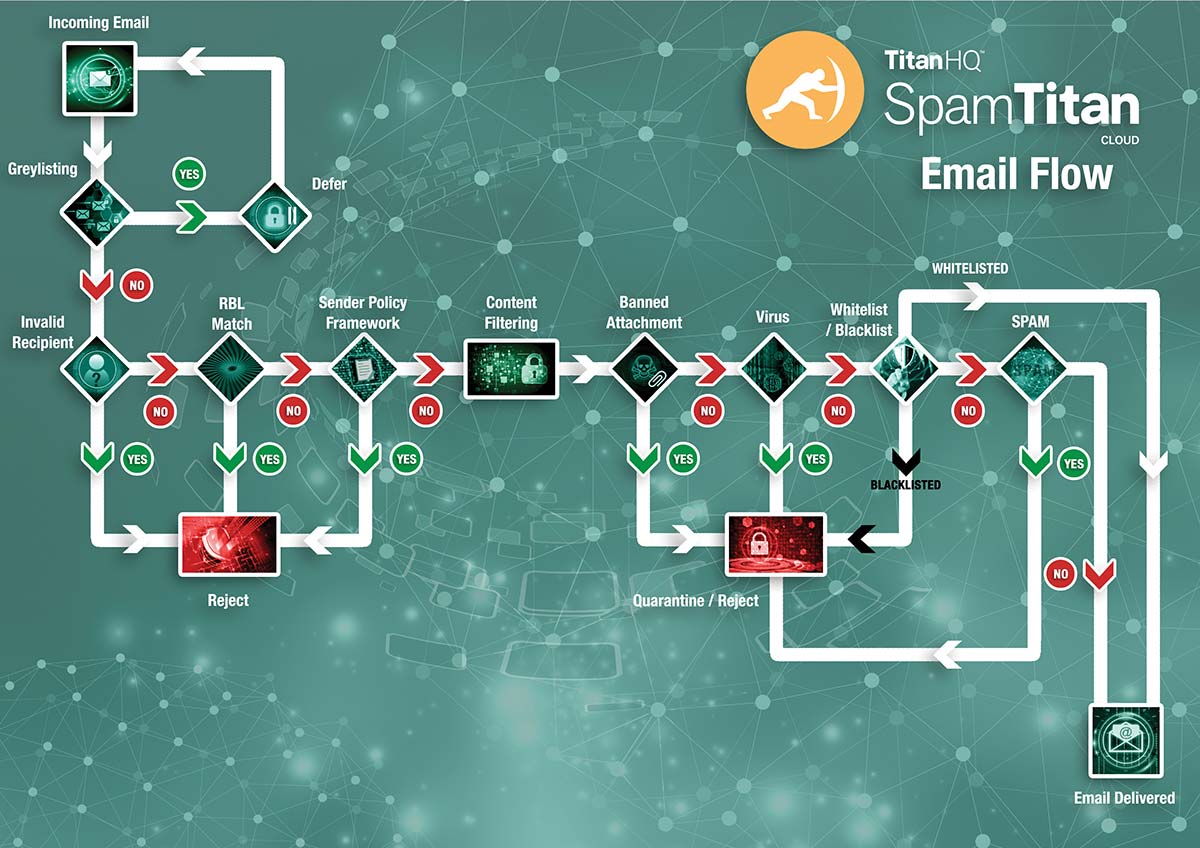Knowing how to avoid email server blacklisting is vitally important for any organization that relies on email as a channel of communication. The consequences of your email server being blacklisted can be costly, inconvenient, and potentially damaging to your organization´s credibility.
To best understand what email server blacklisting might mean to your organization, it is ideal to have a little knowledge about how email server filters work. Consequently we have divided this post into three sections explaining a little about email server filters, what may cause your email server to be blacklisted, and how to avoid email server blacklisting.
A Little about Email Server Filters
Email server filters do not actually filter your incoming emails at server level. They protect your organization from spam emails and other email-borne threats from the cloud or as a virtual appliance installed between your firewall and your email server. The distinction between the two types of filter is that virtual appliances can be more appropriate for some larger organizations.
Regardless of how they are deployed, email filters effectively work in the same way – using fast front-end tests to detect and reject the majority of spam emails before a deeper analysis is conducted of the email that remains. One of these front-end tests is a comparison of each email against a list of known sources of spam. This list is known as the Realtime Block List or RBL.
If your organization´s IP address appears on this list, all of your emails will be rejected by most email filters until the IP address is removed from the list – something that can take anything from 24 hours to six months to resolve completely. During this time you will have to ask your customers and other contacts to add your email address to a safe list or “whitelist”.
Why Was My Email Server Blacklisted?
There are several reasons why an email address (or IP address) can be blacklisted, and it is important to find out the exact reason(s) before trying to get your organization´s IP address removed from the Realtime Block List. If you fail to identify the cause, and fail to take steps to avoid email server blacklisting in the future, it can be much tougher to get un-blacklisted second time around.
Blacklisting typically occurs for one of several reasons:
- Your system has been infected with a spambot that has created multiple email accounts within your organization´s domain and is using those accounts to send out spam email.
- Someone in your organization may have revealed their login credentials and a spammer is using that information to send spam emails from the end-user´s email account.
- Emails sent innocently from one or more end-user accounts have had a high proportion of spam-related keywords, or have had infected files attached to them.
The last scenario is entirely possible if an end-user has prepared a presentation or spreadsheet on an infected home computer and bought the infected file into the workplace on a flash drive. Most email filters have antivirus software for identifying malware in attachments. If the infected attachment is sent to multiple recipients – and identified by multiple email filters – your organization´s IP address will quickly be blacklisted.
How to Avoid Email Server Blacklisting
Ideally, organizations should be able to avoid email server blacklisting by having robust antivirus protection and educating their end-users about online security. There should also be an email usage policy in place that would avoid email server blacklisting due to inappropriate content or unsafe attachments – even when these events occur inadvertently.
Unfortunately end-users are the weakest link in the security chain, and it only takes one end-user to click on a malicious URL or reveal their login credentials for an organization´s IP address to be blacklisted. In fact, if blacklisting is the worse consequence of a security breach, your organization has got off lightly and should consider itself lucky that the consequences were not far more serious.
Consequently, the best way how to avoid email server blacklisting is with an email filter that has malicious URL blocking to prevent end-users visiting malware-infested websites, with phishing protection to reject emails directing an end-user to fake website, and outbound scanning to identify potential spam and infections contained in – or attached to – outgoing emails.
Avoid Email Server Blacklisting with SpamTitan
Not all email filtering solutions have mechanisms to avoid email server blacklisting. However, SpamTitan has taken these factors into account in the design of SpamTitan Cloud and SpamTitan Gateway. Both of our solutions for email filtering use “URIBL” and “SURBL” protocols to compare links contained within inbound emails and their attachments against a global blacklist of known malicious and phishing sites.
The same protocols – along with several other mechanisms – are used in the scanning of outbound mail to ensure it is clear of viruses and could not be interpreted as having spammy content. Outbound scanning would also identify spam emails originating from a spambot or a compromised email account in order to prevent it from being sent and avoid email server blacklisting.
Naturally, you do not want your end-users to be under the impression that their emails have been sent when they are caught by the outbound filter. So SpamTitan Cloud and SpamTitan Gateway have comprehensive reporting features that advise of any problems in order that the problems can be rectified quickly and effectively – certainly more quickly than trying to get your organization´s IP address removed from a Realtime Block List.