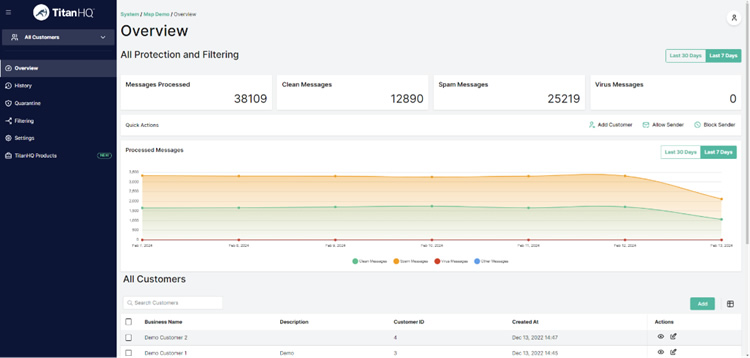Blog
by G Hunt |
April 30, 2025 |
Phishing & Email Spam
Hackers have exploited a ‘vulnerability’ to conduct a phishing campaign that made it appear that the phishing email had been sent by Google from the no-reply[@]accounts.google.com address. The email was signed by Google and passed the DomainKeys Identified Mail (DKIM) authentication check, suggesting the email had been sent from a genuine Google account and was authentic, although the email had been sent from a different, non-Google address.
The campaign was identified by developer Nick Johnson, who received an email seemingly sent from no-reply[@]accounts.google.com with the subject Security Alert. The email claimed that Google LLC had been subpoenaed to obtain a copy of the contents of his Google account and that a support case had been opened and transferred to Legal Investigations Support. A support reference number was included along with a link to a Google Sites website, encouraging him to click the link to examine the case materials and “submit a protest,” if necessary, via the option on the support website.
The lure used in this phishing attempt is similar to many other phishing campaigns that threaten legal action or warn about police investigations, although what makes the attempt stand out is how the phisher managed to make the email appear to have been sent by Google and pass the DKIM authentication check, resulting in the email being delivered to his inbox.
While the subject matter was potentially serious, and the email had seemingly been sent by Google, there was a red flag that suggested a phishing attempt. As was noticed by Johnson, the link in the email did direct him to an official Google site, but it was sites.google.com, a free web-building platform provided by Google for users to create and host free web pages for personal purposes. No official email from Google would direct a user to that platform, and certainly not any message about a subpoena requiring the disclosure of the contents of their Google email account. The link directed Johnson to a fake support portal – a carbon copy of the official support portal, which had been scraped from the official site. The aim of the phish appears to have been to trick Johnson into logging in and disclosing his login credentials, allowing his Google account to be hijacked.
An analysis of the phishing attempt revealed Google was tricked into signing the email, thus allowing the message to bypass spam filtering service since the email successfully passed the DKIM and DMARC authentication checks. Closer inspection of the message header revealed the mailed-by address was different from the from address, and had been sent in what is known as a DKIM replay attack.
The message was actually sent to a me@ address at a domain that appeared to be managed by Google. According to Johnson, the attackers registered a domain and created a Google account for the me[@]domain.com, then created a Google OAuth app and used the entire phishing message for its name, which was then added to the name field. They granted themselves access to the email address in Google Workspace, then Google sent an alert to the me[@]domain.com account. The email was then forwarded to Johnson, and since the email had been generated by Google, it was able to pass the DKIM check as the parts of the message that DKIM checks had not been altered.
The vulnerability that was exploited was the fact that DKIM checks the message and the headers, not the envelope, which meant the email passed the validation checks because it had a valid signature. Since the exact email was extracted and saved without making any modifications to what was signed by DKIM, the validation checks were passed. Further, since the email was sent to a me@ email address, it shows that the message was delivered to the victim’s email address. Google explained in response to a query that it is aware of the phishing attempt and has rolled out protections to prevent further abuse.
The phishing attempt demonstrates the importance of stopping and thinking before clicking on any link in an email, no matter how serious the potential threat. The phishing attempt could have easily led to a compromised Google account had he not stopped to think about the request. Others may not have been as fortunate. While this was the first time that Google is known to have been affected by a DKIM replay attack, it is a known phishing technique and one that can be highly effective.
Security awareness training should make it clear that all emails can potentially contain a threat, even if the sender appears to be legitimate. Phishing lures related to legal threats, police investigations, and subpoenas should be included in the training as these are likely to create the fear that leads to a rapid click, and employees should be told to inspect the message headers to see the sender’s address and told to report any potential threat or suspicious email to their security team. They should also be provided with an easy one-click method of doing so in their email client.
Businesses should also ensure they have advanced anti-spam software with email sandboxing and URL filtering, and have multifactor authentication set up for all email accounts, with phishing-resistant multifactor authentication implemented when possible for the greatest protection.
by G Hunt |
April 29, 2025 |
Phishing & Email Spam, Security Awareness, Spam Software
Sophisticated phishing campaigns have been identified that avoid detection by ensuring that only approved targets are funneled to the phishing pages where login credentials are harvested. In a standard phishing campaign, a threat actor sends out tens of thousands of phishing emails to an email list. Many lists are freely available but can also be purchased cheaply on dark web marketplaces. This approach is often referred to as spray and pray – send out large numbers of untargeted emails in the knowledge that a small but significant number of individuals will respond.
A variety of lures and social engineering techniques are used to trick the recipient into clicking a link in the email that directs them to a phishing page. The phishing page mimics a well-known company and informs the victim that they need to provide their login credentials to access the content they are expecting. When credentials are harvested, they are captured and used to log in to the user’s account. The phishing infrastructure used by threat actors is often identified and the URLS are added to real-time blacklists, after which they will be blocked by email security solutions. Phishing pages are often detected by crawlers and sandboxing environments and once a phishing page is added to a real-time blacklist, far fewer individuals would be directed to the page. The threat actor would then need to switch to a clean URL, one that has not been previously detected, to continue with the campaign.
One new technique recently observed in phishing campaigns involves limiting redirects to phishing pages to ensure that only approved targets access the phishing pages, helping to prolong the lifespan of the phishing pages by preventing them from being accessed by crawlers and sandbox environments. To analyze potential phishing pages, test credentials are entered. A legitimate login page would reject the credentials since they are invalid, but a phishing page would generally capture the data and redirect the user to a URL of the threat actor’s choosing. That could be the genuine login page of the service they are impersonating. The new technique validates the email addresses that are entered. If the email address is not on the original phishing list, the login attempt will be rejected and there will be no redirect to the phishing page, thus preventing analysis. This is achieved by adding validation scripts to phishing pages capable of validating email addresses in real-time or alternatively through API integrations. While this approach adds sophistication that would likely be unavailable to less skilled cybercriminals, these tools are now being included in phishing kits. Phishing kits provide the infrastructure so that even low-skilled cybercriminals can conduct highly sophisticated phishing campaigns. The kits, which can be used for a fee, can also include tools to bypass multi-factor authentication.
The increasing sophistication of phishing campaigns means businesses need to implement sophisticated phishing defenses, which means adopting a defense-in-depth approach with multiple overlapping layers of protection. In practice, that means a spam filtering service to prevent phishing emails from reaching their intended targets. Advanced spam filters for incoming mail, such as SpamTitan, incorporate multiple layers of protection by analyzing every aspect of incoming emails and subjecting them to in-depth analysis to validate their legitimacy. This includes antivirus engines for malware detection, email sandboxing for in-depth analysis of files to identify novel malware, and AI and machine learning to identify phishing and other malicious content, including checks of how an email deviates from typical emails received from a business. The SpamTitan enterprise spam filter also includes multiple validation checks of the sender’s email and domain, greylisting to initially reject messages and request resending to block spam, and allow-listing, blocking, and dedicated blocklists created through extensive threat intelligence gathering.
An anti-phishing solution is recommended for Microsoft 365 environments to catch the malicious emails that Microsoft often misses. The PhishTitan anti-phishing solution integrates seamlessly with Microsoft 365, blocking more threats by augmenting Microsoft’s defenses with the same engine that powers SpamTitan. PhishTitan also adds banners to inbound emails from external sources to alert users to potential risks and combats spoofing and masking by rewriting URLs, showing their true destination. In independent tests, TitanHQ’s email security suite has been proven to provide exceptional protection against phishing, spam, and malware with 100% detection rates in Q4, 2024, and more than 99.99% accuracy in Q1, 2025.
Multifactor authentication should be configured for all email accounts to provide an additional layer of protection, and all users should be provided with ongoing security awareness training. For the most effective training, it should be conducted continuously in small chunks each month rather than an annual training session. A phishing simulator should also be used to reinforce training and identify individuals who fail to recognize phishing attempts to ensure they can be provided with the additional training they need. The SafeTitan security awareness training and phishing simulation platform makes this easy for businesses.
Give the TitanHQ team a call for more information on increasing the sophistication of your email defenses. All TitanHQ solutions are also available on a free trial to allow you to put them to the test in your own environment before making a purchase decision.
by G Hunt |
April 28, 2025 |
Security Awareness
A new campaign has been identified that abuses Microsoft Teams to deliver malware in a tech support scam, where the user is tricked into believing they need assistance to resolve a technical issue that requires them to grant access via the built-in Microsoft remote monitoring and management tool, Windows Quick Assist.
Tech support scams are a very common form of cybercrime. According to the FBI’s Internet Crime Complaint Center (IC3), 36,002 complaints were received about tech support scams in 2024, making it the 6th most commonly reported cybercrime, and the third biggest cause of losses, with more than $1.46 billion lost to the scams in 2024 alone. It should be noted that many victims fail to report these scams to the FBI, so the number of victims and the losses are likely to be substantially higher.
While the companies impersonated are highly varied, these scams typically involve contact being made with the victim, with the scammer impersonating a member of the technical support team to resolve a fictitious technical issue. To make these scams more realistic, threat actors may add a targeted individual to numerous newsletters and spam sources, and then call to help them resolve the spam problem that the threat actor has created.
One of the latest scams saw contact made via Microsoft Teams on targets in the services sector, including finance, professional, and scientific services. One common denominator was that the targeted individuals all had female-sounding names, most of whom were executive-level employees. The scam was also conducted at specific times, between 2 p.m. and 3 p.m. local time, which the threat actors perceived would be the ideal time when attention would likely be reduced and the scam was most likely to succeed.
The Teams request was accompanied by a vishing call. Over the phone, the target was convinced to run a PowerShell command that was delivered via a Microsoft Teams message, which downloaded the first-stage payload. The QuickAssist tool was used by the threat actor for remote access to ensure the deployment of PowerShell, all under the guise of resolving a fictitious technical issue.
The threat actor used QuickAssist to deliver a signed file named Team Viewer.exe to a hidden folder, with that executable likely to be undetected as it would be hidden in normal system activity. The file was used to sideload a malicious DLL called TV.dll, which was used to deliver a second-stage JavaScript-based backdoor, providing persistent access to the user’s device. Persistence was achieved by modifying Registry entries. The campaign was identified by a ReliaQuest researcher and was attributed to a tracked threat actor that uses vishing attacks to infect users with malware, often leading to a ransomware attack. One method of blocking these attacks is to configure Microsoft Teams to block external communications to prevent the initial contact, and if Windows Defender is used, to set it to the most restrictive setting to limit the use of PowerShell.
Ultimately, this scam succeeded because an end user was contacted, and social engineering techniques were used to trick them into taking the actions that the threat actor could not otherwise have performed externally. The recently published Verizon Data Breach Investigations Report revealed that 60% of data breaches involved the human element, with social engineering one of the most common ways that employees are tricked. It is not necessary for threat actors to spend countless hours trying to find zero-day vulnerabilities in software solutions when they can just contact employees and get them to provide the access they need.
As the IC3 data shows, these scams are lucrative for threat actors, and one of the reasons why they are so successful is that they tend to take place over the phone, bypassing the need to defeat anti-spam software and other technical security measures. Since legitimate remote access tools are used, the malicious activity is easy to hide within normal system activity.
Security awareness training can go a long way toward improving defenses against these types of scams. Executives were targeted in this campaign as they have higher-level privileges than other workers, but security awareness training is often less robust at the executive level. It is important to ensure that all members of the workforce,e from the CEO down, are provided with security awareness training, and for the training courses to be tailored to different roles and the specific threats that each is likely to encounter.
With the SafeTitan security awareness training platform, it is easy to create tailored training programs for different members of the workforce and the unique threats that they face, including specific programs for the CEO and executives, the HR department, and the IT team. With the SafeTitan platform, there are hundreds of training modules tailored to different aspects of cybersecurity and different threats, making it quick and easy to create and deliver highly effective training courses covering phishing and other email-based attacks, smishing, vishing, and other cyber threats.
Give the TitanHQ team a call today for more information on improving your cybersecurity defenses and security awareness training programs. All TitanHQ solutions are available on a free trial, with support provided to make sure you get the most out of your trial.
by G Hunt |
April 26, 2025 |
Phishing & Email Spam
The latest data from Verizon has revealed that phishing was the third most common method of initial access in the data breaches the firm analyzed for its 2025 Data Breach Investigations Report. Phishing accounted for 16% of all data breaches in 2025, having been overtaken by vulnerability exploitation (20%). The leading initial access method was credential misuse, which was involved in 22% of data breaches. Verizon does note, however, that while incident responders may identify compromised credentials as the cause, it is not always clear how those credentials were obtained. It is possible that they were obtained in a previous phishing attack that went undetected, so phishing may have been involved in a higher percentage of data breaches.
The report highlights the extent to which cybercriminals exploit human weaknesses. The human element was involved in approximately 60% of data breaches in 2024, down slightly from the 61% of data breaches the previous year. The human element could involve a click on a link in a phishing email, resulting in the theft of credentials, a visit to a malicious website where malware is downloaded, a misconfiguration that is exploited, or a response to a phone call or text message. In 32% of data breaches, the human element was ascertained to result in credential abuse, 23% involved social interactions, 14% involved errors, and 7% involved interactions with malware.
This year’s report delves into the importance of security awareness training and how providing regular training can really make a difference to an organization’s security posture, especially when combined with phishing simulations. Providing training to the workforce will teach employees about security best practices, which will help to eradicate risky behaviors. Employees should be taught how to identify a phishing email and be conditioned to report any suspicious emails to their security team immediately. Phishing simulations help to reinforce training and identify individuals who have failed to apply the training. If an individual fails a phishing simulation, they can be provided with additional training to help ensure they do not make a similar identification error in the future.
The report revealed that out of the companies that provided security awareness training and conducted phishing simulations, there was a much higher reporting rate when employees had received training more recently. The baseline reporting rate was 5%, which shot up to 21% with recent training.
The data shows why it is so important to provide ongoing security awareness training to keep cybersecurity matters fresh in the mind. It is also important to incentivize employees to report potential phishing emails rather than punish those who don’t, and to clearly explain that reporting suspicious emails helps security teams to contain threats more quickly and limit the damage. It is also important to make it as easy as possible for employees to report potential threats. Ideally, employees should be able to report a potential phishing or scam email with a single click in their email client.
TitanHQ offers an email security suite that includes the SpamTitan cloud-based anti-spam service and the PhishTitan phishing prevention and remediation solution for Microsoft 365 users. SpamTitan incorporates dual anti-virus engines for detecting known malware, email sandboxing for detecting novel threats, AI and machine-based learning algorithms for identifying phishing and spam emails, plus SPF, DKIM & DMARC, allow listing, blocking, greylisting, and dedicated real-time block lists. An email client add-in is also provided to allow employees to easily report potential threats.
The PhishTitan solution is based on the same engine that powers SpamTitan, incorporating AI and machine learning to detect phishing threats, and also adds banner notifications for emails to warn employees about potential threats from external email addresses. The remediation tools provided by PhishTitan allow security teams to rapidly respond to threats and eliminate them from their email system.
Both email security solutions have high detection accuracy and provide best-in-class protection from email threats. In recent independent tests at VirusBulletin, the solutions were demonstrated to have exceptional detection accuracy, blocking in excess of 99.99% of spam and phishing threats, and thanks to the email sandbox service, TitanHQ’s solutions blocked 100% of malware.
TitanHQ can also help with security awareness training and phishing simulations. The SafeTitan platform makes it easy to create and automate continuous security awareness training programs for the workforce. The training content is enjoyable and interactive and is delivered using computer-based training, with individual modules taking no more than 10 minutes to complete.
The training content is regularly updated and has been proven to improve security awareness and reduce susceptibility to cyber threats, especially when combined with TitanHQ’s phishing simulator. Internal simulated phishing campaigns can be created and automated, and will automatically generate additional training immediately in response to a security failure, ensuring training is delivered at the time when it is most likely to be effective.
Through security awareness training and phishing simulations, organizations can reduce the employee errors that cause so many data breaches, and by using TitanHQ’s email security suite, threats will be blocked before employees’ security awareness is put to the test.
Give the TitanHQ team a call today to discuss the best options for improving your defenses. All TitanHQ solutions are available on a free trial and assistance can be provided to help you get the most out of the free trial.
by G Hunt |
April 25, 2025 |
Phishing & Email Spam
A recently published report commissioned by the UK’s Home Office and Department for Science Innovation and Technology (DSIT) has revealed that 43% of UK businesses and 30% of UK charities experienced a cybersecurity breach in the past 12 months.
While there was a slight fall in the number of businesses and charities suffering a cybersecurity incident, there was a significant increase in ransomware attacks. The survey was conducted on 2,180 businesses, 1,081 charities, and 574 educational institutions. Based on the number of confirmed cyber incidents, that equates to around 612,000 UK businesses and 61,000 UK charities experiencing a cyber breach or a cyberattack in the past 12 months.
While there was a slight decline in cyber incidents, which were confirmed by 50% of businesses in last year’s study, it is clear that hacking and other types of cyber incidents continue to pose a massive threat to UK businesses, with ransomware attacks of particular concern. According to the report, the estimated percentage of ransomware crime increased from less than half a percent in 2024 to 1% in 2025, which suggests that around 19,000 UK businesses experienced a ransomware incident in the past 12 months. 4% of large businesses and 3% of medium-sized businesses admitted to paying the ransom demand to recover their data and prevent its publication online.
The biggest cyber threat to UK businesses by some distance is phishing. Phishing is the fraudulent practice of sending emails or other messages that trick individuals into disclosing sensitive information such as login credentials or installing malware. Over the past 12 months, 93% of businesses and 95% of charities that experienced a cybercrime incident identified phishing as the cause of at least one of those incidents. Businesses that were confirmed victims of cybercrime in the past 12 months experienced an average of 30 cybercrime incidents in the past 12 months, with charities experiencing an average of 16 cybercrime incidents.
The credentials stolen in these attacks and the malware installed give cybercriminals initial access to internal networks. From there, they can deploy additional malware payloads and ransomware and steal sensitive data. The phishing problem is also getting worse for businesses, as cybercriminals are leveraging large language models (LLMs) to craft extremely convincing phishing emails and conduct phishing attacks at scale. These tools can be used to generate fake images, make phishing lures more believable, and make them harder to detect.
With phishing such a major threat and the high cost of dealing with each phishing incident, UK businesses and charities need to have email security defenses capable of detecting and blocking phishing threats, including those developed using AI and LLMs.
Phishing defenses should consist of anti-spam software, multifactor authentication, and end user security awareness training as a minimum. Advanced email filtering software incorporates antivirus software to identify known malware threats, email sandboxing for detecting novel malware threats, link scanning, and machine learning and AI-aided detection.
Over the past three quarters, SpamTitan from TitanHQ has consistently demonstrated in independent tests that it is capable of blocking even the most advanced threats, routinely achieving a 100% malware detection rate, and phishing and spam detection rates in excess of 99.99%.
TitanHQ also offers a comprehensive security awareness training and phishing simulation platform – SafeTitan – for improving awareness of cyber threats. When combined with phishing simulations, the platform has been shown to reduce employee susceptibility to phishing by up to 80%. The training content is enjoyable and memorable, and is delivered in training modules of no more than 10 minutes to maximize knowledge retention and make training easy to fit into busy workflows.
All TitanHQ solutions have been developed to provide powerful protection and advanced features, while also being easy to set up, configure, and use. Further, they are available at a price point that is affordable for businesses of all sizes. Give the TitanHQ team a call today to find out more about improving your defenses against phishing and other cyber threats. Further, TitanHQ’s cloud-based anti-spam service and security awareness training platform are available on a free trial, allowing you to put them to the test before making a purchase decision.
by G Hunt |
April 24, 2025 |
Phishing & Email Spam
A phishing scam has been identified targeting staff of European embassies with an invitation to a fake wine-tasting event. Targets include European diplomats and the staff of non-European countries at embassies located in Europe. The campaign has been linked to the Russian state-sponsored hacking group, Cozy Bear (aka APT29, Midnight Blizzard), and is believed to be primarily an espionage campaign.
The aim of the campaign is to deliver a stealthy new backdoor malware dubbed GrapeLoader. The campaign, identified by Check Point, is believed to be part of a wider campaign targeting European governments, diplomats, and think tanks. The malware delivered in the campaign serves as a loader for delivering additional payloads and is used as an initial stage tool for fingerprinting and establishing persistence.
As is typical with spear phishing campaigns, considerable effort has been put into creating a lure that is likely to elicit a response. A fake diplomatic event is used, commonly related to wine tasting, with some emails offering a place at a diplomatic dinner. The messages were sent by a specific individual at a legitimate but impersonated European foreign affairs ministry. A series of follow-up messages is sent to individuals who failed to respond to the fake invite. The phishing link is also configured to redirect the user to the real foreign ministry website if it is opened outside of the expected timezone or by an automated tool.
The emails prompt the recipient to click on an embedded hyperlink that directs them to a spoofed website where they are prompted to download a file. If successful, the user downloads a zip file containing a PowerPoint executable file called wine.exe, and two hidden DLL files, one of which allows the PowerPoint file to run. The PowerPoint file is used for DLL sideloading, including the other DLL file, dubbed GrapeLoader, which is used to deliver additional payloads. GrapeLoader fingerprints the device and establishes contact with its command-and-control server. A Run registry key is added to ensure that wine.exe is executed following a reboot.
The malware has been designed to be stealthy, including masking strings in its code and only decrypting them for a short time in the memory before they are erased. This technique prevents analysis using tools such as FLOSS. The malware also makes memory pages temporarily inaccessible to evade antivirus scans. GrapeLoader is thought to lead to the delivery of a modular backdoor known as WineLoader, which has been used in previous Cozy Bear campaigns on governments and political parties.
by G Hunt |
April 22, 2025 |
Phishing & Email Spam
One of the common tactics for getting phishing emails into inboxes is to use a legitimate service to send the emails, as the messages are far less likely to be blocked by email security solutions. Email security solutions perform reputation checks on email addresses and domains, and if they are determined to have been used for spamming or sending malicious emails, they are rapidly added to real-time blocklists (RBLs). If a certain trustworthiness threshold is exceeded, the messages will be blocked and quarantined, ensuring they do not reach their intended targets.
These reputation checks are often passed if emails are sent via trusted services such as Dropbox and Google Calendar, and similarly if malicious files or content are hosted on legitimate services such as OneDrive, GitHub, Google Drive, or SharePoint. The fact has not been lost on threat actors, who regularly abuse these services.
Fake login pages may be hosted on cloud storage services, and malicious files shared through them. Not only can these emails evade checks due to the good reputation of the sites, these well-known brands are familiar to end users and are often trusted, increasing the probability that credentials will be divulged or files will be downloaded.
For instance, a recent campaign abusing Dropbox used the platform to send an email about a shared file, which was also hosted on a legitimate Dropbox account. The email contained a link to a malicious PDF file, branded with the details of a company known to the targeted employees. The PDF file contained a link to another, unrelated website, where a malicious file was hosted. The phishing emails used a plausible lure to convince the user to click the link and download and execute the file.
A new campaign has recently been identified that uses a different legitimate service to evade reputation checks. The campaign, detected by security researchers at Kaspersky, was sent via a service called GetShared. While not as well-known as Google Calendar or Dropbox, the platform had a vulnerability that could be abused to send emails from a trusted domain and file-sharing service.
Similar to the Dropbox campaign, GetShared was used to send an email to targeted individuals advising them that a file had been shared with them via GetShared, as it was too large to send via email. The use of the file-sharing service seems reasonable, and the urgency was believable. The user was told that the file would be deleted after a month, and they were asked to provide a quote including the delivery time and payment terms. One of the intercepted emails targeted a designer using a shared file called DESIGN LOGO.rar.
The user was given a download button, which links to the site where the file can be downloaded. If the compressed file is opened and the contents extracted, there are several possible attack methods. An executable file could be in the compressed file that has a double file extension, making it likely that the file would be executed. Potentially, the file could contain a link to a malicious document or phishing page, although in this case, it was part of a vishing campaign. The compressed file contained contact details for the user to call, which would require a file download or disclosure of credentials or other sensitive information.
Earlier this year, a campaign was identified that used Google Calendar, with the emails sent through the platform containing a calendar invite. The invite is automatically added to the user’s Google Calendar account if they have Calendar set up and configured to automatically accept invitations. The invite contained a link to Google Forms or Google Drawings, which contained a link to a phishing website. That website impersonated a well-known brand and required the user to log in with their credentials. The campaign targeted more than 300 brands including healthcare providers, educational institutions, banks, and others, and involved thousands of emails.
Traditional email security solutions are unlikely to block emails from these trusted senders, and malicious files hosted on trusted platforms are also unlikely to be blocked. Businesses can combat these types of phishing attacks by using advanced email spam filter that incorporates AI and machine learning algorithms and email sandboxing in addition to the standard reputation checks and blacklists. The best spam filters for businesses provide multiple layers of protection to block these malicious emails and prevent them from reaching inboxes; however, due to the difficulty in distinguishing genuine from malicious communications from legitimate platforms, security awareness training is vital.
Employees should be trained on how to identify phishing emails and told not to trust emails from legitimate platforms, as while the platforms can be trusted, the content cannot. It is also recommended to use a phishing simulator to run simulations of phishing using lures that abuse trusted platforms to gauge how employees respond and provide targeted training to individuals who are tricked by these campaigns.
by G Hunt |
April 19, 2025 |
Network Security, Phishing & Email Spam
Healthcare organizations and pharmaceutical firms are being targeted in a phishing campaign distributing a recently discovered remote access trojan (RAT) called ResolverRAT. The campaign has been linked to infrastructure previously used to deliver information stealers such as Lumma Stealer and Rhadamathys, indicating an experienced threat actor is behind the campaign.
ResolverRAT is a stealthy RAT that runs entirely in the memory, which means it will not be detected by traditional antivirus solutions since files are not downloaded to the hard drive. Security solutions monitor Win32 API and file system operations and can detect anomalous activity; however, ResolverRAT abuses .NET ResourceResolve events, loading malicious assemblies without performing API calls, helping it evade monitoring tools.
The malware achieves persistence by adding XOR-obfuscated keys to the Windows Registry and additions to the filesystem in locations such as StartUp, Program Files, and localAppData, ensuring it is executed following a reboot. To make it more difficult to detect patterns in its callbacks to its command-and-control server, the malware communicates at random intervals. The malware is capable of data exfiltration, and even large files can be exfiltrated through a chunking process, helping to avoid detection by blending in with regular traffic. The malware has been designed to prevent analysis, and most of the components are unique, strongly suggesting it has been created from scratch by a skilled malware developer.
As with many other phishing campaigns, the ResolverRAT campaign uses social engineering techniques to trick end users. Lures are used that create a sense of urgency, demanding that action be taken immediately to prevent significant costs and legal problems. Emails used in the campaign include notices about copyright violations and other legal issues that require immediate action, along with a threat of legal consequences if the matter is not corrected immediately.
The emails contain a link to a website where the user is prompted to download and open a file to obtain more information about the legal issue – a copyright violation or legal investigation. If the link is clicked and the downloaded file is executed, ResolverRAT will be executed and will run in the memory through a DLL side-loading technique. The campaign has been conducted in multiple countries, with the lures written in the languages predominantly spoken in those countries – English, Italian, Czech, Turkish, Portuguese, Indonesian, and Hindi.
While considerable effort has been put into making the malware incredibly stealthy to evade security solutions, the delivery mechanism – phishing emails – allows infections to be blocked. It is important to use a combination of measures to block campaigns such as this. That starts with an advanced spam filtering service to block the phishing emails to prevent them from reaching end users. SpamTitan, a cloud-based anti-spam service from TitanHQ, performs reputation checks of senders, uses greylisting to identify large email runs indicative of spam, phishing, and malware distribution, subjects messages and headers to in-depth analysis, and analyzes embedded URLs and their destinations, with email sandboxing used to securely analyze message content.
Microsoft 365 users should consider augmenting Microsoft’s email security features with a third-party, dedicated anti-phishing solution. PhishTitan from TitanHQ is an anti-phishing and phishing remediation solution that improves phishing and malware detection rates for Microsoft 365, adds email banners to alert users to emails from external addresses, protects against malicious links in emails, and incorporates tools to allow malicious emails to be rapidly remediated across the entire email system. In independent tests, these solutions have been shown to block 100% of malware and in excess of 99.99% of phishing emails.
A web filter is also recommended to protect against redirects to malicious websites and block malware downloads from the Internet, adding an extra layer to your security defenses. It is also important to provide regular security awareness training to employees to show them how to identify the signs of phishing, condition them to report potential threats to their security team, and teach security best practices. Training should also be reinforced by using a phishing simulator to conduct phishing simulations internally.
Give the TitanHQ team a call today for more information on improving your defenses against phishing and malware infections to block sophisticated malware threats, including improving protection for Microsoft 365 environments. All TitanHQ solutions are available on a free trial and have been developed from the ground up to meet the needs of MSPs to help them better protect their clients against the ever-evolving cyber threat landscape.
by G Hunt |
April 18, 2025 |
Network Security, Website Filtering
A Gootloader malware campaign has been identified that uses Google Ads for initial contact with businesses, luring them in with realistic ads on a legitimate and trusted platform and tricking them into installing malware. Gootloader is a type of malware used to gain initial access to devices. First identified in 2020, the malware is used to attack Windows-based systems and deliver additional malware payloads. For example, the malware has been used to deliver Gootkit, a banking Trojan with information-stealing capabilities, and Gootloader is part of an “initial access as a service” platform, providing cybercriminal groups with the access they need to achieve their aims. For instance, access can be sold to ransomware groups.
Historically, Gootloader malware has been distributed via search engine (SEO) poisoning, which abuses Google and other search engines. This technique involves manipulating search engines to get malicious sites to appear high up in the search engine listings for key terms. By using SEO techniques, malicious sites appear high in the listings, giving Internet users the impression that the website is legitimate while also ensuring that enough people see the listing and click.
The latest campaign uses Google Ads to achieve the same purpose – getting a malicious site in front of users and giving them a reason to download a file. In this campaign, small businesses and other potentially high-value targets can be infected, which will be of interest to ransomware groups. Google performs checks of advertisers, and the company is usually able to prevent malicious adverts from appearing on the network; however, from time to time, those checks fail.
In this case, the campaign is attributed to a legitimate-sounding advertiser called Med Media Group Limited, which uses legal document templates such as contracts and non-disclosure agreements to attract small businesses. Fake websites are used in the campaign that appear legitimate, such as lawliner[.com]. The campaign has been configured to display ads for searches for legal documents, with the adverts claiming they provide a free template for the document with no sign-up required and no registration needed.
If the ad is clicked, the user is directed to a legitimate-looking and professional webpage. They are asked to enter their email address, and a link is sent via email for them to download the required document. The link directs the user to a different website, which triggers the download of a zip file containing a file that appears to be the document they require. For instance, the ad offering a non-disclosure agreement contains a file called non_disclosure_agreement_nda.js. The email directs the user to a site called skhm[.]org. The footer of the email claims the service is SKHM (Store, Keep, Host & Mail), and a mailing address is included along with a contact mobile phone number for a UK company called ENDOLE LTD.
The provision of a company name and contact information adds legitimacy, and if the provided number is called, they will be told that the company and the file are legitimate; however, that is certainly not the case. The downloaded file is JavaScript, and if it is executed, it will deliver Gootloader malware, which will establish persistence and reach out to its command-and-control server. After conducting reconnaissance to discover the local and networked environment, it will deliver secondary malware payloads.
The key to avoiding Gootloader infections is security awareness. There are several red flags with this campaign, although they can easily be missed. Registration on a site is usually required in order to get something for free. The site where the download occurs is different from the site used for the ad campaign, and the file is delivered in a zip file rather than a standard Word document or PDF. Further, a close look at the file will reveal it is an executable .js file, and a warning will be generated if an attempt is made to open the file, requiring confirmation before the file is executed.
Businesses should ensure that security awareness training is provided to employees to explain all of these red flags and other ways that cybercriminals use to distribute malware and phish for sensitive data. The SafeTitan security awareness training and phishing simulation platform makes it easy to create and automate training courses and phishing simulations. Businesses should also consider using a DNS filter to restrict access to malicious websites and block malware downloads from the Internet. The WebTitan DNS filter allows category-based filtering, preventing users from visiting certain risky categories of websites and websites serving no work purpose. WebTitan is constantly fed threat intelligence from a vast network of end users and will block access to malicious websites within a few minutes of a website or webpage being determined to be malicious, including redirects to malicious sites from compromised, legitimate websites. The solution can also be configured to prevent file downloads from the internet by file type, thus helping to prevent malware downloads. TitanHQ also offers a full suite of cybersecurity solutions, including anti-spam software with email sandboxing, anti-phishing protection, and email encryption and email archiving solutions.
by G Hunt |
April 10, 2025 |
Industry News, Spam Software
There was another excellent performance from TitanHQ’s email security suite in Q1, 2025, resulting in TitanHQ’s third consecutive VBSpam+ award from VirusBulletin for its email security suite. VirusBulletin is a renowned information security portal, testing, and certification body. VirusBulletin provides security professionals with invaluable intelligence on the latest global cyber threats and conducts independent tests of security solutions to find out how well they perform.
Throughout the year, VirusBulletin continually conducts tests of email security solutions to see how effective they are at blocking spam emails, along with dangerous threats such as phishing and malware. The results of the tests are published each quarter, with the tested email security solutions rated on their performance.
In the Q1, 2025 tests, one-third of the tested security solutions opted to be included in the public test, with the others choosing to keep their results and performances private. In the Q1, 2025, tests, the results from 11 full email security solutions and one open source solution were published. Email security solutions that have a 99.95% spam catch rate with no false positives, no more than 2.5% false positives for newsletters, and fast delivery speeds are awarded the VBSpam+ certification, while a final score of over 98% sees the VBSpam certification awarded.
For the past two quarters preceding the latest round of tests, the engine that powers the SpamTitan anti-spam software and PhishTitan anti-phishing solutions had an exceptional performance, blocking 100% of phishing emails and malware. In Q3, 2024, TitanHQ achieved the joint top spot for final score and finished in sole 1st place in Q4, 2024, with a 100% phishing, malware, and spam catch rate with a 0.00% false positive rate.
In the Q1, 2025, tests, TitanHQ achieved a 100% malware catch rate, a 99.999% phishing catch rate, a 99.997% spam catch rate, and a 0.00% false positive rate, giving an overall score of 99.997%, giving TitanHQ a top 2 ranking, beating solutions such as FortiMail, Mimecast, Zoho Mail, and Sophos Email. “SpamTitan demonstrated exceptional efficacy with only four misclassifications, one of which was a phishing attempt. The product’s outstanding performance earns it VBSpam+ certification,” explained VirusBulletin.
“This test reaffirms TitanHQ’s unmatched expertise in email security, solidifying our position as the premier choice for combating phishing attempts and spam infiltrations. With TitanHQ, customers gain unparalleled defense against these threats, with minimal false positives. These independent test results validate our commitment to providing top-tier protection against phishing, spam, and viruses, all while offering exceptional value.”
by G Hunt |
March 31, 2025 |
Internet Security, Phishing & Email Spam, Security Awareness
RansomHub is one of the most prolific ransomware-as-a-service (RaaS) groups now that the ALPHV/BlackCat operation has shut down and the LockBit operation has been hit with successive law enforcement actions. RansomHub engages in double extortion tactics, exfiltrating sensitive data from victims’ networks and encrypting files. Victims must pay to obtain the keys to decrypt their data and to prevent the publication of the stolen data on the RansomHub data leak site. Since emerging in early 2024, the group has conducted more than 200 attacks.
As a RaaS operation, RansomHub uses affiliates to conduct attacks in exchange for a percentage of any ransom payments they generate. The affiliates each have their specialties for breaching victims’ systems, including phishing, remote desktop protocol attacks, and the exploitation of unpatched vulnerabilities. Now, a new tactic is being used – The group is using the SocGholish malware-as-a-service (MaaS) framework for initial access, especially in attacks on the government sector.
SocGholish, also known as FakeUpdates, uses an obfuscated JavaScript loader that is primarily delivered via compromised legitimate websites. After compromising a website, malicious scripts are added that redirect users to webpages that display browser update notifications. These sites use social engineering to trick visitors into downloading a browser update, as they are told that their browser has a security issue or is not functioning correctly. If the user agrees, they download a zip file that contains a JavaScript file. If that file is executed, SocGholish malware is installed.
SocGholish is a malware downloader that provides initial access to a victim’s network. The malware has been used to deliver a wide range of payloads, including AZORult, Gootloader, NetSupport, and Dridex. SocGholish has also previously been used to deliver DoppelPaymer ransomware, and now RansomHub ransomware. In the case of RansomHub, the group deploys Python-based backdoor components for RansomHub affiliates to use for initial access.
Preventing SocGholish infections is critical to preventing RansomHub ransomware attacks; however, prevention requires a defense-in-depth approach. Traffic to the compromised websites can come from emails that include embedded hyperlinks, malvertising, SEO poisoning, and links to compromised websites are also delivered to users via Google Alerts. The webpages that host the fake browser updates filter traffic, blocking access by sandboxes, which can make detection difficult.
The best approach is to use an advanced anti-spam software such as SpamTitan to block malicious emails. In the last quarterly round of testing at VirusBulletin, SpamTitan, a cloud-based antispam service from TitanHQ, ranked #1 for malware detection, phishing detection and spam blocking with a 0% false positive rate, and in the February 2025 tests, achieved a perfect score blocking 100% of malware, phishing, and spam emails. The high detection rate is due to extensive front-end tests, email sandboxing, and machine learning.
A web filter adds an important layer of protection by scanning websites for malicious content and blocking access to known malicious websites. The WebTitan DNS filter is fed extensive threat intelligence to block access to known compromised webpages, can filter websites by category, and can be configured to block downloads of executable files from the Internet. Security awareness training is vital for creating a human firewall. Employees should be informed about the risks of interacting with security warnings on the Internet, and taught how to identify phishing attempts and be instructed on security best practices. The SafeTitan security awareness training platform and phishing simulator platform make creating and automating training courses and phishing simulations a quick and easy process.
by G Hunt |
March 31, 2025 |
Phishing & Email Spam
One of the ways that cybercriminals are bypassing traditional email security solutions is to use QR codes rather than embedded hyperlinks in their phishing emails. QR codes are increasingly used by businesses to drive traffic to web pages, as consumers do not need to go through the process of typing a URL into their browser. The QR code can simply be scanned with a smartphone camera, the URL will be recognized, and the web resource can be visited with a single tap of the finger.
Spam filtering services will detect links in emails, check them against blacklists of known malicious websites, and will often follow the links to find the destination URL. If the website is malicious, the email will not be delivered to the user’s inbox. By using a QR code rather than a hyperlink, there is an increased chance that the message will be delivered, as many anti-spam software solutions are incapable of reading QR codes.
One such campaign has recently been identified that warns the recipient that they must review and update their tax records. The email has the subject, “urgent reminder,” and claims to have been sent by the Tax Services Team. The email has a PDF file attachment and advises the recipient that a review of their tax records must be completed by April 16, 2025, to avoid potential penalties. Tax season is well underway and annual tax returns need to be submitted by April 15, 2025, so the deadline for a response is plausible.
Rather than include a link, the PDF file includes a QR code, which the user is told they should scan with their mobile device to access the secure tax portal, where they must log in, review their tax information, and confirm it is up to date.
If the QR code is scanned and the link followed, the user must first pass a CAPTCHA test, after which they are presented with a Microsoft login prompt and asked to enter their password. The form is already populated with the user’s email address to make it appear that the user is known or has visited the site before, adding an air of legitimacy to the scam. If the password is entered, it will be captured and used to hijack the user’s Microsoft account. After entering the password, the user is told “We could not find an account with that username. Try another account,” which may allow the attacker to steal credentials for another account.
QR code phishing forces users onto a mobile device, which typically has weaker security than a desktop computer or laptop, plus only the domain name can usually be viewed rather than the full URL, which helps to make the link seem legitimate. Phishers also often use open redirects on legitimate websites to make their links appear authentic and hide the final destination URL.
With QR code phishing scams on the rise, it is important to raise awareness of the threat through your security awareness training program. Employees should be warned that QR codes are commonly used by threat actors, and never to follow links encoded in QR codes that arrive via email. It is also recommended to use a phishing simulator to assess whether the workforce is susceptible to QR code phishing attempts. The SafeTitan security awareness training platform allows businesses to easily conduct phishing simulations on the workforce to gauge susceptibility to phishing threats. The phishing simulator will generate relevant training content immediately if a phishing test is failed, ensuring targeted training content is delivered immediately, when it is likely to be most effective at correcting behavior.
Technical defenses should also be implemented. An advanced spam filtering service should be used that is capable of identifying QR codes and following and assessing URLs for phishing content and malware. The outbound spam filter of SpamTitan is capable of following QR codes and assessing content, and in recent tests, correctly identified 100% of phishing attempts. SpamTitan also includes email sandboxing for in-depth analysis of email attachments. A DNS security solution is also recommended for in-depth analysis of URLs for malicious content to provide an extra layer of protection against phishing and malware.
by G Hunt |
March 30, 2025 |
Phishing & Email Spam
A new phishing-as-a-service (PhaaS) platform has been identified that highlights the sophistication of phishing attacks, and how even cybercriminals with limited skill sets can conduct extremely effective phishing campaigns.
One of the problems when conducting phishing campaigns is ensuring the phishing emails are convincing. Phishing has traditionally been a numbers game, where large volumes of messages are sent in the knowledge that a small number of individuals will be tricked into responding. Those individuals may simply be busy and respond without taking the time to carefully consider what they are being asked, or individuals with poor security awareness. Targeted phishing attempts, termed spear phishing, involve research and are tailored to individuals or small numbers of individuals, and because of the targeting, there is a much higher response rate. The trade-off is that these campaigns involve considerable time and effort.
The new PhaaS platform allows a threat actor to tailor the content to display a fake login page relevant to the individual receiving the message, while still sending a large volume of phishing emails. The phishing kit allows individuals to be tricked by displaying a login prompt that impersonates any of 114 brands in around a dozen different languages, with the content displayed tailored to each individual. The threat actor configures the phishing campaign, sends out phishing emails via the PhaaS kit, and the link in the email directs the recipient to a phishing webpage. The next stage is where the targeting occurs. The threat actor queries the email domain DNS MX records (DNS over HTTPS) obtained from Cloudflare or Google to identify the user’s email service provider. The phishing page is then dynamically displayed based on the results of that query, and if no response is received, the phishing page defaults to Roundcube.
DNS queries are fast, so the query and response occur in a fraction of a second, as is the case when a DNS query is sent to identify the IP address of a webpage when browsing the internet. As such, there is only a very small delay, often unnoticeable to the user, before the content is loaded. The result is that if the user’s email service provider is Gmail, they will be presented with a Gmail login prompt, and if they use Microsoft Outlook, they will be presented with a Microsoft login prompt. If the user responds and enters their login credentials, they are captured and sent to the collection server, and the user is redirected to the real login page for that service, most likely unaware that they have been phished. The phishing campaign was identified by InfoBlox, which identified thousands of phishing emails sent via the kit. While the kit appears to have been first used in 2020, since then the number of brands being impersonated has increased considerably, with support also provided to target users in several languages.
The phishing kit demonstrates the sophistication of phishing attacks and how threat actors are increasing the effectiveness of their campaigns. Businesses should respond to the evolving threat landscape by adopting a defense-in-depth approach that includes a DNS filtering solution such as WebTitan, advanced spam filtering software such as SpamTitan, and ongoing security awareness training and phishing simulations for the workforce to raise awareness of threats and reduce susceptibility to phishing attempts, using a solution such as SafeTitan.
by G Hunt |
March 29, 2025 |
Security Awareness
Businesses can implement the most advanced anti-spam software, email sandboxing, multifactor authentication, anti-phishing solutions, and endpoint security software and will be well protected against email-based attacks, but even with layered security provided by multiple security solutions, it will not be possible to block every threat and malicious emails will land in inboxes, albeit in much smaller numbers. All it takes is for one employee to respond to a phishing threat for an attacker to gain the foothold they need for a much more extensive compromise, and even one compromised email account can result in a large and costly data breach.
As email filtering services have improved, cybercriminals have changed their tactics and come up with novel ways to reach employees and trick them with social engineering. Voice phishing (vishing) and SMS-based phishing (smishing) have increased significantly, often combining initial contact via email or SMS with a number to call. The scammer then tricks the employee into installing remote access software and granting them remote access to their device.
Residents of several cities in the United States are currently being targeted in smishing attacks, with the text messages warning them about unpaid parking tickets. The texts appear to have been sent by the city’s parking violation department and advise the recipient about an unpaid parking invoice or fine. As with many phishing attempts, there is a sense of urgency – The fine will increase by $35 per day unless the initial fine is paid. A link is supplied in the text for the user to pay the fine, using a Google.com open redirect to send the user to the phishing site. Since the google.com domain is trusted, the messages are often delivered without the link being disabled.
To combat these forms of phishing, businesses need to ensure their employees are aware of the threats and that phishing can occur with any form of communication, not just email, and that means providing security awareness training to the workforce. Unfortunately, simply providing training once or twice a year does not necessarily have a significant impact on reducing susceptibility to phishing attempts. While a once-a-year training session for the workforce was once the best practice, it is no longer sufficient due to the rapidly changing threat landscape, the volume of threats, and the use of AI tools for creating new social engineering methods and flawless phishing communications.
Traditionally, businesses would conduct security awareness training presentations or annual training courses where employees would be provided with in-depth information about the types of threats they should be aware of, how to identify those threats, and what to do if a potential threat is encountered. The problem with this approach is that a lot of the information will not be retained and will likely be forgotten within days of the training session. At best, understanding will improve a little, but this approach will not drive the positive behavioral changes the training session is intended to achieve.
Further, the threat landscape is constantly changing, with new attack methods constantly being developed by threat actors. To be effective, training needs to be an ongoing process, with the workforce kept up to date on novel threats and the changing tactics of cybercriminals, with training reinforced regularly.
The best approach is to use a computer-based training course with short modules that can be completed on an ongoing basis. Completing a couple of short training modules each week will be much more effective at changing employee behavior than an annual training session. Shorter and more enjoyable training content will keep employees engaged and should help them to retain the information and apply the training after the training session has been completed.
Quizzes are useful after a training course to check whether the content has been understood, and training should be followed by phishing simulations to give employees practice at recognizing phishing attempts. If a phishing simulation is failed, it should trigger further training, ideally immediately.
With the SafeTitan security awareness training platform it is easy to create and automate ongoing training courses, tailored to the employee’s role to keep it relevant. Training courses can be created from a huge library of training modules, with each training module lasting no more than 10 minutes to keep the employee engaged. Training courses can be easily updated in response to new threats, as new training modules are regularly added to the library in response to the latest threat intelligence.
The platform also includes a phishing simulator, with internal phishing campaigns easily created and automated. The SafeTitan platform can also generate an immediate training module in response to a failed phishing simulation or a detected risky behavior, ensuring relevant training is delivered at the point where it is likely to have the greatest effect at changing behavior.
Phishing is the most common way that cybercriminals steal data and gain a foothold in a network, and attacks are on the rise, so it is important to ensure that your defenses are up to scratch. TitanHQ can help by providing cutting-edge anti-phishing solutions and providing a highly effective training platform to improve your human defenses.
Give the TitanHQ team a call today to find out more about implementing a new security awareness training program with SafeTitan and improving your technical defenses with cutting-edge email and web security solutions.
by G Hunt |
March 27, 2025 |
Internet Security
A massive malvertising campaign has been identified that has infected nearly 1 million devices with malware since December 2024. Malvertising is the term used for advertisements that redirect users to a malicious website where credentials are stolen (phishing) or malware is downloaded. The malicious adverts are often added to legitimate ad networks, with the adverts pushed out to websites that are part of the ad network. As such, malicious adverts can be displayed on many legitimate websites which makes the adverts appear legitimate.
This campaign targets individuals who use illegal streaming websites. Malvertising redirectors have been added to the streaming sites that redirect visitors to GitHub, Discord, or Dropbox via an intermediary website. If the advertisement is clicked, the user will arrive on GitHub via a sophisticated redirection chain involving four or five redirects, with the first redirector embedded within an iframe on the streaming website.
The first stage payload is hosted on GitHub, where most users are redirected, although the first stage has also been identified on Discord and Dropbox. The first stage is used to drop second-stage files, which are used for system discovery and data exfiltration over HTTP. Data collected by the second stage files includes information about the device, such as the operating system, memory size, user paths, screen resolution, and graphics information.
After exfiltrating that information, third stage payloads are delivered based on the information collected by the second-stage files. The third stage payloads establish a connection to the command-and-control (C2) server and exfiltrate sensitive data from the device, and lead to a fourth stage, an AutoIT binary that uses PowerShell to open files, facilitate data exfiltration, add exclusions to Microsoft Defender to prevent detection, drop a remote access Trojan, and identify installed security software and other applications.
The campaign has been attributed to a threat group tracked by Microsoft Threat Intelligence as Storm-0408. The group is known to conduct phishing campaigns, search engine optimization (SEO) poisoning, and malvertising to deliver remote action trojans and information stealers for data theft. Malware variants known to be delivered in the malvertising campaign include the commodity information-stealing malware variants, Lumma Stealer and Doenerium, and the remote access trojan, Net Support RAT. The attacks are indiscriminate, targeting users of illegal streaming services rather than specific industries, with victims including consumers and enterprise employees.
There are several steps that enterprises can take to protect against malvertising, one of the most effective being a web filtering solution. The WebTitan DNS filter can be used to prevent users from visiting certain categories of websites, such as streaming sites and other high-risk websites. Illegal streaming services often host malware, so blocking access can prevent malware infections and enterprises can reduce legal risk by stopping employees from illegally streaming pirated content on company IP addresses. WebTitan can also be configured to block downloads of certain file types from the Internet, such as executable files that are used to install malware. Blocking these file downloads can also help enterprises control shadow IT – software not authorized by the IT department.
Security awareness training should also be provided to the workforce to help eradicate risky practices and raise awareness of threats such as phishing, malvertising, and malware. TitanHQ’s security awareness training program, SafeTitan, makes it easy to create and update training courses for the workforce to teach security best practices to reduce susceptibility to the full range of cyber threats and conduct phishing simulations. Give the TitanHQ team a call today for more information on protecting against malware and other cyber threats, or take advantage of a free trial of TitanHQ’s cybersecurity solutions and see for yourself the difference they make and how easy they are to use.
by G Hunt |
March 26, 2025 |
Phishing & Email Spam, Security Awareness
Malware is often packaged with software solutions, where the user is given the software they are looking for, but the installer also silently delivers malware to their device. Since the desired product is installed, the user will be unaware that their device has been infected. Malware is often hidden in installers for pirated software or the associated keygen for obtaining the product key. All a threat actor has to do is convince a user to download and execute the installer.
One such campaign involves the use of online document converters, which are used to convert one file type to another. For example, these tools can be used to convert .docx files to .pdf files, create .pdf files from multiple .jpeg images, or convert one audio or video format to another. The Federal Bureau of Investigation (FBI) has been receiving an increasing number of complaints about malware infections from free document converters and download tools. The tool is delivered, but malware is also installed that provides the threat actor with remote access to the infected device, allowing them to steal sensitive data, encrypt files with ransomware, or use the infected device for other nefarious purposes. There are other risks associated with this scam. Cybercriminals in control of these tools are able to scrape sensitive information from the converted files, including passwords, cryptocurrency seeds, email addresses, banking information, and Social Security numbers. Any file uploaded to any online service risks a disclosure of sensitive information.
Traffic can be driven to these doctored or fake installers via links in emails, or malvertising and search engine poisoning. With malvertising and search engine poisoning, cybercriminals target key search terms, such as “free online file converter.” The URLs are made to appear legitimate, such as mimicking a genuine tool and transposing a couple of letters, using hyphenated domain names, or subdomains on an existing site. The site content often appears professional and can be difficult for web users to identify as malicious.
In addition to bundling malware with legitimate software, there are online versions of these tools. The user is instructed to upload the file they wish to convert, and the converted file is downloaded. There have been instances where the converted file is added to a zip file for download, but rather than the converted file, an executable file is delivered, such as a .js file. Attempting to open the file triggers the installation of malware such as a remote access trojan, keylogger, banking trojan, or malware downloader. The popular malware download Gootloader has been observed being delivered this way. A Gootloader infection often leads to the delivery of a variety of malware payloads such as banking trojans, information stealers, and post-exploitation tools such as Cobalt Strike beacons.
Due to the increasing use of these tactics, it is important to incorporate them into your security awareness training programs to make users aware of the risks of using free file conversion tools. Before any such tool is used, it is important to conduct research to make sure the tool provider is genuine, and to scan any downloaded installer or converted file with antivirus software. Busy employees who need to quickly convert a file into a different format can easily fall victim to these scams.
In addition to raising awareness of the threat, businesses should consider restricting the types of files that can be downloaded from the Internet. This is easy with WebTitan, a powerful DNS-based web filter that prevents access to malicious websites and blocks unauthorized file downloads from the Internet. WebTitan can be configured to prevent certain employees (non-IT staff, for instance) from downloading executable file types, thereby neutralizing the threat. In addition to serving as an extra layer of protection against malware, WebTitan can also help to curb shadow IT – software installations unknown to the IT department. While these software installations may not contain any malware, they can easily introduce risks and vulnerabilities that can be exploited by hackers.
Give the TitanHQ team a call today to find out more about WebTitan and how it can improve security at your business, and for more information on the SafeTitan security awareness training and phishing simulation platform. TitanHQ also offers antispam software and a Microsoft 365 anti-phishing solution for blocking phishing threats. In recent independent tests, the engine that powers these two solutions achieved top spot for malware, phishing, and spam blocking out of all tested solutions with a perfect 100% block rate in each category and a 0.0% false positive rate.
by G Hunt |
March 26, 2025 |
Phishing & Email Spam, Security Awareness, Spam Software
Phishing, and especially email phishing, is the most common attack vector used by cybercriminals and attacks continue to increase year after year. The latest data suggests that around 1.2% of all emails are malicious, which equates to around 3.4 billion malicious emails a day. Threat actors use email to distribute malware, drive traffic to malicious sites to harvest credentials and perform a wide range of scams, including business email compromise, the costliest type of cybercrime, often resulting in millions in losses.
While there are many ways that businesses can be attacked and many steps that can be taken to improve security, ensuring your defenses against email attacks are up to scratch is the best way of improving your security posture. Fortunately, TitanHQ has three easy-to-implement solutions that can greatly improve your defenses against the growing email and phishing threat, all of which are available on a free trial so you can put them to the test to see the difference they make.
Block More Threats with an Advanced Email Filtering Service
SpamTitan is an advanced spam filtering service that is quick and easy to implement, provides exceptional protection against all forms of email attacks, and does not require a degree in cybersecurity to use and maintain. The ease of use of the solution is one of the reasons the solution is popular with businesses from small mom-and-pop stores to large enterprises.
The SpamTitan cloud-based anti-spam service provides cutting-edge protection through a barrage of front-end tests, AI and machine learning-powered detection, twin antivirus engines, and email sandboxing. Suspicious files are sent to the sandbox to be safely detonated and subjected to in-depth behavioral analysis, helping to detect and block zero-day malware threats. In independent tests by VirusBulletin in Q3 2024, SpamTitan was rated in joint first place for detection, sole first place in Q4 2024 with a 100% malware catch rate, 100% phishing catch rate, and a 99.98% spam catch rate, and in February 2024, SpamTitan achieved a perfect score across the board, blocking all threats in the test.
Provide Effective Security Awareness Training to Your Workforce
Technical safeguards will block the vast majority of email threats, but it is inevitable that some threats will reach their intended targets. All it takes is for one employee to respond to a phishing email for a company to suffer a costly data breach or ransomware attack. It is vital that human defenses are strengthened by providing comprehensive security awareness training. The most effective training programs run continuously, with employees given training regularly throughout the year. Only through regular training will you be able to develop a security culture, where employees are constantly looking for potential threats and are conditioned to report suspicious emails to the security team.
The SafeTitan security awareness platform includes an extensive library of enjoyable and engaging training modules on all aspects of security, with each module lasting no longer than 10 minutes for maximum engagement. The platform makes it easy to create training programs for the workforce, tailored for different roles in the organization, and automate those programs so they run continuously throughout the year. Training should be reinforced using phishing simulations, which can be easily created and automated through the SafeTitan platform. When employees fail a phishing simulation, relevant training is generated in real-time to ensure it is delivered when it is likely to have the maximum effect on changing employee behavior.
Improve Microsoft 365 Security with PhishTitan
PhishTitan is an advanced cloud-based anti-phishing solution for Microsoft 365 powered by the same engine behind the award-winning SpamTitan anti-spam service. The solution has been developed to be integrated seamlessly with Microsoft 365 to augment Microsoft’s EOP and Defender protections and catch the threats that these solutions often miss to give true defense-in-depth security. Like SpamTitan, PhishTitan adds layers of analysis and machine learning models to provide cutting-edge protection against phishing. PhishTitan scans all internal and external emails, rewrites URLs to detect links to malicious sites, automatically blocks phishing links in emails to prevent clicks, and provides time-of-click protection by inspecting and evaluating URLs in real-time to detect changes to the destination URL after the emails have been delivered.
PhishTitan adds banners to emails from external sources, helping to combat spoofing and alerting the recipient to take extra care, and also incorporates protection against QR code phishing – quishing – which is growing in prevalence and capable of defeating many email security solutions. The platform also includes an auto-remediation feature, allowing administrators to rapidly remediate threats from users’ inboxes, including cross-tenant features for detection and response by MSPs. One of the main complaints from Microsoft 365 users is the number of phishing emails that bypass defenses; however, with the additional layers of protection provided by PhishTitan, businesses will be better protected against phishing threats.
If you want to improve your defenses against email threats, give the TitanHQ team a call or take advantage of a free trial of TitanHQ solutions to put them to the test in your own environment.
by G Hunt |
March 19, 2025 |
Industry News
TitanHQ has announced a new partnership with the Indian managed service provider Pace Infotech, which will now be providing TitanHQ’s security solutions to its 1,000+ customers in India. For more than 25 years, Pace Infotech has been providing professional and IT services to companies throughout India to help them achieve sustainability and growth. Pace Infotech provides a comprehensive range of cybersecurity services, including network security, endpoint security, data security, and compliance management.
The partnership with TitanHQ will see Pace Infotech expand its portfolio of cybersecurity solutions to better meet the needs of its customers, especially in the areas of email security and phishing protection, web security, and security awareness training, allowing the company to deliver a multi-layer security approach to protect its customers from the full range of cybersecurity threats including malware, ransomware, phishing, social engineering, business email compromise, spoofing and more.
TitanHQ’s product portfolio includes the multi-award-winning SpamTitan spam filtering service and the Microsoft 365 anti-phishing solution PhishTitan. The engine that powers both of those solutions provides unbeatable protection against phishing and malware threats. In VirusBulletin’s February 2025 tests, these solutions achieved a 100% phishing, malware, and spam catch rate with a 0% false positive rate, putting TitanHQ well on track for its 4th consecutive VBSpam+ certification. In the Q4 2024 tests, TitanHQ achieved top position out of all tested solutions with a 100% malware catch rate, 100% phishing catch rate, and a 99.98% spam catch rate, and TitanHQ was joint first in the Q3 2024 tests.
TitanHQ’s portfolio also includes the WebTitan DNS filter, which offers cutting-edge protection against web-based threats and allows users to carefully control the content that end users can access online. The solution adds a vital extra layer of protection against malware delivery and the web-based component of phishing attacks. Managed service providers that partner with TitanHQ can also add security awareness training and phishing simulations to their services through the SafeTitan training platform, email encryption with EncryptTitan, and email archiving with ArcTitan, helping them to deliver comprehensive cybersecurity packages to protect against an ever-evolving threat landscape. In addition, TitanHQ solutions have been developed from the ground up to meet the needs of MSPs, and are easy to implement and manage. If you are a managed service provider looking to better meet the needs of your clients, give the TitanHQ team a call today for more information on becoming a TitanHQ partner.
by G Hunt |
March 18, 2025 |
Network Security, Security Awareness
Ransomware attacks are continuing to increase despite recent law enforcement efforts targeting the most prolific ransomware groups. In 2024, there was a 15% increase in ransomware attacks according to the U.S. Cyber Threat Intelligence Integration Center, with around half of attacks conducted on entities in the United States. Critical infrastructure sectors are particularly at risk. Organizations in these sectors are extensively targeted as they tend to hold large volumes of sensitive and valuable data, and these organizations have a low tolerance for downtime, which makes it more likely that a ransom will be paid to ensure a quick recovery. This is especially true in healthcare, which is one of the most targeted critical infrastructure sectors.
Ransomware groups can gain initial access to victims’ networks in a variety of ways, such as exploiting unpatched vulnerabilities, using stolen credentials, and leveraging Remote Desktop Protocol; however, phishing is one of the most common initial access vectors, according to Deloitte. Phishing attacks are low-cost and easy to conduct. Teams of initial access brokers that specialize in phishing work with ransomware gangs and provide them with access to corporate devices. Social engineering techniques are used to trick employees into disclosing credentials or installing malware, with the user often unaware that they have given a threat actor access to their device.
There is a growing trend of using personal information in phishing emails to increase the likelihood of the recipient responding. The more personalized the email is, the easier it is to convince the recipient that the email is genuine. Given the number of data breaches now occurring, there is no shortage of sensitive data on the dark web that cybercriminals can use to make their phishing campaigns more effective, and with AI tools widely available, personalizing phishing emails has never been easier. AI is also extensively used in phishing to create plausible lures in perfect English, which can make it difficult to distinguish phishing emails from the genuine communications they impersonate.
With so many cyberattacks having phishing as the initial access vector, businesses need to ensure that they have effective email security. The core solution for blocking phishing attacks is a spam filtering service or anti-spam software. Since cybercriminals are using LLM tools to craft their phishing emails, corporate email filters also need to incorporate AI and machine learning tools to ensure these emails are detected. Machine learning is used to determine how emails deviate from the emails normally received by the business.
In order for an enterprise spam filter to be effective at blocking malware threats, email attachments must be subjected to behavioral analysis, rather than relying on signature-based detection using traditional anti-virus software. Threat actors are using AI to rapidly develop malware and alter existing malware variants to defeat signature-based detection mechanisms. You should therefore ensure your email security solution includes email sandboxing, where suspicious attachments are sent to be safely detonated and have their behavior inspected.
The SpamTitan cloud-based anti-spam service from TitanHQ incorporates these features to provide cutting-edge protection against phishing and malware threats. In independent tests at VirusBulletin in Q3 and Q4, 2024, the engine that powers SpamTitan was rated joint 1st (Q3) and 1st (Q4) due to the highly accurate detection rate. In both rounds of tests, SpamTitan blocked 100% of malware and 100% of phishing emails with a 0% false positive rate.
In addition to a spam filter, businesses need to ensure that their workforce is trained to recognize and avoid phishing threats. Regular training will help to develop a security culture and eradicate risky practices so that if a threat is encountered by an employee, it will be recognized and reported to the security team. Phishing simulation data from the SafeTitan security awareness training platform has shown that susceptibility to phishing emails can be reduced by up to 80% with regular security awareness training and phishing simulations. To find out more about how you can improve your defenses against phishing, malware, ransomware, and other cyber threats, give the TitanHQ team a call. All titanHQ solutions are available on a free trial to allow you to see for yourself the difference they make.
by G Hunt |
March 15, 2025 |
Phishing & Email Spam
Individuals in the hospitality sector are being targeted in a sophisticated phishing scam that uses the ClickFix phishing technique. The ClickFix campaign has been active since at least December 2024 and is being conducted on targets in North America, Europe, Oceania, South and Southeast Asia.
The phishing emails impersonate booking.com and target staff at hotels, guest houses, and other accommodation providers that are likely to work with booking.com. A wide range of emails have been associated with this ClickFix campaign, including emails that appear to have been sent by prospective guests about the accommodation asking for advice, notifications from booking.com about complaints from guests about previous stays, requesting feedback on the guests’ comments, and security notifications from booking.com about suspicious login attempts.
While the lures are varied, they all use social engineering techniques to trick the recipient into clicking a link, which directs the user to a web page with a fake CAPTCHA overlayed on a visible background that appears to be the Booking.com website. The link may be added to the message body using anchor text to make it appear that the link is legitimate, or in some of the emails, the link is added to a PDF file attachment in an effort to bypass email security solutions.
When the user attempts to complete the CAPTCHA prompt, they are advised of an error and are told they must use a keyboard shortcut (Windows key + R), then CTRL + V to paste a command into the Windows Run window, and press Enter to execute that command. The command copied to the clipboard will download and launch malicious code through mshta.exe, a legitimate Windows process. If the command is executed, it will lead to the delivery of malware such as AsyncRAT, VenomRAT, NetSupport RAT, Danabot, XWorm, and Lumma Stealer. Victims may get a cocktail of malware installed on their device.
The campaign is being run by a threat actor tracked by Microsoft Threat Intelligence as Storm-1865. Storm-1865 is a financially motivated threat actor that primarily engages in payment data theft and fraudulent charges to victims’ accounts. After achieving its aims, the group may sell access to victims’ devices to other threat actors. Previous campaigns have used similar techniques and have involved messages sent through vendor platforms such as travel agencies, e-commerce platforms, and email services such as Gmail and iCloud mail.
The ClickFix technique was first identified in October 2023 and has been adopted by several different threat actors including financially motivated cybercriminal groups and nation state actors from Russia and North Korea. The lures and malware may differ, but all use social engineering to trick the victim into running a command to fix a fictitious technical issue.
Businesses should ensure they have appropriate defenses to block phishing emails, as the ClickFix technique has proven to be highly effective. TitanHQ offers two solutions for blocking phishing attempts – the SpamTitan spam filtering service and the PhishTitan anti-phishing solution for Microsoft 365 users. The engine that powers both of these solutions was rated #1 out of all tested solutions in the Q4, 2024 tests by VirusBulletin, blocking 100% of phishing emails, 100% of malware, and 99.98% of spam emails. In the February 2025 tests, TitanHQ had a perfect score, blocking 100% of malware, phishing, and spam emails with a 0% false positive rate.
SpamTitan incorporates email sandboxing for behavioral analysis of emails and machine-learning algorithms to identify suspicious emails, ensuring an incredibly high detection rate. PhishTitan adds an additional layer of protection for Microsoft 365 accounts, augmenting Microsoft’s protections to identify and block the threats that Microsoft misses. Businesses should also ensure they provide security awareness training to the workforce and conduct phishing simulations of the ClickFix phishing technique. TitanHQ can help in this area with the SafeTitan security awareness training and phishing simulation platform. Call TitanHQ today for more information on phishing defense, or take advantage of the free trial of all of these solutions.
by G Hunt |
March 4, 2025 |
Phishing & Email Spam, Spam Software, Website Filtering
There has been a surge in infostealer malware infections, with detections up almost 60% from the previous year. Infostealers gather system information, stored files, and sensitive data and exfiltrate the information to their command and control server. Once installed, they can remain undetected for long periods of time, exfiltrating sensitive data such as usernames and passwords by logging keystrokes, with some variants capable of taking screenshots and capturing audio and video by taking control of the microphone and webcam.
The majority of infostealers are used to attack Windows systems; however, a new infostealer called FrigidStealer has been identified that is being used to target Mac users. FrigidStealer is capable of stealing saved cookies, password-related files in the Safari and Chrome browsers, and login credentials, along with cryptocurrency wallet credentials, Apple Notes containing passwords, documents, spreadsheets, text files, and other sensitive data from the user’s home directory. The gathered data is added to a compressed file in a hidden folder in the user’s home directory and is exfiltrated to its command and control server.
The threat actor behind the campaign distributes FrigidStealer under the guise of important web browser updates on compromised websites. The threat actor injects malicious JavaScript into the HTML of the webpage which generates a fake browser update notification to website visitors. The notifications warn the user that they must update their browser to continue to view the page, with the displayed notification tailored to the browser in use.
The notifications look professional, include the appropriate logos for either Google Chrome or Safari, and contain an update button that the user must click to proceed. Clicking the button will trigger the download of an installer (DMG file), which must be manually launched. The user is required to enter their password to get around macOS Gatekeeper protections. If the password is entered, the file is executed and FrigidStealer is delivered.
A similar campaign is being conducted targeting Windows users. The Windows campaign uses similar techniques, although it tricks the user into downloading and executing an MSI installer, which delivers one of two different info stealers, Lumma Stealer or DeerStealer. The threat actor is also targeting Android devices in a similar way, delivering an APK file that contains the Marcher banking Trojan.
With infostealer infections soaring, businesses need to make sure they have the right security solutions in place and should be providing regular security awareness training to the workforce. Employees should be instructed to never download browser updates when prompted to do so on websites or run any suggested commands on their devices, as the updates and commands are likely to be malicious.
A web filter is strongly recommended for controlling access to the Internet and blocking visits to malicious websites. The WebTitan DNS filter can used to protect users on or off the network and is constantly updated with threat intelligence on new malicious websites. If an attempt is made to visit a known malicious website, that attempt will be blocked. The web filter can also be configured to block file downloads from the internet by file type, allowing IT teams to prevent employees from downloading executable files.
While this is a web-based campaign, information stealers are commonly distributed in phishing emails, either through malicious attachments or embedded hyperlinks. TitanHQ’s SpamTitan cloud-based anti-spam service is a powerful AI-driven email security solution with email sandboxing and advanced threat detection capabilities. SpamTitan outperformed all other tested solutions in recent tests by VirusBulletin, blocking 100% of phishing emails and 100% of malware.
by G Hunt |
February 28, 2025 |
Security Awareness, Website Filtering
A China-based ransomware group, Silver Fox, that has primarily targeted individuals in China, Taiwan, and Hong Kong, has been expanding its attacks outside of those regions and is now conducting attacks more broadly on multiple industry sectors. Silver Fox uses ransomware in its attacks and is focused on file encryption, demanding payment to obtain the keys to decrypt files. While the group does engage in double extortion tactics, stealing data and threatening to leak that data if the ransom is not paid, data theft is limited. Highly sensitive data is not generally stolen.
Many ransomware groups breach networks and spend time moving laterally to infect the maximum number of devices possible and also spend time locating sensitive data to exfiltrate. It is often the data theft and threat of publication that is the main driver behind ransom payments, so much so that some ransomware groups have abandoned the file encryption element of their attacks. In contrast, Silver Fox is focused on quick attacks, often breaching networks and encrypting files on the same day. The group even abandons attacks if lateral movement is not possible or if strengthened security is encountered.
Silver Fox primarily gains initial access to victims’ networks by deploying a remote access Trojan called ValleyRAT. ValleyRAT was first identified in 2023 and is believed to be a malware tool developed by Silver Fox, and its function is to give Silver Fox remote access to networks. The group has extensively targeted individuals in accounting, finance, and sales since those employees are likely to have access to sensitive data that can be quickly and easily stolen.
ValleyRAT is delivered by multiple means, indicating Silver Fox is trying to infect as many users as possible. One of the main methods used for distribution is fake installers for popular software. For instance, the group has been observed using fake installers for EmEditor (a Windows text editor), DICOM software (for viewing medical images), and system drivers and utilities. The group has also been observed using a spoofed website offering the Google Chrome browser, which prompts the user to download a ZIP file containing a Setup.exe file, which installs ValleyRAT.
The methods used to drive traffic to these fake downloads are unclear, although traffic to the fake Google Chrome download site is thought to be generated through malvertising and SEO poisoning, where malicious adverts are displayed for key search terms related to Chrome and web browsers that redirect users to the drive-by download site. SEO poisoning may be used, where black hat SEO techniques are used to get web pages to appear in the search engine listings for key search terms. If the user is tricked into executing the fake installer, they will be infected with ValleyRAT and a ransomware attack will rapidly follow.
Since the group is focused on rapid attacks involving minimal effort, the best defense is to strengthen baseline security and make lateral movement difficult through network segmentation. To prevent ValleyRAT downloads, web security needs to be improved to block attempts by users to visit the malicious websites. A web filter is an ideal tool for blocking access, including redirects through malvertising and SEO poisoning. A web filter such as WebTitan can also be configured to block downloads of certain files from the Internet and restrict access to websites by category – software download sites for example. Ongoing (and regular) security awareness training is also vital to teach employees about the risk of downloading software from the Internet, raise awareness of phishing, and teach security best practices, adding an important human layer to your security defenses.
TitanHQ’s web filter, WebTitan, is easy to implement and use, is automatically updated with the latest threat intelligence, and provides exceptional protection against web-based threats. When coupled with the SafeTitan security awareness training and phishing simulation platform, businesses will be well protected against ValleyRAT malware and other web-delivered malware payloads. Give the TitanHQ team a call to discuss these and other cybersecurity solutions to better protect you against the growing malware threat.
by G Hunt |
February 28, 2025 |
Industry News, Phishing & Email Spam, Spam Software
TitanHQ’s SpamTitan and PhishTitan solutions achieved perfect scores in the Virus Bulletin tests in February, blocking 100% of phishing emails, 100% of spam emails, and 100% of malware, with a 0% false positive rate. The unbeatable test scores in the latest round of tests follow impeccable scores in Q4, 2024, when the engine that powers the SpamTitan and PhishTitan solution ranked top out of all tested email security solutions with a 100% phishing and malware detection rate, and a 0.00% false positive rate. The high scores in Q4, 2024 saw TitanHQ ranked in 1st place for overall score, beating all other market-leading anti-spam software solutions including the anti-spam solutions from Mimecast, N-Able, Fortinet, Sophos, and others. In the previous quarter, TitanHQ ranked joint first. The strong performance in the tests earned TitanHQ its third consecutive VBSpam+ award.
Virus Bulletin is a highly respected security information portal and certification body that has earned an excellent reputation among the information security community by providing independent intelligence about the latest global threats. Virus Bulletin has been conducting regular benchmarking tests of security solutions for more than 20 years, with the test results giving IT security professionals invaluable information on the most effective security solutions to deploy to stop malware and phishing threats.
The latest round of tests was conducted over 16 days in February, with the SpamTitan and PhishTitan solutions blocking all threats and spam emails. The final results for Q1, 2025 are due to be announced at the end of March, with TitanHQ on track to earn its fourth consecutive VBSpam+ certification. “We’re excited to have significantly exceeded the industry benchmark in these interim results,” said Ronan Kavanagh, CEO at TitanHQ. “We’re now on track to receive a fourth consecutive VB+ award in Q1. These results highlight our relentless dedication to delivering top-tier email security, and we will continue safeguarding our clients against emerging cyber threats.”
The exceptional detection rates have prompted many managed services providers to migrate to TitanHQ from other solutions, keen to ensure their clients get the very best protection. Not only does TitanHQ deliver immediate and substantial threat mitigation, all solutions have been developed from the ground up to meet all the needs of MSPs, ensuring exceptional protection with minimal management overhead.
The SpamTitan spam filtering service includes a spam filter for incoming mail, an outbound spam filter, email sandboxing, dual antivirus engines, malicious link detection, and machine learning-based detection, ensuring exceptional protection from the full range of email threats. The next-generation email sandbox detects malware based on its behavior, allowing novel malware threats to be detected that signature-based detection misses while only causing minimal delays to message delivery. In the tests, TitanHQ was in the green for all speed tests.
If you want the very best in threat protection and exceptional value for money, why not make the switch to TitanHQ. Give the team a call today to find out more or take advantage of the free trial and see the difference TitanHQ solutions make.
by G Hunt |
February 27, 2025 |
Spam Software
Phishing is still the leading technique used by cybercriminals, and the availability of LLMs for crafting perfect phishing emails and the abuse of legitimate services for sending emails ensures that cybercriminals get a sufficiently high success rate.
Cybercriminals’ tactics are constantly evolving and they are increasingly able to defeat traditional security measures. One recent report suggests that 70% of phishing emails successfully pass DMARC authentication checks, with more than 50% of phishing emails passing through businesses’ email security defenses.
Not only is phishing the most popular technique, attacks are increasing. To a large extent, the increase in attacks has been driven by the availability of phishing kits. Phishing kits provide cybercriminals with everything they need to perform successful phishing campaigns aside from the email addresses to target, and they can easily be purchased on cybercrime forums. The phishing kits open up phishing to a broad range of individuals, allowing them to conduct campaigns with ease, monitor performance, and automate campaigns and credential theft.
Phishing kits are offered on cybercrime forums and Telegram, with the Darcula phishing-as-a-service platform being one of the most comprehensive tools. When the phishing kit was released last year, it used around 20,000 domains that spoofed well-known brands and has since been used to conduct phishing campaigns in more than 100 countries. Now a new version of the platform is about to be released with even more features to make conducting phishing campaigns even easier.
What is particularly concerning about this platform is its ability to create DIY phishing kits to target any brand. Any user of the kit can simply provide the URL for the brand they want to target and the kit will generate all required templates for the attack, including cloning the legitimate site for the phishing landing page. The kit also includes pre-made templates for capturing passwords, credit card numbers, and for MFA entry prompts.
The latest version also includes a user-friendly dashboard, IP and bot filtering, performance measurement metrics to determine the effectiveness of phishing campaigns, automated credit card theft and digital wallet loading, and the removal of technical skills requirements, making it as easy as possible to conduct extensive phishing campaigns.
With AI tools helping to make phishing campaigns more effective and new phishing kits being developed to remove the need for any technical skills, phishing attacks are likely to continue to increase and businesses need to ensure that they have appropriate defenses in place.
The good news is TitanHQ can help. TitanHQ offers two solutions for protecting corporate email accounts from phishing and malware, the SpamTitan spam filtering service and the PhishTitan anti-phishing solution for Microsoft 365. The engine that powers both of these solutions is regularly tested for effectiveness by Virus Bulletin. In Q3, 2024, TitanHQ ranked joint first for protection, in sole 1st place in Q4, 2024, and in the latest tests in February, achieved perfect scores for phishing detection, malware detection, and spam detection, scoring 100% in all three areas with a 0.00% false positive rate.
The exceptional scores for phishing detection and malware blocking have prompted many MSPs to make the switch to TitanHQ to ensure they can give their clients the very best in protection and increasing numbers of SMBs are choosing TitanHQ as their antispam software and anti-phishing partner.
In addition to these technical solutions, TitanHQ offers a comprehensive security awareness training and phishing simulation platform to help businesses improve their human defenses by eradicating poor security practices and teaching employees how to identify phishing emails.
While it is bad news that phishing attacks continue to increase, with TitanHQ as your security partner, your business will be well protected. Give the TitanHQ team a call today to find out more or take advantage of a free trial of TitanHQ solutions and put them to the test.
by G Hunt |
February 27, 2025 |
Phishing & Email Spam, Security Awareness, Spam Software
Cybercriminals have extensively used ransomware in their attacks on businesses, government entities, and critical infrastructure, and while these attacks often make headline news and cause massive disruption, there is a much more common malware threat – Information stealers.
Information stealers are malware that is silently installed on devices that can remain undetected for long periods of time. These types of malware have many different capabilities and can serve as downloaders for other malicious payloads, but their main function is information theft. Information theft is achieved in several ways, depending on the malware variant in question. These malware types often have keylogging capabilities and can record keystrokes as they are entered on the keyboard, allowing sensitive information such as usernames and passwords to be captured. They can often record audio from the microphone, take control of the webcam and record video, and take screenshots. They can also steal browser histories, cookies, and other sensitive information.
The information stolen from the victim allows the threat actor to conduct follow-on attacks, access accounts and steal further sensitive data, access and drain financial accounts, or commit identity theft and other types of fraud. Information stealers can also provide a threat actor with access to a device, and that access is often sold to specialized cybercriminal groups such as ransomware actors. Many hackers now act as initial access brokers, using information stealers to gain access before selling that access to other cybercriminal groups.
Information stealers such as Lumma, AgentTesla, FormBook, Redline, and StealC have been increasingly used in recent years, especially last year. Check Point observed a 58% increase in attacks from the previous year, and a report from the threat intelligence firm KELA suggested that lists of credentials obtained from information stealers are being shared on cybercrime forums. The credential lists included billions of logins that had been captured from infected devices, which, according to KELA, included around 4.3 million devices, of which around 330 million credentials had been stolen. An estimated 40% were corporate credentials.
The breach notification service, Have I Been Pwned (HIBP), has recently added 284 million compromised accounts to the service. The credentials were identified from chats on a Telegram channel called ALIEN TXTBASE, with the data obtained from information stealer logs. HIBP founder Troy Hunt said the stealer logs included 23 billion rows of data with 493 million unique website and email address pairs and around 284 million unique email addresses. Hunt said 244 million passwords were not previously known to the HIBP service, with 199 million already in its database.
The extent to which these malware variants are used, and the increase in use in 2024, clearly demonstrates the importance of advanced malware protection and the sheer number of compromised credentials suggests many businesses have been infected with information stealers. The problem for businesses is that these malware variants can be difficult to identify, as new versions are constantly being released. Traditional antivirus software is signature-based, which means it can only detect known malware. When new malware is identified, a signature of that malware is obtained and fed into antivirus software. If a malware signature is not in the software’s definition list, it will not be detected. There are several ways that these information stealers are distributed, with email being one of the most common. They can also be downloaded from the internet from malicious websites in drive-by downloads or installed along with pirated software or doctored versions of legitimate software installers.
Defending against information stealers requires a combination of measures – a defense-in-depth approach, with multiple overlapping layers of security. Given the high volume of infections stemming from email, businesses need a spam filter to block malicious emails. Antispam software will block many malicious emails; however, an antispam server must have advanced antimalware defenses. That means traditional signature-based detection and advanced behavioral detection to ensure previously unseen malware is identified and blocked.
SpamTitan uses dual anti-virus engines for detecting known threats and a next-generation email sandbox for behavioral analysis. If standard checks are passed, suspicious messages are sent to the sandbox – a safe environment where they are detonated and their behavior is analyzed. This vastly improves the detection rate, and in recent independent tests, SpamTitan outperformed all other tested email security solutions and had a 100% malware detection rate.
Security awareness training needs to be provided to the workforce to ensure that employees have the skills to recognize and avoid threats, no matter where they are encountered. Through training, employees should be conditioned to always report potential threats to their security team, and businesses can promote security best practices and eradicate risky behaviors. TitanHQ offers businesses a comprehensive training and phishing simulation platform – SafeTitan – that has been shown to be highly effective at improving employees’ security awareness.
Many malware infections occur via the Internet, and while training can reduce risk, a technical security solution is required to block threats. WebTitan is a DNS-based web filter that is used to block access to known malicious websites, assess websites in real-time for malicious content, block certain file downloads from the Internet, and restrict the sites and web pages employees can access.
With these three security solutions in your arsenal, you will be able to significantly improve your security posture and block information stealers and other threats. Give the TitanHQ team a call today to find out more or take advantage of a free trial of these solutions.
by G Hunt |
February 26, 2025 |
Phishing & Email Spam, Security Awareness, Website Filtering
A ransomware group called EncryptHub has been accelerating attacks and is now known to have breached the networks of more than 600 organizations worldwide. EncryptHub has been active since June 2024 and gains initial access to victims’ networks via spear phishing attacks, with initial contact made via SMS messages rather than email.
The group impersonates commonly used corporate VPN products such as Palo Alto GlobalProtect and Cisco AnyConnect as well as Microsoft 365, and drives traffic to its malicious domains by making contact via personalized SMS messages (smishing) or the phone (vishing).
If vishing is used and the victim is contacted by phone, EncryptHub impersonates a member of the IT helpdesk and uses social engineering techniques to trick them into disclosing their VPN credentials. The phone number is spoofed to make it appear that the call is coming from inside the company or Microsoft Teams phone numbers are used. The victim is told that there is a problem with the corporate VPN that needs to be resolved, and if the scam works, the user is sent a link via SMS that directs them to a domain that resembles the VPN solution used by that company. If the user enters their credentials, they are used in real-time to log in, and if there are any multifactor authentication prompts, the threat actor is able to obtain them on the call. After successfully gaining access, the user is redirected to the genuine login page for their VPN, and the call is terminated.
Another tactic used by the group involves SMS messages with a fake Microsoft Teams link with the goal of capturing their Microsoft 365 credentials. The user is directed to a Microsoft Teams-related login page and the threat actor exploits Open URL parameters on microsoftonline.com to harvest email addresses and passwords, while the user believes they are interacting with the legitimate Microsoft service. Once access is gained, the group uses PowerShell scripts and malware to gain persistence, then moves laterally, steals data, deploys the ransomware payload, and issues a ransom demand.
The group’s tactics are highly effective, as in contrast to spear phishing via email, it is difficult to block the initial contact via SMS or over the phone. The key to preventing these attacks is improving the security awareness of the workforce and using a web filter to prevent the phishing domains from being accessed by employees. TitanHQ’s web filter, WebTitan, is a DNS-based web filtering solution that is constantly updated with the latest threat intelligence from multiple sources to provide up-to-the-minute protection against new phishing domains. Any attempt to visit a known phishing domain or other malicious site will be blocked, with the user directed to a locally hosted block page.
Regular security awareness training for the workforce is vital to teach security best practices and raise awareness of the tactics used by cybercriminals to breach corporate networks. With the SafeTitan security awareness training platform, businesses can easily create training programs tailored for individuals, roles, and departments, and automate those campaigns so they run continuously throughout the year, delivering training in small chunks on a weekly or monthly basis. It is easy to incorporate new training in response to changing threat actor tactics to increase awareness of specific threats. The platform also includes a phishing simulator for running phishing simulations on the workforce to reinforce training and identify knowledge gaps. If a phishing simulation is failed, training is automatically delivered to the user in real time, relevant to the threat they failed to identify. This ensures training is delivered at the point when it is likely to be most effective.
For more information on TitanHQ solutions, including the WebTitan DNS filter and the SafeTitan security awareness training platform, give the TitanHQ team a call today. Both solutions are available on a free trial to allow you to assess them fully before making a purchase decision.
by G Hunt |
February 20, 2025 |
Phishing & Email Spam
Information stealers are one of the most common ways that initial access is gained to business networks, and the extent to which these malware variants are used is alarming. According to Hudson Rock, an estimated 30 million computers have been compromised using information stealers in the past few years and Check Point reports that infections have increased by 58% in the past year.
Cybercriminals specialized in infecting devices distribute their information stealers, which collect sensitive data such as session cookies and login credentials, allowing access to be gained to corporate networks. Oftentimes, the cybercriminals then sell that access to other cybercriminal groups, acting as initial access brokers. The groups that they work with have their own specialisms, such as conducting ransomware attacks. These malware variants are capable of stealing large amounts of sensitive information from compromised devices. They can exfiltrate files, obtain web browser data and passwords, and steal cryptocurrency extensions. Infection with an information stealer can result in the large-scale theft of data, compromised accounts, and further attacks, including ransomware infections.
Security researchers have recently uncovered a new campaign that distributes information stealers such as Lumma and ACR Stealer via cracked versions of legitimate software. The pirated software can be obtained and used free of charge, albeit illegally, and is available through warez sites and from peer-to-peer file-sharing networks. The installers have been packaged to silently deliver an information stealer. Cybercriminals often use SEO poisoning to get their malicious sites to appear high in search engine listings or add malicious adverts to legitimate ad networks (malvertising) to get them to appear on high-traffic websites. The adverts direct internet users to download sites. Initial contact is also made via email, with workers tricked into opening malicious files that launch scripts that deliver the information stealer payload or direct users to websites where the malware is downloaded under the guise of a legitimate program. Contact may also be made via the telephone, with the criminals impersonating IT helpdesk staff and tricking employees into downloading the malware.
Defending against information stealers means improving defenses against all these tactics, and that means there is no single cybersecurity solution or measure that will be effective against them all, but there are three important cybersecurity measures that you should strongly consider: anti-spam software, a DNS filter, and security awareness training.
Anti-spam Software
Many malware infections occur via email, either through attachments containing malicious scripts or via hyperlinks to websites from which malware is downloaded. When malicious attachments are used, they are not always detected by antispam software and can easily reach end users. To improve detection, email sandboxing is required, where messages are sent to the sandbox for deep inspection. In the sandbox, hyperlinks are also followed to identify any downloads that are triggered. If malicious actions are confirmed, the messages are quarantined and are not deleted.
A DNS Filter
Since many malware infections occur via the Internet, businesses should consider web filtering software. DNS-based web filters allow businesses to control the web content that users can access, block certain file downloads from the internet, and assess web content in real-time for malicious content, without the latency associated with other types of web filters. A DNS filter can prevent users from accessing malicious content and will reduce reliance on employees recognizing and avoiding threats.
Security Awareness Training
Anti-spam software and DNS filters will greatly improve security; however, employee security awareness also needs to be improved. Through regular security awareness training, businesses can eliminate risky practices and train employees how to recognize and avoid threats. By providing training continuously in small chunks throughout the year, businesses can develop a security culture and significantly improve their human defenses.
TitanHQ offers multi-award-winning cybersecurity solutions for SMBs and managed service providers (MSPs) that are easy to implement and offer exceptional protection, including the SpamTitan cloud-based spam filtering service, the WebTitan DNS filter, and the SafeTitan security awareness training and phishing simulation solution. All three solutions are available on a free trial to allow you to see for yourself the difference they make before making a purchase decision. Give the TitanHQ team a call to find out more and to discuss these options, and take the important first step toward improving your defenses.
by G Hunt |
February 18, 2025 |
Phishing & Email Spam
A growing number of businesses are implementing multi-factor authentication to add an extra layer of security and improve defenses against phishing attacks. While multifactor authentication (MFA) can prevent unauthorized individuals from accessing accounts using compromised credentials, MFA does not provide total protection. Several phishing kits are sold on hacking forums and Telegram that are capable of bypassing MFA, and a new phishing kit has recently been identified that can intercept credentials in real-time and bypass MFA through session hijacking. The phishing kit is being used to steal credentials and access Gmail, Yahoo, AOL, and Microsoft 365 accounts.
The Astaroth phishing kit has been offered on cybercrime forums since at least January 2025. Similar to the Evilginx phishing kit, Astaroth uses a reverse proxy to intercept and manipulate traffic between the victim and the legitimate authentication of the account being targeted. A cybercriminal can use the Astaroth phishing kit in an adversary-in-the-middle attack, capturing not only login credentials but also 2FA tokens and session cookies, thereby bypassing MFA. The credential theft and session hijacking take place in real time, allowing the cybercriminal to instantly access the user’s account.
The user is presented with a phishing link, which is commonly communicated via email. If that link is clicked, the user is directed to a server and is presented with what appears to be a legitimate login page. The page has valid SSL certificates, so no security warnings are generated. The server acts as a reverse proxy, and when the username and password are entered, they are captured and forwarded to the legitimate authentication service in real time.
The cybercriminal is alerted about the credential capture via the admin panel of the phishing kit or via Telegram, and the one-time passcodes, usually generated via SMS, push notifications, or authentication apps, are intercepted as they are entered by the user. When session cookies are generated, they are immediately hijacked and injected into the attacker’s browser, which means the attacker can impersonate the genuine user without needing their username, password, or 2FA token, since the session has already been authenticated. The kit also includes bulletproof hosting and reCAPTCHA bypasses and allows the attacker to access the account immediately before the user suspects anything untoward has happened.
Phishing kits such as Astaroth are able to render multifactor authentication useless, demonstrating why it is so important to have effective anti-spam software, capable of identifying and blocking the initial phishing emails. SpamTitan is frequently rated as the best spam filter for business due to its ease of implementation and use, exceptional detection, and low false positive rate. TitanHQ also offers MSP spam filtering, with the solution developed from the ground up to meet all MSP needs. In recent independent tests by VirusBulletin, SpamTitan outperformed all other tested email security solutions, achieving the highest overall score thanks to a 100% malware catch rate, 100% phishing catch rate, 99.999% spam catch rate, and a 0.000% false positive rate. The exceptional performance is due to extensive threat intelligence feeds, machine learning to identify phishing attempts, and email sandboxing to detect and block malware and zero-day threats.
In addition to an advanced spam filtering service, businesses should ensure they provide regular security awareness training to the workforce and reinforce training with phishing simulations. SafeTitan from TitanHQ is an easy-to-use security awareness training platform that makes it easy to create effective training courses and automate the delivery of training content. The platform also includes a phishing simulator with an extensive library of phishing templates that makes it easy to create and automate phishing simulations, generating relevant training automatically if a user is tricked. That means training is delivered at the point when it is likely to be most effective at correcting behavior.
Give the TitanHQ team a call today for more information about these solutions. TitanHQ’s SpamTitan and SafeTitan products, like all TitanHQ solutions, are also available on a free trial.
by G Hunt |
February 16, 2025 |
Security Awareness, Spam Software
A phishing campaign has been identified that targets corporate Facebook credentials and has so far involved more than 12,000 messages to users worldwide. The campaign has primarily targeted enterprises in the European Union (45.5%), United States (45%), and Australia (9.5%) with the phishing emails sent using a legitimate Salesforce automated mailing service. When emails are sent via this service, a sender email address can be specified; however, if no address is supplied, the emails appear to have been sent directly from Salesforce from the noreply@salesforce.com email address, per the terms of service. As such, any recipient of the email may mistakenly believe that the emails are official.
The emails include fake versions of the Facebook logo, which recipients should be able to identify as fake; however, the emails are well-written, and the subject matter is sufficiently concerning to warrant a click. The emails warn the recipient about a copyright infringement claim that has been filed under the Digital Millennium Copyright Act (DMCA) against the user’s personal account, indicating material has been shared via their account that is in violation of copyright laws.
The messages include the date of the complaint, that it was reported by Universal Music Group, and is due to the unauthorized use of copyrighted music. The recipient is told they must respond to the claim by the close of business if they wish to contest the claim. The date of the required response is only 24 hours after the complaint date, therefore an immediate response is required. As is common with phishing attempts, there is a threat – permanent restrictions on the user’s Facebook account. The message includes a button to click to contest the claim, but rather than direct the user to a login page, they are directed to a fake support page, where they are provided with further information on the restrictions that have or will be applied. Several variations of that email have been identified, including warnings that Facebook surveillance systems have identified a copyright issue and, as a result, limitations have been placed on the user’s account.
Those restrictions include the disabling of personal ad accounts and audiences, blocking the management of advertising assets or people for businesses, and preventing the user from creating or running ads and managing ad accounts. In order to have those restrictions removed, the user must click the button to request a review, which directs the user to a spoofed Facebook login page. If credentials are entered, they will be captured and used to log in to the user’s account. The campaign, identified by Check Point Research, targets business users, many of whom will rely on Facebook for advertising and customer contact, therefore the consequences of an account restriction could be serious, and certainly serious enough to warrant filing an appeal. What is unclear is how the threat actor uses the compromised accounts. Potentially they could be used for further scams, which could cause considerable reputational damage to the business.
Protecting against these types of phishing campaigns requires a combination of email security and user awareness. An email security solution can prevent these messages from reaching inboxes, thus neutralizing the threat, but security awareness training should also be provided to workforce members to help them identify and avoid phishing attempts. In this case, Facebook admins for the business should be warned about the campaign and instructed to log in to Facebook directly via their web browser if they receive any copyright infringement notices purporting to have been sent by Facebook. If there is a problem with their account, it will be apparent when login into their account.
With the SafeTitan security awareness training platform from TitanHQ, it is easy to create and automate security awareness training programs and roll out new training content in relation to specific threats, only providing that training to the individuals who are likely to be targeted. Phishing simulations can easily be created to test awareness of these phishing scams, with relevant training automatically delivered in response to clicks on phishing emails.
TitanHQ’s anti-spam software, SpamTitan, provides excellent protection against phishing, as demonstrated by recent tests by VirusBulletin. The cloud-based anti-spam service outperformed all other antispam solutions in the latest round of tests, blocking 100% of phishing emails and 100% of malware, earning SpamTitan the top spot for overall score. If you are not happy with your anti-phishing defenses or feel you are paying too much for protection, give the TitanHQ team a call and ask about SpamTitan. If you have yet to provide regular security awareness training to your workforce, why not sign up for a free trial of Safetitan and put the product to the test on your workforce?
by G Hunt |
February 14, 2025 |
Phishing & Email Spam
Security awareness training programs teach employees to be constantly alert to potential phishing emails, especially emails with file attachments. Most employees will be aware that Office documents can contain macros, which if allowed to run, can download malware onto their device, but they are likely much less suspicious about image files. Image files are far less likely to be malicious; however, there is an image file format that can contain malicious content – SVG files – and they are increasingly being used in phishing campaigns.
An SVG or Scalable Vector Graphics file is XML-based, which means it can be scaled without loss of quality. These file types are commonly used for icons and buttons and are extensively used in graphic design, including for company logos. Image files may seem pretty innocuous, but one of the properties of SVG files, unlike non-scalable image formats such as Jpegs, is they can be created to include scripts, anchor tags, and other types of active web content. When opening an SVG file, unless a computer has been configured to open the file using a specific image program, the file will be opened in a web browser.
One campaign incorporated the SharePoint logo and advised the user that a secure document has been shared through Microsoft SharePoint. The image included a folder icon with the file name “Updated Compensation and Benefits”, and an “open” button that the user is encouraged to click. Clicking that button directs the user to a phishing page where they must enter their credentials to view the file. Those credentials will be captured and used to access the user’s account. Many phishing campaigns that use SVG file attachments include hyperlinks that direct the user to a site that spoofs a well-known brand such as Microsoft to harvest credentials, such as displaying a fake Microsoft 365 login page. These phishing pages have been designed to be indistinguishable from the genuine login prompt and may even autofill the user’s login name into the login prompt.
There are two main advantages to using SVG files in phishing campaigns. First and foremost, the file is less likely to be flagged as malicious by an email security solution, many of which do not analyze the content of SVG files, therefore ensuring messages containing SVG files are delivered to an end user’s inbox. Secondly, since awareness of malicious SVG files is low, the targeted individuals may be easily tricked into clicking on the hyperlink. The use of SVG files in phishing campaigns is becoming more common, and this trend is likely to continue in 2025. Businesses should ensure that they have adequate defenses to block these attacks, which should consist of advanced anti-spam software to block these phishing emails, and security awareness training content should be updated to raise awareness of this attack technique.
SpamTitan is an advanced spam filtering service from TitanHQ that has been proven to block more phishing emails than other email security solutions. SpamTitan was recently put to the test by VirusBulletin and outperformed all other tested anti-spam software solutions, blocking 100% of malware, 100% of phishing emails, and 99.999% of spam emails, with a 0.000% false positive rate. Machine learning algorithms ensure that the solution gets better over time, extensive threat intelligence feeds keep the solution automatically updated with up-to-the-minute threat intelligence, and a next-generation email sandbox provides exceptional protection against malware. When coupled with the SafeTitan security awareness training and phishing simulations to improve employee awareness, businesses will be well protected against phishing, malware, and other email-based attacks. Give the TitanHQ team a call today for more information about these solutions or take advantage of a free trial and see for yourself the difference these solutions make to your security posture.
by G Hunt |
February 3, 2025 |
Phishing & Email Spam, Security Awareness, Spam Software
Investigations of cyberattacks have identified an increasing number of incidents that started with email bombing. A high percentage of cyberattacks involve phishing, where emails are sent to employees to trick them into visiting a malicious website and disclosing their credentials, or opening a malicious file that installs malware. Email bombing is now being used to increase the effectiveness of phishing campaigns.
With email bombing, the user is sent a large number of spam emails in a short period of time, such as by adding a user to a large number of mailshots, news services, and spam lists. The threat actor creates a genuine spam issue then impersonates a member of the IT department and claims they can fix the problem, with content often made via a Microsoft Teams message. If the user accepts, they are tricked into installing remote access software and granting the threat actor remote access to their device. The threat actor will establish persistent access to the user’s device during the remote access session. What starts with an email bombing attack often ends with a ransomware attack.
There are several measures that you should consider implementing to prevent these attacks. If you use Microsoft Teams, consider restricting calls and messages from external organizations, unless there is a legitimate need to accept such requests. If so, ensure permission is only given to trusted individuals such as business partners. The use of remote access tools should be restricted to authorized personnel only, and steps should be taken to prevent the installation of these tools, including using a web filter to block downloads of these tools (and other executables) from the Internet.
An spam filter should be implemented to block spam and unwanted messages. Advanced spam filters such as SpamTitan use AI-guided detection and machine learning to block spam, phishing, and other malicious emails, along with email sandboxing to identify novel threats and zero-day malware. In the Q4, 2024, tests at VirusBulletin, the SpamTitan spam filtering service blocked 99.999% of spam emails, 100% of phishing emails, and 100% of malware with a 0.000% false positive rate, earning SpamTitan top position out of all anti-spam software under test.
Businesses should not underestimate the importance of security awareness training and phishing simulations. Regular security awareness training should be provided to all members of the workforce to raise awareness of the tactics used by cybercriminals. A cyberattack is much more likely to occur as a result of a phishing or social engineering attempt than the exploitation of a software vulnerability. Businesses that use the SafeTitan security awareness training platform and phishing simulator have reduced susceptibility to email attacks by up to 80%. For more information on TitanHQ cybersecurity solutions, including award-winning anti-spam solutions for managed service providers, give the TitanHQ team a call or take advantage of a free trial of any of TitanHQ’s cybersecurity solutions.
by G Hunt |
January 31, 2025 |
Phishing & Email Spam, Security Awareness, Spam News
As the massive cyberattack on Change Healthcare demonstrated last year, the failure to implement multifactor authentication on accounts can be costly. In that attack, multifactor authentication was not implemented on a Citrix server, and stolen credentials allowed access that resulted in the theft of the personal and health information of 190 million individuals. The ransomware attack caused a prolonged outage and remediation and recovery cost Change Healthcare an estimated $2.9 billion last year.
The attack should serve as a warning for all companies that multifactor authentication is an essential cybersecurity measure – If passwords are compromised, access to accounts can be prevented. Unfortunately, multifactor authentication protection can be circumvented. Threat actors are increasingly using phishing kits capable of intercepting multifactor authentication codes in an adversary-in-the-middle attack. Phishing kits are packages offered to cybercriminals that cover all aspects of phishing. If purchased, phishing campaigns can be conducted with minimal effort as the phishing kit will generate copies of websites that impersonate well-known brands, the infrastructure for capturing credentials, and templates for phishing emails. After paying a fee, all that is required is to supply the email addresses for the campaign, which can be easily purchased on hacking forums.
Some of the more advanced phishing kits are capable of defeating multifactor authentication by harvesting Microsoft 365 and Gmail session cookies, which are used to circumvent MFA access controls during subsequent authentication. One of the latest phishing kits to be identified is has been dubbed Sneaky 2FA. The kit was first identified as being offered and operated on Telegram in October 2024 by researchers at the French cybersecurity firm Sekoia. The researchers identified almost 100 domains that host phishing pages created by the Sneaky 2FA phishing kit.
As with a standard phishing attack, phishing emails are sent to individuals to trick them into visiting a phishing page. One campaign using the Sneaky 2FA phishing kit uses payment receipt-related emails to trick the recipient into opening a PDF file attachment that has a QR code directing the user to a Sneaky 2FA page on a compromised website, usually a compromised WordPress site. These pages have a blurred background and a login prompt. Microsoft 365 credentials are required to access the blurred content. The phishing pages automatically add the user’s email address to the login prompt, so they are only required to enter their password. To evade detection, multiple measures are employed such as traffic filtering, Cloudfire Turnstile challenges, and CAPTCHA checks.
Many phishing kits use reverse proxies for handling requests; however, the Sneaky 2FA phishing server handles communications with Microsoft 365 API directly. If the checks are passed, JavaScript code is used to handle the authentication steps. When the password is entered, the user is directed to the next page, and the victim’s email address and password are sent to the phishing server via an HTTP Post. The server responds with the 2FA method for the victim’s account and the response is sent to the phishing server. The phishing kit allows session cookies to be harvested that provide account access, regardless of the 2FA method – Microsoft Authenticator, one-time password code, or SMS verification.
Phishing kits such as Sneaky FA make it easy for cybercriminals to conduct phishing attacks and defeat MFA; however, they are not effective at defeating phishing-resistant MFA such as FIDO2, WebAuthn, or biometric authentication. The problem is that these forms of MFA can be expensive and difficult to deploy at scale.
Businesses can greatly improve their defenses with advanced spam filter software with AI- and machine learning detection, email sandboxing, URL rewriting, QR code checks, greylisting, SPF, DKIM, and DMARC checks, and banners identifying emails from external sources. Effective email filtering will ensure that these malicious emails do not land in employee inboxes. TitanHQ offers two email security solutions – SpamTitan email security and the PhishTitan anti-phishing solution for M365. The engine that powers both solutions was recently rated in 1st place for protection in the Q4, 2024 tests by VirusBulletin, achieving a 100% malware and 100% phishing detection rate.
Regular security awareness training should also be provided to all members of the workforce to raise awareness of threats and to teach cybersecurity best practices. With the SafeTitan security awareness training platform it is easy to create and automate training courses and add in new training content when new threat actor tactics are identified. The platform also includes a phishing simulator for reinforcing training and identifying individuals in need of additional training.
For more information on improving your defenses against phishing and malware, give the TitanHQ team a call. Product demonstrations can be arranged on request and all TitanHQ solutions are available on a free trial.
by G Hunt |
January 28, 2025 |
Phishing & Email Spam, Security Awareness, Spam Software
A new malware variant called PLAYFULGHOST has been discovered that is being distributed via phishing emails and websites that appear high in search engine listings through black hat search engine optimation (SEO) tactics.
PLAYFULGHOST was analyzed by Google’s Mandiant Managed Defense team, which confirmed the malware had extensive information-stealing capabilities. They include keylogging, taking screenshots, recording audio, copying information from the clipboard, stealing QQ account information, and collecting information on the installed security solutions and system metadata. The malware can also block mouse and keyboard inputs, clear Windows event logs, delete caches and profiles from web browsers, erase profiles and delete local storage for messaging apps, and the malware has file transfer capabilities and can download additional payloads. The malware achieves persistence in four ways –registry keys, scheduled tasks, establishing itself in a Windows service, and through entries in the Windows Startup folder. In short, PLAYFULGHOST is a highly capable and very dangerous new malware variant.
An analysis of the distribution methods identified SEO poisoning, where websites are promoted so they appear high in the search engine listings for search terms related to Virtual Private Network solutions, including the legitimate LetsVPN solution. If a user visits the webpage, they can download the LetsVPN installer; however, it has been trojanized to silently load PLAYFULGHOST in the memory via an interim payload. Phishing is also used to distribute the malware. While multiple lures could be used in this campaign, intercepted emails had code-of-conduct-related lures to trick the recipient into opening a malicious RAR archive that includes a Windows executable file that downloads and executes the malware from a remote server.
If infected with the malware, detection can be problematic since the malware runs in the memory, and multiple persistence mechanisms can make malware removal challenging. It is vital that infection is prevented and that requires multiple measures since the malware is distributed in different ways. To protect against malware delivery via SEO poisoning and malvertising, businesses should use a web filter and provide regular security awareness training to the workforce. The WebTitan DNS filter is a web filtering solution that protects against web-delivered malware in a variety of ways. WebTitan is fed extensive up-to-the-minute threat intelligence on malicious websites and domains and will prevent users (on and off the network) from visiting those malicious websites. That includes visits to websites through web browsing and redirects through malvertising.
WebTitan can be configured to block certain downloads from the Internet by file extension, such as installers and other executable files. In addition to preventing malware delivery, this feature can be used to control shadow IT – software installations that have not been authorized by the IT department. WebTitan can also be used to control the web content that employees can access, by blocking access to web content that serves no work purpose along with risky categories of websites.
Security awareness training is vital for making employees aware of the risks of malware downloads from the Internet. Employees should be instructed not to download software from unofficial websites, warned of the risks of malvertising, and told not to trust a website simply because it is positioned high in the search engine listings. Employees should also be warned of the risk of phishing, be taught how to identify a phishing attempt, and be conditioned to report suspicious emails to their security team. A phishing simulator should also be used to reinforce training and identify individuals who are susceptible to phishing so they can be provided with additional training. TitanHQ’s SafeTitan security awareness training and phishing simulation platform makes this as easy as possible, automating the delivery of training and phishing simulation exercises.
TitanHQ offers two powerful anti-phishing solutions – PhishTitan for Microsoft 365 users and SpamTitan anti-spam software. Both are powered by the same advanced engine that was recently assessed by VirusBulletin, and confirmed to block 100% of malware, 100% of phishing emails, and 99.999% of spam emails in Q4 tests. The incredibly strong performance earned TitanHQ top spot out of all the leading solutions under test. The strong anti-malware performance was due to twin (signature-based) antivirus engines and cutting-edge behavioral protection with email sandboxing.
With new, stealthy malware variants constantly being released, and cybercriminals developing highly sophisticated AI-based phishing campaigns, businesses need to ensure they have cybersecurity solutions capable of identifying and blocking the threats. With TitanHQ as your cybersecurity partner, you will be well protected against ever-evolving cyber threats. Give the TitanHQ team a call today for further information on bolstering your malware and phishing defenses or put these solutions to the test in a free trial.
by G Hunt |
January 28, 2025 |
Phishing & Email Spam
In the United States, tax returns for the previous year need to be filed before Tax Day, which falls on Tuesday, April 15, 2025. Tax season officially started on January 27, 2025, when the Internal Revenue Service (IRS) started accepting tax returns for 2024. Tax season is a popular time for cybercriminals who take advantage of individuals and businesses that are under pressure to file their annual tax returns and try to steal personal information to file fraudulent tax returns in victims’ names and for other nefarious purposes.
Cybercriminals use tried and tested methods for their scams, but over the past few years, the scams have become more sophisticated. There has been a significant increase in the use of AI tools to craft highly convincing phishing emails. Phishing is one of the most common ways that cybercriminals trick people into disclosing sensitive information during tax season. One of the most common phishing techniques in tax season involves impersonation of the IRS. Emails are sent that appear to have come from an official IRS domain, the contact information in the email may be 100% correct, and the emails contain the IRS logo. The lures used in these scams include fake offers of tax refunds with rapid payment, legal threats, and criminal charges for tax fraud. These scams tempt or scare people into visiting a website linked in the email or calling a telephone number provided in the email.
The website to which the user is directed mimics the official IRS site and social engineering techniques are used to get the user to disclose sensitive information. That information is rapidly used to file a fraudulent tax return, with the victim only discovering they have been scammed when they file their tax return and are notified by the IRS that it is a duplicate. Alternatively, they are told that they must pay outstanding tax immediately and are threatened with fines and criminal charges if they fail to do so. Scams promising a tax return require personal information and bank account details to be disclosed.
Businesses are targeted in a variety of tax season scams, with one of the most common being fake tax services. Filing tax returns can be a time-consuming and arduous process, so tax filing services that do all of the work are an attractive choice. Businesses may be contacted via email, telephone, or could be directed to these scam services via the Internet. Businesses are tricked into providing personal and financial information, which could be used to file a fraudulent tax return. Commonly, the aim is to trick the business into downloading malware onto their device. These services may lure victims by promising quick tax refunds, which can be attractive for cash-strapped businesses.
According to the IRS, last year taxpayers lost $5.5 billion to tax scams and fraud so vigilance is key during tax season. Be aware that cybercriminals are incredibly active during tax season, and any offer that seems too good to be true most likely is. The IRS will not initiate contact via email or text message, as initial contact is typically made via the U.S. Postal Service, and emails and text messages are only sent if the IRS has been given permission to do so. The IRS will not make contact via social media, does not accept gift cards as payment, does not use robocalls, and does not threaten to call law enforcement or immigration officials.
Businesses should ensure they have anti-spam software to catch and neutralize phishing threats; however, not all spam filtering services are equal. Spam filters will perform a range of checks on inbound email, including reputation checks of the sender’s domain and email address, anti-spoofing checks, checks of blacklists of malicious IP addresses, and the email content will be assessed for malicious links, common signatures of phishing, and email attachments will be checked using anti-virus software. While these methods will identify the vast majority of spam emails and many phishing attempts, these checks are no longer sufficient.
The best spam filter for business is an advanced solution that has AI and machine learning capabilities for detecting advanced phishing scams and AI-generated threats. To catch and block AI-generated threats you need AI in your defenses. SpamTitan is an advanced cloud-based anti-spam service from TitanHQ (an anti-spam gateway is also available) that performs all of the standard checks mentioned above, scans emails with twin anti-virus engines, and uses machine-learning-based detection to identify the threats that many other spam filtering software solutions miss. If initial checks are passed, emails are sent to an email sandbox for deep analysis. With email sandboxing, attachments are assessed in a safe environment and their behavior is analyzed in depth, allowing novel malware to be identified and links are followed and assessed for malicious content.
SpamTitan consistently outperforms other leading email security solutions and, in the latest round of independent tests at VirusBulletin, SpamTitan was ranked in first place due to unbeatable detection rates, having blocked 100% of malware, 100% of phishing emails, and 99.999% of spam emails, with a 0.000% false positive rate. This tax season, ensure you have the best email protection for your business by using SpamTitan. Call TitanHQ for more information, to arrange a product demonstration, or sign up for a free trial to see for yourself how effective SpamTitan is at blocking email threats.
by G Hunt |
January 26, 2025 |
Phishing & Email Spam
Cybercriminals often devise phishing lures that can be used on as many individuals as possible, which is why they often impersonate big-name brands such as Microsoft, Apple, Facebook, and Google, since there is a high percentage chance that the emails will land in the inbox of someone that uses the products of those companies.
In the case of Google, a phishing campaign targeting Gmail account holders makes sense from the perspective of a cybercriminal as there are around 2.5 billion Gmail users worldwide. One such campaign has recently been identified that uses a combination of an email and a phone call to obtain account credentials. Email accounts can contain a wealth of sensitive information that can be misused or used in further attacks on an individual, and the accounts can be used for phishing and spear phishing campaigns.
Phishing campaigns that combine multiple communication methods are becoming more common, such as callback phishing. With callback phishing, the scam starts with an email devoid of malicious links, scripts, and attachments. The recipient is told that a charge will be applied to their account for a subscription or free trial that is coming to an end. The user is informed that they must call the number in the email to terminate the subscription before the charge is applied. If the number is called, the threat actor uses social engineering techniques to trick the user into downloading a remote access solution to remove the software and prevent the charge. The software gives the threat actor full control of their device.
The latest campaign uses emails and phone calls in the opposite order, with initial contact made via the phone by a person impersonating the Google support team. The reason for the phone call is to advise the Gmail user that their account has been compromised or suspended due to suspicious activity, or that attempts are being made to recover access.
One user received a call where a Google customer support worker told them that a family member was trying to gain access to their account and had provided a death certificate. The call was to verify the validity of the family member’s claim. People targeted in this campaign may attempt to verify the validity of the call by checking the phone number; however, Caller ID is spoofed to make it appear that the call has come from a legitimate Google customer support number.
The second phase of the scam includes an email sent to the user’s Gmail account corroborating the matter discussed in the phone call, with the email requiring action to recover the account and reset the password. A link is provided that directs the user to a spoofed login page where they are required to enter their credentials, which are captured by the scammer. There have also been reports where initial contact is made via email, with a follow-up telephone call.
Performing such a scam at scale would require a great deal of manpower, and while telephone scams are commonly conducted by call center staff in foreign countries, this scam involves AI-generated calls. The caller sounds professional and polite and has a native accent, but the victim is not conversing with a real person. The reason for the call is plausible, the voice very realistic, and the scam is capable of fooling even security-conscious individuals.
Businesses looking to improve their defenses against advanced phishing scams should ensure that they cover these types of sophisticated phishing attempts in their security awareness training programs. Employees should be told that threat actors may use a variety of methods for contact, often combining more than one communication method in the same scam. Keeping employees up to date on the latest tactics used by scammers is straightforward with the SafeTitan security awareness training platform. New training content can easily be created in response to changing tactics to keep the workforce up to date on the latest scams. SafeTitan also includes a phishing simulator for reinforcing training.
An advanced email security solution is also strongly recommended for blocking the email-based component of these sophisticated phishing scams. SpamTitan cloud based anti spam software incorporates machine learning capable of identifying previous unseen phishing scams, ensuring phishing attempts are blocked and do not land in inboxes. In recent independent tests at VirusBulletin, SpamTitan achieved the top spot due to comprehensive detection rates, blocking 100% of malware and phishing emails, and 99.999% of spam emails. To block sophisticated AI-generated phishing attempts you need sophisticated AI-based defenses. Give the TitanHQ team a call today to find out more about improving your defenses against AI-based attacks.
by G Hunt |
January 26, 2025 |
Internet Security, Phishing & Email Spam, Spam Software
Cybercriminals are increasingly conducting a type of social engineering technique dubbed ClickFix to gain persistent access to victims’ networks. ClickFix attacks involve social engineering to trick the victim into installing malware. ClickFix attacks were first identified in early 2024, and the use of this tactic has been increasing. These attacks take advantage of users’ desire to quickly resolve IT issues without having to inform their IT department. Resolving issues can take time, and usually involves raising a support ticket with the IT department. In ClickFix attacks, the threat actor warns the user about a fake IT issue, often providing some evidence of that issue, and offers a quick and easy solution.
The aim of these attacks is to trick the user into running a PowerShell command, which will ultimately deliver malware to their device. Campaigns have been conducted by threat actors distributing the Lumma information stealer, the Danabot banking trojan/information stealer, the AsyncRAT remote action trojan, and the DarkGate loader, although any number of malware variants could be delivered using this technique. Multiple threat groups have been observed using this technique.
The methods used to get the user to run the malicious PowerShell command are varied, with the deception occurring via email, the Internet, or a combination of the two. Threat actors have been observed conducting phishing ClickFix attacks involving emails with HTML attachments disguised as Microsoft Word documents. The attachments display a fake error message, the resolution of which requires copying and executing a malicious PowerShell command.
Malicious links have been distributed in phishing emails that direct users to sites impersonating software solutions such as Google Meet and PDFSimpli, the Chrome web browser, social media platforms such as Facebook, and transport and logistics companies. Threat actors also use stolen credentials to compromise websites where they create pop-ups, which appear when visitors land on the site warning them about a fictitious security issue. Fake CAPTCHA prompts are often used, where the user is told they must verify that they are human before being allowed to proceed. As part of the verification process, a command is copied to the clipboard, and the user is told to press the Windows key + R, then CTRL + V, and then enter, thus executing the script and triggering a malware download. Security researchers have identified multiple threat actors using this technique, including Russian espionage actors in targeted attacks on Ukrainian companies and many different financially motivated cybercriminal groups.
To defend against Clickfix attacks, businesses need to implement multiple mitigations to prevent these attacks from succeeding, the most important of which are security awareness training, an advanced spam filter, and a web filtering solution. Regular security awareness training should be conducted to improve understanding of the phishing and social engineering techniques used by threat actors, including specific training content to teach employees how to identify and avoid clickfix attacks. TitanHQ offers a comprehensive training platform called SafeTitan that allows businesses to easily create security awareness training programs tailored to individuals and user groups, and rapidly roll out additional training material when a new threat is identified. SafeTitan also includes a phishing simulator to test employee responses to simulated clickfix attacks.
An advanced spam filter is essential for blocking malicious emails. TitanHQ’s SpamTitan suite of solutions includes a spam filter for Office 365, a gateway spam filter, and the most popular choice, a cloud based anti spam service. SpamTitan conducts an extensive array of tests to identify spam and malicious emails, including reputation checks, checks of embedded hyperlinks, email sandbox behavioral analysis, and AI/machine learning to identify the threats that bypass many email security solutions. In recent tests, SpamTitan outperformed all other tested email security solutions with a 100% malware and phishing catch rate, and a 99.999% spam catch rate.
Web filtering solutions should be used to protect against the web-based component of clickfix attacks since initial contact is not always made via email. The WebTitan DNS filter prevents access to known malicious websites, such as the attacker-controlled webpages used in clickfix attacks. WebTitan can also prevent downloads of certain file extensions from the Internet and can also be used to control the categories of websites that employees can visit.
With regular security awareness training, email security, and web security delivered through SafeTitan SpamTitan, and WebTitan, businesses will be well protected from Clickfix attacks. Call TitanHQ today to find out more or take advantage of a free trial of these solutions.
by G Hunt |
January 25, 2025 |
Phishing & Email Spam, Security Awareness, Spam Software
A new AI chatbot has been released specifically for use by cybercriminals that has been developed to assist with malware development, phishing campaigns, and business email compromise attacks. The new chatbot is called GhostGPT, and follows the release of WormGPT, WolfGPT, and EscapeGPT which are also aimed at cybercriminals and lack the restrictions of ChatGPT and other publicly available chatbots which will not generate responses to queries related to criminality. GhostGPT is thought to connect to a jailbroken open-source large language model (LLM), ensuring queries are not subject to censorship. The tool is offered on Telegram and for a fee, the tool can be immediately used.
There is growing evidence that cybercriminals are using AI tools for malware development, phishing/spear phishing, and business email compromise and there is considerable interest in these tools in the cybercriminal community. These tools can open up new types of attacks to low-skilled cybercriminals, as well as help skilled cybercriminals conduct attacks at an accelerated rate and bypass security solutions. These tools can be used to write malware code with extensive capabilities, dramatically reducing the time required for malware development. Phishing emails can be crafted in multiple languages with perfect grammar and spelling. AI tools are being used to slash the time taken to research individuals for spear phishing and BEC attacks and can even generate emails likely to be of interest to recipients. A recent study demonstrated that humans are not good at identifying AI-generated phishing emails. The researchers found their AI-generated emails had a 54% click rate.
These tools allow rapid development of malware from scratch and cybercriminals can easily spin up multiple malware versions capable of defeating signature-based detection. Phishing and BEC emails can easily fool targeted individuals as they lack the common signs of malicious emails that employees are taught to look for and the level of personalization of emails can be increased with little effort, making it easy for cybercriminals to scale up their spear phishing and BEC campaigns.
Malicious use of LLMs is a genuine cause for concern. Businesses need to respond to these fast-evolving threats by improving their cybersecurity defenses. Since these attacks are predominantly conducted via email, robust email defenses are a must. To defeat AI-generated phishing emails, businesses need to ensure they incorporate AI in their defenses and email security solutions need more than signature-based detection to identify and block malware.
SpamTitan, TitanHQ’s spam filtering service, incorporates AI and machine learning algorithms to identify the malicious AI-generated emails that many spam filtering solutions fail to block. SpamTitan also includes a next-generation email sandbox, where emails are sent for extensive analysis to identify threats from their behavior rather than their signature. In the Q4, 2024, tests by VirusBulletin, the engine that powers SpamTitan and TitanHQ’s Microsoft 365 anti-phishing solution – PhishTitan – ranked first for overall score, outperforming all other leading email filtering solutions under test. TitanHQ achieved a 100% malware catch rate, 100% phishing catch rate, and 99.999% spam catch rate, with a 0.000% false positive rate.
The high percentage of individuals fooled by ai-generated phishing emails highlights the importance of conducting regular security awareness training. Employees must be kept aware of the latest threats and tactics used by cybercriminals, and training should be reinforced with phishing simulations. Phishing simulations have been proven to make training more effective and highlight the individuals who are failing to apply their training to the emails they receive on a daily basis. The SafeTitan security awareness training platform and phishing simulator make it easy to spin up training courses, keep employees up to date on the current threat landscape, and automate phishing simulations.
Speak with the TitanHQ team today to discuss your options for improving your defenses against phishing and malware. TItanHS’s solutions are available on a free trial and product demonstrations can be arranged on request.
by G Hunt |
January 20, 2025 |
Phishing & Email Spam
New phishing schemes are constantly developed by threat actors to trick people into disclosing sensitive information or downloading malicious files that provide the attacker with remote access to their devices. This month, two campaigns have been identified that use PDF files to hide the phishing content from email security solutions, one of which uses a lure of expired Amazon Prime memberships, and the other impersonates the US Postal Service and advises the recipient about a failed delivery.
Amazon Prime Phishing Campaign
The emails in this phishing campaign appear to have been sent by Amazon Prime and include a PDF file attachment. The PDF file advises the recipient that their membership is due to expire on a specified date; however, the card Amazon has on file is no longer valid. In order to continue with the membership, new card details must be supplied; however, attempts will first be made to charge the membership to all other cards on the account. Users are warned that if payment is not made, the account will be suspended.
Due to the huge number of Amazon Prime members, the emails have a good chance of landing in the inbox of an Amazon Prime subscriber; however, anyone who has previously had an Amazon Prime membership may be tricked into following the link in the PDF to ensure that the cards on file will not be charged.
If the link is clicked, the user is directed to a URL (a duckdns.org subdomain) that displays an exact copy of the Amazon sign-in page. If they attempt to log in, they are asked to secure their account by confirming their identity and are told to sign out of all web apps, devices, and web browsers. The “Verify Your Identity” page asks for their full name, date of birth, Social Security number, phone number, and full address. They are then taken to a page where they are asked to enter their payment card information. In addition to fraudulent charges to their card, the theft of personal information puts victims at risk of identity theft.
US Postal Service Phishing Campaign
A large-scale phishing campaign is being conducted impersonating the US Postal Service that similarly uses malicious PDFs. This campaign specifically targets mobile devices with the aim of harvesting personal information. More than 630 phishing pages have been identified as part of this campaign targeting individuals in more than 50 countries. The PDF files use a novel technique for hiding the phishing URL from email security solutions, making it harder to identify and extract the URL for analysis.
Text messages are sent that advise the recipient that a package has arrived at a USPS distribution center; however, the package cannot be delivered due to incomplete address information. A link is included to a web-hosted PDF file that the recipient is told they must click to complete the address information. The link directs the user to a phishing page, where they must enter their full address, email address, and contact telephone number into the form. They are then asked to pay a small service charge for redelivery – $0.30 – and must submit their card details.
Improve Your Phishing Defenses
These are just two examples of new phishing campaigns that use PDF files to hide phishing links from email security solutions. PDF files are commonly used for this purpose as they can contain clickable links, scripts, and even malicious payloads. What makes the attacks even more effective is when they target mobile devices, which have smaller screens that make it harder to view the URL, thus making it easier to hide a domain unrelated to the company being impersonated. Mobile devices also tend to have weaker security than desktop computers and laptops.
Businesses should ensure they conduct regular security awareness training to teach cybersecurity best practices, warn employees about cyber threats, and teach the skills needed to identify phishing and social engineering attempts. Training should be an ongoing process and should include the latest scams and new techniques used by cybercriminals to target employees, especially campaigns targeting mobile devices as malicious text messages are harder to block than malicious emails. An advanced email security solution should be implemented that has AI and machine learning capabilities, and email sandboxing to analyze emails and attachments in-depth to identify malware, malicious scripts, and embedded hyperlinks.
TitanHQ can help in both of these areas. SafeTitan is a comprehensive security awareness training platform that makes it easy to create and automate security awareness training for the workforce. The platform includes a phishing simulator for conducting internal phishing campaigns to reinforce training and identify individuals who are susceptible to phishing attempts.
TitanHQ’s cloud-based anti-spam service – SpamTitan is an advanced email security solution for blocking the full range of email threats including phishing, spear phishing, business email compromise, and malware. In independent tests, SpamTitan achieved 1st spot for detection, blocking 100% of phishing attempts, 100% of malware, and 99.999% of spam emails, with a 0.000% false positive rate.
For more information on cloud-based email filtering and attachment and message sandboxing with SpamTitan and security awareness training and phishing simulations with SafeTitan, give the TitanHQ team a call. All TitanHQ solutions are available on a free trial, and MSP-focused solutions are available to easily add advanced anti-phishing and security awareness training to service stacks.
by G Hunt |
January 15, 2025 |
Phishing & Email Spam
Large language models (LLMs) are used for natural language processing tasks and can generate human-like responses after being trained on vast amounts of data. The most capable LLMs are generative pretrained transformers, or GPTs, the most popular of which is ChatGPT, although there are many others including the China-developed DeepSeek app.
These AI-powered tools have proven incredibly popular and are used for a wide range of tasks, eliminating a great deal of human effort. They are used for creating articles, resumes, job applications, and completing homework, translating from one language to another, creating summaries of text to pull out the key points, and writing and debugging code to name just a few applications.
When these artificial intelligence tools were released for public use, security professionals warned that in addition to the beneficial uses, they could easily be adopted by cybercriminals for malicious purposes such as writing malware code, phishing/spearphishing, and social engineering.
Guardrails were implemented by the developers of these tools to prevent them from being used for malicious purposes, but those controls can be circumvented. Further, LLMs have been made available specifically for use by cybercriminals that lack the restrictions of tools such as ChatGPT and DeepSeek.
Evidence has been growing that cybercriminals are actively using LLMs for malicious purposes, including writing flawless phishing emails in multiple languages. Human-written phishing emails often contain spelling mistakes and grammatical errors, making them relatively easy for people to identify but AI-generated phishing emails lack these easily identified red flags.
While cybersecurity professionals have predicted that AI-generated phishing emails could potentially be far more effective than human-generated emails, it is unclear how effective these AI-generated messages are at achieving the intended purpose – tricking the recipient into disclosing sensitive data such as login credentials, opening a malicious file, or taking some other action that satisfies the attacker’s nefarious aims.
A recently conducted study set out to explore how effective AI-generated spear phishing emails are at tricking humans compared to human-generated phishing attempts. The study confirmed that AI tools have made life much easier for cybercriminals by saving them a huge amount of time. Worryingly, these tools significantly improve click rates.
For the study, researchers from Harvard Kennedy School and Avant Research Group developed an AI-powered tool capable of automating spear phishing campaigns. Their AI agents were based on GPT-4o and Claude 3.5 Sonnet, which were used to crawl the web to identify information on individuals who could be targeted and to generate personalized phishing messages.
The bad news is that they achieved an astonishing 54% click-through rate (CTR) compared to a CTR of 12% for standard phishing emails. In a comparison with phishing emails generated by human phishing experts, a similar CTR was achieved with the human-generated phishing emails; however, the human version cost 30% more than the cost of the AI automation tools.
What made the phishing emails so effective was the level of personalization. Spear phishing is a far more effective strategy than standard phishing, but these attacks take a lot of time and effort. By using AI, the time taken to obtain the personal information needed for the phishing attempt and develop a lure relevant to the targeted individual was massively reduced. In the researchers’ campaign, the web was scraped for personal information and the targeted individuals were invited to participate in a project that aligned with their interests. They were then provided with a link to click for further information. In a genuine malicious campaign, the linked site would be used to deliver malware or capture credentials.
AI-generated phishing is a major cause of concern, but there is good news. AI tools can be used for malicious purposes, but they can also be used for defensive purposes and can identify the phishing content that humans struggle to identify. Security professionals should be concerned about AI-generated phishing, but email security solutions such as SpamTitan can give them peace of mind.
SpamTitan, TitanHQ’s cloud-based anti-spam service, has AI and machine learning capabilities that can identify human-generated and AI-generated phishing attempts, and email sandboxing for detecting zero-day malware threats. In recent independent tests, SpamTitan outperformed all other email security solutions and achieved a phishing and malware catch rate of 100%, a spam catch rate of 99.999%, with a 0.000% false positive rate. When combined with TitanHQ’s security awareness training platform and phishing simulator – SafeTitan, security teams will be able to sleep easily.
For more information about SpamTitan, SafeTitan, and other TitanHQ cybersecurity solutions for businesses and managed service providers, give the TitanHQ team a call. All TitanHQ solutions are available on a free trial and product demonstrations can be arranged on request.
by G Hunt |
January 15, 2025 |
Phishing & Email Spam, Security Awareness
A scam has recently been identified that impersonates the CrowdStrike recruitment process and tricks recipients into downloading the XMRig cryptocurrency miner. Initial contact is made via email, with the email using CrowdStrike branding offering an Interview with the company.
The emails claim that the next phase of the hiring process is a 15-minute call with the hiring team; however, this year, the company is rolling out a new applicant and employee CRM app. The recipient is instructed to click the employee CRM application button, which triggers the download of a fake application for scheduling the interview. Recipients are given the option of downloading a Windows or MacOS version of the application; however, the downloaded file is an XMRig installer. When executed, checks are performed of the environment to determine if a debugger is attached to the process, the device is checked to ensure it has two cores and is suitable for cryptocurrency mining, and checks are performed to identify virtualization and running processes to prevent execution in a sandbox environment. If the checks are passed, a copy of XMRig is downloaded from GitHub and executed. If the checks are passed, the user is presented with an error message, advising them that the installation has failed, potentially due to a hardware compatibility issue. The user is told to try again by downloading the application on another device, potentially infecting a second device with XMRig.
Jobseekers are often targeted in phishing scams. In the hunt for a job, they can be susceptible to phishing attempts, forgetting their security awareness training in the hope of landing an exciting new position. Fraudsters often claim to be recruitment agents who have identified individuals for a lucrative job and may even claim that the job is theirs based on information found on professional networking sites or from headhunting activities. According to the Better Business Bureau, recruitment scams result in losses of around $2 billion each year, and these scams are becoming more common.
The scammers often seek personal information and usually require the payment of a nominal charge for job placement or training, or in this case, the goal is malware delivery. Initial contact may be made via email to a personal email address; however, this could easily result in malware being installed on a corporate-owned device. As with all phishing attempts, vigilance is key. Regardless of the subject of an email or the offer or threat contained therein, all emails should be subject to checks to assess the authenticity of the email.
For businesses, TitanHQ offers a comprehensive security awareness training platform for training workforce members on cybersecurity best practices and common threats. The platform includes hundreds of computer-based training modules covering all aspects of security. The training modules are no longer than 10 minutes, are enjoyable and engaging, and can be easily combined into training courses tailored for job roles or individuals. New content is frequently added in response to changing tactics, techniques, and procedures of threat actors to keep employees up to date on the threats they are likely to encounter.
The platform also includes a phishing simulator for assessing the effectiveness of training and identifying individuals who are susceptible to phishing attempts to ensure they receive the additional training they need. Through regular security awareness training and phishing simulations using the SafeTitan platform, businesses have been able to make measurable improvements to their human defenses, reducing susceptibility to phishing attempts by up to 80%. If you have yet to implement a security awareness training program or your employees are still falling for phishing attempts, give the TitanHQ team a call about the SafeTitan platform.
by G Hunt |
December 31, 2024 |
Phishing & Email Spam, Spam Software
Various analyses indicate there has been a significant increase in phishing attacks in 2024, with one study revealing that 94% of organizations experienced at least one phishing attack in 2024, two percentage points higher than the previous year. The majority of those organizations suffered bad consequences as a result of those attacks.
Phishing attacks are not only increasing in volume, they are also increasing in sophistication and AI tools are making phishing attempts much harder to identify. AI tools are being used to slash the amount of time taken to conduct research for spear phishing attacks, including using these tools to create lures that the targeted individuals are likely to respond to. AI tools are being used to create grammatically perfect emails, even matching the writing style of the impersonated company or individual. There has also been an increase in multi-channel attacks, where phishers combine email, text messages, and the telephone in their scams.
In the United States, the Federal Bureau of Investigation’s Internet Crime Complaint Center publishes annual reports about complaints about cybercrime, with this year’s report showing almost 300,000 reports of phishing-related cybercrime, not including cyberattacks such as ransomware attacks that started with phishing emails. Across the Atlantic, in the UK it was a similar story, with the Information Commissioner’s Office also reporting and increase in complaints related to phishing.
With the increase in attacks, use of AI tools, and rising data breach costs, it is no surprise that phishing is one of the biggest causes of stress for cybersecurity professionals. With the New Year rapidly approaching, now is the perfect time to ease the stress by enhancing your defenses and strengthening your email security posture, and one of the best ways to do that is with an improved email security solution capable of identifying and blocking even sophisticated threats.
At TitanHQ, we are continuously making improvements to the engine at the heart of our antispam software (SpamTitan) and anti-phishing solution (PhishTitan) to improve detection and usability. The latest release is the most powerful yet with AI and machine learning capabilities and email sandboxing for exceptional malware detection. The engine has been shown to be highly effective in independent tests by the highly respected independent computer security company VirusBulletin.
VirusBulletin put the engine that powers the SpamTitan and PhishTitan solutions to the test along with 10 leading email security solutions and awarded it joint first place for overall score in the Q3, 2024 tests, and first place in the Q4,2024 tests. For the third consecutive quarter, TitanHQ achieved a 100% malware catch rate, and the phishing catch rate increased from 99.99% in Q2 to 100% in Q4, with a Q4 spam catch rate of 99.99% and a 0.00% false positive rate. The strong performance has earned TitanHQ its third consecutive VBSpam+ award. SpamTitan and PhishTitan are very competitively priced and it is easy to switch from alternative email security solutions. Given the amazing catch rates, ease of use, and competitive pricing, it should come as no surprise that record numbers of companies are making the switch to TitanHQ to improve their phishing defenses.
Technical defenses are important for blocking threats, but it is also important that your workforce is trained to recognize phishing and other security threats. The workforce needs to be provided with regular training sessions to reinforce security best practices and make them aware of the threats they are likely to encounter. Through regular training, you can develop a security culture and ensure that employees will be able to detect, avoid, and report any threats landing in their inboxes.
The easiest way to improve security awareness is with a comprehensive training platform such as SafeTitan. SafeTitan is an easy-to-use training platform with hundreds of training modules covering all aspects of security that is used by businesses to teach security best practices and raise awareness of common and not-so-common threats. Training courses can easily be created for different users, job roles, and threat levels, and the training can be automated to provide hands-off training continuously throughout the year. The platform can be configured to automate the delivery of relevant training in response to security errors, and the phishing simulator can be used to conduct internal campaigns to reinforce training and identify areas where training needs to be improved.
Why not get 2025 off to the perfect start by improving your phishing defenses with TitanHQ? Give the team a call today to discuss these solutions in more detail and take advantage of a free trial of these solutions to see for yourself the difference they make to your phishing defenses.
by G Hunt |
December 30, 2024 |
Phishing & Email Spam
It used to be relatively easy to spot a phishing attempt. Phishing emails would have poor grammar and be littered with spelling mistakes, with relatively easy-to-identify lures such as too-good-to-be-true offers. The unsolicited emails would be sent from unknown email addresses in huge volumes, as threat actors knew they were good enough to fool enough recipients and make the campaigns worthwhile. Provided employees had a modicum of security awareness training and took time to carefully read emails, the phishing attempts could be easily identified and avoided.
Phishing has been growing in sophistication and while these poorly constructed emails are not exactly a thing of the past, there is now a new breed of phishing emails that are expertly written, contain no errors, and are highly personalized to maximize the probability of getting the desired response. In order to conduct a highly personalized spear phishing campaign, threat actors need to spend a considerable amount of time researching their intended targets. In order to warrant that amount of time, the potential rewards must be high. These campaigns are usually conducted on high-value targets such as C-suite members by well-resourced threat actors, such as state-sponsored hacking groups.
Advances in AI technology have made these highly targeted phishing campaigns much easier to conduct. AI tools greatly reduce the amount of human effort required and that has opened up these targeted campaigns to a much broader range of cybercriminals. AI tools can be used to craft perfect phishing emails that closely mimic the companies and brands they spoof, making identification difficult. AI tools are also being used to analyze online profiles to gather personal information to be included in phishing emails, massively reducing the time required to construct the perfect scam email.
AI tools can also be used to assess online interactions by a particular individual to find out topics the individual is likely to respond to. They can rapidly ingest large amounts of data to craft phishing lures closely mimicking the style of emails written by a particular company or individual, making the spoofing almost impossible for individuals to distinguish from genuine communications. With the tools to gather a wealth of personal information and create flawless emails on appropriate topics, business email compromise scams have become much easier and can be conducted by a broader range of cybercriminals. The consequences of falling for one of these scams can be severe.
To combat these advanced phishing campaigns, businesses need advanced defenses. It is important to ensure that all members of the workforce receive ongoing security awareness training, including the C-suite as they are often the people being targeted in these campaigns. However, given the quality of these phishing attempts, security awareness training and a standard spam filter appliance will not cut it. For many years, spam filters have relied on blacklists of IP addresses and domains that have been previously identified as malicious or have low trust scores, along with antivirus engines for malware detection, and scans of message content for phrases commonly associated with spam and phishing. These spam filters will catch the majority of spam and bulk phishing emails, but will not detect the more sophisticated, AI-generated threats.
Advanced email security solutions are now a necessity. The latest anti-spam software and cloud based anti-spam services incorporate AI and machine learning-based detection in addition to the standard spam filtering methods, such as the engine at the heart of TitanHQ’s SpamTitan and PhishTitan M365 anti-phishing solutions. In recent independent tests by VirusBulletin, TitanHQ’s SpamTitan Skellig engine scored joint first place for detection in the Q3, 2024 tests and first place in Q4, achieving a 100% phishing detection rate with a 0.00% false positive rate and a 100% malware catch rate. Whether you are a business looking to improve your defenses or a managed service provider looking to provide more advanced security to your clients, give the TitanHQ team a call to find out more about getting the right tools in place to counter these advanced phishing threats.
by G Hunt |
December 29, 2024 |
Phishing & Email Spam, Spam Software
Detections of the Remcos remote access trojan (RAT) have increased recently with threat actors adopting new tactics to deliver this popular commercially available malware. The Remcos RAT is offered under the malware-as-a-service model, where purchasers can use the malware to remotely control infected devices and steal sensitive data.
The Remcos RAT is primarily delivered via phishing emails with malicious attachments, with each of the two main variants delivered using distinct methods. One of the variants is distributed in phishing emails using Microsoft Office open XML attachments that exploit a Microsoft Office memory corruption remote code execution vulnerability (CVE-2027-11882) to execute an embedded script that downloads an intermediate payload that will in turn deliver the Remcos RAT. The vulnerability does not affect newer Office versions, such as Microsoft 365, only older versions prior to Office 2016.
Lures commonly used include fake purchase orders, where the email claims to include purchasing specifications in the attached Excel file. If opened, the spreadsheet is blurred and the user is told the document is protected, and to enable editing to view the file. In the background, the vulnerability is exploited to deliver and execute an HTA file, triggering the processes that lead to the installation of the Remcos RAT. When delivered, the Remocos RAT is injected into a legitimate Windows executable (RegAsm.exe).
The second variant uses a VBS attachment with an obfuscated PowerShell script to download files from a remote server and inject code into RegAsm.exe. Since the final payload is injected into legitimate Windows processes, the malware is often not detected by security solutions. Once installed, persistence is maintained via registry modifications to ensure the malware remains active after a reboot. Lures used to deliver this variant include payment confirmations, with details included in the attached DOCX file.
The highest number of infections have occurred in the United States and India, and there has been a sharp rise in infections in recent months showing that the campaigns are proving effective. A combination of technical measures and security awareness training will help to prevent Remcos RAT infections. Phishing campaigns such as this show why it is important to stay on top of patching and ensure that all systems are kept up to date, and to migrate from software that has reached end-of-life to supported software versions. Endpoint security software is important; however, detection of the Remcos RAT can be difficult since files are not written to the hard drive.
The primary defense is an advanced email security solution. SpamTitan, TitanHQ’s spam filtering service, is an ideal choice as it includes reputation checks, SPF, DKIM, & DMARC, machine-learning algorithms to identify anomalies in emails, and email sandboxing, where attachments are sent for extensive analysis including pattern filtering. In recent tests by VirusBulletin, the engine that powers SpamTitan scored highest out of all 11 tested email security solutions, with a 100% malware and phishing catch rate.
It is important to keep the workforce up to date on the latest security threats and to teach and reinforce security best practices. The SafeTitan security awareness training platform makes this easy for businesses and MSPs, allowing effective security awareness training programs to be created that are tailored to individuals and user roles. The training can be automated to be delivered regularly to employees, as can phishing simulations using the SafeTitan phishing simulator to test the effectiveness of training. Businesses with Microsoft 365 would benefit from the PhishTitan platform. Based on the same engine that powers SpamTitan, PhishTitan helps to protect Microsoft 365 environments from the advanced threats that Microsoft fails to block, add banners to emails from external sources and helps security teams rapidly mitigate phishing threats.
by G Hunt |
December 28, 2024 |
Phishing & Email Spam
An ongoing large-scale phishing campaign targets European businesses and attempts to obtain credentials for their Microsoft Azure cloud infrastructure. While businesses in multiple sectors have been attacked, the majority are in the automotive, chemical, and industrial manufacturing sectors. According to an analysis of the campaign by the Unit 42 team, this campaign has targeted at least 20,000 businesses in Europe.
Like many current phishing campaigns targeting companies, the campaign uses DocuSign-themed lures, where the user is asked to review an emailed document, which includes the branding of the company being targeted. If the document is opened, the user is directed via embedded hyperlinks to an online form created using HubSpot’s free online form builder tool. The drag-and-drop form builder allows forms to be created quickly, and in this case, the threat actor has used the free-to-use tool to create a form with a link button to view the document on Microsoft’s secured cloud.
If the button is clicked, the user will be directed to a phishing page that mimics the Office 365 Outlook Web App login page. If credentials are entered in the fake login page – commonly hosted on attacker-controlled .buzz domains – they are captured by the threat actor, who will attempt to login, and then pivot and move laterally to the cloud. A successful login will see the threat actor add a new device to the victim’s account for persistence.
There are several measures that can be taken by businesses to protect against phishing campaigns such as this, starting with an email spam filter to block the initial contact via email. SpamTitan is an advanced cloud-based anti-spam service for blocking email phishing and malware threats. The solution checks inbound messages against up-to-the-minute lists of blacklisted domains, performs SPF, DKIM, and DMARC checks, malware scans, assessments of message headers and content for phishing indicators, and incorporates AI and machine learning algorithms to identify anomalies in message content. Email sandboxing is used to subject messages to in-depth analysis to identify zero day threats. In recent independent testing by VirusBulletin, SpamTitan achieved first place for overall score out of 11 leading email security solutions, blocking 100% of phishing attempts, 100% of malware, and 99.998% of spam email, with a 0.00% false positive rate.
Security awareness training is vital to teach security best practices and make employees aware of threats, including email threats that abuse legitimate services and tools. TitanHQ’s SafeTitan platform allows businesses to quickly create and automate security awareness training programs, tailored for departments, user groups, and individuals, and reinforce training through phishing simulations. An additional recommended protection is the WebTitan DNS-based web filter, which incorporates URL filtering to prevent users from visiting known malicious websites, incorporating controls to prevent users from downloading malware.
For more information on improving your defenses against phishing, give the TitanHQ team a call today. The full TitanHQ suite of cybersecurity solutions is available on a free trial, with full product support provided throughout the trial.
by G Hunt |
December 28, 2024 |
Phishing & Email Spam
Companies in multiple sectors are being targeted in an ongoing phishing campaign involving initial contact via email via Google Calendar-generated meeting invites. This campaign has proven effective, especially when the user recognizes other guests. The campaign has been active throughout December, with at least 1,000 of these phishing emails identified each week, according to Check Point.
The aim of the phishing emails is to trick the recipients into clicking a link in the email or opening a Calendar file attachment (.ics), both of which will send the user to either Google Forms or Google Drawings. Next, the user is tricked into clicking another link, which could be a support button or a fake reCAPTCHA. A click will drive the user to the scam page, where they will be taken through a fake authentication process that captures personal information, and ultimately payment card information. This campaign could easily be adapted to obtain credentials rather than payment card details, and campaigns in the past that abused Google Calendar have targeted credentials.
An attacker only needs to obtain an individual’s email address to send the calendar invite, and the emails look exactly like a genuine invite for a meeting. Since the legitimate Google Calendar service is used to generate the phishing invites, the emails are generally not blocked by spam filtering services. Since the sender is legitimate and trusted, the emails pass SPF, DKIM, and DMARC checks, guaranteeing delivery.
Depending on the user’s settings, these may be automatically added to the user’s calendar. The threat actor can then trigger a second email by canceling the meeting and has been doing so in this campaign. The cancellation email also includes a hyperlink to a malicious website.
The use of Google Calendar invites in phishing is nothing new. It is effective as it ensures a large number of requests land in inboxes, and Google Calendar will be familiar to most people, considering there are more than 500 million active users of the tool.
There are simple steps to take to block these threats, although the first option will also limit legitimate functionality for genuine invites. To block these attempts, go into Google Calander settings, and in the event settings switch from automatically add invitations to only show invitations I have responded to. Also, access Gmail settings and uncheck automatically add events from Gmail to my calendar. To avoid disabling the functionality, check the only known individuals setting in Google Calendar, which will generate an alert if the user has had no interactions with an individual in the past.
It is important to have an advanced email security solution that is capable of detecting sophisticated phishing attacks that bypass the standard reputation checks that are present in virtually all spam filtering software – SPF, DKIM, and DMARC. Advanced spam filtering solutions incorporate AI and machine learning capabilities and can detect anomalies in inbound emails and flag them as suspicious or send them for deeper inspection in an email sandbox. In the sandbox, the message can be analyzed for malicious content, including following the link to check the destination URL. While this campaign does not use malware, an email filtering service with email sandboxing will also protect against malware threats.
Meeting invites, calendar invites, and collaboration requests are commonly used in phishing campaigns and are sent from trusted domains that often bypass spam filtering controls, so it is important to cover these types of scam emails in security awareness training. Employees should be made aware that these requests may not be what they seem, even if they have been sent via a legitimate service. Businesses can also gauge how susceptible employees are to these types of scams using a phishing simulator. SafeTitan includes many phishing templates involving invites from legitimate services to allow businesses to incorporate these into their simulations.
Call TitanHQ today for more information on improving your defenses against phishing with the SafeTitan security awareness training platform, SpamTitan email security, and the PhishTitan anti-phishing solution for Microsoft 365.
by G Hunt |
December 27, 2024 |
Internet Security
An ongoing malvertising campaign is proving effective at distributing a dangerous information stealer malware called Lumma Stealer using fake CAPTCHA prompts that appear when users browse the web.
Lumma Stealer is offered under the malware-as-a-service model, where cybercriminals can pay to use the malware rather than having to develop their own. The malware has extensive stealing capabilities and will obtain browsing histories, passwords, and cryptocurrency wallet details. That information is then sent to the attacker’s command and control server and is abused directly or sold on. The fake CAPTCHA pages generated in this malvertising campaign will be familiar to web users, as they are present on many websites, even Google uses them to verify that a user is a human rather than a bot. In this case, the fake CAPTCHA uses images rather than text, which the user must click based on the prompt. The user is told to click on images of legitimate advertisements and after selecting the advertisements and clicking verify, they will be tricked into executing a PowerShell command that will deliver Lumma Stealer from a remote server.
A variety of popup ads are used in this campaign to appeal to a broad audience, including streaming services, software sites, and fake offers, all designed to attract a click. Code embedded in the ad will perform a check to determine if the user is a person, and if that check is passed, the fake CAPTCHA is displayed. The CAPTCHA page includes JavaScript that silently copies a one-line PowerShell command to the clipboard.
As part of the verification check, the user will be presented with a Verification Steps pop-up that instructs them to press the Windows button + the R key, then press CTRL + V, and then press enter on their keyboard. Anyone with a reasonable knowledge of computers will be aware that the first step will launch the Windows Run Dialog box which is used to quickly run programs. CTRL + V is a keyboard shortcut for pasting, and enter will run that pasted command. Since JavaScript has added the PowerShell command to the clipboard, following those steps will run the PowerShell command and trigger the download and execution of Lumma Stealer.
Malvertising campaigns involve adding malicious adverts to third-party ad networks, which are used by a huge number of legitimate websites for generating additional revenue. Advertisers pay to have their adverts displayed on any website that has the ad network’s code. Many high-traffic legitimate sites such as media sites use these adverts, so the advertisers can reach a huge number of people. This campaign, which was analyzed by Guardio Labs/Infoblox, was linked to a single ad network – Monetag. The advantage of that ad network is it allows pop-ups to be displayed, and code can be incorporated to allow those pop-ups to be displayed even if the user has an ad blocker. All ad networks have moderation processes to verify that the ads being displayed are legitimate and not malicious; however, the threat actor has cleverly managed to circumvent moderation processes, thus ensuring their ads get millions of impressions.
Anyone browsing the web will have seen adverts displayed through ad networks, and avoiding these ads online is virtually impossible. As this campaign shows, even ad blockers are not always effective. To combat malvertising, businesses should ensure that they cover this tactic in their security awareness training content. Employees should be made aware of the threat and be told never to click on ads, popups, nor to execute any commands when prompted to do so on a website or by an ad.
Creating new training content is easy with the SafeTitan security awareness training platform from TitanHQ. The platform has a huge number of training modules, allowing businesses to easily create custom training programs for different roles, based on the types of threats they are likely to encounter, including malvertising threats.
A web filter is also strongly recommended for blocking access to malicious websites and controlling the sites that users can access, in particular sites offering pirated software as the ad networks used by these sites tend to have fewer controls on the advertisers that can use them, increasing the chance of malicious adverts being displayed.
by G Hunt |
December 23, 2024 |
Industry News, Spam Software
TitanHQ’s email security solutions achieved first place in Q4 performance tests by the leading security information portal, testing, and certification body, VirusBulletin. The security engine that powers TitanHQ’s SpamTitan email security and PhishTitan anti-phishing platform for Microsoft 365 was put to the test alongside 10 other market-leading email security solutions and achieved the highest overall score out of all 11 solutions, building on the joint 1st overall score in the Q3, 2024 round of tests, 2nd position in the Q3 tests, and 3rd position in the Q1, 2024 tests.
The top position was achieved with a 100% phishing catch rate, a 100% malware catch rate, and a 0.00% false positive rate. This was the third consecutive quarter that TitanHQ’s solutions had a perfect score for catching malware and the third consecutive quarter that TitanHQ has been awarded the VBSpam+ award for outstanding performance. “We are thrilled to have significantly outperformed our main competitors and surpassed the industry average,” said TitanHQ CEO, Ronan Kavanagh. “Our unwavering commitment to providing unmatched email security is evident in these results, and we remain dedicated to protecting our clients from evolving cyber threats.”
Over the past two decades, VirusBulletin has tested, reviewed, and benchmarked enterprise-level security solutions to determine how effective the solutions are at blocking real-world threats. VirusBulletin has a formidable reputation for providing businesses with invaluable independent intelligence about the rapidly evolving threat landscape, and businesses look to performance tests when selecting security solutions to make sure they perform as well as the vendors’ claim. For the Q4, 2024 tests of enterprise-level anti-spam software, TitanHQ’s cloud-based anti-spam service was put to the test alongside solutions from Bitdefender, Fortinet, Mimecast, N-able, Sophos, Rspamd, SEPPmail, Net at Work, and Zoho. The tests ran for 16 days in November 2024 and included evaluations of almost 107,000 emails, of which 105,228 were spam and 1,315 were legitimate emails. 1,045 of the emails contained a malicious attachment and 16,825 contained a link to a web page hosting phishing content or malware.
Virus Bulletin Q4, 2024 Test Scores
| Metric |
TitanHQ Score |
| Malware catch rate |
100.000% |
| Phishing catch rate |
100.000% |
| Spam Catch (SC) rate |
99.999% |
| Project Honey Pot SC rate |
99.998% |
| MXMailData SC rate |
100.000% |
| Abusix SC rate |
99.999% |
| False Positive (FP) Rate |
0.000% |
| Newsletters FP rate |
0.0% |
| Final Score |
99.999% |
“With only two spam samples missed – one of which was from the unwanted category – no false positives of any kind, and a final score value of 99.999, SpamTitan showed the best performance in this test, ranking top for final score,” explained VirusBulletin. “Needless to say, a well-deserved VBSpam+ certification is awarded.”
Virus Bulletin 2024 Test Scores
| Test Period |
Phishing catch Rate |
Malware Catch Rate |
Spam Catch Rate |
Position |
| Q1 |
99.91% |
99.95% |
99.98% |
3rd |
| Q2 |
99.99% |
100% |
99.98% |
2nd |
| Q3 |
99.98% |
100% |
99.98% |
1st (Joint) |
| Q4 |
100% |
100% |
99.99% |
1st |
The test results confirm that TitanHQ is a leading enterprise spam filter provider; however. TitanHQ’s spam filtering service and anti-phishing solution for M365 are suitable for use by businesses of all sizes. While incredibly powerful and feature-rich, they are easy to implement and use. The solutions have also been developed from the ground up to meet the needs of MSPs to help them better protect their clients from rapidly evolving threats. “We’ve seen a remarkable influx of new MSP customers migrating from other solutions, consistently highlighting TitanHQ’s ability to deliver immediate and substantial threat mitigation,” said Kavanagh.
If you want industry-leading email protection from spam, phishing, and malware, give the TitanHQ team a call today to find out more about getting started with SpamTitan and PhishTitan. Product demonstrations can be arranged on request and all TitanHQ solutions are available on a free trial.
by G Hunt |
December 18, 2024 |
Industry News, Spam Software
TitanHQ has announced that the latest version of SpamTitan (Skellig 9.07) has been launched, offering significant enhancements to improve detection, usability, and overall security. The new version of SpamTitan Skellig builds on previous versions that have been demonstrated to provide exceptional protection against malware, phishing, and spam, as evidenced by recent independent tests by VirusBulletin.
In Q3, 2024, SpamTitan achieved joint first place for overall score in the phishing, spam, and malware detection tests, and in Q4, 2024, performed even better beating all other industry-leading competitors to achieve the top spot with an overall score of 99.999%, including a malware and phishing catch rate of 100%, a spam catch rate of 99.999%, and a false positive rate of 0.000%, earning SpamTitan its third consecutive VPSpam+ award.
The latest release of the SpamTitan Skellig engine includes numerous security updates, including significant improvements with enhanced Domain and Display Name anti-spoofing protection and updated anti-spoofing screens. The settings for Domain and Display Name anti-spoofing have been separated to make it easier to see which features have been enabled and the update makes MSP’s lives easier as these split options are available at the customer level, so there is no need to drill down to each domain-level setting. The update will reduce the time that needs to be spent managing security defenses. Further, the update provides greater flexibility and control for inbox protection, since Display Name anti-spoofing is independent of user policies. That means it is possible to upload a custom list of Display Name/email pairs for more targeted protection. To improve usability, changes have also been made under the cover for Quarantine Reports to ensure they are delivered more reliably and on-time
TitanHQ is committed to making continuous security improvements to improve detection and simplify security management to make its products easier and less time-consuming to use, ensuring users have complete control of how protections are applied. The new version will be updated automatically for current users, and if you are yet to try our spam filtering service, give the TitanHQ team today for help getting you started with a free trial.
by G Hunt |
December 16, 2024 |
Phishing & Email Spam
A new phishing campaign has been identified that uses the novel tactic of attaching corrupted Microsoft Word files to emails. The files themselves do not contain any malicious code, so scans of the attachments by email security solutions may not flag the emails as malicious.
In order to get the recipient to open the email, the threat actor impersonates the HR department or payroll team, as employees will typically open these messages. The attached files have file names related to payments, annual benefits, and bonuses, which employees may open without performing standard checks of the email, such as identifying the true sender of the message. Many employees place a moderate amount of trust in Word files, as if they contain a macro, it should not run automatically if the Word document is opened.
The threat actor relies on the employee’s curiosity to open the file and the way that operating systems handle corrupted files. The file recovery feature of Microsoft Word will attempt to recover corrupted files. The user will be informed that parts of the file contain unreadable content, and the user is prompted to confirm if they would like the file to be recovered. The documents have been crafted to ensure that they can be recovered by Word, and the recovery will present the user with a QR code that they are told they must scan to retrieve the document.
The document includes the logo of the company being targeted, and the user does not need to “enable editing” to view the contents of the document, so they may mistakenly believe they are safe. If they scan the QR code using their mobile device, they will be directed to a phishing page where they are asked to enter their Microsoft credentials on a phishing page that is an exact match of the genuine Microsoft login prompt.
Businesses with spam filter software may not be protected as email security solutions often fail to scan corrupted files. For instance, the phishing emails bypass Outlook spam filters according to the researchers at Any.Run who identified the campaign. That means the emails may be delivered to inboxes, especially as the messages do not contain any content in the body of the email indicative of a phishing attempt.
If the user opens the file and scans the QR code, they will switch from their desktop or laptop to their mobile phone. Mobile devices rarely have the same level of security protection, so corporate anti-phishing controls such as web filters will likely be bypassed.
Threat actors are constantly developing new ways to trick employees in their phishing campaigns, which is why it is important to run security awareness training programs continuously, updating the training content with new training material in response to threat actors’ changing tactics. By warning employees about this method, they should recognize the scam for what it is if they receive an email with a corrupted file attachment. That is easy to do with a security awareness training platform such as SafeTitan. New training content can be quickly created and rolled out to all users as part of their monthly allocation of training modules. It is also easy to add this type of threat to the SafeTitan phishing simulator to test how employees respond to this new threat type.
As the researchers demonstrated, Microsoft fails to detect the threat, demonstrating why it is important to bolster your M365 phishing defenses with a third-party solution, such as PhishTitan from TitanHQ. PhishTitan integrates seamlessly with Microsoft 365 to augment protection and catches the phishing threats that Microsoft misses. PhishTitan will also add a banner to all inbound emails that come from external sources, giving users a clear flag that these emails are not genuine. The HR department and payroll have internal email addresses.
An email security solution with email sandboxing is also advisable for deep inspection of file attachments, including the ability to read QR codes. Spam filters for incoming mail should also have machine learning and AI-based detection capabilities for identifying emails that deviate from the messages typically received by the business.
All of these features are part of TitanHQ’s email security suite. Give the team a call today to find out more.
by G Hunt |
December 12, 2024 |
Network Security, Security Awareness
In this post, we explore some of the tactics used by the Black Basta ransomware group to gain initial access to victims’ networks. Black Basta is a ransomware-as-a-service (RaaS) group that first appeared in April 2022. After gaining access to victims’ networks, the group escalates privileges and moves laterally within the network, identifying sensitive data and exfiltrating files before running its encryption processes. The group then drops a ransomware note and demands payment to prevent the publication of the stolen data and to obtain the keys to decrypt the encrypted files. The group targets multiple industry sectors including healthcare organizations, primarily in North America, Europe, and Australia.
The group’s tactics are constantly evolving; however, one of the most common tactics used for initial access is email phishing, either by sending an email with a hyperlink to a malicious website or an infected email attachment. The group’s phishing campaigns aim to deliver Qakbot malware, which is used to provide persistent access to victims’ networks (via autorun entries and scheduled tasks), and for running PowerShell scripts to disable security solutions. The malware is then used to deliver additional malicious payloads such as Cobalt Strike, and legitimate software tools such as Splashtop, Mimikatz, and Screen Connect.
Recently, the group has been observed using a new tactic called email bombing as an alternative way of gaining initial access to networks. With email bombing, the selected targets’ email addresses are sent large volumes of spam emails, often by signing the user up to multiple mailing lists or spamming services simultaneously. After receiving a large volume of spam emails, the user is prepared for the next stage of the attack.
The threat actor reaches out to the user, often via Microsoft Teams or over the phone, and impersonates a member of the IT help desk. The threat actor claims they have identified a problem with spam email and tells the user that they need to download a remote management tool to resolve the issue.
If the user agrees, they are talked through downloading one of several tools such as QuickAssist, AnyDesk, TeamViewer, or ScreenConnect. The threat actor then uses that tool to remotely access the user’s device. These tools may be downloaded directly from the legitimate vendor’s domain; however, since many businesses have controls in place to prevent the installation of unauthorized remote access tools, the installation executable file may be downloaded from SharePoint. Once installed, the threat actor will use the remote access to deliver a range of payloads.
Email bombing is a highly effective tactic as it creates a need to have an issue resolved. Once on the phone or in conversation via Microsoft Teams, the threat actor is able to try other methods for installing the remote access tools if they fail due to the user’s security settings.
Email bombing may be used by multiple threat actors for initial access, and phishing remains the most common method for gaining a foothold in networks for follow-on attacks. Implementing defenses against these tactics will significantly improve your defenses and make it harder for threat actors to breach your network.
An Advanced Spam Filter
An advanced spam filter is a must, as it can identify and block phishing attempts and reduce the effectiveness of email bombing. Next-gen spam filtering software incorporates AI and machine learning algorithms to thoroughly assess inbound emails, checking how they deviate from the emails typically received by the business, and helping to flag anomalies that could indicate novel phishing attempts.
A spam filter should also incorporate email sandboxing in addition to antivirus software protection, as the latter can only detect known threats. Novel malware variants and obfuscated malware are often missed by antivirus software, so a sandbox is key to blocking malware threats. After passing initial checks, an email is sent to the email sandboxing service for deep analysis, where behavior is checked for malicious actions, such as attempted C2 communications and malware downloads.
SpamTitan incorporates machine learning algorithms, sandboxing, and link scanning to provide advanced protection against phishing and malware attacks. SpamTitan was recently rated the most effective spam filter in recent independent tests by VirusBulletin, blocking 100% of phishing emails, 100% of malware, and 99.99% of spam emails, giving the solution the highest overall score out of all 11 spam filtering services put to the test.
Security Awareness Training
It is important to provide regular security awareness training to the workforce, including all employees and the C-suite. The most effective training is provided regularly in small chunks, building up knowledge of threats and reinforcing security best practices. This is easiest with a modular computer-based training course. When new tactics such as email bombing are identified, they can be easily incorporated into the training course and rolled out to end users to improve awareness of specific tactics. Also consider running phishing simulations, as these have been shown to be highly effective at reinforcing training and identifying knowledge gaps that can be addressed through further training.
TitanHQ makes this as easy as possible with the SafeTitan security awareness training and phishing simulation platform. The platform includes hundreds of engaging and enjoyable training modules covering all aspects of security and threats employees need to be aware of, while the phishing simulation platform makes it easy to create and automate internal phishing simulations, which automatically trigger relevant training content if the user fails the simulation.
Give the TitanHQ team a call today for further information on SpamTitan and Safetitan, for a product demonstration, or to arrange a free trial.
by G Hunt |
November 30, 2024 |
Internet Security, Phishing & Email Spam
Holiday season officially started the day after Thanksgiving in the United States, or Black Friday as it is now known. Taking its name from a term used by police officers in Philadelphia to describe the chaos in the city caused by the deluge of suburban shoppers heading to the city to do their holiday shopping, it has become a day when retailers offer bargains to entice the public to buy their goods and services. While the jury is still out on how good many of those bargains are, the consensus is that there are bargains to be found in stores and online, with the official day for the latter being the Monday after Black Friday – Cyber Monday.
The holiday season for shoppers is boom time for cybercriminals who take advantage of the increase in online shoppers looking to buy gifts for Christmas and pick up a bargain of two. Many people time major purchases to take advantage of Black Friday and Cyber Monday offers and cybercriminals are poised to pounce on the unwary. The losses to scams over the holiday period are staggering. According to the Federal Bureau of Investigation (FBI), more than $73 million was lost to holiday season scams in 2022; however, the true total is likely to be considerably higher since many losses go unreported. Those figures do not include the losses to phishing, malware, ransomware, BEC attacks, and other cyberattacks that occur over the holiday period. For instance, the surge in ransomware attacks over Thanksgiving weekend and Christmas when the IT staff is spread thin.
Given the heightened risk of scams and cyberattacks over the holiday season, consumers should be on their guard and take extra care online and ensure that vendors are legitimate before handing over their card details and double-checking the legitimacy of any email requests. While consumers face elevated risks during the holiday season, so do businesses. There are end-of-year deadlines to meet and it’s a short month with many workers taking annual leave over Christmas and the New Year. As the year draws to a close it is common for vigilance to slip, and threat actors are ready to take advantage. Businesses need to ensure that their defenses are up to scratch, especially against phishing – the most common initial access vector in cyberattacks – as a slip in vigilance can easily lead to a costly cyberattack.
Businesses can take several proactive steps to ensure they are protected against holiday season cyber threats, and conducting a security awareness training session is a good place to start. Employees should be reminded about the increase in malicious cyber activity over the holiday period and be reminded about the risks they may encounter online, via email, SMS, instant messaging services, and the phone. With TitanHQ’s SafeTitan security awareness training platform, it is easy to spin up training courses for employees to remind them to be vigilant and warn them about seasonal and other cyber threats. The training platform makes it quick and easy to create and automate training courses, with the training delivered in modules of no more than 10 minutes to ensure employees can maintain concentration and fit the training into their workflows. The SafeTitan platform also incorporates a phishing simulator, which businesses can use to reinforce training and identify individuals who are fooled by phishing scams and ensure they receive the additional training they need.
Due to the high risk of phishing attacks, it is a good idea to implement an advanced spam filter service, one that reliably identifies and neutralizes phishing and business email compromise attempts and provides cutting-edge protection against malware. You need look no further than SpamTitan for that protection. SpamTitan incorporates machine learning and AI-based detection capabilities for detecting phishing, BEC, and scam emails, and dual antivirus engines and email sandboxing for detecting malware threats, including novel malware variants. In Q3, VirusBulletin’s tests of SpamTitan confirmed a phishing detection rate of 99.99% and a malware catch rate of 99.511%. The interim figures for November 2024 are a 100% phishing catch rate and a 100% malware catch rate, demonstrating the reliability of TitanHQ’s cloud-based email filtering solution.
TitanHQ also offers online protection through the WebTitan DNS filter, which prevents access to known malicious websites, blocks malware downloads from the Internet, and can be used to control the web content employees can access, providing an important extra layer of security against web-based threats. At TitanHQ we hope you have a happy holiday period and above all else that you are well protected against cyber threats. Give the team a call today to find out more about how we can help protect your business this holiday season and beyond.
by G Hunt |
November 30, 2024 |
Phishing & Email Spam
A phishing campaign has been identified that targets law firms by impersonating U.S. federal courts and purports to contain an electronic notice of court filings. Like many similar campaigns in recent months, the campaign aims to trick law firm employees into downloading malware that provides the threat actor with persistent access to the law firm’s network.
Threat actors often target businesses, but a far more effective use of their time and resources is to target vendors. If a threat actor gains access to a vendor’s network, they can potentially use the vendor’s privileged access to attack all downstream clients. Even when a vendor does not have privileged access to client networks, they are likely to store large amounts of data from multiple clients. In the case of law firms, that data is highly sensitive and easily monetized. It can be easily sold on darknet marketplaces and be used as leverage to extort the law firm and its clients.
Over the last few years, law firms have been extensively targeted by threat actors for this very reason. According to a 2023 report from the UK’s National Cyber Security Centre, 65% of law firms have been a victim of a cyber incident and a 2024 report from the chartered accountancy firm Lubbock Fine indicates cyberattacks on law firms have increased by 77% year-over-year. The main motivation for these attacks is extortion and ransomware attacks. There has also been a surge in business email compromise (BEC) attacks on law firms, as they are typically involved in large financial transactions that threat actors can try to divert to their own accounts.
One of the latest campaigns seeks persistent access to the networks of law firms by tricking the firms into installing malware. The campaign came to light following multiple complaints about fake notices of electronic court filings, which prompted the U.S. federal judiciary to issue a warning to U.S. lawyers to be alert to email notifications that purport to be notifications from the courts. The emails impersonate the PACER case management and electronic case files system, and instruct the recipient to respond immediately. The judiciary advised law firms to always check the federal judiciary’s official electronic filing system and never open attachments in emails or download files from unofficial sources.
The intercepted emails impersonate lower courts and prompt the recipient to click an embedded hyperlink to access a document from a cloud-based repository. Clicking the link directs the user to a malicious website where they are prompted to download a file. Opening the file triggers the installation of malware that will give the threat actor the access they need for an extensive compromise. The campaign will undoubtedly result in the theft of sensitive data and attempted extortion.
Most law firms will be well aware that they are prime targets for threat actors and the importance of implementing robust cybersecurity defenses. Since phishing is the most common way that threat actors get access to their networks and sensitive data, it is vital for law firms to ensure that they have an effective email security solution – one that is capable of detecting and blocking malware and correctly classifying phishing and BEC emails. This is an area where TitanHQ can help. TitanHQ offers a suite of cutting-edge cybersecurity solutions that provide multiple layers of protection against the most common attack vectors.
The primary defense against phishing and BEC attacks is anti-spam software, which TitanHQ can provide as a cloud-based anti-spam service or virtual anti-spam appliance that can be installed on-premises on existing hardware. The SpamTitan solution incorporates dual anti-virus engines and email sandboxing for detecting malware and malicious code in email attachments, even zero-day malware threats. The solution has machine learning capabilities for detecting novel email threats such as phishing and BEC attacks that are needed to detect and block the latest AI-generated threats. In independent tests by Virus Bulletin in November 2024 on 125,000 emails, SpamTitan had a 100% malware and phishing catch rate and only miscategorized 2 benign spam emails.
It is also important to ensure that all lawyers and support staff are made aware of the latest threats and receive regular cybersecurity awareness training. TitanHQ offers a comprehensive security awareness training platform (SafeTitan) and phishing simulator that makes it easy to create effective, ongoing training programs that incorporate training material on the latest threats. Give the TitanHQ team a call today for more information on these and other cybersecurity solutions and for advice on improving your cybersecurity defenses against the most common attack vectors.
by G Hunt |
November 29, 2024 |
Phishing & Email Spam
A new phishing scam uses Microsoft Visio files to bypass phishing defenses to steal Microsoft 365 credentials. Microsoft Visio is a diagramming and vector graphics application used to create a variety of diagrams, including building plans, data flow diagrams, organizational charts, and flowcharts. While the software is widely used by businesses, Visio files are unlikely to feature heavily in security awareness training courses as they are not commonly used in phishing campaigns or for malware delivery. Security awareness training tends to focus on the most common file types such as documents, spreadsheets, and executable files. Unfamiliarity with the file type should mean employees exercise extreme caution; however, since Visio is part of the Microsoft 365 family, the files may be trusted and opened.
To increase the chance of that, this campaign uses compromised accounts to send the phishing emails. By using trusted accounts there is less chance of the emails being identified by email security solutions as malicious since emails are likely to pass reputation and authentication checks. It also increases the chance of emails being opened, as employees are trained to be suspicious of emails from unknown senders and generally trust emails from known senders. Like countless other phishing campaigns, tried and tested lures are used to get the recipient to open the attached .vsdx file. In this campaign the phishing emails masquerade as a purchase order and business proposals. Also observed in this campaign is the use of an Outlook message attachment, with that message including the malicious Visio file. Some emails use hyperlinks instead which direct the recipient to a SharePoint page hosting the Visio file. The latter helps to ensure that the email message is not blocked by email security solutions, which typically trust SharePoint URLs.
If the Visio file is opened, the user will be presented with branding that makes the file appear legitimate and they are advised to click an embedded link to view the contents of the file. The user is told to hold down the CTRL key when they click the link – an additional measure for evading security solutions. That link directs the user to a URL that hosts a spoofed login page that prompts them to enter their Microsoft credentials, which are captured by the threat actor.
While the use of Visio files for phishing is not common, there has been an increase in the use of these files as threat actors look for more reliable methods of phishing. It is certainly worthwhile ensuring that these file types are covered in your security awareness training programs and phishing simulations. While it is important to train employees to be aware of the latest tactics, techniques, and procedures used by threat actors to steal credentials, having an advanced email security solution in place can ensure that these malicious emails do not reach their targets. One of the easiest ways to block the threat, given that these are not commonly used files, is to configure your spam filter to block/quarantine emails containing .vsdx attachments, and certainly to do so for users who do not need to use these file types for work purposes. This is straightforward with SpamTitan (see our Help section).
If it is not practical to block these file types, SpamTitan does incorporate a variety of safeguards for preventing the delivery of malicious messages, including email sandboxing for deep analysis of file attachments to identify malicious URLs (and malware) and machine learning to identify emails that deviate from the messages typically received by the user/business. These features are critical, since the messages in this campaign are sent from compromised email accounts that are potentially trusted.
If you are not a SpamTitan user, give the TitanHQ team a call to find out more about the solution and why so many businesses are switching to SpamTitan for email security and check out this post, which highlights SpamTitan’s 100% malware and phishing block rate in recent tests.
by G Hunt |
November 29, 2024 |
Phishing & Email Spam
Cybercriminals are increasingly leveraging SVG files in their email campaigns. These file attachments have been used as part of convincing campaigns that have fooled many end users into disclosing their credentials or installing malware.
SVG files, or Scalable Vector Graphics files to give them their full name, differ from standard image files such as BMP, JPG, and PNG files. Vector graphics are constructed using mathematical formulas that establish points on a grid, rather than specific blocks of color (pixels). The advantage of vector graphics files is that they can be scaled infinitely with no loss of resolution, something that cannot be done with pixel-based images. Vector files are often used for logos, as they can be scaled up easily to be used in billboards with no loss of resolution, and they are increasingly being used on the web as the images will display correctly regardless of the size of the browser window or screen.
SVG is an incredibly versatile file format that can incorporate elements other than the image code, for instance, SVG files can be used to display HTML. It is possible to create an SVG image file that incorporates HTML and executes JavaScript on loading, redirecting users to a malicious website such as a phishing landing page. Images can be created that incorporate clickable download buttons, which will download payloads from a remote URL. An end user could easily be tricked into downloading a file with a double extension that appears to be a PDF file but is actually a malware executable.
Some of the recently intercepted phishing emails have included an SVG file that displays an image of an Excel spreadsheet. Since the spreadsheet is an image, the user cannot interact with it, but it includes an embedded form that mimics the Microsoft 365 login prompt. If the user enters their credentials into that form, they are transmitted to the threat actor. One of the problems with this type of file format is it is not generally blocked by anti-spam software, so is likely to be delivered to inboxes.
While SVG and other vector graphics file formats are invaluable for design and can be found extensively on the web, they are not generally used for image sharing, so the easiest way to protect against these malicious campaigns is to configure your spam filtering service to block or quarantine emails containing SVG file attachments, at least for employees who do not usually work with these file formats. If you have a cloud-based anti-spam service that incorporates email sandboxing, where attachments are sent for deep analysis, it is possible to detect SVG files that incorporate malicious JavaScript. Since the use of these file formats is increasing, it is important to make your employees aware of the threat through security awareness training. Emails with SVG file attachments should also be incorporated into your phishing simulations to determine whether employees open these files. Both are easy with the SafeTitan security awareness training and phishing simulation platform.
by G Hunt |
November 28, 2024 |
Phishing & Email Spam
A large-scale phishing campaign has been identified that abuses the e-signature software DocuSign, a hugely popular software solution used to legally and securely sign digital documents and eliminate the time-consuming process of manually signing documents.
DocuSign uses “envelopes” to send documents to individuals for signing. These document containers may contain one or more documents that need to be signed, and the envelopes are sent via email. In this campaign, a bad actor abuses the DocuSign Envelopes API to create fake invoices, which are mass-distributed via email. This campaign aims to get the recipient of the invoice to sign it using DocuSign, then the signed document can be used for the next phase of the scam, which typically involves sending the signed document to the billing department for payment, which may or may not be through DocuSign. The invoices generated for this campaign are based on legitimate DocuSign templates and are generated through a legitimate DocuSign account. The invoices include legitimate branding for DocuSign and the company/product the threat actor is impersonating – such as Norton Internet Security, PayPal, and other big-name brands.
The problem for businesses with this campaign is the emails are sent from the genuine docusign[.]net domain, which means email security solutions are unlikely to block the messages since the domain is trusted. Since the emails appear to be legitimate invoices with genuine branding and the correct invoice amount for the product being spoofed, end users are likely to be tricked by the emails. The tactics used in this campaign are similar to others that have abused legitimate cloud-based services to bypass email security solutions, such as sending malicious URLs in documents hosted on Google Docs and Microsoft SharePoint.
The primary defense against these campaigns is security awareness training. Businesses need to make their employees aware of campaigns such as these messages, which often bypass email security solutions and are likely to land in inboxes since they may not contain any malicious URLs or malware code and are sent from a legitimate, trusted domain. The workforce needs to be trained on cybersecurity best practices and told about the red flags in emails that are indicative of a scam. Training needs to be provided continuously to make employees aware of the latest scams, as bad actors are constantly refining their tactics, techniques, and procedures, and developing new ways to trick end users. The easiest way to do this is with a comprehensive security awareness training solution such as SafeTitan.
SafeTitan makes it easy to create training programs for different roles in the organization and automate these training programs to ensure training content is delivered in manageable chunks, with new content added and rolled out in response to the latest threats. These training programs should be augmented with phishing simulations. An email security solution with AI and machine-learning capabilities is also important, as standard spam software is not effective at identifying threats from legitimate and trusted cloud services. TitanHQ’s PhishTitan solution for Microsoft 365 has these capabilities and identifies the phishing emails that Microsoft often misses. PhishTitan scans inbound messages for malicious content, uses email sandboxing for detecting zero-day threats, adds banners to emails from external sources, and allows security teams to rapidly remediate identified threats throughout the entire email environment. In November 2024, Virus Bulletin assessed the engine that powers the SpamTitan spam filtering service and PhishTitan anti-phishing solution using around 125,000 emails. SpamTitan and PhishTitan blocked 100% of malware and 100% of phishing emails and only miscategorized 2 benign spam emails, demonstrating how effective these solutions are at blocking malicious emails.
For more information on improving your defenses against malicious email campaigns through cutting-edge email security and security awareness training, give the TitanHQ team a call today.
by G Hunt |
November 26, 2024 |
Phishing & Email Spam, Spam Software
It is all too easy to place too much reliance on multifactor authentication (MFA) to protect against phishing attacks. In theory, if an employee is duped by a phishing email and their credentials are stolen, MFA should stop the threat actor from using those credentials to access the account, as they will not have the necessary additional authentication factor(s). The reality is somewhat different. While MFA can – and does – block many attacks where credentials have been obtained, it is far from infallible. MFA has made it much harder to compromise accounts but, in response, threat actors have developed new tactics to bypass MFA protections.
For example, there is a scam where an employee is contacted by an individual who claims to be from their IT department. The scammer tells them there is an issue with their account and they need to update their password. They are directed to a site where they are prompted to enter their password and enter the MFA code sent to their phone. The threat actor uses that information in real-time to access their account. Multiple campaigns have targeted IT helpdesk staff, with the threat actor impersonating an employee. They provide information to verify their identity (obtained in an earlier phase of the campaign) and ask to register a new device to receive their MFA codes.
Phishing-as-a-service toolkits (PhaaS) capable of defeating MFA are advertised on hacking forums and Telegram channels that can be purchased or rented. They involve an adversary-in-the-middle (AitM) attack and use a reverse proxy between the victim and the legitimate portal for the credentials being sought. The user is directed to a login page that appears exactly as expected, as the user is logging into the genuine site. What is unknown to the user is the attacker sits between them and the site and captures credentials and the session cookie after MFA is successfully navigated. The attacker then has access to the account for the duration of the session cookie and can register a new device to receive future codes.
PhaaS kits are a serious threat and are proving popular with cybercriminals. Take the Rockstar 2FA kit for example, which is advertised for $200 for a 2-week subscription. The kit includes everything a phisher needs, including MFA bypass, login pages for targeting specific credentials, session cookie harvesting, undetectable malicious (FUD) links and link redirectors, a host of phishing templates, and an easy-to-use admin panel that allows tracking of phishing campaigns. The phishing URLs available are also hosted on legitimate services such as Google Docs Viewer, Microsoft OneDrive, and LiveAgent – sites commonly trusted by email security solutions. This is just one phishing kit. There are many being offered with similar capabilities.
The take-home message is that MFA, while important, can be bypassed. For maximum protection, phishing-resistant multifactor authentication should be used – e.g. smartcards or FIDO security keys. These MFA tools can be expensive to implement, so at the very least ensure that you have some form of MFA implemented and implement several other layers of defenses. An advanced spam filtering service such as SpamTitan is essential, as it can block phishing emails to ensure they do not reach end users. Review sites often rate SpamTitan as one of the best spam filters for business due to how easy the solution is to use and its excellent detection rate. In November 2024, in tests by Virus Bulletin, SpamTitan blocked 100% of malware and 100% of phishing emails out of a test involving around 125,000 messages. Previous assessments had a catch rate of more than 99.99%, demonstrating the reliability and accuracy of the solution.
Another layer of protection can be provided by a web filter, which will block attempts to visit known malicious websites, such as those used for phishing and malware distribution. WebTitan provides time-of-click protection, as does TitanHQ’s PhishTitan product – an anti-phishing solution specifically developed to protect M365 accounts against phishing by augmenting Microsoft’s controls to catch the phishing emails that EOP and Defender miss.
Technical defenses are important, but so too is workforce training. Through regular security awareness training and phishing simulations, employees can be taught cybersecurity best practices and how to identify and avoid scam emails. If you want to improve your defenses against phishing and malware, give the TitanHQ team a call and have a chat about your options. All TitanHQ solutions are easy to use, are available on a free trial, and full product support is provided during that trial.
by G Hunt |
November 25, 2024 |
Internet Security
Most cyberattacks start with phishing so businesses need to ensure they have advanced spam filter service capable of accurately identifying and remediating phishing attempts, with robust anti-malware capabilities such as email sandboxing to combat the growing volume of zero-day malware threats. While security teams are all too aware of the threat of phishing, another attack vector is on the rise – malvertising.
Malvertising, or malicious advertising, is the use of deceptive adverts that direct users to malicious web pages. These malicious pages are used to steal sensitive information, infect visitors with malware, and direct users to a wide range of scams. Malvertising can appear on legitimate websites that have been compromised by threat actors and through third-party ad blocks that many legitimate website owners use to boost revenue. They are also commonly encountered on search engines and may appear in prominent positions, placed above the organic listings for key search terms.
Advertisers, including Google, have checks in place and vet advertisers to ensure malicious adverts do not make it onto their networks, but despite robust controls, many malicious adverts are displayed in the search engine results and are pushed out to hundreds of legitimate websites. These adverts may only be short-lived but they are active for long enough to get huge numbers of views and many clicks. Given the increase in malvertising, this method of contact with end users is proving profitable for cybercriminals.
Recent Examples of Malvertising Campaigns
At the start of the month, a new malvertising campaign was detected that used Meta business accounts and personal Facebook accounts to abuse the Meta advertising platform to display malicious ads. Many different ads were used for the campaign, with the common theme being adverts for well-known software tools including CapCut, Office 365, Canva, video streaming services such as Netflix, video games, and many more. The adverts appeared to primarily target middle-aged men.
The threat actor behind the campaign used almost 100 malicious domains according to the Bitdefender analysis, served several thousand ads, and undoubtedly reached tens of thousands of users. The aim of the campaign was to distribute an information stealer called SYS01stealer. SYS01stealer is used to steal login credentials and other sensitive data, including browser histories, cookies and Facebook ad and business account data. The Facebook data was used to compromise Facebook accounts which are used to create further malicious adverts to scale up the operation.
Another Facebook malvertising campaign targeted Facebook users in Europe, in this case, the threat actor used fraudulent ads for the Bitwarden password manager. The ads claimed to offer security updates and showed alerts about compromised passwords. Clicking the ad directs the user to a web page spoofing the Chrome web store, which delivers a browser extension. If granted permissions, the extension could alter network requests and access sites, cookies, and storage. The installation also launches JavaScript which exfiltrates task data, cookies, and Facebook details for personal and business accounts.
A campaign identified by Malwarebytes in November targeted eBay users. The malicious adverts were served via Google Ads and the campaign involved at least four different advertiser accounts. In this campaign, the aim was to trick people into calling an eBay support number which was a tech support scam.
Because the adverts often appear on trusted websites, including websites that are frequently visited, they fool a great many people who mistakenly trust that the adverts are genuine.
How Should Businesses Deal with the Malvertising Threat?
The primary defense for consumers is vigilance. Just because an advert appears on a trusted website or search engine, does not mean that the advert is genuine. As is the case with carefully checking links in emails and the domains to which those links direct, the domain and URL should be carefully checked to make sure it is a legitimate vendor.
Businesses can easily protect against malvertising by using a web filter such as WebTitan. WebTitan is a DNS filter that blocks access to all known malicious websites and receives consistent threat intelligence to protect against zero-minute threats. WebTitan can be configured to block downloads of certain file types from the Internet, such as executable files to block malware delivery and prevent the installation of unauthorized software products, which often sideload unwanted programs. WebTitan can also be used to prevent employees – on or off the network – from visiting any of 53 categories of websites, with a further 8 customizable categories giving granular control over the content that users can access.
Businesses should also raise awareness of the threat of malvertising through security awareness training. The SafeTitan security awareness training platform includes training modules on malvertising and hundreds of training modules covering other threats to improve human defenses against phishing, malware, and scams.
WebTitan is available on a free trial, with full support provided throughout the trial. For more information on WebTitan and to book a product demonstration, give the TitanHQ team a call today.
by G Hunt |
November 25, 2024 |
Email Scams, Phishing & Email Spam
As consumers wait patiently for Black Friday to snaffle a bargain or two, scammers are hard at work perfecting their Black Friday scams and getting ahead of the game by offering amazing deals via email. In the run-up to Black Friday, Cyber Monday, and throughout the holiday season, everyone should be wary of scams and spam emails. The superb offers and hugely discounted prices are not always what they seem. Most are scams.
There are Black Friday and Cyber Monday deals aplenty, with bricks and mortar and online retailers vying to get your business to kick start the holiday season shopping bonanza. Rather than being confined to the weekend, many retailers have offers over an extended period, and marketing for those deals starts well in advance. Black Friday deals seem to be taking over much of November. While there are bargains to be had, even the incredible prices being offered by genuine retailers may not be quite as good as they seem. While Black Friday deals are touted as being the lowest prices of the year, research suggests that is not necessarily the case. According to the consumer group Which? it is common for prices to be inflated in the run-up to Black Friday to make the discounts seem bigger, and in some cases, the price that a retailer claims a product has been reduced from has never been offered in the previous 12 months. It pays to do some research before you buy.
As far as online shopping goes, it is important to visit your favorite retailers’ websites directly and, as a general rule of thumb, never respond to any offers received by email by clicking links. If you get an email from a retailer advising you of a Black Friday deal, visit their website using your bookmark or by typing in the URL. If the offer is available it should be detailed on the website. This is important as the majority of Black Friday emails are scams. According to a recent analysis by Bitdefender – the company that powers the SpamTitan email sandbox – 77% of Black Friday-themed spam were scams, a 7% increase from 2023. Many of these scam emails impersonate big-name brands and offer impressive but fake discounts on products and services. They often lead to financial loss, data theft, and malware infections.
Black Friday scams include offering top-name brands at heavily discounted prices, but actually mailing cheap counterfeit goods or not mailing any product at all. Big-name brands have been impersonated in spam emails that include an attachment that purports to be a shipping confirmation, confirming that orders are ready for shipment when the attachments direct users to websites where they are asked to disclose their credentials or the attachments install malware.
At this time of year there is a surge in survey scams, where consumers are asked to take part in surveys in exchange for a discount or voucher, and after completing the survey are asked to disclose sensitive information that can be used directly for fraud or spear phishing campaigns. If you receive unwanted marketing communications from genuine retailers, you can use the unsubscribe option to update your preferences, but make sure you carefully check the destination of the unsubscribe button and the sender’s email address to confirm the communication is from a legitimate retailer.
If you receive spam emails, the unsubscribe option should be avoided. Using the unsubscribe option lets the scammer know that the account is active, and all that is likely to happen is you will receive even more spam. Far better is to mark the email as spam and block the sender. Clicking an unsubscribe option in an email may direct you to a site where a vulnerability is exploited to download malware.
Businesses should ensure they have an effective spam filter, and it is never more important than in November, December, and January when spammers are highly active. At TitanHQ, we offer products that provide exception protection against spam, scams, phishing emails, and malware. In recent independent tests by VirusBulletin, the engine that powers the SpamTitan spam filtering service and the PhishTitan anti-phishing solution for Microsoft 365 achieved a 100% phishing catch rate, a 100% malware catch rate, and a spam catch rate in excess of 99.9% in November 2024 results. These follow overall scores in excess of 99.99% for blocking spam, phishing, and malware earlier in the year, demonstrating these email security products provide excellent and reliable protection against malicious and spam emails.
by G Hunt |
November 22, 2024 |
Industry News, Phishing & Email Spam
TitanHQ is thrilled to announce that the engine that powers its email security solutions – SpamTitan and PhishTitan – achieved an incredible 100% catch rate for phishing emails and malware in November 2024 in independent tests by Virus Bulletin.
Virus Bulletin is a testing and certification body that has an excellent reputation within the information security community. Virus Bulletin performs independent tests of security solutions and has been reviewing, benchmarking, and issuing certifications for security products for more than 2 decades.
The spam, malware, and phishing identification tests are conducted over a 16-day period each month, with the final results published each quarter. For the past two quarters, TitanHQ’s email security solutions have achieved VBSpam+ certification, and the results from October and November indicate SpamTitan email security and the PhishTitan anti-phishing solutions are on track to receive their third consecutive quarterly VBSpam+ certification.
The interim results for November are based on an evaluation of almost 125,000 emails. TitanHQ’s solutions correctly identified all malware and phishing emails over that period, and it was nearly a clean sweep of 100% scores; however, there was a narrow miss on blocking non-malicious spam emails, as while the vast majority of spam emails were correctly identified, 2 spam emails were unfortunately miscategorized.
The flawless results for malware blocking and phishing identification by TitanHQ’s cloud-based anti-spam software clearly demonstrate the superb reliability and effectiveness of TitanHQ’s email security solutions and validate what our customers already know – That you can rely on TitanHQ to keep your email accounts free from threats.
“We are thrilled to have significantly outperformed our main competitors and surpassed the industry average,” said Ronan Kavanagh, CEO at TitanHQ. “Our unwavering commitment to providing unmatched email security is evident in these results, and we remain dedicated to protecting our clients from evolving cyber threats.”
In addition to providing a cutting-edge, easy to use, email filtering service, TitanHQ’s cybersecurity portfolio also includes a comprehensive security awareness training and phishing simulation platform – SafeTitan; a DNS-based web filtering solution for blocking Internet threats and controlling internet access – WebTitan; an easy-to-use and cost-effective email archiving solution – ArcTitan; and an email encryption solution for securing sensitive data – EncryptTitan.
All TitanHQ solutions are cloud-based and easy to implement and use, even by individuals with little technical expertise. These solutions can be used by businesses of all sizes and TitanHQ also offers anti-spam solutions for managed service providers to allow them to provide comprehensive security services to their clients.
For more information about these solutions or joining our partner program, give the TitanHQ team a call today and be sure to check out these anti-spam tips.
by G Hunt |
November 15, 2024 |
Phishing & Email Spam
A phishing campaign has been identified that uses purchase order-related lures and Excel file attachments to deliver the Remcos RAT, a commercially available malware variant that gives threat actors remote access to an infected device. The malware allows the threat actor to log keystrokes, record audio via the microphone, and take screenshots and provides a foothold allowing an extensive compromise. Infection with the Remcos RAT invariably involves data theft and could lead to a ransomware attack and extortion.
Businesses with antivirus software installed are unlikely to be protected. While antivirus software is effective at detecting and neutralizing malware, the Remcos RAT is poorly detected as it is fileless malware that runs in memory and does not install files on the disk. The campaign, detected by researchers at FortiGuard Labs, targets Windows users and starts with a phishing email with an encrypted Excel attachment. The emails purport to be a purchase order and include a malicious Excel file attachment. The Excel file uses OLE objects to exploit an old vulnerability in Office, tracked as CVE-2017-0199. Successful exploitation of the vulnerability will see an HTML Application (HTA) file downloaded, which is launched using mshta.exe. The file is heavily obfuscated to evade security solutions, and its function is to download and execute a binary, which uses process hollowing to download and run the Remcos RAT in the memory.
The Remcos RAT is used to enumerate and terminate processes, execute commands, capture sensitive data, and download additional malware payloads. Since the Remcos RAT runs in the memory, it will not survive a reboot. To achieve persistence, it runs the registry editor (reg.exe) to edit the Windows Registry to add a new auto-run item to ensure it is launched after each reboot.
Since the initial contact is made via email, an advanced email security solution with email sandboxing and AI- and machine learning capabilities should ensure the email is identified as malicious and blocked to prevent delivery. Should the email be delivered and the attachment opened, end users are informed that the document is protected. They are presented with a blurred version of the Excel file and are told they need to enable editing to view the content – a red flag that should be identified by security-aware employees. If that red flag is missed, enabling content will trigger the exploitation of the vulnerability that ultimately delivers the Remcos RAT. Businesses with an advanced DNS-based web filter will have another layer of protection, as the URLs hosting the malicious files should be blocked.
TitanHQ offers cutting-edge cybersecurity solutions that provide exceptional protection against phishing, BEC, and malware attacks, blocking the initial emails and connections to malicious websites to prevent end users from viewing malicious emails (SpamTitan) and preventing malicious file downloads from the Internet (WebTitan). In November 2024 tests by Virus Bulletin, TitanHQ’s SpamTitan Solution had a 100% phishing and malware block rate. TitanHQ also provides a comprehensive security awareness training platform (SafeTitan) to teach cybersecurity best practices and keep employees aware of the latest threats. The platform also incorporates a phishing simulator for reinforcing training. Give the TitanHQ team a call today for more information on TitanHQ solutions and how they can improve your defenses against email, web, SMS, and voice-based threats at your business.
by G Hunt |
October 31, 2024 |
Phishing & Email Spam
The notorious Russian advanced persistent threat (APT) group Midnight Blizzard (aka Cozy Bear, APT29) has been conducting a massive spear phishing campaign on targets in the United Kingdom, Europe, Australia, and Japan. Midnight Blizzard is a hacking group with strong links to Russia’s Foreign Intelligence Service (SVR) which engages in espionage of foreign interests and seeks persistent access to accounts and devices to steal information of interest to the SVR. The latest campaign is a highly targeted information-gathering exercise that was first observed on October 22, 2024.
While Midnight Blizzard’s spear phishing attacks are usually conducted on government officials and individuals in non-governmental organizations (NGOs), individuals in academia and other sectors have also been targeted. The spear phishing attacks were identified by Microsoft Threat Intelligence which reports that thousands of emails have been sent to more than 100 organizations and the campaign is ongoing. While spear phishing is nothing new, Midnight Blizzard has adopted a new tactic in these attacks and is sending a signed Remote Desktop Protocol (RDP) configuration file as an email attachment, with a variety of lures tailored to the individual being targeted. Some of the intercepted emails impersonated Microsoft, others impersonated cloud service providers, and several of the emails used lures related to zero trust. The email addresses used in this campaign have been previously compromised in other Midnight Blizzard campaigns.
Amazon has also reported that it detected phishing emails that impersonated Amazon Web Services (AWS), attempting to trick the recipients into thinking AWS domains were used; however, the campaign did not seek AWS credentials, as Midnight Blizzard is targeting Windows credentials. Amazon immediately started the process of seizing the domains used by Midnight Blizzard to impersonate AWS and that process is ongoing.
RDP files contain automatic settings and resource mappings and are created when a successful connection to an RDP server occurs. The attached RDP files are signed with a Lets Encrypt certificate and extend features and resources of the local system to a remote server under the attacker’s control. If the RDP file is executed, a connection is made to a server under the control of Midnight Blizzard, and the targeted user’s local device’s resources are bidirectionally mapped to the server.
The server is sent resources including logical hard disks, clipboard contents, printers, connected devices, authentication features, and Windows operating system facilities. The connection allows the attacker to install malware, which is set to execute via AutoStart folders, steal credentials, and download other tools to the user’s device, including remote access trojans to ensure that access to the targeted system is maintained when the RDP session is closed.
Since the emails were sent using email addresses at legitimate organizations, they are unlikely to be flagged as malicious based on reputation checks by anti-spam software, although may be detected by more advanced anti-spam services that incorporate machine learning and AI-based detection mechanisms and email sandboxing. You should configure your spam antivirus filter to block emails containing RDP files and other executable files and configure your firewall to block outbound RDP connection attempts to external or public networks. Multifactor authentication should be configured on all accounts to prevent compromised credentials from granting access, and consider blocking executable files from running via your endpoint security software is the executable file is not on a trusted list. Also, ensure that downloaded files are scanned using antivirus software. A web filter can provide added protection against malicious file downloads from the internet.
An anti-phishing solution should also be considered for augmenting the protection provided through Microsoft Defender and EOP for Microsoft 365. PhishTitan from TitanHQ has been shown to improve protection and block threats that Microsoft’s anti-phishing solution fails to detect, augmenting rather than replacing the protection provided by EOP and Defender. It is also important to provide security awareness training to the workforce and ensure that spear phishing and RDP file attachments are included in the training. Also, consider conducting spear phishing simulations.
by G Hunt |
October 30, 2024 |
Internet Security
A new malvertising campaign has been identified that abuses the Meta advertising platform to deliver an information stealer malware variant called SYS01 Stealer. Similar to other malvertising campaigns, popular brands are impersonated to trick users into downloading the information stealer in the belief they are installing legitimate software. In this campaign, the impersonated brands include popular software tools that are commonly used by businesses, including the video and imaging editing tools CapCut, Adobe Photoshop, and Canva, as well as productivity tools such as Office 365, instant messaging platforms such as Telegram, VPN providers such as Express VPN, and a host of other software products and services to ensure a wide reach, including video games and streaming services.
The adverts claim that these software solutions games and services are available free of charge, which is a red flag as the genuine products and services usually require a purchase or subscription. The advertisements are published via hijacked Facebook business accounts, which according to an analysis by Bitdefender, have been used to create thousands of ads on the platform, many of which remain active for months. If a user interacts with one of the adverts, they are directed to sites hosted on Google Sites or True Hosting. Those sites impersonate trusted brands and offer the application indicated in the initial ad. If the user is tricked and progresses to a download, a zip file is delivered that contains an executable file that sideloads a malicious DLL, which launches the infection process.
The DLL will run PowerShell commands that will prevent the malware from executing in sandboxes and will prepare the environment for the malware to be installed, including disabling security solutions to ensure the malware is not detected, and maintaining persistence ensured through scheduled tasks. Some identified samples include an Electron application with JavaScript code embedded that drops and executes the malware.
The cybercriminals behind the campaign respond to detections of the malware by security solutions and change the code when the malware starts to be blocked, with the new variant rapidly pushed out via Facebook ads. The information stealer primarily targets Facebook business accounts and steals credentials allowing those accounts to be hijacked. Personal data is stolen, and the accounts are used to launch more malicious ads. Since legitimate Facebook business accounts are used, the attackers can launch malicious ads at scale without arousing suspicion. This malvertising campaign stands out due to its scale, with around 100 malicious domains currently used for malware distribution and command and control operations.
Businesses should take steps to ensure they are protected by using a web filter to block the malicious domains used to distribute the malware, the Facebook site for employees, and to prevent malware downloads from the Internet. Since business Facebook accounts are targeted, it is important to ensure that 2-factor authentication is enabled in the event of credentials being compromised and business Facebook accounts should be monitored for unauthorized access. Business users should not install any software unless it comes from an official source, which should be reinforced through security awareness training.
TitanHQ has developed an easy-to-use web filter called WebTitan that is constantly updated with threat intelligence to block access to malicious sites as soon as they are discovered. WebTitan can be configured to block certain file downloads from the Internet by extension to reduce the risk of malware infections and control shadow IT, and WebTitan makes it easy for businesses to enhance productivity while improving security by blocking access to known distractions such as social media platforms and video streaming sites. WebTitan provides real-time protection against clicks in phishing emails by preventing a click from launching a malicious website and the solution can be used to protect all users on the network as well as off-network users on portable devices through the WebTitan on-the-go roaming agent. For more information about improving your defenses against malware delivered via the internet and malvertising campaigns, give the TitanHQ team a call today.
by G Hunt |
October 30, 2024 |
Phishing & Email Spam, Security Awareness
Several new campaigns have been detected in recent weeks that use diverse tactics to trick people into disclosing sensitive information and installing malware.
Cybercriminals Target Crypto Wallets via Webflow Sites
Webflow is a software-as-a-service company that businesses can use to accelerate website development. The platform makes it easier to create websites and web pages, simplifying and eliminating many of the complex tasks to speed up website creation. Cybercriminals have taken advantage of the platform and are using it to rapidly spin up phishing pages and create pages to redirect users to malicious sites. One of the main advantages of Webflow compared to alternative platforms is the ease of creating custom subdomains, which can help phishers make their phishing pages more realistic. Subdomains can be created to mimic the login pages that they are impersonating, increasing the probability that individuals will be fooled into disclosing their credentials.
The number of detected phishing pages on Webflow has increased sharply, especially for crypto scams. One of the campaigns impersonated the Trezo hardware wallet. Since the subdomain can be customized to make the phishing page appear official, and screenshots of the actual Trexor site are used, these phishing pages can be very convincing. In these campaigns, the aim is to steal the seed phrases of the victim to allow the threat actor to access cryptocurrency wallets and transfer the funds. In one campaign, when the seed phrase is disclosed, the user is told their account has been suspended for unauthorized activity and they are told to launch a chat service for support. The chat service is manned by the threat actor who keeps the victim engaged while their wallet is emptied.
Hackers Use Deepfakes to Target Finance Professionals
The cost of artificial intelligence (AI) solutions is falling and cybercriminals are taking advantage. AI is increasingly being used to manipulate images, audio, and video recordings to make their scams more convincing. These deepfakes are realistic and more effective at tricking individuals into making fraudulent wire transfers than business email compromise scams, as they include deepfake videos of the person being spoofed. Cybercriminals use AI tools to create deepfakes from legitimate video presentations and webinars, impersonating an executive such as the CEO or CFO in an attack on finance team members. The aim is to trick the employees into making a wire transfer. Earlier this year, the engineering group Arup was targeted using a deepfake of the company CFO, and $25 million was transferred to the scammers in transfers to five different bank accounts.
Vendors are often spoofed in deepfake scams to trick their clients into wiring payments to attacker-controlled bank accounts. A recent survey by Medius revealed that 53% of finance professionals in the UK and US had experienced at least one attempted deepfake scam. These scams may occur over the phone, with the deepfake occurring in real-time, and there have been many cases of deepfake impersonations over video conferencing platforms such as Microsoft Teams and Zoom.
North Korean Hackers Target Developers with Fake Job Interviews
The North Korean hacking team, Lazarus Group, is known to use diverse tactics in its attacks. The group has now been observed infiltrating business networks by obtaining positions as IT workers. According to Mandiant, dozens of Fortune 100 companies have been tricked into hiring workers from North Korea, who steal corporate data after being hired. One UK firm discovered they had been duped 4 months after employing an It worker who was actually based in North Korea. The IT worker used the network access provided to siphon off sensitive data, and when the worker was sacked for poor performance, demanded a ransom to return the stolen data. Researchers believe the data was provided to North Korea.
The Lazarus Group has also been targeting developers through fake interviews. The group hosts fake coding assessments on legitimate repositories such as GitHub and hides malicious code in those repositories, especially in Python files. The developers are tricked into downloading the code and are tasked with finding and fixing a bug but will inadvertently execute the malicious code regardless of whether they complete the assessment. The hackers often pose as legitimate companies in the financial services.
Legitimate File-Hosting Services Used for Phishing Attacks and Malware Distribution
One of the ways that cybercriminals attempt to bypass filtering mechanisms is to use legitimate hosting services for phishing and malware delivery. Dropbox, OneDrive, Google Drive, and SharePoint are all commonly used by cybercriminals. These services are used by businesses for storing and sharing files and for collaboration, so these services are often trusted. They are also often trusted by security solutions. Tactics commonly used include sharing links to files hosted on these services via phishing emails, often restricting access to the files to prevent detection by security solutions. For instance, the user is required to be logged in to access the file. Files may be hosted in view-only mode to avoid detection by security solutions, with social engineering techniques used to fool the user into downloading the files.
Cybercriminals are constantly evolving their tactics to phish for credentials, distribute malware, and gain unauthorized access to sensitive data. Businesses need to adopt a defense-in-depth approach to security, adding several layers to their defenses to combat new threats. These measures include an advanced spam filtering service with machine learning capabilities and email sandboxing, a web filter for blocking access to malicious websites and preventing malware downloads from the Internet, anti-phishing solutions for Microsoft 365 environments to block the threats that Microsoft often fails to detect, and comprehensive security awareness training for the workforce.
Cybercriminals will continue to evolve their tactics, so security solutions should also be able to evolve and be capable of detecting zero-day threats. With TitanHQ as your security partner, you will be well protected against these rapidly changing tactics. Give the TitanHQ team a call today to find out more about improving your technical and human defenses against these threats.
by G Hunt |
October 28, 2024 |
Phishing & Email Spam
For many years, cybercriminals have favored Office documents for distributing malware. These documents are familiar to most workers and are likely to be opened because they are so familiar and used so often. The documents may contain hyperlinks to malicious websites where malware is downloaded, but the easiest method is automating the delivery of malware using a malicious macro. If that macro is allowed to run, the infection process will be triggered.
Microsoft has helped to make documents and spreadsheets more secure by disabling macros by default if they have been delivered via the Internet and increasing numbers of companies are providing workforce security awareness training and instructing their employees not to enable content on Office documents delivered via the Internet. It has become much harder for cybercriminals to distribute malware using these file formats, so they have turned to script languages for malware delivery.
The use of VBScript and JavaScript in malware distribution campaigns has been increasing, with these executable files often hidden from security solutions by adding them to archive files. The scripts used in campaigns are snippets of code that include command sequences, which automate the downloading and execution of malware, often only operating within the system’s memory to avoid detection. The user is likely to be unaware that malware installation has been triggered.
For example, in one campaign, a malicious VBS script was hidden in an archive file to evade email security defenses. If extracted and executed, the script executes PowerShell commands, which can be difficult for security solutions to identify as malicious. PowerShell triggered the BitsTransfer utility to fetch another PowerShell script, which downloaded and decoded Shellcode, which in turn loaded a second shellcode that used the Windows wab.exe utility to download an encrypted payload. The shellcode decrypted and incorporated the payload into wab.exe, turning it into the remote access trojan, Remcos RAT. This multi-stage infection process used living-off-the-land techniques to evade security solutions, and it all started with an email that used social engineering to trick the recipient into executing the script.
Using this attack as an example, there are opportunities for identifying the email for what it really is. Businesses need to ensure they have advanced email security defenses in place such as an advanced spam filter for Office 365 or a machine-learning/AI-driven spam filtering service. These services perform standard checks of inbound email, such as anti-spoofing and reputation checks on the sender, Bayesian analysis to determine whether the email is likely to be spam, but also machine learning checks, where the inbound message is compared against the emails typically received by a business and is flagged if any irregularities are found.
Anti-virus scans are useful for detecting malware, but these checks can often be evaded by adding malicious scripts to archive files, and the multi-stage process involved in infection is often sufficient to defeat signature-based malware detection. An email security solution therefore needs to also use email sandboxing. All attachments capable of being used for malicious purposes are scanned with an anti-virus engine and are then sent to the sandbox for deep analysis. Malware sandboxing for email is important, as it detects malware not by its signature, but by its behavior, which is vital for identifying script-based malware delivery. While there are sandboxing message delays, it prevents many costly malware infections.
SpamTitan, TitanHQ’s cloud-based anti-spam service, incorporates these checks to provide exceptional malware detection. In recent independent tests, SpamTitan blocked 100% of malware and had a 99.99% phishing catch rate and a 0.000% false positive rate. In addition to using an advanced spam filter, businesses can further reduce risk by blocking delivery of the 50 or so archive file formats supported by Windows if they are not used by the business.
It is also important to provide continuous security awareness training to the workforce to improve awareness of threats and the new tactics, techniques, and procedures being used by threat actors to trick individuals into providing them with network access. This is easily down with TitanHQ’s SafeTitan security awareness training platform solution, especially when combined with phishing simulations.
Cyberattacks targeting individuals are increasing in sophistication and standard security defenses are often evaded. To find out more about improving your defenses against sophisticated phishing, malware, and business email compromise threats, give the TitanHQ team a call. Improving your defenses is likely to be much cheaper than you think.
by G Hunt |
October 26, 2024 |
Security Awareness
Managed service providers can implement security solutions to protect their clients from phishing, social engineering, and business email compromise attacks but if a malicious email manages to bypass those defenses, it could easily result in hackers gaining a foothold in the network, resulting in a highly disruptive and costly cyberattack and data breach. To improve defenses against phishing, managed service providers should offer their clients security awareness training to manage human risk, and now TitanHQ can offer a security awareness training (SAT) solution that allows them to do that with ease.
This month, TitanHQ launched its Security Awareness Training (SAT) solution for MSPs. The solution has been specifically created to be used by MSPs and allows them to provide affordable, scalable training with minimal setup. The training platform has now been integrated with TitanHQ’s MSP cybersecurity platform and is ready for MSPs to use. In contrast to many SAT solutions that only provide standard cybersecurity training, TitanHQ’s SAT solution integrates advanced phishing simulation with behavior-focused training that is fun and engaging for participants. The solution delivers maximum value to MSPs and can be rapidly set up, allowing them to roll out training programs to new clients with just a few clicks. There is no need to spend hours assigning training content to new customers, as it is possible to select multiple customers and rapidly spin up training courses that can be rapidly deployed for individuals or groups of customers in the future.
The AI-driven training platform allows training content to be tailored to individual employees to meet their training needs, personalizing the training experience. The platform includes more than 80 videos, training sessions, and webinars to improve awareness and help create a security culture. MSPs are provided with monthly reports on the progress that is being made by individual employees and they are provided with actionable insights.
The platform includes a phishing simulator that allows MSPs to conduct real-time phishing simulations based on a huge variety of templates (1,800+) covering all types of phishing and other attack scenarios, and the content is updated regularly to include the latest tactics, techniques, and procedures used by cybercriminals in real-world phishing campaigns. MSPs can easily pre-configure phishing simulations and training campaigns to roll out to new clients as they are onboarded, and the MSP dashboard provides a view of quick actions and live analytics all in one place.
The training platform can deliver reactive training in response to user behavior, where users in need of training are automatically enrolled and delivered relevant training content. MSPs can use the platform to conduct cyber awareness knowledge checks to identify areas where individuals need training, verify understanding of the training material, and retest employees over time to ensure they have not forgotten the material from previous training sessions. The training material covers the cyber threats that employees are likely to encounter such as phishing, social engineering, business email compromise, and malware, but also in-person threats such as physical security, ensuring they receive comprehensive training that covers all the bases.
If you have yet to start offering security awareness training to your clients, or if you already offer training but require a more comprehensive and easier-to-use training platform, give the TitanHQ team a call. Product demonstrations can be arranged on request to show you just how easy the platform is to use.
“Our integrated cybersecurity platform delivers maximum value to MSPs, offering a quicker time-to-market, reduced set-up requirements combined with real-world, practical security awareness training & phishing simulations. TitanHQ delivers that seamlessly, allowing MSPs to offer comprehensive SAT to their customers in just a few clicks,” said TitanHQ CEO, Ronan Kavanagh.
by G Hunt |
October 26, 2024 |
Phishing & Email Spam
The purpose of phishing attacks is usually to steal credentials to gain unauthorized access to accounts. If an employee falls for a phishing attack and their credentials are obtained, the attacker can gain access to that user’s account and any data contained therein. That access can be all that is required for the threat actor to achieve a much more extensive compromise.
Oftentimes, a threat actor conducts a more extensive phishing campaign on multiple employees at the same organization. These phishing attacks can be harder to spot as they have been tailored to that specific organization. These attacks usually spoof an internal department with the emails seemingly sent from a legitimate internal email account. The emails may address each individual by name, or appear to be broadcast messages to staff members. One successful campaign was identified by the Office of Information Technology at Boise State University, although not before several employees responded to the emails and disclosed their credentials. In this campaign, the emails were addressed to “Dear Staff,” and appeared to have been sent from the postmaster account by “Health Services,” purporting to be an update on workplace safety. The emails had the subject line “Workplace Safety: Updates on Recent Health Developments,” with a similar campaign indicating a campylobacter infection had been reported to the health department.
In the message, recipients were advised about a health matter involving a member of staff, advising them to contact the Health Service department if they believed they had any contact with the unnamed worker. In order to find out if they had any contact with the worker, the link must be clicked. The link directed the user to a fraudulent login page on an external website, where they were required to enter their credentials. The login page had been created to look like it was a legitimate Boise State University page, captured credentials, and used a Duo Securit notification to authorize access to their account.
These targeted campaigns are now common, especially at large organizations where it is possible to compromise a significant number of accounts and is worth the attacker’s time to develop a targeted campaign. Another attack was recently identified by the state of Massachusetts. The attacker created a fake website closely resembling the HR/CMS Employee Self-Service Time and Attendance (SSTA) system, which is used for payroll. Employees were tricked into visiting the portal and were prompted to enter their credentials, which the attacker used to access their personal and direct deposit information. In this case, the aim of the attack appeared to be to change direct deposit information to have the employees’ wages paid into the attacker’s account. Several employees were fooled by the scam; although in this case the attack was detected promptly and the SSTA system was disabled to prevent fraudulent transfers.
A different type of campaign recently targeted multiple employees via email, although the aim of the attack was to grant the threat actor access to the user’s device by convincing them to install the legitimate remote access solution, AnyDesk. The threat actor, the Black Basta ransomware group, had obtained employee email addresses and bombarded them with spam emails, having signed them up for newsletters via multiple websites. The aim was to create a legitimate reason for the next phase of the attack, which occurred via the telephone, although the group has also been observed using Microsoft Teams to make contact. The threat actor posed as the company’s IT help desk and offered assistance resolving the spam problem they created, which involved downloading AnyDesk and granting access to their device. During the session, tools are installed to provide persistent access. The threat actor then moved laterally within the network and extensively deployed ransomware.
These attacks use social engineering to exploit human weaknesses. In each of these attacks, multiple red flags should have been spotted revealing these social engineering attempts for what they are but more than one employee failed to spot them. It is important to provide security awareness training to the workforce to raise awareness of phishing and social engineering threats, and for training to be provided regularly. Training should include the latest tactics used by threat actors to breach networks, including phishing attacks, fake tech support calls, malicious websites, smishing, and vishing attacks.
A phishing simulator should be used to send realistic but fake phishing emails internally to identify employees who fail to spot the red flags. They can then receive additional training relative to the simulation they failed. By providing regular security awareness training and conducting phishing simulations, employers can develop a security culture. While it may not be possible to prevent all employees from responding to a threat, the severity of any compromise can be limited. With TitanHQ’s SafeTitan solution, it is easy to create and automate tailored training courses and phishing simulations that have been shown to be highly effective at reducing susceptibility to phishing and other threats.
Since threat actors most commonly target employees via email, it is important to have robust email defenses to prevent the threats from reaching employees. Advanced anti-spam services such as SpamTitan incorporate a wide range of threat detection methods to block more threats, including reputation checks, extensive message analysis, machine-learning-based detection, antivirus scans, and email sandboxing for malware detection. SpamTitan has been shown to block more than 99.99% of phishing threats and 100% of malware.
by G Hunt |
October 24, 2024 |
Phishing & Email Spam
Phishing is one of the most effective methods used by cyber actors to gain initial access to protected networks Phishing tactics are evolving and TOAD attacks now pose a significant threat to businesses. TOAD stands for Telephone-Oriented Attack Delivery and is a relatively new and dangerous form of phishing that involves a telephone call, although there are often several different elements to a TOAD attack which may include initial contact via email, SMS messages, or instant messaging services.
TOAD attacks often start with an information-gathering phase, where the attacker obtains personal information about individuals that can then be targeted. That information may only be a mobile phone number or an email address, although further information is required to conduct some types of TOAD attacks.
One of the most common types of TOAD attacks is callback phishing. The attacker impersonates a trusted entity in an email and makes a seemingly legitimate request to make contact. There is a sense of urgency to get the targeted individual to take prompt action. Rather than use a hyperlink in the message to direct the user to a website, the next phase of the attack takes place over the telephone or a VOIP-based service such as WhatsApp. A phone number is included that must be called to resolve a problem.
If the call is made, the threat actor answers and during the call, trust is built with the caller and the threat actor makes their request. That could be an instruction to visit a website where sensitive information must be entered or a file must be downloaded. That file download leads to a malware infection.
Several TOAD attacks have involved the installation of legitimate remote access software. One campaign involved initial contact via email about an expensive subscription that was about to be renewed, which required a call to cancel. The threat actor convinces the user to download remote access software which they are told is necessary to prevent the charge being applied, such as to fully remove the software solution from the user’s device.
The user is convinced to give the threat actor access to their device through the software and the threat actor keeps the person on the line while they install malware or perform other malicious actions, reassuring them if they get suspicious. Other scams involve initial contact about a fictitious purchase that has been made, or a bank scam, where an email impersonates a bank and warns the victim that an account has been opened in their name or a large charge is pending. These attacks result in the victim providing the threat actor with the information they need to access their account.
TOAD attacks often involve the impersonation of a trusted individual, who may be a colleague, client, or even a family member. Since information is gathered before the scam begins, when the call is made, the threat actor can provide that information to the victim to convince them that they are who they claim to be. That information may have been purchased on the dark web or obtained in a previous data breach. For instance, following a healthcare data breach, the healthcare provider may be impersonated, and the attacker can provide medical information in their possession to convince the victim that they work at the hospital.
The use of AI tools makes these scams even more convincing. Deepfakes are used, where a person’s voice is mimicked, or video images are manipulated on video conferencing platforms. Deepfakes were used in a scam on an executive in Hong Kong, who was convinced to transfer around £20 million in company funds to the attacker’s account, believing they were communicating with a trusted individual via a video conferencing platform.
TOAD attacks may be solely conducted over the phone, where the attacker uses call spoofing to manipulate the caller ID to make it appear that the call is coming from a known and previously verified number. Other methods may be used to convince the victim that the reason for the call is genuine, such as conducting a denial-of-service attack to disrupt a service or device to convince the user that there is an urgent IT problem that needs to be resolved. TOAD attacks are increasing because standard phishing attacks on businesses are becoming harder to pull off due to email security solutions, multifactor authentication, and improved user awareness about scam messages.
Unfortunately, there is no single cybersecurity solution or method that can combat these threats. A comprehensive strategy is required that combines technical measures, security awareness training and administrative controls. Advanced anti-spam software with machine learning and AI-based detection can identify the emails that are used for initial contact. These advanced detection capabilities are needed because the initial emails often contain no malicious content, other than a phone number. SpamTitan, TitanHQ’s cloud-based anti-spam service, can detect these initial emails through reputation checks on the sender’s IP address, email account, and domain, and machine learning is used to analyze the message content, including comparing emails against the typical messages received by a business.
WebTitan is a cloud-based DNS filter that is used to control the web content that users can access. WebTitan will block access to known malicious sites and can be configured to prevent certain file types from being downloaded from the internet, such as those commonly used to install malware, unauthorized apps, and remote access solutions.
Regular security awareness training is a must. All members of the workforce should be provided with regular security awareness training and TOAD attacks should feature in the training content. SafeTitan, TitanHQ’s security awareness training platform and phishing simulator, makes it easy for businesses to create and automate training courses for the workforce. Employees should be trained in how to identify a TOAD attack, told not to trust caller ID alone, to avoid clicking links in emails and SMS messages, and to be vigilant when receiving or making calls, and to report any suspicious activity and immediately end a call if something does not seem right.
by G Hunt |
October 20, 2024 |
Industry News, Network Security, Security Awareness
Schools and higher educational institutions have long been a target for cybercriminals and attacks are on the increase. Educational institutions store large amounts of sensitive data on their students, which can include health and financial data – information that can be easily monetized. The data can be sold on the dark web to identity thieves and can be used for a range of fraudulent purposes.
Like the healthcare sector, which is also extensively targeted by malicious actors, educational institutions often have a complex mix of modern and legacy IT systems and securing those systems can be a challenge while ensuring they remain accessible to authorized individuals, especially when there is often a limited budget for cybersecurity. There are also non-technical vulnerabilities. Schools employ a diverse range of individuals including teaching and support staff and networks are accessed by students of a range of ages. Cybersecurity awareness can vary greatly among network users. The combination of vulnerabilities means the sector is relatively easy to attack.
According to a recent report from Microsoft, schools in the United States are being used by malicious actors to test their tactics, techniques, and procedures. Microsoft Threat Intelligence data indicates education is the third-most targeted sector in the United States and attacks are also increasing in the United Kingdom, especially higher education institutions where 43% of surveyed institutions said they experience a cyberattack or data breach at least weekly. In Q2, 2024, the education sector was also on a par with healthcare, information technology, telecommunications, consumer retail, and transportation sectors for ransomware attacks, each accounting for 11% of attacks in the quarter.
It is not only cybercriminal groups that target the education sector. Several state-sponsored hacking groups are targeting universities to gain access to connections and steal IP. Universities are commonly engaged in cutting-edge research and often work closely with government agencies. Nation state hacking groups target intellectual property to further research in their native countries, and it can be a lot easier to target individuals in the education sector and use their accounts to pivot to attack their contacts, which may include high-level individuals in a range of private sector industries, as well as the defense sector.
Microsoft has tracked attacks on the education sector by Iranian threat groups such as Mint Sandstorm and Peach Sandstorm, both of which conduct sophisticated phishing and social engineering attacks. North Korean hacking groups also target the U.S. education sector, with groups tracked by Microsoft as Emerald Sleet and Moonstone Sleep using novel techniques to install malware to gain access to the networks of educational institutions.
While vulnerabilities in software and operating systems can be exploited, phishing and social engineering attacks are much more commonly used to steal credentials and install malware, so it is essential that educational institutions have robust defenses against these types of attacks.
Advanced anti-spam software is essential for blocking phishing and social engineering attacks. In independent tests, SpamTitan has been shown to block 100% of malware thanks to twin antivirus engines and email sandboxing, and 99.99% of spam and phishing emails thanks to a barrage of checks and tests, including machine learning and AI-driven detection.
Many threats are delivered via the Internet, so it is vital to block access to malicious sites. WebTitan is a DNS-based web filtering solution for educational institutions that blocks access to malicious sites, prevents malware downloads from the Internet, and is used by schools to restrict the types of websites that staff and students can access to better protect students from harmful web content and comply with government regulations.
Security awareness training is also important to improve human defenses. TitanHQ’s SafeTitan training platform allows educational institutions to easily create training courses for staff and students, and test knowledge of social engineering and phishing through an easy-to-use phishing simulator.
Cybercriminals and nation state actors are likely to continue to target the education sector, so it is important to have the right defenses in place. Give the TitanHQ team a call today to find out more about improving your defenses against increasingly sophisticated cyber threats.
by G Hunt |
October 20, 2024 |
Phishing & Email Spam
Researchers have identified a new phishing kit that is being used to steal credentials for Microsoft 365 accounts and gain access to accounts protected by multi-factor authentication (MFA). The phishing kit, called Mamba 2FA is a cause of concern as it has the potential to be widely adopted given its relatively low price and there are signs it is proving popular with cybercriminals since its release in late 2023. Phishing kits make it easy for low-skilled cybercriminals to conduct sophisticated attacks as they provide all the tools required to breach accounts. The Mamba 2FA kit includes the necessary infrastructure to conduct phishing campaigns, masks IP addresses to prevent them from being blocked, and updates the phishing URLs frequently to ensure they remain active and are not blocked by security solutions.
The Mamba 2FA kit includes phishing pages that mimic Microsoft services such as OneDrive and SharePoint, and the pages can be customized to create realistic phishing URLs for targeting businesses, including allowing the business logo and background images to be added to the login page. Since businesses often have MFA enabled, simply stealing Microsoft credentials is not sufficient, as the MFA will block any attempt to use the credentials for unauthorized access. Like several other popular phishing kits, the Mamba 2FA kit supports adversary-in-the-middle (AitM) attacks, incorporating proxy relays to steal one-time passcodes and authentication cookies in real time. When credentials are entered into the phishing page, they are relayed to Microsoft’s servers in real-time and Microsoft’s responses are relayed back to the victim, including MFA prompts, which allows the threat actor to steal the session cookie and gain access to the user’s account.
Phishing kits such as Mamba 2FA pose a serious threat to businesses, which should take steps to protect against attacks. The AitM tactics can defeat less secure forms of MFA that are based on one-time passwords but are not effective against hardware-based MFA. Implementing phishing-resistant MFA will ensure these attacks do not succeed. Other recommended controls include geo-blocking and allowlisting for IPs and devices. While these advanced phishing kits are effective, threat actors must convince people to click a link in an email and disclose their login credentials, and with advanced email security solutions these phishing threats can be identified and blocked before they reach inboxes. Training should also be provided to the workforce to help with the identification and avoidance of phishing.
TitanHQ can help through the SpamTitan cloud-based spam filtering service and the SafeTitan security awareness training and phishing simulation platform. SpamTitan incorporates reputation checks, Bayesian analysis, greylisting, machine learning-based detection, antivirus scans, and email sandboxing to block phishing and malware threats. Independent tests demonstrated SpamTitan was one of the best spam filtering solutions for businesses at blocking threats, with a 99.99% phishing block rate and a 100% malware block rate.
The SafeTitan security awareness training platform makes it easy for businesses to provide regular cybersecurity awareness training. The platform includes more than 80 training modules, videos, and webinars, with hundreds of phishing simulation templates based on real-world phishing examples. Regular training and phishing simulations have been proven to be highly effective at reducing susceptibility to phishing and other threats targeting employees. This month, TitanHQ has also launched its security awareness training platform for MSPs, which has been specifically developed to make it quick and easy for MSPs to incorporate security awareness training into their service stacks. Speak with TitanHQ today for more information about these and other cybersecurity solutions for combatting the full range of cyber threats.
by G Hunt |
October 20, 2024 |
Network Security
Generative Artificial Intelligence (GenAI) has many benefits for businesses, including streamlining customer support, generating content, and improving productivity and there are many uses in cybersecurity, especially with the analysis of data to provide actional insights. One of the problems, however, is that the capabilities of GenAI for improving cybersecurity can also be leveraged by cybercriminals for malicious purposes.
GenAI tools have guardrails in place to prevent them from being used for malicious purposes. For instance, if you want to use ChatGPT to write a phishing email, it is not possible to ask that directly, as the request will be blocked. That does not mean that it will not write the email, only that you would need to be more subtle. There are, however, other tools that lack the guardrails and have been specifically created to be used for malicious purposes.
It is clear that cybercriminals have been using GenAI for phishing and social engineering to create grammatically perfect phishing emails even when the phisher does not know a language, and the same applies to the landing pages used for phishing. GenAI has been shown to be capable of coming up with new social engineering techniques to trick employees into disclosing their credentials or installing malware. GenAI tools can also be leveraged for malware development, either by writing new malware code from scratch or checking code for errors.
There is growing evidence that GenAI is now being used to write malicious code. This spring, evidence was uncovered that the developer and operator of the DanaBot banking trojan, Skully Spider, had used an artificial intelligence tool to create a Powershell script for loading the Rhadamanthys stealer into the memory. The researchers found that each component of the script included grammatically perfect comments explaining the function of each component. That suggested that either a GenAI tool was used to create the malware or was at least used to check the code and add comments on each function.
One of the most popular GenAI tools is ChatGPT, a tool with extensive guardrails to prevent malicious uses; however, OpenAI, the company behind ChatGPT, confirmed that its platform has been used for malicious purposes, albeit on a small scale. According to the OpenAI report, the company has disrupted more than 20 attempts to use ChatGPTfor the development and debugging of malware, creating spear phishing content, conducting research and reconnaissance, identifying vulnerabilities, researching social engineering themes, enhancing their scripting techniques, and hiding malicious code.
Malware was created by one threat actor with assistance provided by ChatGPT that allowed them to identify the user’s exact location, steal information such as call logs, contact lists, and browser histories, capture screenshots, and obtain files stored on the device. While a certain level of skill is required to abuse these tools for malware creation and other malicious purposes, they can be used to improve efficiency and could be used by relatively low-skilled threat actors to conduct more attacks and improve their effectiveness.
Cybercriminals are using AI for malicious purposes, but network defenders can also harness the power of these tools for defensive purposes. AI-augmented cybersecurity solutions such as spam filtering services are more effective at identifying AI-generated phishing and social engineering attempts and can respond to new threats and triage attacks in real time. Advanced machine learning is used in SpamTitan’s email sandbox for detecting zero-day malware threats that evade standard email security solutions. AI tools can summarize and analyze threat intelligence data, identify trends, and provide actionable insights, including analyzing network traffic logs, system logs, and user behavior to find anomalies.
With growing evidence of cybercriminals’ use of these tools, businesses need to ensure that their cybersecurity solutions also incorporate AI and machine learning capabilities to combat AI-augmented threats.
by G Hunt |
September 30, 2024 |
Internet Security, Network Security
Spear phishing attacks are being conducted by a cyber threat group working on behalf of Iran’s Islamic Revolutionary Guard Corps. The cyber threat actors have been gaining access to the personal and business accounts of targeted individuals to obtain information to support Iran’s information operations.
According to a joint cybersecurity advisory issued by the Federal Bureau of Investigation (FBI), U.S. Cyber Command – Cyber National Mission Force (CNMF), the Department of the Treasury (Treasury), and the United Kingdom’s National Cyber Security Centre (NCSC), the campaign has been targeting individuals with a nexus to Iranian and Middle Eastern affairs, including journalists, political activists, government officials, think tank personnel, and individuals associated with US political campaign activity.
Individuals are typically contacted via email or messaging platforms. As is common in spear phishing attacks, the cyber threat actors impersonate trusted contacts, who may be colleagues, associates, acquaintances, or family members. In some of the group’s attacks, they have impersonated known email service providers, well-known journalists seeking interviews, contacts offering invitations to conferences or embassy events, or individuals offering speaking engagements. There have been instances where an individual is impersonated who is seeking foreign policy discussions and opinions.
In contrast to standard phishing attacks where the victim is sent a malicious email attachment or link to a phishing website in the initial email, more effort is put into building a rapport with the victim to make them believe they are engaging with the person the scammer is impersonating. There may be several exchanges via email or a messaging platform before the victim is sent a malicious link, which may be embedded in a shared document rather than being directly communicated via email or a messaging app.
If the link is clicked, the victim is directed to a fake email account login page where they are tricked into disclosing their credentials. If entered, the credentials are captured and used to login to the victim’s account. If the victim’s account is protected with multi-factor authentication, they may also be tricked into disclosing MFA codes. If access to the account is gained, the cyber threat actor can exfiltrate messages and attachments, set up email forwarding rules, delete or manipulate messages, and use the account to target other individuals of interest.
Spear phishing attempts are harder to identify than standard phishing attempts as greater effort is put in by the attackers, including personalizing the initial contact messages, engaging in conversations spanning several messages, and using highly plausible and carefully crafted lures. These emails may bypass standard spam filtering mechanisms since the emails are not sent in mass campaigns and the IP addresses and domains used may not have been added to blacklists.
It is important to have robust anti-phishing, anti-spam, and anti-spoofing solutions in place to increase protection and prevent these malicious emails from reaching their intended targets. An advanced spam filtering solution should be used that incorporates Sender Policy Framework (SPF), DomainKeys Identified Mail (DKIM), and Domain-based Message Authentication Reporting and Conformance (DMARC) to identify spoofing and validate inbound emails. SpamTitan also incorporates machine learning and AI-based detection to help identify spear phishing attempts.
If you are a Microsoft 365 user, the anti-spam and anti-phishing mechanisms provided by Microsoft should be augmented with a third-party anti-phishing solution. PhishTitan can detect the spear phishing emails that Microsoft’s EOP and Defender often miss while adding a host of detection mechanisms and anti-phishing features including adding banners to emails from external sources.
One of the main defenses against these attacks is vigilance. An end-user security awareness training program should be implemented to improve awareness of spear phishing attacks. SafeTitan makes this as easy as possible and covers all possible attack scenarios, with training provided in short and easy-to-assimilate training modules. It is also important to conduct phishing simulations to raise and maintain awareness. These simulations can be especially effective at raising awareness about spear phishing emails and giving end users practice at identifying these threats.
Multifactor authentication should be enabled on all accounts, with phishing-resistant multi-factor authentication providing the highest degree of protection. IT teams should also consider prohibiting email forwarding rules from automatically forwarding emails to external addresses and conducting regular scans of the company email server to identify any custom rules that have been set up or changes to the configuration. Alerts should also be configured for any suspicious activity such as logins from foreign IP addresses.
by G Hunt |
September 30, 2024 |
Email Scams
Sextortion – financially motivated sexual extortion – is a form of digital blackmail, where the attacker either holds or claims to hold compromising information and threatens to publish or share that information with others unless a payment is made. One of the most common types of sextortion scams involves a cybercriminal making contact, usually via email, claiming they have accessed the victim’s computer and found sexually explicit material such as photographs or viewed the victim’s browsing history of adult web content. The emails claim that the victim’s webcam and microphone have also been hacked, and the victim has been recorded while viewing sexually explicit content. Threats are issued to share that information with the victims, friends, family members, spouse, or employer and a demand is issued for payment. These hacking-based sextortion scams are usually empty threats, as the scammer has not managed to hack the user’s device.
New tactics have been identified in recent sextortion scams. In one campaign, the cyber threat actor impersonates a cybersecurity company and claims they have found evidence that indicates the victim’s spouse has been cheating on them. Rather than demand payment to prevent the publication or sharing of that information, the messages ask for payment to provide evidence of the infidelity. The company claims to have obtained full copies of the spouse’s address book, social media communications, website viewing history, dating app activity, and more, and that the information will be provided as a package if payment is made. The messages are addressed to the victim by name and include the spouse’s name, which adds legitimacy to the claim. That information is thought to have been obtained in a data breach.
Another sextortion tactic has been identified that uses a photograph of the victim’s home in the initial communication. In this scam, the targeted individual is sent an email with a PDF file that uses the victim’s first and last name for the file name. If the file is opened, the victim will see a photograph of their house along with their address. The sextortion scam follows a similar pattern to the hacked computer scam, where the victim is told that their computer has been hacked and the hacker has viewed their browsing history and recorded them browsing filthy videos using the laptop’s camera and clicking on links to unsafe websites. In one scam, the user is told that the well-known Pegasus spyware was used to covertly record and remotely monitor the user’s laptop and mobile, and that access has been gained to the user’s email account, social media accounts, and their full contact list has been downloaded.
The house image is a novel twist that is intended to make the scammer’s claim even more realistic and suggests that the scammer has visited the user’s home and knows where they live. While the latter is true, the image has been screenshotted from Google Maps Street View, and in all likelihood, the user’s email address and home address have been obtained from a publicly available source or a data breach.
These scam emails are intended to make the victim panic and make payment; however, these scams rarely involve actual hacking. Any payment is likely to lead to further blackmail attempts. The best approach is to simply not respond to the email and delete it.
by G Hunt |
September 30, 2024 |
Security Awareness
While no sector is immune to cyberattacks, some sectors are targeted more frequently than others and attacks on the education sector are common and on the rise. In May 2024, new data released by the UK’s Information Commissioner’s Office revealed there had been 347 cyber incidents reported by the education and childcare sector in 2023, an increase of 55% from the previous year.
These attacks can prevent access to IT systems, forcing schools to resort to manual processes for checking pupil registers, teaching, and all other school functions. Without access to IT systems, teachers are unable to prepare for lessons, schools have been prevented from taking payment for pupil lunches, and many have lost students’ coursework. The impact on schools, teachers, and students can be severe. Some schools have been forced to temporarily close due to a cyberattack.
A survey conducted by the Office of Qualifications and Examinations Regulation (Ofqual) found that 9% of surveyed headteachers had experienced a critically damaging cyberattack in the past academic year. 20% of schools were unable to immediately recover from a cyberattack and 4% reported that they still had not returned to normal operations more than half a term later.
The Ofqual survey revealed more than one-third of English schools had suffered a cyber incident in the past academic year and a significant percentage faced ongoing disruption due to a cyberattack. Cyberattacks can take many forms and while ransomware attacks are often the most damaging, the most common type of cyber incident is phishing. According to the survey, 23% of schools and colleges in England experienced a cybersecurity incident as a result of a phishing attack in the past year.
Schools are not sufficiently prepared to deal with these attacks. According to the survey, 1 in 3 teachers said they had not been provided with cybersecurity training in the past year, even though cybersecurity training has proven to be effective at preventing cyberattacks. The survey revealed that out of the 66% of teachers who had been provided with training, two-thirds said it was useful.
TitanHQ has developed a comprehensive security awareness training platform for all sectors, that is easy to tailor to meet the needs of individual schools. The platform includes an extensive range of computer-based training content, split into modules of no more than 10 minutes to make it easy for teachers and other staff members to complete. The training material is enjoyable, covers the specific threats that educational institutions face, and teaches the cybersecurity practices that can help to improve defenses and combat phishing, spear phishing, and malware attacks.
The SafeTitan platform also includes a phishing simulator for conducting simulated phishing attacks to improve awareness, reinforce training, and give staff members practice in identifying phishing and other cyber threats. The training and simulations can be automated, and training modules can be set to be triggered by security errors and risky behaviors. Further, the platform is affordable.
To find out more about improving human defenses at your educational institution through SafeTitan, give the TitanHQ team a call. TitanHQ can also help with improving technical defenses, with a suite of cybersecurity solutions for the education sector including SpamTitan anti-spam software, the PhishTitan anti-phishing solution, and the WebTitan DNS-based web filter. Combined, these technical defenses can greatly improve your security posture and prevent cyber threats them from reaching end users and their devices.
by G Hunt |
September 29, 2024 |
Network Security, Security Awareness
October is Cybersecurity Awareness Month – a four-week international effort to raise awareness of the importance of cybersecurity and educate everyone about online safety and the steps that can easily be taken to protect personal data. In the United States, the federal lead for National Cybersecurity Awareness Month is the Cybersecurity and Infrastructure Security Agency (CISA) and resources have been made available by the National Cybersecurity Alliance (NCA) to help organizations communicate to their employees and customers the importance of cybersecurity.
This year, the theme of the month is “Secure Our World,” and the focus is on four simple and easy-to-implement steps that everyone can take to significantly improve defenses against cyberattacks and prevent unauthorized access to personal data. Those steps are:
- Use strong passwords and a password manager
- Enable multifactor authentication
- Update software
- Recognize and report phishing
Passwords should be set that are resistant to brute force guessing attempts. That generally means setting a password that is complex and uses several different character sets to increase the number of potential combinations. The standard advice is to ensure that each password contains at least one capital letter, lowercase letter, number, and special character. Ideally, a password should consist of a random string of all of those characters and be at least 8 characters long. Since strong passwords are difficult to remember, a password manager should be used. Password managers can help to generate truly random strings of characters and store them (and autofill them) so they do not need to be remembered.
The U.S. National Institute of Standards and Technology (NIST) has recently updated its password guidance and suggests moving away from enforcing complexity rules in favor of longer passwords, as they are easier to remember and are less likely to see individuals taking shortcuts that weaken password security. NIST recommends a password of at least 8 characters, ideally 15 characters or more, and to allow passwords of up to 64 characters. Enforced password changes should only be required if a password is compromised, and businesses should maintain a list of weak and commonly used passwords and prevent them from being set. A unique password should be set for each account. Only 38% of people set a unique password for all accounts.
A password alone should not be enough to grant access to an account, as while strong passwords may be difficult to guess, they can be obtained through other means such as data breaches or phishing attacks. To better protect accounts, multifactor authentication should be enabled. If a password is compromised, another method of authentication is required before access to an account is granted. For the best protection, phishing-resistant multi-factor authentication should be used.
While the exploitation of vulnerabilities is not the main way that cybercriminals gain access to devices and networks, everyone should ensure that their software and operating system are kept up to date and running the latest version with patches applied promptly. Software should ideally be configured to update automatically, but if not possible, should be checked regularly to ensure it is running the latest version.
One of the most important defenses is to improve education about phishing, as it is one of the main ways that accounts are compromised and networks are breached. This is an area where employers need to take action. Education of the workforce about the threat of phishing and malware is vital, and it should be provided often. Employees should be taught how to identify phishing attempts, and they should be provided with an easy way of reporting potential threats to their security team and be encouraged to do so. A one-click option in their email client will make this quick and easy.
This is an area where TitanHQ can help. TitanHQ’s SafeTitan security awareness training platform has an extensive library of training content that teaches cybersecurity best practices to help eradicate the risky behaviors that open the door to hackers and scammers. The platform allows training courses to be easily created and tailored for different roles within the organization. The platform also delivers training in response to security mistakes, ensuring training is immediately provided to correct poor security behavior at the time when it is likely to have the greatest impact. The training content is constantly updated using real-world examples of the latest tactics, techniques, and procedures used by cybercriminals to ensure the workforce is kept aware of the latest threats. The platform also includes a phishing simulator, that businesses can use to reinforce training. Internal campaigns can be easily configured and automated, with reports generated to demonstrate how training is improving over time. The simulator can also be configured to immediately generate relevant training in response to a failed phishing simulation.
TitanHQ also offers a range of cybersecurity solutions that provide cutting-edge protection against phishing, social engineering, malware, and other threats. These include SpamTitan antispam software to prevent threats from reaching inboxes. SpamTitan is a cloud-based email filtering service with an exceptional detection rate thanks to AI- and machine-learning capabilities, dual anti-virus engines, a next-generation email sandbox, and the information of SPF, DKIM, and DMARC to prevent spoofing. The solution also includes an Outlook add-in to allow employees to easily report suspicious emails to their security team.
PhishTitan is an anti-phishing solution for Microsoft 365 that provides excellent protection against phishing threats, adds banners to emails to alert employees about messages from external sources, and allows security teams to rapidly remediate phishing attempts on the organization. WebTitan is a DNS-based web filtering solution that prevents employees from visiting malicious web content, blocking malware and potentially risky file downloads from the Internet, and allows organizations to carefully control the web content that can be accessed on and off the network.
This Cybersecurity Awareness Month is the ideal time to improve your defenses against phishing and other cyberattacks through our anti-spam service and security awareness training platform. Give the TitanHQ team a call today to discuss these and other solutions that can help improve your security posture. All TitanHQ solutions are available on a free trial and product demonstrations can be arranged on request.
by G Hunt |
September 28, 2024 |
Phishing & Email Spam, Security Awareness, Spam Software
New SEO poisoning, phishing, and deepfake techniques have been identified in campaigns for malware delivery, credential theft, and financial fraud this month. It is important to ensure you have appropriate defenses in place and you update your training programs to raise awareness of these new tactics.
SEO Poisoning Used to Deliver Wikiloader Malware Masquerading as the GlobalProtect VPN
Early in September, Palo Alto Networks reported that its virtual private network, GlobalProtect, was being spoofed in a campaign to deliver Wikiloader (WailingCrab) malware – A malware variant used for delivering other malware payloads onto infected devices. The threat actors behind Wikiloader campaigns sell access to other cybercriminals. An infection with Wikiloader could lead to all manner of other infections.
This campaign was focused on the higher education and transportation sectors and like many malware distribution schemes used search engine (SEO) poisoning to get malicious websites to appear high in the search engine listings for key search terms targeting those sectors. The campaign claimed to offer a download of GlobalProtect and used a combination of cloned webpages and cloud-based git repositories and delivered a file – named GlobalProtect64.exe – offering the VPN. The file delivered was a trojanized version of a share trading application, that sideloaded a malicious DLL that allowed the execution of shellcode that delivered Wikiloader from a remote server. On execution, the user was told that GlobalProtect could not be installed due to missing libraries.
This was a marked change from other campaigns that have distributed Wikiloader, which has previously been delivered via phishing emails. This is the first time that GlobalProtect has been spoofed to deliver Wikiloader. The change in tactics is believed to be due to a different initial access broker starting using Wikiloader.
Threat Actors Increasingly Using Archive Files for Email Malware Distribution
One of the most common ways of delivering malware is via phishing emails with malicious attachments. For years, the most common method involved emailing Microsoft Office documents that contained malicious macros. If the files are opened and macros are allowed to run, a malware download will be triggered. A variety of file attachments are now used for malware delivery, including PDF files, which allow links, scripts and executable files to be incorporated into the files. To hide malicious files from email security solutions, they are often added to archive files.
According to a recent analysis by HP security researchers, 39% of malware deliveries came from archive files in Q2, 2024, up from 27% the previous quarter. The researchers noted that in addition to using the most popular and well-known archive formats such as.zip, .rar, and .7z, more obscure archive files are increasingly being used. The researchers identified around 50 different archive file formats in Q2. Threat actors are also moving away from documents and are instead favoring script languages such as VBScript and JavaScript for malware delivery, with the scripts hidden in encrypted archive files to evade email security defenses.
End users are less likely to identify obscure archive formats and script files as malicious, as security awareness training has tended to focus on malicious documents containing macros. Security awareness training programs should inform employees about the different file types that may be used for malware delivery and safeguards should be implemented to reduce the risk of malware downloads, such as advanced spam filter software and web filters for blocking malware downloads from the Internet.
Deepfakes Increasingly Used in Attacks on Businesses
Deepfakes are increasingly being used in attacks on businesses on both sides of the Atlantic, and these scams have proved to be highly effective in financial scams. According to a survey conducted by Medius, around half of UK and US businesses have been targeted with deepfake scams and around 43% have fallen victim to the scams. Deepfake scams use artificial intelligence to alter images, videos, and audio recordings, making it appear that respected or trusted individuals are requesting a certain action.
The individuals deepfaked in these scams include executives such as the CEO and CFO, as well as vendors/ suppliers. For example, a deepfake of the CEO of a company was used in a video conference call with the company’s employees. In one of these scams, an Arup employee was tricked into making 5 fraudulent transfers to Hong Kong bank accounts before the scam was detected. These scams highlight the importance of covering deepfakes in security awareness training.
TitanHQ Solutions That Can Help Protect Your Business
TitanHQ has developed a range of cybersecurity solutions for businesses and managed service providers to help defend against increasingly sophisticated cyberattacks.
- SpamTitan Email Security – An advanced AI-driven cloud-based anti-spam service with email sandboxing that has been recently shown to block 99.98% of phishing threats and 100% of malware in independent performance tests.
- PhishTitan Microsoft 365 Phishing Protection – A next-generation anti-phishing and phishing remediation solution for Microsoft 365 environments that augments native M365 defenses and blocks threats that EOP and Defender misses
- WebTitan DNS Filter – A cloud-based DNS filtering and web security solution providing AI-driven threat protection with advanced web content controls for blocking malware delivery from the Internet and access to malicious websites.
- SafeTitan Security Awareness Training – A comprehensive, affordable, and easy-to-use security awareness training and phishing simulation platform that delivers training in real-time in response to security mistakes.
For more information on these solutions, give the TitanHQ sales team a call today. All TitanHQ solutions are available on a free trial and product demonstrations can be arranged on request.
by G Hunt |
September 27, 2024 |
Phishing & Email Spam
Generative artificial intelligence (GenAI) services are already being leveraged by cybercriminals to create convincing phishing emails, and it appears that these tools are being used for the creation of malware. GenAI services are capable of writing code; however, guardrails have been implemented to prevent malicious uses of these tools, such as the creation of malware. If those guardrails can be circumvented, the creation of malware would no longer be limited to skilled malware developers. Lower-skilled cybercriminals could develop their own malware using GenAI services, and there is growing evidence they are doing just that.
Over the summer, HP security researchers identified an email campaign targeting French users. The phishing email used HTML smuggling (encrypted HTML) to evade detection, and on analysis, the campaign delivered malicious VBScript and JavaScript code that appeared to have been created using GenAI tools. The entire malicious code included comments about what each function does, which is rare in malware development as the exact workings of the code tend not to be described. The comments, along with the use of native language function names and variables all suggest that GenAI was used to create the malware.
The code was used to deliver AsyncRAT malware, a widely available, open source malware that is an information stealer capable of recording the victim’s screen and logging keystrokes. The malware also acts as a malware downloader that can deliver other malware payloads, including ransomware. In this campaign, little technical skill was required as HTML smuggling does not require any programming, the malware being delivered is widely available, and the fact that the comments had not been removed and there was no obfuscation, points to the development of malware by an inexperienced cybercriminal.
There have been other examples of apparent malicious code creation using GenAI, such as a malicious PowerShell script identified earlier this year that was also used to deploy infostealer malware. That campaign targeted users in Germany and impersonated Metro cash-and-carry and was also delivered via email. Just as GenAI tools are helping writers rapidly create written content, GenAI tools can be used to rapidly develop malicious code. ChatGPT and Gemini have guardrails in place that it may be possible to circumvent, but there are many dark LLMs that lack those controls such as WormGPT and FraudGPT. If these tools are leveraged, relatively low-skilled cybercriminals can develop their own malware variants.
Traditional antivirus solutions use signature-based detection. When malware is identified, a signature is added to the antivirus solution for that specific malware variant that allows it to be detected in the future. There is a delay between the creation of malware and the addition of malware signatures to the definition lists of antivirus solutions, during which time malware can easily be smuggled onto devices undetected. If the creation of malware can be accelerated with GenAI tools, cybercriminals will have the upper hand.
The solution for businesses is to deploy security solutions capable of detecting novel malware variants by their behavior rather than a signature. Since malware is commonly delivered via email, having a cloud-based email security solution that incorporates behavioral analysis of attachments will help identify and neutralize these malware variants before they can be installed.
SpamTitan from TitanHQ is a cloud-based antispam software that incorporates email sandboxing. When standard antivirus checks are passed, suspicious emails and attachments are sent to a next-generation email sandbox for deep inspection, where the behavior of the attachments is assessed in an isolated sandbox environment. If malicious actions are detected, the threat is neutralized. SpamTitan also incorporates AI-based and machine-learning detection mechanisms to assist with malicious email detection, and along with a host of other checks ensure malicious emails are detected and blocked. In recent independent tests, SpamTitan has a 99.99% phishing catch rate and a 100% malware catch rate, with zero false positives.
SpamTitan, like all other TitanHQ cybersecurity solutions, is available on a free trial to allow you to see for yourself the difference it makes. To find out more about protecting your business from increasingly sophisticated threats, give the TitanHQ team a call.
by G Hunt |
September 25, 2024 |
Industry News, Security Awareness
TitanHQ has launched a new version of its SafeTitan security awareness training and phishing simulation platform, which now includes new features for Managed Service Providers (MSPs) to allow them to enhance their security awareness training services.
Security awareness training is now vital due to the increasing number and sophistication of phishing attempts. Even with an advanced anti-phishing solution in place, it is inevitable that some phishing attempts will reach their intended targets, so the workforce needs to be trained on how to recognize and avoid phishing attempts. Companies are increasingly turning to MSPs to provide security awareness training as they lack the time and resources to develop and administer training courses and conduct phishing simulations. By providing training as a service, MSPs can better protect their clients against phishing and reduce support time, while also improving their bottom line.
Two key features added to the platform in the latest release are a multi-lure feature and reactive training for MSPs. When conducting phishing simulations internally, there is a chance that an employee will correctly identify a simulated phishing email and tip off their colleagues. The multi-lure feature of the SafeTitan platform solves this problem by allowing randomized lures to be sent during a simulated phishing campaign.
When this feature is activated, phishing emails will be sent in randomized bursts during working hours to ensure a high level of diversity within a phishing campaign and to maintain the element of surprise. The variety will help to ensure that members of the workforce experience a genuine test of their knowledge to help equip them with the skills they need to identify real phishing attempts.
Another new feature has been added to the MSP layer of the platform to ensure that MSPs can provide enhanced security awareness training. Reactive training is often not available to MSPs, yet it is one of the most effective ways of changing user behavior. Administrators can configure the platform to provide training in response to insecure behaviors by employees in real-time, ensuring timely training is provided to correct a bad behavior at the time when it is most likely to have the greatest impact. SafeTitan captures all data from users’ interactions with simulated phishing emails. If the user responds inappropriately, such as clicking a link or opening an attachment, training can be provided in real time relevant to that insecure action ensuring the employee is made aware of the error and their behavior is corrected.
For the MSP, not only does that help to improve the security awareness of the workforce, it means there is no need for manual assessments, saving MSPs valuable time. Other updates in the latest release include several much-awaited feature requests, including updates to the user experience that make navigating the platform even easier.
If you are an MSP that does not currently offer security awareness training, give the TitanHQ team a call to find out more about the SafeTitan platform. Product demonstrations, including demos of the new features, can be arranged on request.
by G Hunt |
September 24, 2024 |
Security Awareness, Spam Software
The primary defense against spam and malicious emails is anti-spam software, through which all emails must pass to be delivered to inboxes. A spam filter performs a variety of checks to ensure that the email is genuine and does not contain any threats, and if you use an advanced spam filtering service such as SpamTitan you will be well protected.
SpamTitan incorporates SPF, DKIM, and DMARC to identify and block spoofing, AI and machine learning algorithms to identify spam and malicious messages based on how they deviate from the genuine emails a business usually receives, and the solution performs checks of message headers and the message body including Bayesian analysis to identify unsolicited and malicious messages. SpamTitan also incorporates email sandboxing to identify malicious attachments based on their behavior. The Bitdefender-powered email sandbox service identifies the zero-day malware threats that antivirus controls miss. In recent independent tests, the engine that powers the SpamTitan and PhishTitan solutions scored second-highest in the tests with a phishing catch rate of 99.990%, a malware catch rate of 100%, and a false positive rate of 0.0%.
While these advanced antispam solutions can protect your business and block the majority of threats, spam filters for incoming mail will not block 100% of threats without also blocking an unacceptable number of genuine emails. That means that your corporate email filter may not catch all malicious and unwanted messages, which is why it is important not to totally rely on your enterprise spam filter for protection.
Cybercriminals are constantly developing new tactics to defeat spam filters and get their messages in inboxes where they can be opened by their intended targets. One tactic that has been increasing is callback phishing, where the emails contain no malicious links or attachments, only a phone number. The malicious actions take place over the phone, such as convincing the user to download software that provides remote access to their device. Spam filters cannot easily determine if a phone number is malicious, although the AI content detection mechanisms of SpamTitan can identify these types of threats.
Cybercriminals are increasingly leveraging legitimate third-party infrastructure for sending their spam and malicious emails, such as exploiting web forms with backend SMTP infrastructure, legitimate online services such as Google Drive, Dropbox, and SharePoint for hosting malware and phishing content, and services such as Google Forms for hosting fake quizzes for capturing sensitive information. All of these methods can be difficult to identify as they use legitimate services that are generally trusted by email security solutions. Then there are other forms of phishing that no email security solution can block, as the phishing occurs on social media pages and links are sent via instant messaging services and SMS. These “smishing” attacks bypass standard technical defenses and often reach their intended targets.
The reality is that no matter how good your technical defenses are, threats will be encountered by employees. An advanced spam filter like SpamTitan will help to reduce the number of malicious and unwanted messages that arrive in inboxes but without comprehensive security awareness training, employees may respond to the malicious messages that sneak past your spam filter, are encountered via the Internet, or are sent via SMS or instant messaging services.
This is why TitanHQ strongly recommends providing regular security awareness training to the workforce to train individuals how to recognize and avoid threats such as malware and phishing and to teach cybersecurity best practices to eradicate risky behaviors. This is also an area where TitanHQ can help. TitanHQ offers a comprehensive security awareness training platform (SafeTitan) that makes it easy for businesses to create security awareness training programs for the workforce, with those campaigns tailored for different departments and roles and the different threats that each is likely to encounter.
The training courses are modular, with each element lasting no more than 10 minutes, which makes it easy to fit training into busy workflows. Through regular training, reinforced with phishing simulations conducted through the platform, businesses will be able to improve their human defenses. If malicious messages do make it past your perimeter defenses or if employees encounter threats online or elsewhere, they will have the skills to recognize and avoid those threats.
Give the TitanHQ team a call today to discuss improving your defenses through advanced spam filtering, web filtering, and security awareness training. TitanHQ solutions are available on a free trial to allow you to put them to the test before making a purchase decision, and demonstrations can be arranged on request.
by G Hunt |
September 24, 2024 |
Network Security, Phishing & Email Spam, Security Awareness
Cybercriminals and nation state threat actors are targeting businesses to steal sensitive information, often also using file encryption with ransomware for extortion. Initial access to business networks is gained through a range of tactics, but the most common is the use of compromised credentials. Credentials can be guessed using brute force tactics, by exploiting password reuse in credential stuffing attacks, using malware such as keyloggers to steal passwords, or via phishing attacks.
According to the U.S. Cybersecurity and Infrastructure Security Agency (CISA), compromised credentials are the most common method for initial access in attacks on critical infrastructure entities. CISA revealed that 41% of all attacks on critical infrastructure used compromised credentials and phishing and spear phishing were identified as the second most common attack vector. A separate study by Osterman Research and OPSWAT revealed that the majority of critical infrastructure entities have suffered an email security breach in the past 12 months, with 75% of critical threats arriving via email.
Should any of these email threats arrive in inboxes, they could be opened by employees resulting in the theft of their credentials or the installation of malware. Both could provide a threat actor with the access they need to steal sensitive data and encrypt files with ransomware. Email threats usually impersonate a trusted entity such as a vendor, well-known organization, colleague, or previous acquaintance, which helps to make the correspondence appear authentic, increasing the likelihood of an employee responding.
According to CISA, the success rate of these emails depends on the technical defenses a business has in place and whether security awareness training has been provided to the workforce. The primary defense against phishing and other email attacks is a spam filter, which can be a cloud-based spam filtering service or gateway spam filter. CISA recommends implementing email filtering mechanisms incorporating Sender Policy Framework (SPF) and DomainKeys Identified Mail (DKIM), as both are important for protecting against spoofing and email modification.
Antiphishing defenses should rewrite URLs to show their true destination, and for maximum protection – especially against AI-generated phishing attempts – anti-spam software should incorporate machine learning and AI-based detection mechanisms and analyze email content to determine how emails deviate from the typical emails received by a business. Malware is often used in attacks, so spam filters should incorporate antivirus protection, including email sandboxing to detect malware based on its behavior rather than signature since many novel threats can bypass the signature-based defenses of standard anti-virus products.
A web filter is a useful tool for protecting against the web-based component of phishing attempts, as it can block access to known malicious websites and also prevent visits to malicious websites from general web browsing. Security awareness training should be provided frequently to the workforce to improve human-based defenses and reduce the risk of employees being tricked by social engineering and phishing attempts. Employees should also be provided with an easy way of reporting suspicious requests to their security teams. Backing up security awareness training with phishing simulations can help reinforce training and identify knowledge gaps.
To protect against compromised credentials, multifactor authentication should be implemented, with phishing-resistant MFA providing the highest level of protection. Password policies should be implemented that require the use of unique, strong passwords, all default passwords should be changed, and any inactive or unnecessary accounts should be disabled.
TitanHQ can help protect against these attacks through a suite of cybersecurity solutions. SpamTitan email Security, the WebTitan DNS-based web filter, the PhishTitan anti-phishing solution for Microsoft 365, and the SafeTitan security awareness training platform. All solutions have been developed to be easy for businesses to implement and use and provide cutting-edge protection against the full range of cyber threats. For more information give the TitanHQ team a call and take the first steps towards improving your defenses against increasingly sophisticated cyber threats.
by G Hunt |
September 15, 2024 |
Network Security
Ransomware attacks can cause an incredible amount of damage to an organization’s reputation as well as huge financial losses from the downtime they cause. Recovery from an attack, regardless of whether the ransom is paid, can take weeks and the theft and publication of sensitive data on the dark web can prompt customers to leave in their droves. Attacks are still being conducted in high numbers, especially in the United States and the United Kingdom. One recent survey indicates that 90% of businesses in those countries have experienced at least one attack in the past 12 months, with three-quarters of organizations suffering more than one attack in the past year.
The healthcare sector is often attacked as defenses are perceived to be weak and sensitive data can be easily stolen, increasing the chance of the ransom being paid. The Inc Ransom group has been targeting the healthcare sector and conducted an attack on an NHS Trust in Scotland earlier this year, stealing 3 TB of sensitive data and subsequently publishing that data on the dark web when the ransom wasn’t paid.
The Inc Ransom group also conducted an attack on a Michigan healthcare provider, preventing access to its electronic medical record system for 3 weeks in August. A group called Qilin attacked an NHS pathology provider, Synnovis, in June 2024 which had a huge impact on patient services, causing a shortage of blood in London hospitals that caused many surgeries to be postponed. Education is another commonly attacked sector. The Billericay School in Essex had its IT system encrypted, forcing the school to temporarily close. In all of these attacks, highly sensitive data was stolen and held to ransom. The public sector, healthcare, and schools are attractive targets due to the value of the sensitive data they hold, and attacks on businesses cause incredibly costly downtime, both of which can force victims into paying ransoms. What is clear from the reporting of attacks is no sector is immune.
There is increasing evidence that ransomware groups are relying on malware for initial access. Microsoft recently reported that a threat actor tracked as Vanilla Tempest (aka Vice Society) that targets the healthcare and education sectors has started using Inc ransomware in its attacks and uses the Gootloader malware downloader for initial access. A threat actor tracked as Storm-0494 is responsible for the Gootloader infections and sells access to the ransomware group. Infostealer malware is also commonly used in attack chains. The malware is installed by threat groups that act as initial access brokers, allowing them to steal credentials to gain access to networks and then sell that access to ransomware groups. Phishing is also commonly used for initial access and is one of the main initial access vectors in ransomware attacks, providing access in around one-quarter of attacks.
Infostealer malware is often able to evade antivirus solutions and is either delivered via malicious websites, drive-by malware downloads, or phishing emails. Gootloader infections primarily occur via malicious websites, with malvertising used to direct users to malicious sites where they are tricked into downloading and installing malware. Credentials are commonly compromised in phishing attacks, with employees tricked into disclosing their passwords by impersonating trusted individuals and companies.
Advanced cybersecurity defenses are needed to combat these damaging cyberattacks. In addition to traditional antivirus software, businesses need to implement defenses capable of identifying the novel malware threats that antivirus software is unable to detect. One of the best defenses is an email sandbox, where emails are sent for behavioral analysis. In the sandbox – an isolated, safe environment – file attachments are executed, and their behavior is analyzed, rather than relying on malware signatures for detection, and links are followed to identify malicious content.
DNS filters are valuable tools for blocking web-based delivery of malware. They can be used to control access to the Internet, prevent malvertising redirects to malicious websites, block downloads of dangerous file types from the Internet, and access to known malicious URLs. Employees are tricked into taking actions that provide attackers with access to their networks, by installing malware or disclosing their credentials in phishing attacks, so regular security awareness training is important along with tests of knowledge using phishing simulations.
There is unfortunately no silver bullet when it comes to stopping ransomware attacks; however, that does not mean protecting against ransomware attacks is difficult for businesses. TitanHQ offers a suite of easy-to-use cybersecurity solutions that provide cutting-edge protection against ransomware attacks. TitanHQ’s award-winning products combine advanced detection such as email sandboxing, AI and machine-learning-based detection, and are fed threat intelligence from a massive global network of endpoints to ensure businesses are well protected from the full range of threats.
Give the TitanHQ team a call today and have a chat about improving your defenses with advanced anti-spam software, anti-phishing protection, DNS filtering, and security awareness training solutions and put the solutions to the test on a free trial to see for yourself the difference they make.
by G Hunt |
August 30, 2024 |
Phishing & Email Spam
QR codes are used for a wide range of purposes, including marketing, communications, and even in restaurants to direct diners to menus, and with the popularity of QR codes soaring it should be no surprise that they are being used by cybercriminals in their phishing campaigns. QR codes are similar to the bar codes on products. They are black and white images that contain information, which for QR codes is commonly a URL for a web page or hosted file. A camera on a smartphone is used to scan the code, which will detect the URL, and the user can click that URL to visit the resource. It is far more convenient than entering a URL on a mobile phone keypad.
The use of QR codes has been growing considerably. According to a 2024 report from QR Tiger on QR Code trends, there has been 47% year-over-year growth in QR code usage. The convenience of QR codes and their growing popularity have not been lost on cybercriminals who are using QR codes to direct unsuspecting users to malicious websites that host malware or are used to phish for credentials. As an added advantage, many traditional security solutions are unable to assess the URLs in QR codes and fail to block access to malicious sites.
QR code phishing (aka quishing) may involve QR codes sent via email. Instead of embedding a hyperlink in an email, a QR code is used to evade email security solutions. A novel campaign has recently been detected by security researchers at Netskope Threat Labs that uses QR codes to steal Microsoft 365 credentials. In this campaign, a Microsoft 365 product called Microsoft Sway is abused to host the spoofed web pages.
Microsoft Sway is used for creating newsletters and presentations and was first released by Microsoft under the M365 product suite in 2015. Since Microsoft Sway is a legitimate Microsoft cloud-based tool, a link to a Sway presentation is unlikely to be identified as malicious by security solutions, as Sway is a trusted platform. The link to the Sway presentation may be distributed in emails, SMS messages, and instant messenger platforms, or can be added to websites in an iframe. A QR code could even be used to direct a user to the Sway presentation.
That presentation includes a QR code that encodes a URL for a website that masquerades as a legitimate Microsoft site. If scanned, the user is directed to a web page where they are asked to enter their Microsoft 365 credentials. What makes this campaign even harder for users to identify is the transparent phishing technique used. Entering credentials will log the user into the legitimate site, and at the same time credentials are captured along with any MFA code, which are relayed to the attacker. The credentials and MFA code are then used to hijack the account.
TitanHQ offers several cybersecurity solutions that provide layered protection against advanced phishing attempts, including quishing. Since these scams target individuals, it is important to raise awareness of the threat by providing security awareness training to the workforce. The SafeTitan platform from TitanHQ includes a wealth of training content, including modules for raising awareness of quishing. The platform also includes a phishing simulator with quishing templates to test whether employees scan QR codes and visit the websites they encode.
Regardless of how a URL is communicated to a member of the workforce, it is possible to block access to a malicious URL with a DNS filter. TitanHQ’s DNS filter, WebTitan, blocks access to all known malicious websites and is constantly updated with the latest threat intelligence from a global network of users. As soon as a malicious URL is detected, the solution is updated and all WebTitan users are protected. QR code may direct users to websites where malware is downloaded. WebTitan can be configured to block file downloads from the internet by file type.
QR codes are commonly sent via email, so an advanced email security solution is required. SpamTitan is a cutting-edge spam filtering service that uses advanced detection techniques, including AI and natural language processing to identify and block these threats, even zero-minute phishing attempts. In contrast to many spam filters for incoming mail, SpamTitan can detect novel phishing and quishing attempts. Finally, businesses can add another layer of protection through PhishTitan, TitanHQ’s advanced anti-phishing solution for Microsoft 365 which blocks attempts to visit phishing sites and allows security teams to easily remediate phishing attempts across their entire email system.
Phishers are constantly developing new tactics and techniques for distributing malware and stealing credentials, but with TitanHQ solutions in place, you will be well protected against these rapidly evolving threats. Talk with TitanHQ’s cybersecurity experts today for more information on staying one step ahead of cybercriminals and keeping your company safe.
by G Hunt |
August 30, 2024 |
Internet Security, Security Awareness
A malvertising campaign is behind a surge in FakeBat malware infections, according to researchers at Google’s Mandiant. FakeBat is a malware loader that is offered to other cybercriminals under the malware-as-a-service model. Once infected with FakeBat, system information is gathered and exfiltrated to its command-and-control server, and if the victim is of interest to the threat actor’s business partners, they can use FakeBat to download their own payloads onto an infected device. FakeBat, also known as EugenLoader, has fast become a major player among cyber threats with infections increasing significantly in recent months due to the ability of the malware to evade security solutions and hide the additional payloads it delivers.
FakeBat malware is primarily distributed via malvertising and drive-by downloads. Malvertising is the name given to malicious adverts that trick Internet users into downloading malicious software. Malicious adverts are created on online advertising platforms such as Google Ads, and the adverts then appear prominently at the top of search engines for certain search terms. They often catch unwary Internet users who fail to check the URL they are directed to after clicking an advert. Google has numerous safeguards in place to thwart attempts by threat actors to upload malicious adverts to its platform, but threat actors can bypass those security controls. Malicious adverts may also appear in the third-party ad blocks that many website owners add to their sites to generate additional revenue. The domains used for these scams can be convincing, as they often closely resemble the domain name of the legitimate software provider.
Drive-by downloads of malware can occur on many different websites, including attacker-owned domains and compromised sites. Websites may be created for the sole purpose of delivering malware, with black hat search engine optimization (SEO) techniques used to get web pages to appear high in the search engine listings for certain search terms. Cybercriminals may also compromise legitimate websites by exploiting vulnerabilities and then create new web pages on those sites for malware distribution. These sites often contain JavaScript that runs when a user lands on the site and generates a fake security warning, such as an alert that malware has been detected on their device. Software is offered to remove the malware, but downloading the installer will result in malware being installed.
These approaches are often used to target company employees, with adverts and malicious web pages offering popular software downloads. The adverts and websites are carefully crafted to make the user believe they are downloading the genuine software they seek. Oftentimes, the adverts and websites provide legitimate software; however, the installers also side-load malware. These malware infections often go unnoticed since the user gets the software they are expecting.
The malvertising campaigns that deliver FakeBat malware use signed MSIX installers that impersonate popular software products such as WinRAR, the password software KeePass, the gaming platform Steam, the video conferencing platform Zoom, and web browsers such as Brave. Malware known to be delivered by FakeBat includes information stealers (e.g. Redline Stealer, Lumma Stealer), banking trojans (e.g. IcedID), Remote access Trojans (e.g. SectopRAT), and more. The threat actor is also known to use phishing to distribute FakeBat malware.
Businesses should ensure they take steps to prevent malware infections via malvertising and drive-by downloads, as a single mistake by an employee can result in a costly malware infection and data breach and could potentially also lead to a ransomware attack and significant data loss.
TitanHQ offers cybersecurity solutions that offer multiple layers of protection against malware infections. Since these campaigns trick employees into installing malware, one of the best defenses is to provide comprehensive security awareness training. TitanHQ’s SafeTitan security awareness training platform makes it easy for businesses to improve the security awareness of their workforce by eradicating risky behaviors and teaching employees how to recognize, avoid, and report threats. The platform also includes a phishing simulator to test employees’ skills at identifying phishing attempts with training content automatically generated in response to simulation failures.
Technical defenses are also important to prevent employees from visiting malicious websites. The WebTitan DNS filter is a powerful tool for carefully controlling access to websites. WebTitan blocks access to all known malicious sites and can be configured to block certain file downloads from the Internet, such as MSIX installers. TitanHQ’s SpamTitan cloud-based spam filter and the PhishTitan anti-phishing solution provide cutting-edge protection against phishing attempts. The engine that powers these solutions has been independently tested and demonstrated to block 100% of known malware. SpamTItan also includes email sandboxing for identifying malware by its behavior, in addition to twin antivirus engines for blocking known malware, and machine learning capabilities to detect novel phishing threats.
To find out more about improving your defenses against malvertising, drive-by downloads, phishing, and other cyber threats, give the TitanHQ team a call. All TitanHQ solutions are also available on a free trial to allow you to put them to the test before making a purchase decision.
by G Hunt |
August 29, 2024 |
Phishing & Email Spam, Security Awareness
If a phishing attempt is successful and a threat actor gains access to an employee’s email account, it is common for the compromised email account to be used for internal phishing. Some malware variants also allow threat actors to hijack email accounts and send malware internally, adding a copy of the malware to a message thread to make it appear that a file was attached in response to a past email conversation.
There are several different scenarios where these types of attacks will occur such as business email compromise attacks to gain access to an email account that can be used for the scam – a CEO, executive, HR, or IT department account for example; to distribute malware extensively to compromise as many accounts as possible; to gain access to multiple email accounts, or to compromise multiple accounts to gain access to sensitive data.
In industries where data breach reporting is mandatory, such as in healthcare in the United States, email account breaches are regularly reported where unauthorized activity is detected in a single email account, and the subsequent investigation reveals multiple employee email accounts have been compromised through internal phishing.
Internal phishing attempts are much harder to identify than phishing attempts from external email accounts. Even when email security solutions incorporate outbound scanning, these phishing attempts are often not recognized as malicious as the emails are sent from a trusted account. The recipients of these emails are also much more likely to trust an internal email than an external email from an unknown sender and open the email, click a link, or open a shared file.
Attackers may also spoof an internal email account. It is easy to find out the format used by a company for their emails, and names can be found on professional networking sites. A good email security solution should be able to identify these spoofed emails, but if they arrive in an inbox, an employee may be fooled into thinking that the email is a genuine internal email.
It is important for businesses to take steps to combat internal phishing as it is a common weak point in email defenses. Unfortunately, there is no single technical control that can protect against these phishing attempts. What is required is a combination of measures to provide layered protection. With layered security, if one measure fails to protect against a threat, others are in places that can thwart the attempt.
The best place to start is with a technical measure to identify and block these phishing threats. Spam filter software naturally needs to have inbound as well as outbound scanning; however, standard checks such as reputation scans are not enough. An email security solution should have AI and machine learning capabilities for assessing how emails deviate from standard emails sent internally and for in-depth analysis of message content. Link scanning is also important, with URL rewriting to identify the true destination of embedded URLs, OLE detection, and email sandboxing to identify malicious attachments – not just malware but also malicious links in email attachments.
Security awareness training is vital as employees may not be aware of threats they are likely to encounter. Security awareness training should include internal phishing and employees should be made aware that they should not automatically trust internal emails as they may not be what they seem. Security awareness training should be accompanied by phishing simulations, including simulated phishing attempts from internal email accounts. These will give employees practice in identifying phishing and security teams will learn how susceptible the workforce is and can then take steps to address the problem.
Multi-factor authentication is required. If a phishing attempt is not identified by either a security solution or the employee, and the employee responds and divulges their credentials, they can be used by the threat actor to access the employee’s email account. Multi-factor authentication protects against this by requiring another factor – in addition to a password – to be provided. The most robust form of MFA is phishing-resistant MFA, although any form of MFA is better than none.
TitanHQ can help protect against phishing attacks of all types through the SpamTitan cloud-based spam filtering service, the PhishTitan anti-phishing solution for M365, and the SafeTitan Security awareness training and phishing simulation platform.
The engine that powers SpamTitan and PhishTitan has an exceptional phishing catch rate, including internal phishing attempts. The engine incorporates AI- and machine learning algorithms that can detect novel phishing attempts and emails that deviate from the normal emails sent internally, as well as OLE detection, URL rewriting, and email sandboxing for catching novel malware and phishing threats.
The SafeTitan Security awareness training platform includes an extensive library of training content to teach security best practices, eradicate risky behaviors, and train employees on how to recognize an extensive range of threats. The phishing simulator makes it easy to conduct internal phishing tests on employees to test knowledge and give employees practice at identifying email threats. Usage data shows the platform can reduce employee susceptibility to phishing attempts by up to 80%.
For more information about improving your phishing defenses, speak with TitanHQ today.
by G Hunt |
August 28, 2024 |
Spam Software
Phishing is the name given to a type of cyberattack where the threat actor uses deception to trick an individual into taking an action that benefits the threat actor. A lure is used to get the targeted individual to respond and these attacks typically create a sense of urgency. Urgency is required as phishers need users to act quickly rather than stop and think about the request. The faster the response, the less time there is to identify the scam for what it is. There is often a threat to help create a sense of urgency, such as negative consequences if no action is taken.
Phishing can take place over the phone, SMS, and instant messaging platforms, but email is the most common way of getting the phishing lure in front of an employee. It is now common for businesses to provide security awareness training to the workforce to raise awareness of phishing threats and to have a spam email filter in place to detect and quarantine these malicious emails before they reach inboxes; however, even with robust defenses in place, some malicious emails will arrive in inboxes and employees are often tricked into responding.
Security awareness training programs teach employees to stop and think before taking any request in an email, which is the last thing phishers want the recipients of their emails to do. One of the ways they can get a quick response is to make the recipient believe that the email has been sent from an internal email account, either through spoofing or by using a compromised internal email account. Some of the lures used in phishing attempts that the majority of employees will at least open and read, are detailed below.
HR Themed Phishing Emails
One of the ways that phishers increase the chance of a user responding is to use Human Resources (HR)-themed lure, as any communication from the HR department is usually taken seriously by employees. These phishing attempts include the types of notifications that HR departments often send via email, examples of which include:
- Changes to working hours
- Updates to working practices
- Dress code changes
- Upcoming training/cybersecurity training sessions
- Annual leave notifications
- Payroll information requests
- Tax matters
- Healthcare and wellness benefit updates
- Employee rewards programs
- Notifications about disciplinary procedures
IT Department Notifications
Notifications from the IT department are also common as employees typically open these emails and act quickly. These include:
- Internet activity reports
- Security alerts
- The discovery of unauthorized software
- Changes to access rights
- Requires software installations
Notifications from Board Members
Phishers often impersonate the CEO or other executives, as they know that employees will want to respond quickly and are unlikely to question requests from these authority figures. CEOs are commonly impersonated in business email compromise attacks, where the threat actor tries to get an employee to make a wire transfer to their account, purchase gift cards, or divulge sensitive information. These emails may include a hyperlink to a website where the user is told they must enter their login credentials, a hyperlink to a website where a file download takes place, or the emails may include an attachment. Common file types used in these email campaigns include PDF files, HTML attachments, Office files, and compressed files. These files may contain malware or malicious scripts, or may be used to hide information from spam filtering software. For example, PDF files are commonly used that contain malicious links. By adding the link to the PDF file, there is less chance that spam filtering software will find and follow the link.
How to Defend Against These Common Email Threats
Defending against email attacks requires advanced anti spam software and regular security awareness training for the workforce. SpamTitan from TitanHQ is an advanced cloud-based anti-spam service that performs comprehensive checks for spam and malicious emails, including an inbound spam filter and outbound filtering with data loss prevention. SpamTitan performs reputation checks of the sender’s domain and email account, recipient verification, anti-spoofing checks, and alias recognition, and allows geoblocking to prevent the delivery of emails from certain locations (overseas, for instance).
SpamTitan also incorporates extensive content filtering mechanisms, including rewriting URLs to identify the true destination, URL checks to identify malicious content, anti-phishing measures including machine learning algorithms to detect suspicious content that deviates from the standard emails typically received, Bayesian analysis to identify spam and phishing, OLE detection, dual antivirus engines, and email sandboxing. Sandboxing is key to blocking malware threats, including previously unseen malware. With SpamTitan in place, the vast majority of threats will not arrive in inboxes. In recent independent tests, SpamTitan had a 99.99% spam detection rate, a 99.98% phishing detection rate, and a 100% malware detection rate, with zero false positives.
TitanHQ also offers a comprehensive security awareness training platform called SafeTitan. SafeTitan makes it easy for businesses to create and automate security awareness training programs for the workforce, and tailor programs for different departments and user groups. The content is fun and engaging and is delivered in modules of more than 10 minutes, which makes security awareness training easy to fit into busy workflows. SafeTitan also includes a phishing simulator for assessing the effectiveness of training and for giving employees practice at identifying phishing attempts, including the types of phishing attempts mentioned in this article that often fool employees.
SpamTitan and SafeTitan, like all TitanHQ solutions, are easy to implement, use, and maintain, and are available on a free trial. For advice on improving cybersecurity at your business and for further information on TitanHQ solutions, call the team today and take the first step toward improving your security posture.
by G Hunt |
August 27, 2024 |
Security Awareness
Do you provide security awareness training to your workforce? If so, when was the last time you updated the content? Chances are you are not keeping your employees sufficiently up to date on the rapidly changing tactics, techniques, and procedures used by cybercriminals which means your training will not be as effective as it should be.
Security awareness training used to be a relatively straightforward process aimed at teaching members of the workforce good cybersecurity practices such as choosing complex passwords, exercising caution when entering sensitive information on screen to ensure they are not being watched, and looking for spelling mistakes, grammatical errors, unusual email addresses, and other signs of phishing emails. Providing an annual security awareness training session once a year or biannually was satisfactory, but things are now very different.
Cybercriminals are constantly developing new ways of tricking employees, translators are much more accurate than they once were, and generative AI can be leveraged not only to create phishing emails free of errors but these tools can also be used to create new lures to trick employees into responding, not to mention the use of deepfakes that can be incredibly convincing.
While the main threat is still email-based attacks, cybercriminals are using a range of methods to reach employees including SMS messages, instant messaging services, social media platforms, and voice phishing, and often a combination of those methods. For example, initial contact may be made via email, and the recipient is told to call the provided phone number urgently to prevent a payment for a subscription service from being taken from their account. Tactics are also changing rapidly, with new attacks on employees constantly being developed. Any training program that is not constantly being changed to reflect these new tactics means there will be significant knowledge gaps and cybercriminals will be all too quick to exploit.
While the aim of security awareness training for many businesses is to raise the baseline level of knowledge and ensure that everyone is aware of security risks that they are likely to encounter, given the rapidly changing threat landscape and the sophistication of phishing and BEC attacks, more needs to be done.
Security awareness training should be an ongoing process, with training provided regularly throughout the year. Training should be provided at least monthly and preferably weekly, using short training modules that can be completed in just a few minutes. Providing training regularly in small bite-size chunks helps to keep cybersecurity fresh in the mind, makes it more likely that the information will be remembered, allows businesses to keep employees up to date on changing tactics, and it is much easier to fit the training into busy workflows. The training content can be completed when employees find they have 10 minutes spare.
Developing a training course is time-consuming, especially when the content needs to be regularly refreshed. The easiest approach is to use a training vendor who keeps their content up to date based on the latest threat intelligence and provides a platform that makes creating tailored training courses for businesses and the individuals who work there a quick and easy process.
The SafeTitan platform from TitanHQ has been developed to make security awareness training simple for employers, allowing them to create effective training courses tailored for each individual, job role, or department. The platform makes it easy to automate training programs so they run continuously throughout the year, including automated training in response to errors by employees. When a security error is made, training relevant to that error is immediately generated. That means the problem is nipped in the bud as training is delivered when it is most likely to have the desired effect – changing behavior to prevent similar errors in the future.
The SafeTitan platform includes hundreds of training modules of no more than 10 minutes, which can be easily customized and compiled into training courses for all job roles and knowledge levels, with new content constantly added based on the latest threat intelligence. The platform includes a phishing simulator that allows simulations to be conducted to give employees practice at identifying threats as well as to provide management with feedback on the effectiveness of the training. Weak links can be identified and corrected through further training and, like the training courses, the simulations can be automated.
The SafeTitan platform allows businesses to adopt a more proactive approach to security awareness training to stay one step ahead of cybercriminals and develop a security culture through training where employees can recognize, avoid, and report security threats. Coupled with the SpamTitan anti-spam service and the PhishTitan anti-phishing platform, businesses will be well protected in this ever-changing threat landscape.
Give the TitanHQ team a call to find out more about improving your technical defenses against phishing, malware, and other threats as well as creating a formidable human firewall. All TitanHQ solutions are available on a free trial and the team will be happy to arrange a product demonstration to help get you started.
by G Hunt |
August 27, 2024 |
Phishing & Email Spam, Security Awareness
Business email compromise (BEC) and vendor email compromise (VEC) attacks can result in huge financial losses that can prove catastrophic for businesses, and these attacks are being conducted with increasing regularity.
BEC and VEC attacks have their roots in phishing and often involve phishing as the first stage of the attack. These attacks involve impersonation of a trusted person through spoofed or compromised email accounts. The attacker then tricks the targeted individual into disclosing sensitive information or making a fraudulent wire transfer. In the case of the latter, the losses can be considerable. A company employee at Orion, a Luxembourg carbon black supplier, resulted in fraudulent transfers of $60 million. The employee was tricked into believing he was conversing with a trusted vendor and made multiple fraudulent transfers to the attacker’s account.
BEC and VEC attacks are among the most difficult email threats to detect, as they often use legitimate, trusted email accounts so the recipient of the email is unaware that they are conversing with a scammer. Since the attacker often has access to emails, they will be aware of confidential information that no other individual other than the genuine account holder should know. The attacker can also check past emails between the account holder and the victim and can mimic the writing style of the account holder. These attacks can be almost impossible for humans to distinguish from genuine communications. Scammers often reply to existing email threads, which makes these scams even more believable.
BEC/VEC scammers are increasingly turning to AI tools to improve their attacks and AI tools make these scams even harder for humans and email security solutions to identify. AI tools can be fed past emails between two individuals and told to create a new email by mimicking the writing style, resulting in perfect emails that could fool even the most security-aware individual.
Some of the most convincing VEC attacks involve the use of compromised email accounts. The attacker gains access to the account through phishing or stolen credentials and searches through the account for information of interest that can be used in the scam. By searching through sent and stored emails, they can identify the vendor’s clients and identify targets. They are then sent payment requests for fake invoices, or requests are made to change the bank account information for genuine upcoming payments.
Due to the difficulty of identifying these threats, a variety of measures should be implemented to improve defenses, including administrative and technical controls, as well as employee training. In order to beat AI tools, network defenders need to adopt AI themselves, and should implement a spam filter with AI and machine learning capabilities, such as the SpamTitan cloud-based spam filtering service.
SpamTitan analyzes the genuine emails received by the company to create a baseline against which other emails can be measured. Through machine learning, Bayesian analysis, and other content checks, SpamTitan is able to identify the signs of BEC/VEC and alert end users when emails deviate from the norm. An anti-phishing solution is also strongly recommended to protect accounts against initial compromise and to raise awareness of potential threats. PhishTitan from TitanHQ incorporates cutting-edge threat detection with email banners warning about external emails and other threats and allows IT teams to rapidly remediate any attacks in progress.
Security awareness training is essential for raising awareness of the threat of BEC and VEC attacks. Since these scams target executives, IT, and HR staff, training for those users is vital. They should be made aware of the threat, taught how to identify these scams, and the actions to take when a potentially malicious message is received. With the SafeTitan security awareness training program it is easy to create training courses and tailor the content to cover threats each user group is likely to encounter to ensure the training is laser-focused on the most pertinent threats.
While spam email filtering and security awareness training are the most important measures to implement, it is also important to strengthen defenses against phishing through the adoption of multi-factor authentication on all email accounts, to prevent initial compromise. Administrative controls should also be considered, such as requiring employees to verify any high-risk actions, such as changes to bank accounts or payment methods, and maintaining a contact list of verified contact information to allow phone verification of any high-risk change. This two-step verification method can protect against all BEC/VEC attacks and prevent fraudulent payments.
by G Hunt |
August 27, 2024 |
Industry News
TitanHQ has upgraded its award-winning SpamTitan email security solution, with the latest release including several enhancements to improve protection against malware, phishing, and other advanced threats. The latest release – version 9 – of the flagship email security solution is named SpamTitan Skellig, which includes major enhancements to the anti-spam engine at the core of the solution to improve malware detection and new phishing enhancements to protect against ever-evolving sophisticated threats.
SpamTitan is a leading cloud-based anti-spam service that has been shown in recent independent tests to provide exceptional protection against spam, phishing emails, and malware. The hosted spam filter includes a next-gen email sandbox, up-to-the-minute threat intelligence feed, AI and machine learning algorithms, twin antivirus engines, and more. In June 2024, Virus Bulletin put the new version of SpamTitan to the test and gave it VBSpam+ certification, with the solution achieving the second-highest final score in the test of 12 leading email security solutions. SpamTitan successfully blocked all malware samples, only missed one phishing email, and did not generate any false positives. SpamTitan had a malware catch rate of 100%, a phishing catch rate of 99.99%, a spam catch rate of 99.98%, and was given an overall score of 99.984%.
The update to SpamTitan Skellig will ensure that users continue to have best-in-class protection against email threats but there is more to the update than protecting against threats. SpamTitan has long been popular with end users due to the ease of use of the solution, which is why users consistently give the solution 5-star reviews. The latest release includes a brand new UI that is even more intuitive with improved navigation and better administrative functions across the board and makes it easier to onboard new users.
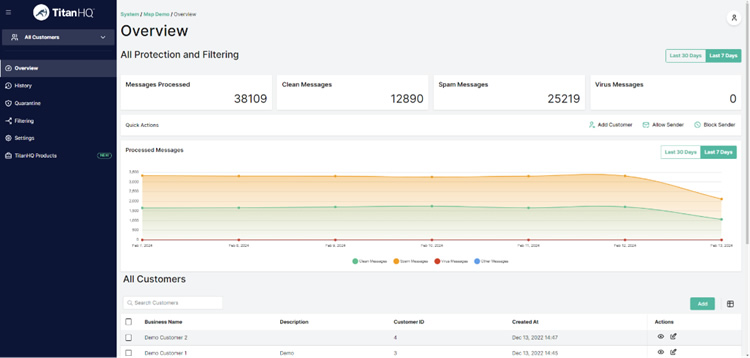
The upgraded version is available to all new users and current users can upgrade and get better protection at no additional cost for the upgrade and no change to the subscription price, with full assistance provided with upgrading if required. You can find out more about migrating to the new version here.
by G Hunt |
August 20, 2024 |
Phishing & Email Spam
Russian threat actors have been conducting increasingly advanced phishing campaigns against media organizations, international NGOs, and other targets perceived as being a threat to Russia. According to a recent report from Access Now and Citizen Lab, several international NGOs have reported being targeted with spear phishing emails in a campaign that has been ongoing since the start of 2023.
The campaign has been attributed to a threat actor known as COLDRIVER (aka Star Blizzard, Calisto) which multiple governments have attributed to the Russian Federal Security Service (FSB), and another campaign has been conducted by a second threat group, a relatively;y new threat group known as COLDWASTREL, whose interests align with those of COLDRIVER.
The campaigns aim to steal credentials rather than infect devices with malware. Spear phishing emails are used to make initial contact and trick the targets into disclosing their credentials. Emails are sent to individuals that have been highly personalized to maximize the probability of the recipient responding. A common theme was to make initial contact by masquerading as a person known to the target, including colleagues, funders, and U.S. government employees.
One of the common lures used in the emails was to request that the recipient review a document relevant to their work, which for media companies was often a draft article. In some of the emails, the document that the target was requested to view was not attached to the email. The failure to attach the file is likely a tactic used by the threat actor to see if the recipient responds and to only provide the file if they do. That could help to ensure that only the intended recipient is presented with the malicious file, reducing the risk of detection.
The file is often a PDF file, which if opened, only displays blurred text. The target is told that the text has been encrypted using an online service e.g. ProtonDrive. In order to view the document, the recipient is required to click a link. If the link is clicked, JavaScript code is fetched from the attacker’s server which fingerprints the system. If deemed to be of interest, they are directed to a URL that has a CAPTCHA check that must be passed to prevent bots from landing on the destination URL.
The landing page presents the user with a login prompt relevant to their email service, such as Gmail or ProtonMail, which may be pre-populated with the user’s email address so they are only required to enter their password and multifactor authentication code. If they are entered, the threat actor will obtain a session cookie that will allow them to access the account for some time before they are required to reauthenticate, allowing them to immediately access sensitive information in the target’s email account and associated online storage, such as Google Drive. The domains used for these campaigns did not remain operational for more than 30 days and they were registered with Hostinger, which rotates the IP addresses for the domains every 24 hours in an effort to prevent the sites being blocked by security solutions.
The targets of the campaign who spoke with the researchers chose to remain anonymous. They included Russian opposition figures in exile, NGO staff members in the US and Europe, funders, and media organizations. The researchers suggest that the campaign may have been conducted more broadly on other targets that are perceived threats to Russia. The researchers said a common theme among the targets was that they had extensive networks among sensitive communities and links to Russia, Ukraine, and Belarus.
Spear phishing campaigns can be highly effective as they are hyper-focused on small numbers of individuals and often are highly researched preceding initial contact to ensure that the right person is impersonated and a lure is used that the target is likely to respond to. Various measures are also used to reduce the chance of detection, including avoiding sending malicious content in the initial email, the use of CAPTCHA checks, and rotating IP addresses. Standard email security solutions may fail to detect these threats which means it is often down to the individuals to identify and avoid these threats. The consequences of failing to do so can be severe, especially for the targeted individuals in this campaign who could be subjected to physical harm or arrest and imprisonment.
Spear phishing is also used by cybercriminals in their campaigns, and while these attacks are typically financially motivated, they can cause significant harm to businesses. Similar tactics are used and the campaigns can be highly effective. To block spear phishing and other sophisticated phishing attacks, businesses need to have advanced email security measures that include email sandboxing and machine learning algorithms to identify potentially malicious emails, since standard checks of the sender’s reputation, embedded URLs, and malware scans are unlikely to identify anything suspicious. This is an area where TitanHQ can help. Give the team a call to find out more about protecting against advanced phishing and malware threats.
by G Hunt |
August 19, 2024 |
Uncategorized
The latest figures from Microsoft indicate that in 2024, around 1 million businesses worldwide are using Microsoft 365, and in the United States alone there are around 1 million users of its Office suite. That makes Microsoft 365 a big target for cybercriminals, and phishing is the main way that M365 users are targeted. Microsoft includes cybersecurity protections for its customers that can block phishing emails and malware, and those protections do a reasonable job of blocking malicious emails; however, threats do bypass defenses and reach end users, which is why many businesses choose to augment Microsoft’s protections with third-party anti-phishing and anti-malware solutions, and now there is another good reason to bolster protection.
Recent research has uncovered a flaw in Microsoft’s anti-phishing measures that allows cybercriminals to bypass its email safety alerts. Microsoft’s First Contact Safety Tip generates these warnings when a user receives an email from an unfamiliar email address to warn them that the email may be malicious. The email will include the message “You don’t often get emails from xxx@xxx.com. Learn why this is important.” That message warns the user to take extra care and if it is not shown in the email the user may assume that the message is legitimate.
That warning message is added to the body of the HTML email and the problem with that approach is it is possible to manipulate the message by embedding Cascading Style Sheets (CSS), which is what researchers at Certitude discovered. They demonstrated that by manipulating the CSS within the HTML of the email, they were able to hide that warning, They did that by hiding the anchor tags (<a>) so the link is not displayed, changing the font color to white, and forcing the email to have a white background, ensuring that the text is not displayed since it is also in white. While the warning is still included in the email this trick renders it invisible. They also showed that it is possible to spoof Microsoft’s encrypted and signed icons to make the email appear secure.
Microsoft has confirmed that the finding is valid but has chosen not to address the problem at this time. Microsoft has instead marked the issue for potential resolution through future product updates but there have been no known cases of this tactic being used in the wild and the issue was deemed to be sufficiently severe to qualify for immediate servicing.
This issue serves as a reminder about M365 cybersecurity. Microsoft produces some excellent products that are invaluable to businesses, but Microsoft is not a cybersecurity vendor and while protections have been added, they can be circumvented. Microsoft 365’s EOP and Defender solutions do a good job at blocking most threats, but malicious emails do get through to inboxes where they can be opened by end users. The Microsoft 365 spam filter only provides an average level of protection against email threats.
TitanHQ has developed cybersecurity solutions to address M365 security gaps and provide greater protection for Microsoft 365 users through the SpamTitan spam filter for M365 and PhishTitan anti-phishing solution, both of which integrate seamlessly with Microsoft 365 and add important extra layers of protection against phishing, scam emails, and malware.
The engine that powers the SpamTItan and PhishTitan solutions has been independently tested and confirmed to provide superior protection through advanced features designed to catch more malicious emails. Those measures include a powerful next-generation email sandbox for protecting against advanced email attacks. When emails pass initial checks and scans using twin antivirus engines, they are sent to the sandbox for deep inspection, which allows malware to be identified from its behavior rather than a signature. These solutions include AI and machine learning protection, where malicious emails can be identified based on how they deviate from the normal emails received by a business, improving protection against zero-day threats – phishing and business email compromise emails that have not been seen before.
The PhishTitan solution has been developed specifically for Microsoft 365 to provide unmatched protection against phishing threats. PhishTitan displays banner notifications in emails to warn end users about suspicious content, which will provide protection should Microsoft’s First Contact Safety Tip be hidden. Links in emails are rewritten to display their true destination, and the solution makes it quick and easy for security teams to remediate phishing threats throughout the entire email system.
The engine that powers these solutions has recently been shown to beat leading email security solutions such as Mimecast for catch rate, malware catch rate, and has far lower false positives. In the June Virus Bulletin Test, TitanHQ had a 99.99% phishing catch rate, a spam catch rate of 99.98%, a malware catch rate of 100%, and zero false positives. PhishTitan catches 20 unique and sophisticated threats per 80,000 emails received that Microsoft 365 misses. Give TitanHQ a call today to find out more about these solutions and how adding extra layers of protection can strengthen your business’s security posture.
by G Hunt |
August 15, 2024 |
Phishing & Email Spam, Security Awareness
Business Email Compromise (BEC) has long been one of the costliest types of cybercrime. According to the latest data from the Federal Bureau of Investigation (FBI) Internet Crime Compliant Center (IC3), almost 21,500 complaints were received about BEC attacks in 2023 resulting in adjusted losses of more than $2.9 billion. Between October 2013 and December 202, more than $50 billion was lost to BEC scams domestically and internationally.
What is Business Email Compromise?
BEC, also known as email account compromise (EAC), is a sophisticated scam that involves sending emails to individuals that appear to have come from a trusted source and making a legitimate-sounding request, which is typically a change to bank account details for an upcoming payment or payment of a fake invoice.
One such scam targets homebuyers, with the attacker impersonating the title company and sending details for a wire transfer for a down payment for a house purchase. Businesses are commonly targeted and asked to wire money for an upcoming payment to a different bank account. While the scammer is usually based overseas, the bank account may be at a bank in the victim’s home country. When the funds are transferred by the victim they are immediately transferred overseas or withdrawn, making it difficult for the funds to be recovered.
BEC attacks often start with phishing emails. The scammers use phishing to gain access to an employee’s email account, then the account is used to send phishing emails internally. The goal is to compromise the account of an executive such as the CEO or CFO. That account can then be used for the BEC part of the scam. Alternatively, vendors are targeted, such as construction companies, and their accounts are used for BEC attacks on their customers.
Once a suitable email account has been compromised, the scammers search through previous emails in the account to find potential targets – the company’s customers in the case of a vendor account or individuals responsible for making wire transfers in the case of a CEO’s account. The attackers study previous communications between individuals to learn the writing style of the account holder, and then craft their messages impersonating the genuine account owner. AI tools may also be used for this part of the scam or even researching targets. Alternatively, email accounts and websites may be spoofed, using slight variations of legitimate email addresses and domains. The information needed to conduct the scam may be gleaned from public sources or stolen via malware infections.
From here, a single request may be sent or a conversation may ensue over several emails to build trust before the request is made. Considerable time and effort is put into these scams because the effort is worth it for the scammers. The losses to these scams can be huge. Fraudulent wire transfers are often for tens of thousands of dollars or more, and with two recent scams, the losses have been immense.
Tens of Millions Fraudulently Obtained in BEC Scams
INTERPOL recently reported that it had successfully recovered more than $40 million stolen in a single BEC attack. The scammers targeted a commodities firm in Singapore, impersonating one of the company’s suppliers. In July, an email was received that had apparently been sent by the supplier requesting a pending payment be sent to a new bank account, in this case, the account was based in Timor Leste. In this scam, the email was sent from an account that differed slightly from the supplier’s legitimate email address. That difference was not identified and the bank account details were changed. A payment of $42.3 million was made to the account, and the transfer was only determined to be fraudulent when the supplier queried why the payment had not been received. INTERPOL was able to assist with the recovery of $39 million, and seven arrests were made which also involved the recovery of a further $2 million.
There has since been an even bigger scam and the victim was not so fortunate. The chemical manufacturing company Orion reported falling victim to a BEC attack that resulted in a $60 million loss. The Luxembourg firm told the U.S. Securities and Exchange Commission (SEC) that a non-executive employee was tricked into transferring the funds to multiple third-party accounts. So far, that loss has not been recovered.
How to Reduce Risk And Defeat BEC Attacks
Defending against BEC attacks can be a challenge, as legitimate email accounts are often used and the scammers are expert impersonators. The use of AI tools makes these scams even more difficult to identify. Defending against BEC attacks requires a defense-in-depth approach to prevent malicious emails from being delivered and prepare the workforce by improving awareness of the threats.
Security awareness training is vital. All members of the workforce should receive training and be made aware of BEC scams (and other cybersecurity threats). Training should cover the basics of these scams, such as why they are conducted and the attackers’ aims, as well as the red flags to look for. Phishing simulations can be highly beneficial, as BEC scams can be simulated to put training to the test and give individual practice at identifying these scams. TitanHQ’s SafeTitan platform includes BEC training material and a phishing simulator and makes it easy for businesses to improve their human defenses against BEC attacks.
Policies and procedures should be developed and implemented to reduce risk. For instance, it should be company policy for any requested change to banking credentials to be reviewed by a supervisor, and for any requested bank account changes by vendors to require verification by phone, using previously verified contact information.
It is vital to implement technical security measures to prevent email accounts from being compromised, malware from being installed, and to identify and block BEC emails. Traditional anti-spam software often fails to detect these sophisticated threats. A standard anti-spam appliance will perform a range of checks on the sender’s reputation and may be able to detect and block spoofed emails, but generally not emails sent from legitimate compromised accounts. Traditional anti-spam and antivirus solutions can detect known malware, but not novel malware threats.
What is needed is a next-generation hosted anti-spam service with machine learning and AI capabilities that can learn about the standard emails sent and received by a company or individual and determine when emails deviate from the norm and flag them as suspicious. AI-based protection is needed to defeat cybercriminals ‘ use of AI tools. The spam filtering service should also include email sandboxing in addition to standard anti-virus protection to identify and block novel malware threats, to prevent the malware infections that are used to gather information to support BEC attacks. SpamTitan from TitanHQ has all these features and more, with recent independent tests confirming the solution provides exceptional protection against phishing, spam, and sophisticated threats such as BEC attacks.
The most important thing to do is to take proactive steps to improve your defenses. Doing nothing could see your business featured in the next set of FBI statistics. Give the TitanHQ team a call today to discuss the best defenses for your business and find out more about how TitanHQ can help block BEC attacks and other cyber threats.
by G Hunt |
July 31, 2024 |
Network Security
Each year, IBM conducts a study of data breaches to determine how much these incidents are costing businesses, the main factors that contribute to that cost, and how attackers are gaining access to their victims’ networks. Aside from 2020, data breach costs have continued to increase annually, and this year is no exception. The average cost of a data breach has risen from $3.86 million in 2018 to $4.88 million in 2024 and has increased by 10% since last year. The highest costs were incurred at critical infrastructure entities, especially healthcare organizations. Breaches at the latter were the costliest at an average of $9.77 million per incident.
The report is based on 3,556 interviews with individuals at 604 organizations who had knowledge about data breaches at their respective organizations. The data breaches included in the report involved between 2,100 and 113,000 compromised records and occurred between March 2023 and February 2024. The calculations include direct costs such as the breach response, ransom paid, forensic analysis, and regulatory fines, as well as indirect expenses such as in-house investigations, loss of business, and loss of customers.
This year’s Cost of a Data Breach Report revealed the high cost of breaches stemming from phishing, business email compromise, social engineering, and stolen credentials, which are the costliest incidents to resolve. Breaches stemming from stolen credentials and phishing were the costliest root cause, as was the case in 2023. Compromised credentials were the leading attack vector and were behind 16% of breaches, with phishing the next most common behind 15% of breaches. In terms of cost, phishing attacks cost an average of $4.88 million and compromised credentials cost $4.81 million. Business email compromise attacks were also costly at an average of $4.88 million with social engineering incidents costing an average of $4.77 million.
The report dives into the factors that contribute to the cost of a breach and the main areas where businesses have been able to reduce costs. The main factors that contributed to the cost of a breach were security system complexity, a security skills shortage, and third-party breaches, which are difficult things to address. Businesses have been able to reduce breach costs by implementing a number of measures, and the two biggest factors were employee training and AI/machine learning insights, with one constant identified being the use of AI and automation in security.
Employee training was determined to reduce the average breach cost by $258,629, with the most important aspect of training related to detecting and stopping phishing attacks. If a business is targeted in a phishing campaign, it may not be possible to prevent all employees from being fooled by the campaign, but through regular training and phishing simulations, the severity of the incident can be greatly reduced. For instance, a recent phishing attack on a U.S. healthcare organization resulted in more than 50 email accounts being compromised. More effective training could have prevented many of those employees from being tricked, greatly reducing the severity of the attack and the cost of remediation.
AI and machine learning insights were determined to reduce the average breach cost by $258,538, a close second in terms of cost reduction. Cybercriminals are leveraging AI in their attacks, especially for phishing and social engineering attacks. Network defenders need to leverage AI and machine learning tools to help them defend against these attacks and identify phishing, social engineering, and BEC threats, which are becoming much harder for humans to spot. Automation is key, especially due to the cybersecurity skills shortage – one of the leading factors that increases breach costs. Network defenders are overworked, and automation is key to reducing their workload, especially since it is difficult to find and retain skilled cybersecurity staff.
At TitanHQ, we understand the importance of staff training, and the benefits of AI, machine learning, and automation and offer businesses an easy way to implement these and better protect themselves from cyberattacks, remediate incidents quickly and efficiently, and ensure that their workforce is well trained and aware of cyber threats and how to avoid them. Security awareness training is provided through the SafeTitan platform, which includes an extensive library of engaging training content to teach security best practices, raise awareness of cyber threats, and teach employees how to recognize and avoid threats including phishing, social engineering, and business email compromise.
The content is constantly refreshed to account for changing work practices, technology, and the latest tactics, techniques, and procedures being used by cybercriminals. The phishing simulator includes hundreds of templates taken from real-world phishing attempts to reinforce training and identify employees who fall for phishing attempts. It is quick and easy to create training courses and phishing simulations, and importantly, to automate them to run continuously throughout the year. The platform also automatically delivers training modules to employees in response to mistakes such as phishing simulation failures, to ensure training is delivered in real-time when it is needed the most and likely to have the greatest impact.
TitanHQ offers two cutting-edge products to protect against email-based attacks, especially phishing and social engineering attempts. SpamTitan is a cloud-based anti-spam service (or can be provided as a gateway spam filter) that incorporates exceptional malware protection, email sandboxing, AI, and machine learning algorithms to identify and quarantine sophisticated threats, including novel threats that have not been seen before. In recent independent tests, the machine learning algorithms and other threat detection features achieved a detection rate of over 99.99%.
PhishTitan incorporates the same AI and machine learning capabilities to identify and block more threats in Office 365 environments. PhishTitan layers extra protection on top of Microsoft 365’s EOP and Defender provides best-in-class phishing protection. PhishTitan is also a remediation solution for automating the response to phishing threats to reduce the burden on IT staff, including instant inbox threat removal of emails containing malicious URLs and tenant-wide remediation with robust cross-tenant features for detection and response.
With these solutions, businesses can improve protection, prevent data breaches, and greatly reduce costs while easing the burden on their IT staff. They are also easy to implement and use, as we understand that IT staff don’t need any more management headaches. For more information, give the TitanHQ team a call to discuss your requirements, find out more about the products, and arrange a product demonstration. All three products are also available in a free trial to allow you to put them to the test and see the difference they make.
by G Hunt |
July 31, 2024 |
Phishing & Email Spam
A massive phishing campaign that involved around 3 million emails a day was made possible due to a misconfiguration in Proofpoint’s email servers. The vulnerability was exploited to get the emails DomainKeys Identified Mail (DKIM) signed and approved by SPF, thereby ensuring the emails were delivered to inboxes.
Researchers at Guardio identified the campaign, which ran from January 2024 to June 2024 and at its peak involved sending around 14 million emails a day. The purpose of the campaign was to steal credit card numbers and set up regular credit card payments. The emails impersonated well-known brands such as Nike, Disney, Coca-Cola, and IBM. As is common in phishing attempts, the headers of the emails were spoofed to make it appear that the email had been sent by a genuine company. The majority of spam filters would be able to detect this spoofing and block the emails because they use Sender Policy Framework (SPF) and DKIM, specifically to detect and prevent spoofing.
Emails must be sent from approved servers to pass SPF checks and they must be authenticated using the DKIM encryption key for the domain. With DKIM, public-key cryptography is used to sign an email with a private key when it leaves the sender’s server, and the recipient server uses the public key to verify the source of the message. If the from filed matches the DKIM check is passed and the email is determined to be authentic and will be delivered. If not, the email will identified as spam and will be blocked. In this campaign the emails were all properly signed and authenticated, ensuring that they would be delivered.
For an email that impersonated Nike, a spoofed email address would be used with the nike.com domain, which thanks to passing the SPF and DKIM checks, would be verified by the recipient as having been authenticated. The recipient may be fooled that the email has come from the genuine company domain, and since the emails themselves contained that company’s branding and provided a plausible reason for taking action, the user may click the link in the email.
As with most phishing emails, there is urgency. Action must be taken quickly to avoid negative consequences, such as an impending charge, notification about the closure of an account, or another pressing matter. If the link is clicked, the user will be directed to a phishing site that also spoofs the brand and they are asked to provide their credit card details. Alternatively, they are offered a too-good-to-be-true offer, and by paying they also enroll in an ongoing subscription involving sizeable monthly charges.
The way that the attackers got around the checks was to send the emails from an SMTP server on a virtual server under their control and to route them through a genuine Office 365 account on an Online Exchange server, then through a domain-specific Proofpoint server which sent the email on to the intended recipient. Since the Proofpoint customers being spoofed had authorized the Proofpoint service to send emails on their behalf as an allowed email sender, the attackers only had to find a way to send spoofed emails through the Proofpoint relay. Due to a misconfiguration that allowed Microsoft Office 365 accounts to easily interact with its relay servers, they were able to do just that, pass SPF and DKIM checks, and make their fake emails appear to be clean.
They obtained the MX record for the company being spoofed by querying the domain’s public DNS, then routed the email through the correct Proofpoint host that is used to process email for that domain. Since the Proofpoint server was tricked into believing that the emails had come from the genuine domains of its customers – such as Nike and Disney – the emails were then forwarded to the intended recipients rather than being quarantined.
Spammers are constantly developing new methods of defeating the best email security solutions and while email security products can usually block spam and malicious emails, some will be delivered to recipients. This is why it is important to have layered defenses in place to protect against all phases of the attack. For instance, in this attack, spam filters were bypassed, but other measures could detect and block this attack. For instance, a web filter can be used to prevent a user from visiting a phishing website linked in an email, and security awareness training should be conducted to teach employees how to identify the signs of phishing, to check the domain of any website linked in an email, and to also check the domain when they arrive on any website.
by G Hunt |
July 31, 2024 |
Phishing & Email Spam
Microsoft credentials are being targeted in phishing campaigns that abuse Microsoft Forms. Microsoft Forms is a feature of Microsoft 365 that is commonly used for creating quizzes and surveys. Microsoft Forms has been used in the past for phishing campaigns, and Microsoft has implemented phishing protection measures to prevent abuse, but these campaigns show that those measures are not always effective.
To increase the probability of the phishing emails being delivered and the recipients responding, threat actors use compromised email accounts for the campaigns. If a business email account can be compromised in a phishing attack, it can be used to send phishing emails internally. Vendor email accounts are often targeted and used to conduct attacks on their customers. The emails are likely to be delivered as they come from a trusted account, which may even be whitelisted on email security solutions to ensure that their messages are delivered.
If the recipient clicks the link in the email they are directed to a Microsoft Form, which has an embedded link that the user is instructed to click. If the link is clicked, the user is directed to a phishing page where they are asked to enter their Microsoft 365 credentials. If the credentials are entered, they are captured by the attacker and are used to access their account.
The initial contact includes messages with a variety of lures, including fake delivery failure notifications, requests to change passwords, and notifications about shared documents. When the user lands on the form, they are told to click a link and fill in a questionnaire, that link then sends the user to a phishing page that appears to be a genuine login page for Microsoft 365 or another company, depending on which credentials are being targeted.
The attackers make their campaign more realistic by using company logos in the phishing emails and familiar favicons in the browser tab on the fake web pages. Since Microsoft Forms is used in this campaign, the URL provided in the phishing emails has the format https://forms.office[dot]com, as the forms are on a genuine Microsoft Forms domain. Not only does that help to trick the user into thinking the request is genuine, but it also makes it much harder for email security solutions to determine that the email is not legitimate as the forms.office[dot]com is generally trusted as it has a high reputation score.
When these phishing campaigns are detected, Microsoft takes prompt action to block these scams. Each form has a ‘report abuse’ button, so if the scams are identified by users, Microsoft will be notified and can take action to shut it down. The problem is that these emails are being sent in huge numbers and there is a considerable window of opportunity for the attacks. Further, if the attacker’s campaign is detected, they can just set up different web pages and forms and continue.
These phishing campaigns involve two phases, the first phase involves compromising email accounts to send the initial phishing emails. An advanced email security solution with sandboxing, URL rewriting, and AI-based detection capabilities will help to block this first phase of the attack. Advanced anti-phishing solutions for Office 365 can reduce the number of phishing emails that land in inboxes, even when sent from trusted email accounts. Banner warnings in emails will help to alert users to potential phishing emails; however, users need to be vigilant as it may be up to them to spot and report the phishing attempt. That means security awareness training should be provided to raise awareness of these types of phishing attempts.
Security awareness training should also incorporate phishing simulations, and it is recommended to create simulations of phishing attempts using Microsoft Forms. If users fall for the fake Microsoft Forms phishing attempts, they can be provided with further training and told how they could have identified the scam. If another Microsoft Forms phishing attempt is received, they are more likely to be able to identify it for what it is.
TitanHQ can help businesses improve their defenses against phishing through the TitanHQ cybersecurity suite, which includes SpamTitan cloud-based anti-spam service, the PhishTitan anti-phishing solution, and the SafeTitan security awareness and phishing simulation platform. SpamTitan and PhishTitan have exceptionally high detection rates with a low false positive rate, and SafeTitan is the only behavior-driven security awareness training platform that delivers training in real-time in response to employee mistakes. Give the TitanHQ team a call today for more information about these products, you can book a product demonstration to find out more, and all solutions are available on a free trial.
by G Hunt |
July 30, 2024 |
Phishing & Email Spam, Security Awareness
Cybersecurity awareness training is now vital for businesses to raise employees’ awareness of cyber threats. Here we will explain why you need real-time security awareness training and phishing simulations and the difference they can make to your security posture.
The biggest cybersecurity threat faced by businesses is phishing. Phishing attacks target employees as cybercriminals and nation-state actors know all too well that employees are a weak link in security defenses. If they can get a phishing email in front of an employee and give them a plausible reason for taking the action they suggest, they can steal credentials that will give them the access they need or get the employee to download and open a malicious file, that will download malware and provide persistent access to the network.
If doesn’t always need to be a sophisticated phishing attempt if the email lands in the inbox of a busy employee or one who lacks security awareness. Many unsophisticated phishing attempts succeed due to human error. The problem is that phishing attempts are often sophisticated, and are now being crafted using LLMs that not only ensure that the emails are devoid of spelling mistakes and grammatical errors, but LLMs can also help to devise new phishing lures.
All it takes is for one phishing attempt to be successful to give an attacker the access they need for an extensive compromise. Cybercriminals often gain access to an employee’s email account and then use that account to conduct further phishing attempts internally, until they compromise large numbers of email accounts and manage to steal credentials with high privileges. Since email accounts often contain a wealth of sensitive and valuable data, the attack does not even need to progress further for it to be costly to remediate.
Businesses need to ensure that they have robust email security defenses, including an email security solution with sandboxing, AI, and machine learning detection to identify and block malware threats and zero-day phishing attacks, malicious URL detection capabilities, and a solution that is constantly updated with the latest threat intelligence. While the most advanced cloud-based email security solutions will block the vast majority of malicious emails, they will not block all threats. For example, in recent independent tests, SpamTitan email security was determined to have a spam catch rate of 99.984%, a phishing catch rate of 99.99%, and a malware catch rate of 100% with zero false positives, finishing second in the test.
For the small percentage of malicious emails that do reach inboxes, employees need to be prepared, be on their guard, and have the skills to identify and report suspicious emails, which is where security awareness training and phishing simulations are needed.
The purpose of security awareness training is to raise the level of awareness of cyber threats within the workforce, teach cybersecurity best practices, and eliminate risky behaviors. Training will only be effective if it is provided regularly, building up knowledge over time. Training should ideally be provided in short regular training sessions, with training programs running continuously throughout the year. Each week, every employee can complete a short training module which will help to build awareness and keep security fresh in the mind, with the ultimate goal of creating a security culture where every employee is constantly on their guard and aware that the next email they receive could well be a phishing attempt or contain malware.
Training is most effective when combined with phishing simulations. You can teach employees how to recognize a phishing email, but simulations give them practice at detecting threats and applying their training. Further, the emails will be received when the employees are completing work duties, just the same as a genuine phishing threat. A phishing simulator can be used to automate these campaigns, and administrators can track who responds to determine the types of threats that are tricking employees and the individuals who are failing to identify threats. Training programs can then be tweaked accordingly to address the weaknesses.
The most effective phishing simulation programs automatically deliver training content in real-time in response to security mistakes. When a phishing simulation is failed, the employee is immediately notified and given a short training module relevant to the mistake they made. When training is delivered in real time it serves two important purposes. It ensures that the employee is immediately notified about where they went wrong and how they could have identified the threat, and the training is delivered at the point when it is likely to have the greatest impact.
SafeTitan from TitanHQ makes providing training and conducting phishing simulations simple. The training modules are enjoyable, can be easily fitted into busy workflows, and the training material can be tailored to the organization and individual employees and roles. The training and simulations can be automated and require little management, and since the content is constantly updated with new material and phishing templates based on the latest tactics used by cybercriminals, employees can be kept constantly up to date.
For more information about SafeTitan security awareness training and phishing simulations, give the TitanHQ team a call.
by G Hunt |
July 29, 2024 |
Phishing & Email Spam
Businesses that rely on Microsoft Defender for detecting malware and phishing emails may not be as well protected as they think. While Defender performs a reasonable job at blocking malware, spam, and phishing emails, it lacks the high detection levels of many third-party anti-phishing solutions.
Take malware for example. A study conducted in 2022 by AV-Comparatives found Defender only had a 60.3% offline detection rate. Fast forward to Q2, 2024, and TitanHQ’s email security suite was put to the test alongside 12 other email security solutions by Virus Bulletin. In the independent tests, TitanHQ had a malware catch rate of 100%.
In the same round of testing, TitanHQ’s spam filter for Office 365 and the email security suite had a spam catch rate of over 99.98%, a phishing email catch rate of 99.99%, and was given an overall final score of 99.984, the second highest in the tests. It is possible to configure an email solution to provide maximum protection; however, that will be at the expense of an elevated number of false positives – genuine emails that are inadvertently marked as potentially suspicious and are quarantined until they are released by an administrator. In the tests, TitanHQ had a 0.00% false positive rate, with no genuine emails misclassified.
Another issue with Microsoft Defender is the exception list, which contains locations such as files, folders, and processes that are never scanned. These are used to ensure that legitimate apps are not scanned, to prevent them from being misclassified as malware. The problem is that the exception list lacks security protections, which means it can be accessed internally by all users. Should a device be compromised, a threat actor could access the exceptions list, identify folders and files that are not scanned, and use those locations to hide malware.
Given the increasingly dangerous threat environment and the high costs of a cyberattack and data breach, businesses need to ensure they are well-defended, which is why many businesses are choosing to protect their Microsoft 365 environments with TitanHQ’s PhishTitan anti-phishing solution.
PhishTitan is a cloud-based, AI-driven solution for Microsoft 365 that integrates seamlessly into M365 to increase protection from sophisticated phishing attacks. Rather than replacing Microsoft’s EOP and Defender protections, PhishTitan augments them and adds next-generation phishing protection, not only ensuring that more threats are blocked but also giving users easy-to-use remediation capabilities.
PhishTitan adds advanced threat detection capabilities through machine learning and LLM to identify the zero-day and emerging threats that are missed by Defender. PhishTitan provides real-time protection against phishing links in emails in addition to checks performed when the email is received. URLs are rewritten for Link Lock protection with all links reassessed at the point a user clicks to ensure that URLs that have been made malicious after delivery are detected and blocked. If the link is detected as malicious, access to that URL will be prevented.
PhishTitan also adds banner notifications to emails to alert users to unsafe content and emails from external sources, and the auto-remediation feature allows all threats to be instantly removed from the entire mail system, with robust cross-tenant features for detection and response for MSPs.
PhishTitan has also been developed to be quick to set up and configure. There is no need to change MX records, setup typically takes less than 10 minutes, and the solution is incredibly easy to manage. Why put up with inferior threat detection and complex interfaces, when you can improve the Office 365 phishing protection with an easy-to-use anti-phishing solution
Don’t take our word for it though. Take advantage of the free trial of PhishTitan to see for yourself. Product demonstrations can also be arranged on request.
by G Hunt |
July 28, 2024 |
Spam Software
Phishing is one of the most common ways that cybercriminals gain initial access to networks. A single response to a phishing email can be all it takes to compromise an entire network. These attacks can be incredibly costly. According to the 2024 Cost of a Data Breach Report from IBM, the average cost of a data breach that starts with phishing has risen to $4.88 million. According to the Federal Bureau of Investigation (FBI), phishing was the leading reason for reports of cybercrime to its Internet Crime Complaint Center in 2023.
The best way to gain access to an internal network is to ask someone with access (an employee) to provide that access. That is essentially what phishing is about. Phishing involves deception to gain access, tricking employees into disclosing their credentials or installing software that provides remote access, such as malware or a remote desktop solution. Social engineering techniques are used to convince the employee to take an action that benefits the attacker. That action may be required to fix a problem, such as preventing an avoidable charge to an account, correcting a security issue before it is exploited, or recovering a missing package.
Phishing often involves the impersonation of a trusted entity, which could be the CEO, HR department, colleague, vendor, lawyer, government entity, or a trusted business. Emails may impersonate a trusted individual or company, provide a plausible reason for clicking a link in an email or opening a file attachment. When links are included in emails, they often direct the user to a website that requires them to log in. The log-in box presented will be familiar as it will be a carbon copy of the brand that is being spoofed. When the credentials are entered, they are captured and used to remotely log into that user’s account. Alternatively, they may be directed to a web page and told they must download and open a file, which unbeknown to them, contains a malicious script that silently installs malware.
Phishing targets human weaknesses so one of the best solutions for combatting phishing is end user training. Training the workforce on how to identify a phishing attempt and providing an easy way for them to report potential phishing attempts is vital. Security awareness training should cover cyber threats and how to identify and avoid them, as well as teach cybersecurity best practices and why they are important. If a threat actor can get phishing content in front of an employee, whether that is via email, SMS message, social media, an instant messaging platform, or over the phone, they will be more likely to recognize that threat for what it is and take the appropriate action. Security awareness training is about strengthening your defensive line.
Training can be provided in a one-time training session, but that is unlikely to be effective. If your child wants to drive, you would not pay for a 1-hour lesson and expect them to pass their driving test. Multiple lessons are required along with a lot of practice, and as experience builds, they will become a better driver and learn how to react to situations they have not seen before. It is the same with security awareness training. Providing training frequently will build knowledge and understanding and that knowledge can then be tested and employees given practice at recognizing phishing attempts by using a phishing simulator.
The best defense against phishing is to ensure that no phishing attempt ever reaches an end user; however, in practice that is a major challenge. The aim should be to make it as difficult as possible for attackers to reach end users by implementing technical solutions that can recognize phishing attempts and block them before they are delivered. The primary technical defense is anti-spam software.
Anti-spam software can be provided as a cloud-based anti-spam service or an anti-spam gateway for on-premises email systems, through which all inbound and outbound emails must pass. A spam filter for incoming mail is essential for blocking the majority of phishing threats, but an outbound spam filter is also important for identifying phishing attempts from compromised internal mailboxes.
An anti-spam server must be capable of identifying and blocking malware threats. Spam filters include anti-virus software that scans for known malware signatures, but that is no longer enough. Malware is constantly changing and can easily defeat signature-based detection measures, so email sandboxing is also required. Sandboxing uses pattern filtering and behavioral analysis in a safe environment to identify malware by what it attempts to do. Since phishing attempts are becoming more sophisticated, often not including any malicious content in the emails – such as callback phishing – an anti-spam solution should have AI and machine learning capabilities, to predict phishing attempts by how they deviate from the standard messages received by a business.
Technical defenses will reduce the number of threats that employees encounter, and security awareness training will prepare the workforce in case a threat is not blocked. Further technical defenses should also be considered to combat phishing. Multifactor authentication is important for preventing unauthorized access in the event of an employee disclosing their credentials. With multifactor authentication, a username and password are not enough to grant access to an account. Since multifactor authentication can be circumvented with some of the more advanced phishing kits used by cybercriminals, robust MFA is required, often referred to as phishing-resistant MFA.
No single anti-phishing measure is sufficient on its own. Layered defenses are key to mounting a good defense against phishing, and this is an area where TitanHQ can help. TitanHQ can offer cutting-edge anti-spam software (SpamTitan) that has been shown to block 100% of known malware and, through sandboxing, block novel malware threats, and has a phishing and spam detection rate of over 99.99%. To block phishing threats in Microsoft 365 environments and to help security teams with remediation, TitanHQ offers the PhishTitan solution, and security awareness training and phishing simulations can be created and automated with the SafeTitan platform.
Give the TitanHQ team a call today to find out more about these anti-phishing measures and the team will help you with improving your defenses and getting started on a free trial of these solutions.
by G Hunt |
July 27, 2024 |
Phishing & Email Spam
A ZeroFont phishing campaign is being conducted that targets Microsoft 365 users. Rather than using the ZeroFont technique to hide malicious content from anti-spam software, this method aims to trick end users into thinking the email is genuine and safe.
The ZeroFont phishing technique was first identified in phishing attempts around five years ago, so it is not a new technique; however, this version uses a novel approach. When an email is sent to a business user, before that email is delivered it will be subject to various checks by the anti-spam server. The business’s anti-spam solution will perform reputation checks, scan the email for malware, and analyze the content of the email to search for signs of spam or phishing. Only if those checks are passed will the message be delivered to the end user. ZeroFont is a technique for hiding certain words from email security solutions to ensure that the messages are not flagged as spam and are delivered.
According to Check Point, Microsoft is the most commonly impersonated brand in phishing emails. If a threat actor impersonates Microsoft, they obviously cannot send the email from the Microsoft domain as they do not have access. Spam filters will check to make sure that the domain from which the email is sent matches the signature, and if there is no match, that is a strong signal that the email is not genuine. With ZeroFont, the signature used would only display Microsoft to the end user, and the spam filter is presented with a nonsensical string of text. The user would not see that text as the padding text around the word Microsoft is set to a font size of zero, which means the text is machine-readable but cannot be seen by the user.
A recent campaign uses the ZeroFont techniques but with a twist. In this campaign, the aim is not to trick a spam filter but to instead trick Outlook users. In Outlook, it is possible to configure the mail client with a listing view option, which will show the user the first lines of text of an email. The problem for phishers is getting Outlook users to engage with the messages, which means the messages must be sufficiently compelling so as not to be deleted without opening them. This is especially important if the sender of the email is not known to the recipient.
The email was detected by Jan Kopriva, who noticed that ZeroFont was used to make the message appear trustworthy by displaying text indicating the message had been scanned and secured by the email security solution, rather than showing the first lines of visible content of the message. This was achieved by using a zero font size for some of the text. The threat actor knew that the first lines of the emails are displayed by the mail client in the listing view, regardless of the font size, which means if the font is set to zero, the text will be displayed in the listing view but will not be visible to the user in the message body when the email is opened.
The email used a fake job offer as a lure and asked the user to reply with their personal information: Full name, address, phone number, and personal email, and impersonated the SANS Technology Institute. The full purpose of the phishing attempt is not known. There were no malicious links in the email and no malware attached so the email would likely pass through spam filters. If a response is received, the personal information could be used for a spear phishing attempt on the user’s personal email account, which is less likely to have robust spam filtering in place, or for a voice phishing attempt, as we have seen in many callback phishing campaigns.
Security awareness training programs train employees to look for signs of phishing and other malicious communications, and they are often heavily focused on embedded links in emails and attachments. Emails such as this and callback phishing attempts lack the standard malicious content and as such, end users may not identify them as phishing attempts. It is important to incorporate phishing emails such as this in security awareness training programs to raise awareness of the threat.
That is easy with SafeTitan from TitanHQ, as is conducting phishing simulations with these atypical message formats. SafeTitan includes a huge library of security awareness training content, and the phishing simulator includes thousands of phishing templates from real-world phishing attempts. It is easy for businesses to create and automate comprehensive security awareness training programs for the workforce and provide training on how to identify novel techniques such as this when they are identified, to ensure employees are kept up to date on the latest tactics, techniques, and procedures used by cybercriminals.
by G Hunt |
July 26, 2024 |
Phishing & Email Spam
CrowdStrike has confirmed that a significant proportion of Windows devices that were rendered inoperable following a faulty update last Friday have now been restored to full functionality; however, businesses are still facing disruption and many scams have been identified by cybercriminals looking to take advantage.
One of those scams involves a fake recovery manual that is being pushed in phishing emails. The emails claim to provide a Recovery Tool that fixes the out-of-bounds memory read triggered by the update that caused Windows devices to crash and display the blue screen of death. The phishing emails include a document attachment named “New_Recovery_Tool_to_help_with_CrowdStrike_issue_impacting_Windows. docm.” The document is a copy of a Microsoft support bulletin, which claims that a new Microsoft Recovery Tool has been developed that automates recovery by deleting the CrowdStrike driver that is causing the crash. The user is prompted to enable content; however, doing so will allow a macro to run, which will download a malicious DLL, which launches the Daolpu stealer – an information stealer that collects and exfiltrates credentials, login information, and cookies stored in Chrome and Firefox.
Another campaign has been identified that capitalizes on the defective Falcon Sensor update. The spear phishing campaign targeted German firms and attempts to distribute a fake CrowdStrike Crash Reporter installer via a website that spoofs a legitimate German company. The website was registered a day after the CrowdStrike disruptions started. If the user attempts to download the installer by clicking the download button in the email, a ZIP archive will be delivered that includes a malicious InnoSetup installer. If executed, the user is shown a fake CrowdStrike branded installer. The installer is password-protected to prevent analysis and the final payload could not be determined.
Another campaign attempts to distribute Lumma information-stealing malware. The campaign uses the domain, crowdstrike-office365[.]com, and tricks the recipient into downloading a fake recovery tool to deal with the boot loop that prevents Windows devices from booting up. If the downloaded file is executed, it delivers a malware loader, which will, in turn, deliver the Lumma infostealer.
These are just three campaigns that use the CrowdStrike outage to deliver malware, all of which use email as the way to make contact with individuals affected by the outage. Many other campaigns are being conducted and a large number of CrowdStrike-themed domains have been registered since the problems started. Other malicious domains used in campaigns include the following, all of which should be blocked.
crowdstrike-helpdesk.com
crowdstrike.black
crowdstrikefix.zip
crowdstrikebluescreen.com
crashstrike.com
fix-crowdstrike-bsod.com
crowdstrike-falcon.online
crowdstrike-bsod.com
crowdstrikedoomsday.com
crowdstrikedown.site
crowdstrikefix.com
isitcrowdstrike.com
crowdstriketoken.com
crowdstrike0day.com
crowdstrikeoutage.com
These scams are likely to continue for some time, so it is important to remind employees of the high risk of malicious emails and warn them to exercise extreme caution with any emails received. Employees should be told to report any suspicious emails to their security team.
TitanHQ offers a range of cybersecurity solutions to block phishing and malware distribution campaigns, all of which are quick and easy to implement and can protect you in a matter of minutes. They include the WebTitan web filter for blocking access to known malicious websites, such as those detailed in this email; the PhishTitan anti-phishing solution for Office 365, and the SpamTitan corporate email filter for blocking phishing emails. The latter incorporates email sandboxing for blocking novel and obfuscated malware threats. TitanHQ also provides a comprehensive security awareness training platform and phishing simulator for improving your human defenses by raising awareness of cyber threats and providing timely training content on the latest tactics used by cybercriminals in targeted attacks on employees.
Give the TitanHQ team a call today for further information on improving your defenses, or take advantage of the free trial available with all TitanHQ products to get immediate protection.
by G Hunt |
July 25, 2024 |
Industry News
TitanHQ has announced a new strategic alliance with ATS Network Management, a provider of network management solutions, monitoring, security, and performance management services across South Africa and the African continent. Under the alliance, ATS Network Management will become a value-added distributor and will incorporate TitanHQ’s portfolio of cybersecurity and compliance solutions into its service stack, packaging the solutions with other tools and services to provide a more comprehensive range of services to its clients and ensuring they are shielded from constantly evolving cyber threats.
ATS Network Management will now be able to offer its clients email security and phishing prevention and remediation through TitanHQ’s PhishTitan solution for Office 365, as well as email filtering to remove malware, phishing, and unwanted emails from email systems and protect against malicious links with TitanHQ’s SpamTitan solution. SpamTitan is an award-winning email security solution with email sandboxing that protects against the full range of email threats. Independent tests have recently confirmed that SpamTitan has a 99.99% phishing catch rate and 100% malware catch rate, and it is one of the best-loved MSP spam filtering solutions.
To protect against web-borne threats and control access to the Internet, ATS Network Management will be providing DNS filtering using WebTitan. WebTitan blocks access to known malicious sites, prevents user-specified file types from being downloaded from the internet to protect against malware and control shadow IT, and restricts access to categories of web pages to improve employee productivity. To protect against the interception of sensitive email data in transit, ATS Network Management will be using EncryptTitan, and email archiving services will be offered through ArcTitan for compliance purposes.
Due to the number of threats targeting employees directly, it is vital for businesses to raise awareness of cyber threats and teach employees cybersecurity best practices. This is an area where many businesses turn to their MSPs for assistance. ATS Network Management will be offering its clients comprehensive security awareness training through SafeTitan, TitanHQ’s security awareness training platform. In addition to allowing businesses to create and automate tailored training courses with engaging content, the platform includes a phishing simulator to allow them to automate phishing simulations to identify knowledge gaps and provide targeted training where it is needed.
The partnership will help TitanHQ expand its footprint in Africa while ensuring that African businesses can benefit from TitanHQ’s cutting-edge security solutions and defend their businesses from increasingly sophisticated cyber threats.
by G Hunt |
July 22, 2024 |
Phishing & Email Spam
On July 19, 2024, Windows workstations and servers were disabled as a result of a bug in a software update for CrowdStrike Falcon Sensor. When the update was installed on Windows devices, it caused them to show the Blue Screen of Death or get stuck in a boot loop, rendering the devices unusable. Microsoft revealed that its telemetry showed 8.5 million Windows devices had been affected in around 78 minutes.
CrowdStrike Falcon platform is a cybersecurity solution that incorporates anti-virus protection, endpoint detection and response, threat intelligence, threat hunting, and security hygiene, and it is used by many large businesses around the world, including around half of Fortune 500 firms. The disruption caused by the update has been colossal. Airlines had to ground flights, airports were unable to check people in, healthcare providers were unable to access electronic patient records and had to cancel appointments and surgeries, financial institutions faced major disruption, and some media companies were unable to broadcast live television for hours. Even organizations that did not use the Falcon product were adversely affected if any of their vendors used the product. The incident has been called the worst-ever IT outage, with huge financial implications.
It did not take long for cybercriminals to take advantage of the chaos. Within hours, cybercriminals were registering fake websites impersonating CrowdStrike offering help fixing the problem, and domains were registered and used in phishing campaigns promising a rapid resolution of the problem. Given the huge financial impact of suddenly not having access to any Windows devices, there was a pressing need to get a rapid resolution but the fixes being touted by cybercriminals involved downloading fake updates and hotfixes that installed malware.
Those fake updates are being used to deliver a range of different malware types including malware loaders, remote access Trojans, data wipers, and information stealers, while the phishing campaigns direct users to websites where they are prompted to enter their credentials, which are captured and used to access accounts. Cybercriminals have been posing as tech specialists and independent researchers and have been using deepfake videos and voice calls to get users to unwittingly grant them access to their devices, disclose their passwords, or divulge other sensitive codes.
CrowdStrike has issued a fix and provided instructions for resolving the issue, but those instructions require each affected device to be manually fixed. The fix was rolled out rapidly, but CrowdStrike CEO George Kurtz said it will likely take some time for a full recovery for all affected users, creating a sizeable window of opportunity for threat actors. Due to the surge in criminal activity related to the outage, everyone should remain vigilant and verify the authenticity of any communications, including emails, text messages, and telephone calls, and only rely on trusted sources for guidance. The U.S. Cybersecurity and Infrastructure Security Agency (CISA) has reminded all organizations of the importance of having robust cybersecurity measures in place to protect their users, assets, and data, and to remind all employees to avoid opening suspicious emails or clicking on unverified links in emails.
It is important to have multiple layers of security protection to identify, detect, and avoid these attacks, including AI-driven phishing protection, web filtering to block access to malicious websites, anti-virus software to detect and neutralize malware, and security awareness training for employees. TitanHQ can help to secure your business in all of these areas and offers a cloud-based spam filtering service (SpamTitan) which includes email sandboxing and email antivirus filter, phishing protection for Office 365 (PhishTitan), and the SafeTitan security awareness training and phishing simulator.